微服务-springcloud
Posted it_worker365
tags:
篇首语:本文由小常识网(cha138.com)小编为大家整理,主要介绍了微服务-springcloud相关的知识,希望对你有一定的参考价值。
感觉微服务都差不多概念,最近稍微看了下springcloud,感觉入门还是很简单的,框架用用就那么回事,深入的话需要很多时间投入了
学一个东西,我推荐首先从概念上了解到他是做什么的,什么时候需要,基本模块是什么,然后可以自己写一些小的例子,后续根据需要深入到探寻源码
某位热心同学写的入门例子,我下载学习了下:http://git.oschina.net/zhou666/spring-cloud-7simple
集成了了Netfix的一些关键组件:
服务发现——Netflix Eureka
客服端负载均衡——Netflix Ribbon
断路器——Netflix Hystrix
服务网关——Netflix Zuul
分布式配置——Spring Cloud Config
Eureka服务发现,启动后可以在控制台看到其他配置了该eureka地址的服务
application.properties中定义eureka服务相关信息
server.port=1111 eureka.instance.hostname=localhost eureka.client.registerWithEureka=false eureka.client.fetchRegistry=false eureka.client.serviceUrl.defaultZone=http://${eureka.instance.hostname}:${server.port}/eureka/ spring.application.name=cloud-eureka-server manager url:http://localhost:1111/
spring-boot 注解方式启动服务
@SpringBootApplication @EnableEurekaServer public class EurekaServer { public static void main(String[] args) { SpringApplication.run(EurekaServer.class, args); } }
打开控制台可以看到eureka服务已经启动成功
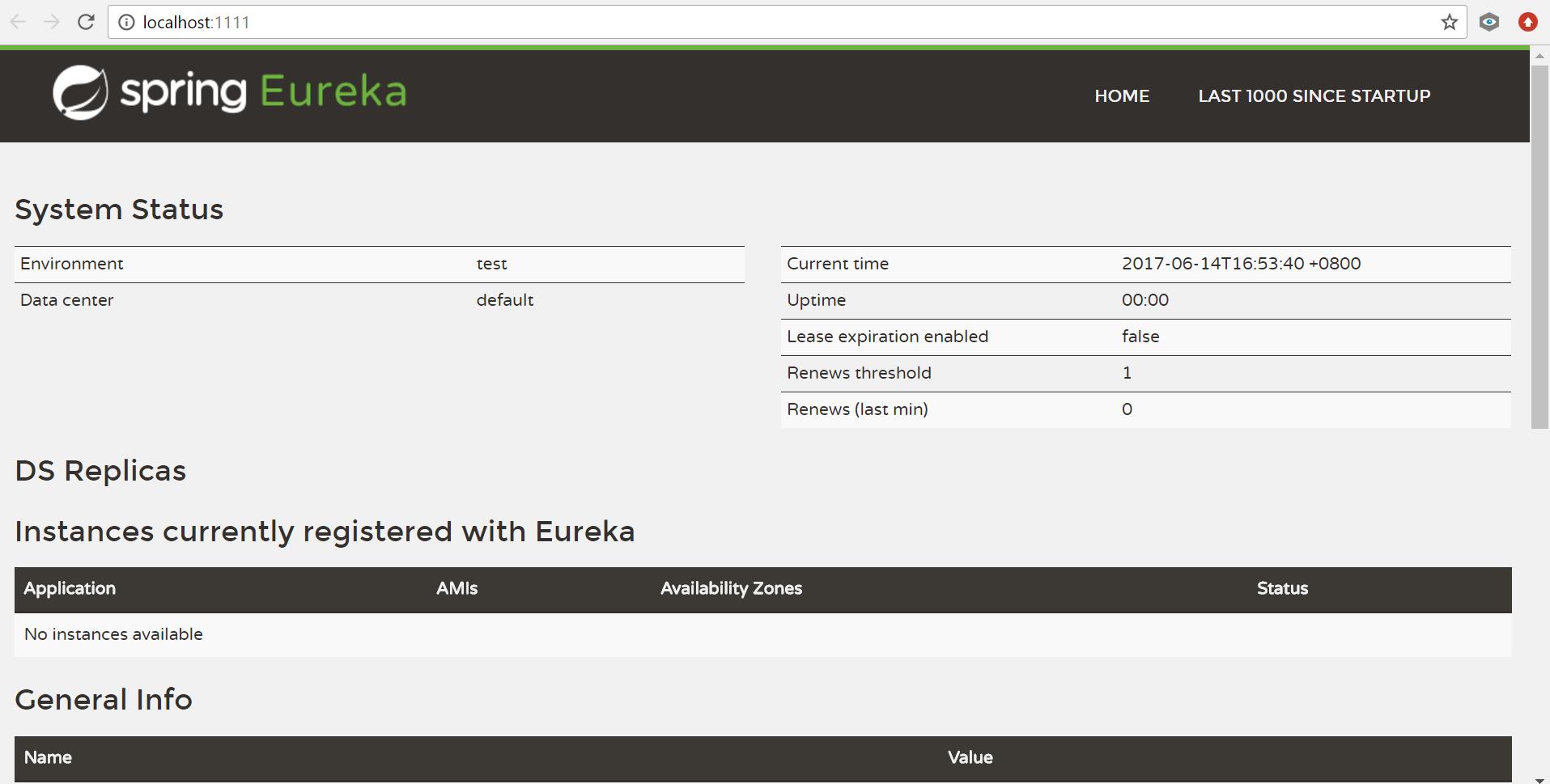
启动两个server2222/2223,在配置中制定eureka的服务地址
spring.application.name=ribbon-consumer server.port=2222 eureka.client.serviceUrl.defaultZone=http://localhost:1111/eureka/
@EnableDiscoveryClient @SpringBootApplication public class ComputeServiceApplication { public static void main(String[] args) { new SpringApplicationBuilder(ComputeServiceApplication.class).web(true).run(args); } }
启动后可以看到eureka控制台有这两个服务出现

修改端口为3333
启动ribbon轮询负载均衡器:
@SpringBootApplication @EnableDiscoveryClient public class RibbonApplication { @Bean @LoadBalanced RestTemplate restTemplate() { return new RestTemplate(); } public static void main(String[] args) { SpringApplication.run(RibbonApplication.class, args); } }
可以看到eureka可以发现该服务,并且访问http://localhost:3333/add?a=1&b=2时,后台分别传递给了2222和2223实现了负载均衡调度
Hystrix熔断机制:
application.yml
server: port: 8989 spring: application: name: turbine cloud: config: enabled: true uri: http://localhost:8888 eureka: instance: leaseRenewalIntervalInSeconds: 10 client: registerWithEureka: true fetchRegistry: true serviceUrl: defaultZone: http://localhost:1111/eureka/ turbine: aggregator: clusterConfig: CLOUD-SIMPLE-UI appConfig: cloud-simple-ui clusterNameExpression: metadata[\'cluster\']
@SpringBootApplication @EnableEurekaClient @EnableHystrixDashboard @EnableTurbine public class TurbineApplication { public static void main(String[] args) { SpringApplication.run(TurbineApplication.class, args); } }
Config配置管理:
server.port=8888 spring.cloud.config.server.git.uri=https://git.oschina.net/zhou666/spring-cloud-7simple.git spring.cloud.config.server.git.searchPaths=cloud-config-repo eureka.client.serviceUrl.defaultZone=http\\://localhost\\:1111/eureka/ spring.application.name=cloud-config-server
@Configuration @EnableAutoConfiguration @EnableDiscoveryClient @EnableConfigServer public class ConfigServerApplication { public static void main(String[] args) { SpringApplication.run(ConfigServerApplication.class, args); } }
zuul服务网关,类似nginx反向代理服务器,配置各种Ip过来给哪个下级处理
logging: level.org.springframework.cloud: DEBUG server: port: 8080 zuul: ignoredPatterns: /health,/error retryable: true routes: smarts: stripPrefix: true path: /smart/** serviceId: smarts ribbon: eureka: enabled: false smarts: ribbon: listOfServers: localhost:2222,localhost:2223
定义映射规则,当访问http://localhost:8080/smart/add?a=1&b=2会按照规则/smart/**将请求定位到2222/2223
@EnableZuulProxy @SpringBootApplication public class ZuulApplication { public static void main(String[] args) { SpringApplication.run(ZuulApplication.class, args); } }
以上是关于微服务-springcloud的主要内容,如果未能解决你的问题,请参考以下文章
SpringCloud+Feign环境下文件上传与form-data同时存在的解决办法