JAVAWEB学习笔记21
Posted 杨铭宇
tags:
篇首语:本文由小常识网(cha138.com)小编为大家整理,主要介绍了JAVAWEB学习笔记21相关的知识,希望对你有一定的参考价值。
今天主要学习了数据库的多条件查询、attr和prop的区别和分页的实现
一、实现多条件查询
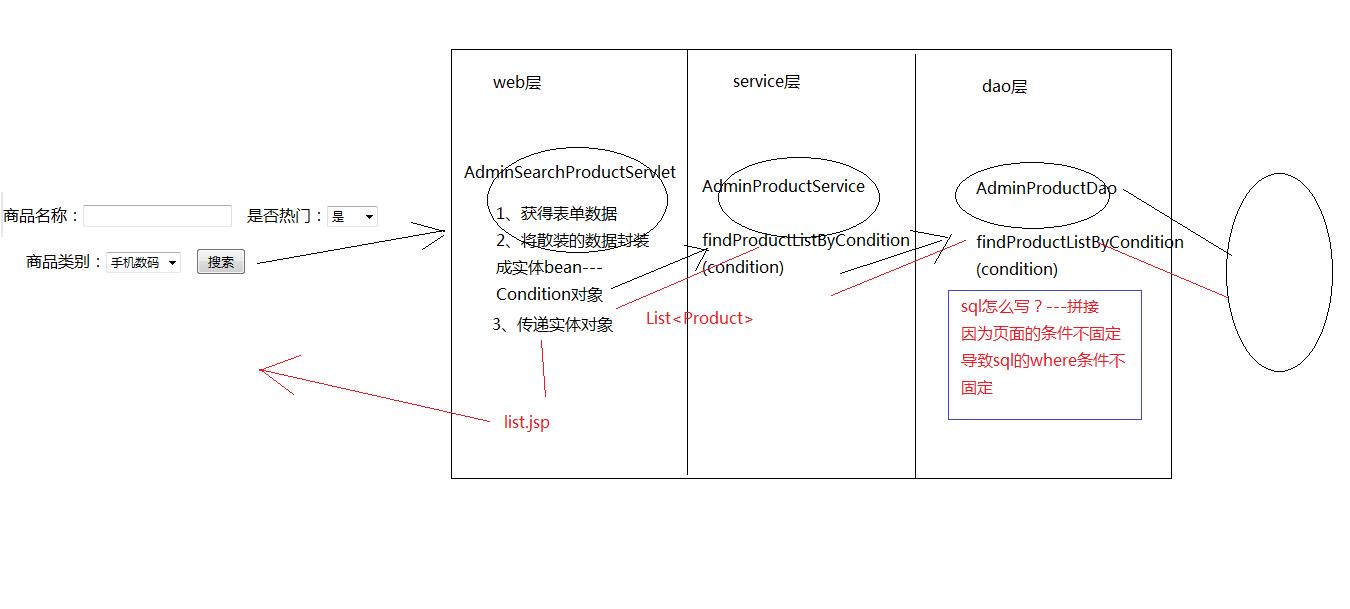
public List<Product> findProductListByCondition(Condition condition) throws SQLException {
QueryRunner runner = new QueryRunner(DataSourceUtils.getDataSource());
//定义一个存储实际参数的容器
List<String> list = new ArrayList<String>();
String sql = "select * from product where 1=1";
if(condition.getPname()!=null&&!condition.getPname().trim().equals("")){
sql+=" and pname like ? ";
list.add("%"+condition.getPname().trim()+"%");
}
if(condition.getIsHot()!=null&&!condition.getIsHot().trim().equals("")){
sql+=" and is_hot=? ";
list.add(condition.getIsHot().trim());
}
if(condition.getCid()!=null&&!condition.getCid().trim().equals("")){
sql+=" and cid=? ";
list.add(condition.getCid().trim());
}
List<Product> productList = runner.query(sql, new BeanListHandler<Product>(Product.class) , list.toArray());
return productList;
}
二、jquery中attr和prop的区别
在高版本的jquery引入prop方法后,什么时候该用prop?什么时候用attr?它们两个之间有什么区别?这些问题就出现了。
关于它们两个的区别,网上的答案很多。这里谈谈我的心得,我的心得很简单:
- 对于html元素本身就带有的固有属性,在处理时,使用prop方法。
- 对于HTML元素我们自己自定义的DOM属性,在处理时,使用attr方法。
attr和prop的区别我是通过这个了解到的:http://www.cnblogs.com/Showshare/p/different-between-attr-and-prop.html
三、分页的实现:
1、创建一个PageBean用于存储分页的数据
public class PageBean<T> {
//当前页
private int currentPage;
//当前页显示的条数
private int currentCount;
//总条数
private int totalCount;
//总页数
private int totalPage;
//每页显示的数据
private List<T> productList = new ArrayList<T>();
public int getCurrentPage() {
return currentPage;
}
public void setCurrentPage(int currentPage) {
this.currentPage = currentPage;
}
public int getCurrentCount() {
return currentCount;
}
public void setCurrentCount(int currentCount) {
this.currentCount = currentCount;
}
public int getTotalCount() {
return totalCount;
}
public void setTotalCount(int totalCount) {
this.totalCount = totalCount;
}
public int getTotalPage() {
return totalPage;
}
public void setTotalPage(int totalPage) {
this.totalPage = totalPage;
}
public List<T> getProductList() {
return productList;
}
public void setProductList(List<T> productList) {
this.productList = productList;
}
}
2、WEB层代码
public class ProductListServlet extends HttpServlet {
protected void doGet(HttpServletRequest request, HttpServletResponse response)
throws ServletException, IOException {
ProductService service = new ProductService();
//模拟当前是第一页
String currentPageStr = request.getParameter("currentPage");
if(currentPageStr==null) currentPageStr="1";
int currentPage = Integer.parseInt(currentPageStr);
//认为每页显示12条
int currentCount = 12;
PageBean<Product> pageBean = null;
try {
pageBean = service.findPageBean(currentPage,currentCount);
} catch (SQLException e) {
e.printStackTrace();
}
request.setAttribute("pageBean", pageBean);
request.getRequestDispatcher("/product_list.jsp").forward(request, response);
}
protected void doPost(HttpServletRequest request, HttpServletResponse response)
throws ServletException, IOException {
doGet(request, response);
}
}
3、Service层代码
public class ProductService {
public List<Product> findAllProduct() throws SQLException {
ProductDao dao = new ProductDao();
return dao.findAllProduct();
}
//分页操作
public PageBean findPageBean(int currentPage,int currentCount) throws SQLException {
ProductDao dao = new ProductDao();
//目的:就是想办法封装一个PageBean 并返回
PageBean pageBean = new PageBean();
//1、当前页private int currentPage;
pageBean.setCurrentPage(currentPage);
//2、当前页显示的条数private int currentCount;
pageBean.setCurrentCount(currentCount);
//3、总条数private int totalCount;
int totalCount = dao.getTotalCount();
pageBean.setTotalCount(totalCount);
//4、总页数private int totalPage;
/*
* 总条数 当前页显示的条数 总页数
* 10 4 3
* 11 4 3
* 12 4 3
* 13 4 4
*
* 公式:总页数=Math.ceil(总条数/当前显示的条数)
*
*/
int totalPage = (int) Math.ceil(1.0*totalCount/currentCount);
pageBean.setTotalPage(totalPage);
//5、每页显示的数据private List<T> productList = new ArrayList<T>();
/*
* 页数与limit起始索引的关系
* 例如 每页显示4条
* 页数 其实索引 每页显示条数
* 1 0 4
* 2 4 4
* 3 8 4
* 4 12 4
*
* 索引index = (当前页数-1)*每页显示的条数
*
*/
int index = (currentPage-1)*currentCount;
List<Product> productList = dao.findProductListForPageBean(index,currentCount);
pageBean.setProductList(productList);
return pageBean;
}
}
4、DAO层代码
public class ProductDao {
public List<Product> findAllProduct() throws SQLException {
return new QueryRunner(DataSourceUtils.getDataSource()).query("select * from product", new BeanListHandler<Product>(Product.class));
}
//获得全部的商品条数
public int getTotalCount() throws SQLException {
QueryRunner runner = new QueryRunner(DataSourceUtils.getDataSource());
String sql = "select count(*) from product";
Long query = (Long) runner.query(sql, new ScalarHandler());
return query.intValue();
}
//获得分页的商品数据
public List<Product> findProductListForPageBean(int index,int currentCount) throws SQLException {
QueryRunner runner = new QueryRunner(DataSourceUtils.getDataSource());
String sql = "select * from product limit ?,?";
return runner.query(sql, new BeanListHandler<Product>(Product.class), index,currentCount);
}
}
5、JSP页面代码
<div class="row" style="width: 1210px; margin: 0 auto;">
<div class="col-md-12">
<ol class="breadcrumb">
<li><a href="#">首页</a></li>
</ol>
</div>
<c:forEach items="${pageBean.productList }" var="product">
<div class="col-md-2" style="height:250px">
<a href="product_info.htm">
<img src="${pageContext.request.contextPath }/${product.pimage}" width="170" height="170" style="display: inline-block;">
</a>
<p>
<a href="product_info.html" style=\'color: green\'>${product.pname }</a>
</p>
<p>
<font color="#FF0000">商城价:¥${product.shop_price }</font>
</p>
</div>
</c:forEach>
</div>
<!--分页 -->
<div style="width: 380px; margin: 0 auto; margin-top: 50px;">
<ul class="pagination" style="text-align: center; margin-top: 10px;">
<!-- 上一页 -->
<!-- 判断当前页是否是第一页 -->
<c:if test="${pageBean.currentPage==1 }">
<li class="disabled">
<a href="javascript:void(0);" aria-label="Previous">
<span aria-hidden="true">«</span>
</a>
</li>
</c:if>
<c:if test="${pageBean.currentPage!=1 }">
<li>
<a href="${pageContext.request.contextPath }/productList?currentPage=${pageBean.currentPage-1}" aria-label="Previous">
<span aria-hidden="true">«</span>
</a>
</li>
</c:if>
<c:forEach begin="1" end="${pageBean.totalPage }" var="page">
<!-- 判断当前页 -->
<c:if test="${pageBean.currentPage==page }">
<li class="active"><a href="javascript:void(0);">${page}</a></li>
</c:if>
<c:if test="${pageBean.currentPage!=page }">
<li><a href="${pageContext.request.contextPath }/productList?currentPage=${page}">${page}</a></li>
</c:if>
</c:forEach>
<!-- 判断当前页是否是最后一页 -->
<c:if test="${pageBean.currentPage==pageBean.totalPage }">
<li class="disabled">
<a href="javascript:void(0);" aria-label="Next">
<span aria-hidden="true">»</span>
</a>
</li>
</c:if>
<c:if test="${pageBean.currentPage!=pageBean.totalPage }">
<li>
<a href="${pageContext.request.contextPath }/productList?currentPage=${pageBean.currentPage+1}" aria-label="Next">
<span aria-hidden="true">»</span>
</a>
</li>
</c:if>
</ul>
</div>
<!-- 分页结束 -->
以上是关于JAVAWEB学习笔记21的主要内容,如果未能解决你的问题,请参考以下文章
