maven编码gbk的不可映射字符
Posted 个子
tags:
篇首语:本文由小常识网(cha138.com)小编为大家整理,主要介绍了maven编码gbk的不可映射字符相关的知识,希望对你有一定的参考价值。
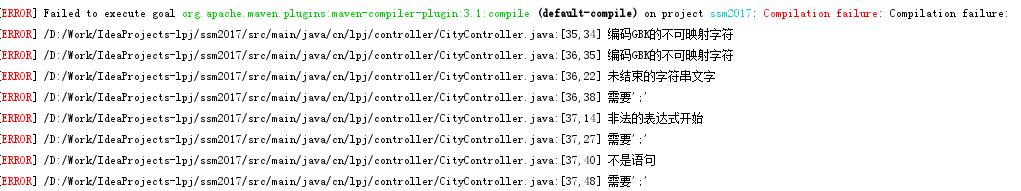
如图,老是出现这个错误,百度说是打开源文件,更改编码格式,或者是更改File Encodings 的编码格式,或者是更改java compiler --use computer为eclipse,
都不管用,mvn install的时候依旧错;
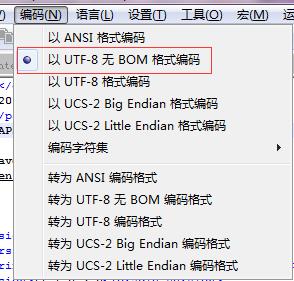
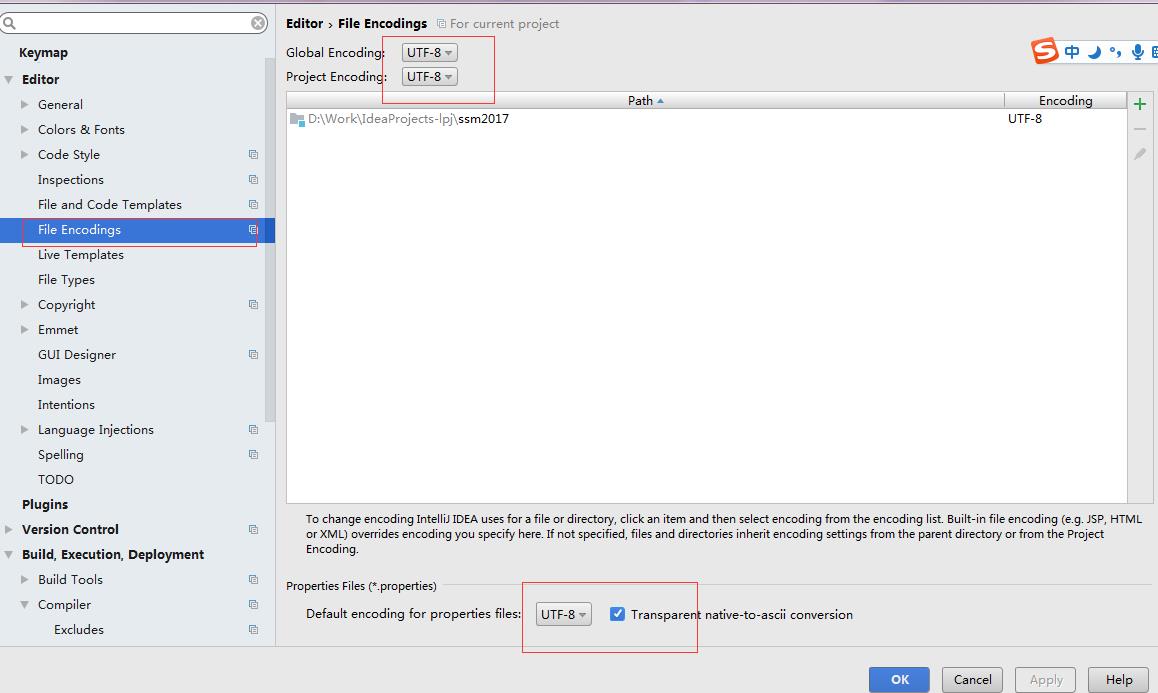
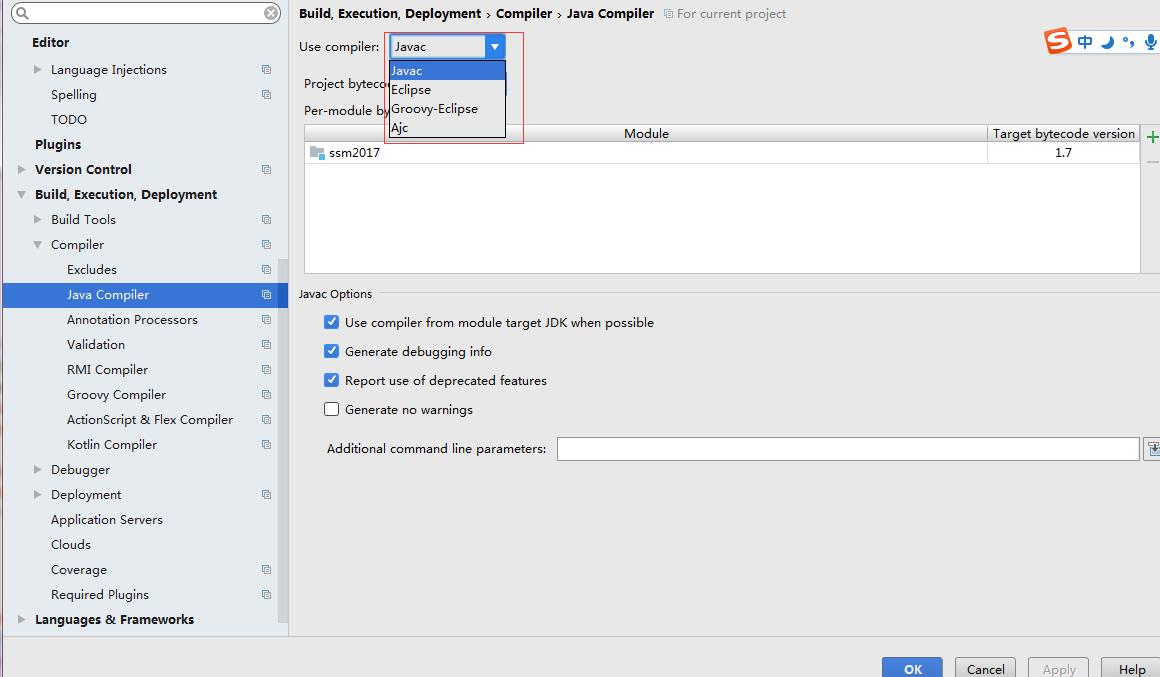
在mvn install后还是不管用,后来找的资料,说是maven 编译的默认编码是gbk 的问题;
<!-- 指明编译源代码时使用的字符编码,maven编译的时候默认使用的GBK编码, 通过project.build.sourceEncoding属性设置字符编码,告诉maven这个项目使用UTF-8来编译-->
<project.build.sourceEncoding>UTF-8</project.build.sourceEncoding>
<plugins>
<plugin>
<groupId>org.apache.maven.plugins</groupId>
<artifactId>maven-compiler-plugin</artifactId>
<version>3.5</version>
<configuration>
<source>1.7</source>
<target>1.7</target>
<!-- 指明编译源代码时使用的字符编码,
maven编译的时候默认使用的GBK编码,
通过encoding属性设置字符编码,
告诉maven这个项目使用UTF-8来编译 -->
<encoding>utf8</encoding>
</configuration>
</plugin>
</plugins>
OK啦
以上是关于maven编码gbk的不可映射字符的主要内容,如果未能解决你的问题,请参考以下文章
使用Maven编译项目遇到——“maven编码gbk的不可映射字符”解决办法