记Android studio启动的问题
Posted android小菜比
tags:
篇首语:本文由小常识网(cha138.com)小编为大家整理,主要介绍了记Android studio启动的问题相关的知识,希望对你有一定的参考价值。
问题:java.lang.NoSuchMethodError:com.intellij.ide.plugins.PluginManagerCore.getEnabledPluginRawList
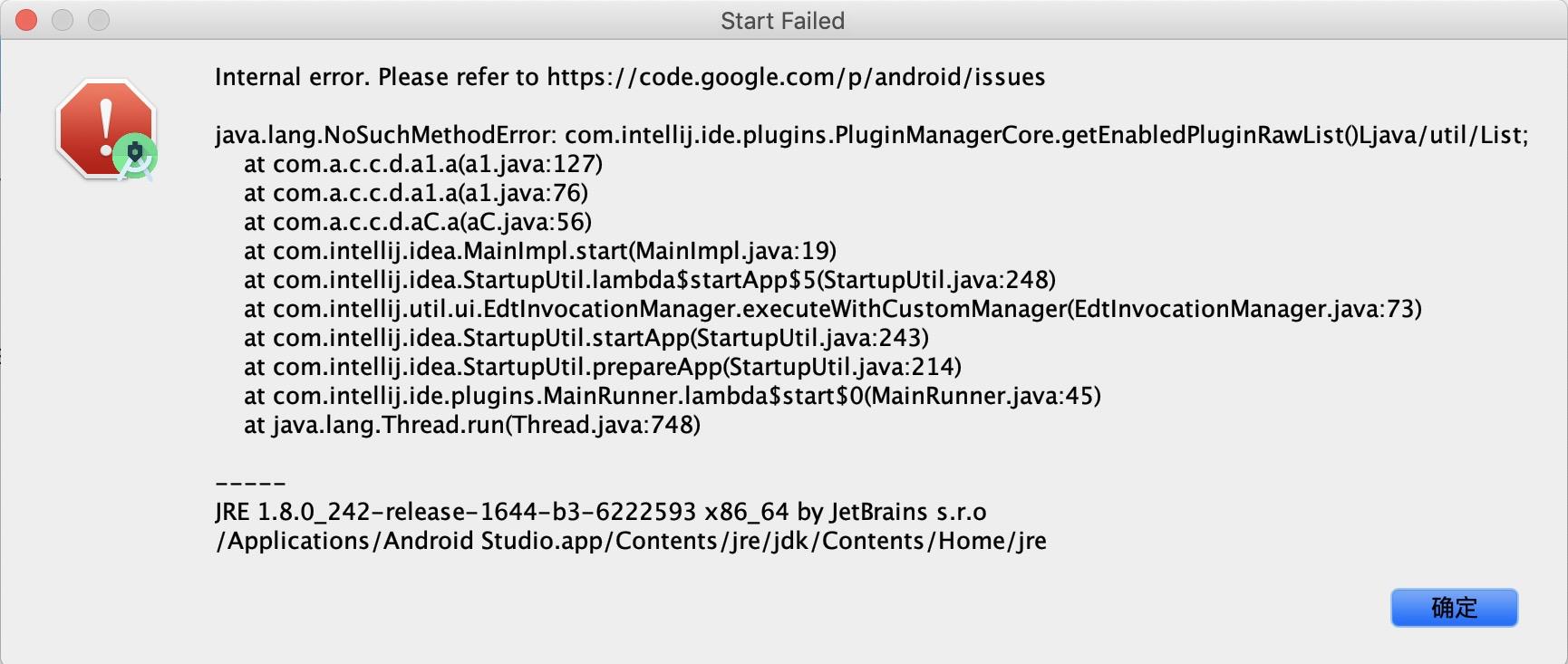
环境配置情况:
android Studio 4.0
Build #AI-193.6911.18.40.6514223, built on May 20, 2020
Runtime version: 1.8.0_242-release-1644-b3-6222593 x86_64
VM: OpenJDK 64-Bit Server VM by JetBrains s.r.o
macOS 10.14.6
GC: ParNew, ConcurrentMarkSweep
Memory: 1979M
Cores: 12
Registry: ide.new.welcome.screen.force=true, dart.projects.without.pubspec=true
Non-Bundled Plugins: FindBugs-IDEA, com.thoughtworks.gauge, jclasslib, org.sonarlint.idea, simpleUMLCE
系统环境:
macOS Mojave
版本:10.14.6
解决方案:
1、进入 ~/Library/Application Support/AndroidStudio/AndroidStudio4.0 目录:
2、删除“marketplace”目录或者将“marketplace” rename to “marketplace_back”
3、重新启动Android studio
参加文档:https://stackoverflow.com/questions/63487696/android-studio-4-1-rc-facing-start-failed-error-after-upgrade/64354776#64354776
以上是关于记Android studio启动的问题的主要内容,如果未能解决你的问题,请参考以下文章
Visual Studio Emulator for Android 折腾记