JAVA_Collection容器
Posted
tags:
篇首语:本文由小常识网(cha138.com)小编为大家整理,主要介绍了JAVA_Collection容器相关的知识,希望对你有一定的参考价值。
因为项目的需要,今天抽时间把JAVA中的容器复习了一下,为了以后的不时之需,现在把它记下来。
容器有其名,知其意,用来盛放数据的集合,JAVA中为我们提供了三种容器类:set、list、map,三种容器之间既有联系又有区别,首先它们均继承了Collection容器,区别在于:set容器存储数据类似于集合,里面的数据之间没有顺序,不能重复;list容器中的数据有序,并且数据可以重复;最后map容器是一种通过键值对进行的存储,所以map容器要求键值不能重复。
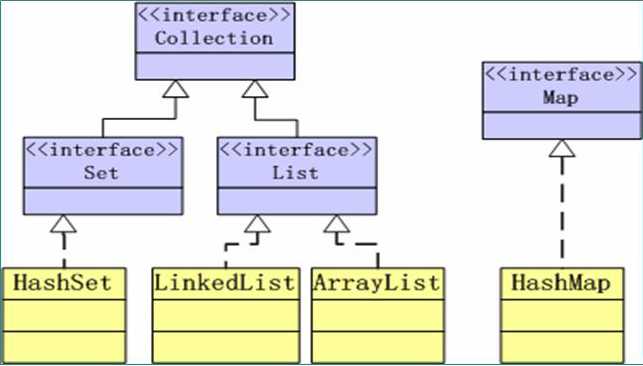
通过这个图相信大家一定能够对JAVA容器有一个很好地认识。
接下来让我们一起看几个例子:
第一个:HashSet、LinkedList、ArrayList、Interator的介绍
public class hashset {
public static void main(String[] args) {
Collection c = new HashSet();
c.add("one");
c.add("two");
c.add("three");
c.add("four");
c.add("five");
Iterator it = c.iterator();
while(it.hasNext()){
System.out.println(it.next());
}
}
}
输出结果:(HashSet存储里面的数据是无序的)
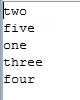
public class linkedlist {
public static void main(String[] args) {
Collection c = new LinkedList();
c.add("one");
c.add("two");
c.add("three");
c.add("four");
c.add("five");
Iterator it = c.iterator();
while(it.hasNext()){
System.out.println(it.next());
}
}
}
输出结果:
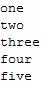
public class hashset {
public static void main(String[] args) {
Collection c = new HashSet();
c.add("one");
c.add("two");
c.add("three");
c.add("four");
c.add("five");
Iterator it = c.iterator();
while(it.hasNext()){
System.out.println(it.next());
}
}
}
输出结果:
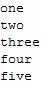
public class object_interator {
public static void main(String [] args){
Collection c = new ArrayList();
//特别注意,add添加的均要为Object对象
c.add(new student("张生", "男"));
c.add(new student("王二", "男"));
c.add(new student("莉莉", "女"));
c.add(new student("小明", "男"));
Iterator it = c.iterator();
while(it.hasNext()){
student stu = (student)it.next();//特别注意it.next()获得的是一个Object对象,一定要转化为指定的对象,然后进行操作
System.out.println(stu);//默认调用其toString()方法
}
}
}
//定义的一个student对象
class student{
public String name;
public String sex;
//无参构造方法
public student(){}
//有参构造方法
public student(String name, String sex){
this.name = name;
this.sex = sex;
}
public String getname(){
return name;
}
public String getsex(){
return sex;
}
//从写其toString()方法
public String toString(){
return "姓名:"+name+" 性别:"+sex;
}
}
下面简单介绍一下SDK1.5提出的增强for循环:
public class addFor {
public static void main(String[] args) {
int arr [] = {1,2,3,4,5};
for(int i=0; i<arr.length;i++){
System.out.println("传统的输出:"+arr[i]);
}
System.out.println("");
for(int i : arr){
System.out.println("增强的for循环输出:"+i);
}
System.out.println("");
Collection c = new ArrayList();
c.add(new String("aaa"));
c.add(new String("bbb"));
c.add(new String("ccc"));
c.add(new String("ddd"));
for(Object o : c){
System.out.println(o);//默认调用其toString()方法
}
}
}
对于List容器JAVA给出了一种处理内部数据的方法:Collections,下面简单给大家分享一下我的理解:
public class list_fix {
public static void main(String [] args){
List li = new ArrayList();
for(int i = 0; i<=5; i++){
li.add("a"+i);
}
System.out.println("处理前:"+li);
Collections.reverse(li);//逆序排列
System.out.println(li);
Collections.shuffle(li);//随机排列
System.out.println(li);
Collections.sort(li);//排序
System.out.println(li);
int n = Collections.binarySearch(li, "a5");//基于二分法的查找
System.out.println("a5的位置:"+n);
}
}
输出结果:
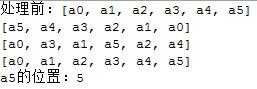
到这里我想大家估计已经对容器有了一定的了解,如果你有更好的认识还望大家赐教。
以上是关于JAVA_Collection容器的主要内容,如果未能解决你的问题,请参考以下文章
