小峰mybatismybatis使用注解配置sql映射器
Posted 有点懒惰的大青年
tags:
篇首语:本文由小常识网(cha138.com)小编为大家整理,主要介绍了小峰mybatismybatis使用注解配置sql映射器相关的知识,希望对你有一定的参考价值。
一、基本映射语句:
@Inert
@Update
@Delete
@Select
二、结果集映射语句
项目结够:

Student.java model实体类:

package com.cy.model; public class Student{ private Integer id; private String name; private Integer age; public Student(){ } public Student(String name, Integer age){ this.name = name; this.age = age; } public Integer getId() { return id; } public void setId(Integer id) { this.id = id; } public String getName() { return name; } public void setName(String name) { this.name = name; } public Integer getAge() { return age; } public void setAge(Integer age) { this.age = age; } @Override public String toString() { return "Student [id=" + id + ", name=" + name + ", age=" + age + "]"; } }
mybatis-config.xml:

<?xml version="1.0" encoding="UTF-8" ?> <!DOCTYPE configuration PUBLIC "-//mybatis.org//DTD Config 3.0//EN" "http://mybatis.org/dtd/mybatis-3-config.dtd"> <configuration> <properties resource="jdbc.properties"/> <!-- 别名 --> <typeAliases> <package name="com.cy.model"/> </typeAliases> <environments default="development"> <environment id="development"> <transactionManager type="JDBC" /> <dataSource type="POOLED"> <property name="driver" value="${jdbc.driverClassName}" /> <property name="url" value="${jdbc.url}" /> <property name="username" value="${jdbc.username}" /> <property name="password" value="${jdbc.password}" /> </dataSource> </environment> <environment id="test"> <transactionManager type="JDBC" /> <dataSource type="POOLED"> <property name="driver" value="${jdbc.driverClassName}" /> <property name="url" value="${jdbc.url}" /> <property name="username" value="${jdbc.username}" /> <property name="password" value="${jdbc.password}" /> </dataSource> </environment> </environments> <mappers> <package name="com.cy.mapper"/> </mappers> </configuration>
StudentMapper.java 接口:
package com.cy.mapper; import java.util.List; import org.apache.ibatis.annotations.Delete; import org.apache.ibatis.annotations.Insert; import org.apache.ibatis.annotations.Result; import org.apache.ibatis.annotations.Results; import org.apache.ibatis.annotations.Update; import org.apache.ibatis.annotations.Select; import com.cy.model.Student; public interface StudentMapper { //插入 @Insert("insert into t_student values(null, #{name}, #{age})") public int inertStudent(Student student); //更新 @Update("update t_student set name=#{name}, age=#{age} where id = #{id}") public int updateStudent(Student stu); //删除 @Delete("delete from t_student where id=#{id}") public int deleteStudent(int id); //根据id查找学生 @Select("select * from t_student where id=#{id}") public Student getStudentById(Integer id); //查询所有学生 结果集映射 id主键列 @Select("select * from t_student") @Results( { @Result(id=true,column="id",property="id"), @Result(column="name",property="name"), @Result(column="age",property="age") } ) public List<Student> findStudents(); }
测试代码StudentTest.java:
package com.cy.service; import java.util.List; import org.apache.ibatis.session.SqlSession; import org.apache.log4j.Logger; import org.junit.After; import org.junit.Before; import org.junit.Test; import com.cy.mapper.StudentMapper; import com.cy.model.Student; import com.cy.util.SqlSessionFactoryUtil; public class StudentTest { private static Logger logger = Logger.getLogger(StudentTest.class); private SqlSession sqlSession=null; private StudentMapper studentMapper=null; @Before public void setUp() throws Exception { sqlSession=SqlSessionFactoryUtil.openSession(); studentMapper=sqlSession.getMapper(StudentMapper.class); } @After public void tearDown() throws Exception { sqlSession.close(); } @Test public void testInsertStudent() { logger.info("测试insertStudent"); Student stu = new Student("cpp", 12); int count = studentMapper.inertStudent(stu); sqlSession.commit(); } @Test public void testUpdateStudent() { logger.info("测试updateStudent"); Student stu = new Student("cppp", 13); stu.setId(14); int count = studentMapper.updateStudent(stu); sqlSession.commit(); } @Test public void testDeleteStudent() { logger.info("测试删除学生"); int count = studentMapper.deleteStudent(14); sqlSession.commit(); } @Test public void testGetById(){ logger.info("根据id查找学生"); Student stu = studentMapper.getStudentById(1); System.out.println(stu); } @Test public void testFindStudent() { logger.info("测试查询所有学生"); List<Student> students = studentMapper.findStudents(); for(Student student : students){ System.out.println(student); } } }
三、使用注解 一对一映射:
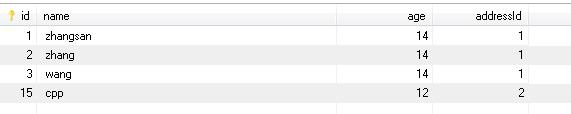
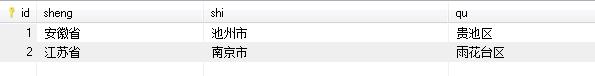

package com.cy.model; public class Student{ private Integer id; private String name; private Integer age; private Address address; public Student(){ } public Student(String name, Integer age){ this.name = name; this.age = age; } public Integer getId() { return id; } public void setId(Integer id) { this.id = id; } public String getName() { return name; } public void setName(String name) { this.name = name; } public Integer getAge() { return age; } public void setAge(Integer age) { this.age = age; } public Address getAddress() { return address; } public void setAddress(Address address) { this.address = address; } @Override public String toString() { return "Student [id=" + id + ", name=" + name + ", age=" + age + ", address=" + address + "]"; } }
Address.java 实体:

package com.cy.model; public class Address { private Integer id; private String sheng; private String shi; private String qu; public Integer getId() { return id; } public void setId(Integer id) { this.id = id; } public String getSheng() { return sheng; } public void setSheng(String sheng) { this.sheng = sheng; } public String getShi() { return shi; } public void setShi(String shi) { this.shi = shi; } public String getQu() { return qu; } public void setQu(String qu) { this.qu = qu; } @Override public String toString() { return "Address [id=" + id + ", sheng=" + sheng + ", shi=" + shi + ", qu=" + qu + "]"; } }
StudentMapper.java接口:
//查询学生,带地址 @Select("select * from t_student where id=#{id}") @Results( { @Result(id=true,column="id",property="id"), @Result(column="name",property="name"), @Result(column="age",property="age"), @Result(column="addressId",property="address",one=@One(select="com.cy.mapper.AddressMapper.findById")) } ) public Student findStudentWithAddress(int id);
AddressMapper.java接口:
public interface AddressMapper { @Select("select * from t_address where id=#{id}") public Address findById(Integer id); }
mybatis的实现是:在查找学生的时候,将addressId,传到AddressMapper.findById方法,根据这个addressId查找address;
测试代码:
@Test public void testFindStudentWithAddress() { logger.info("测试学生,带地址"); Student student = studentMapper.findStudentWithAddress(15); System.out.println(student); }
console打印:
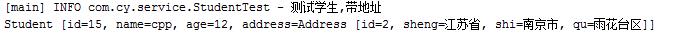
四、使用注解,一对多映射

package com.cy.model; public class Student{ private Integer id; private String name; private Integer age; private Address address; private Grade grade; public Student(){ } public Student(String name, Integer age){ this.name = name; this.age = age; } public Integer getId() { return id; } public void setId(Integer id) { this.id = id; } public String getName() { return name; } public void setName(String name) { this.name = name; } public Integer getAge() { return age; } public void setAge(Integer age) { this.age = age; } public Address getAddress() { return address; } public void setAddress(Address address) { this.address = address; } public Grade getGrade() { return grade; } public void setGrade(Grade grade) { this.grade = grade; } @Override public String toString() { return "Student [id=" + id + ", name=" + name + ", age=" + age + ", address=" + address + ", grade=" + grade + "]"; } }
Grade.java:

package com.cy.model; import java.util.List; public class Grade { private Integer id; private String gradeName; private List<Student> students; public Integer getId() { return id; } public void setId(Integer id) { this.id = id; } public String getGradeName() { return gradeName; } public void setGradeName(String gradeName) { this.gradeName = gradeName; } public List<Student> getStudents() { return students; } public void setStudents(List<Student> students) { this.students = students; } @Override public String toString() { return "Grade [id=" + id + ", gradeName=" + gradeName +"]"; } }
数据库中表,t_student:
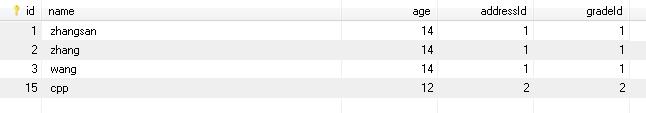
t_grade:
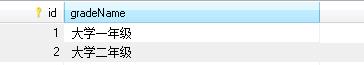
1)根据id查找年级,将年级下的学生也查出来:
GradeMapper.java:
public interface GradeMapper { //根据id查找年级,将年级下的学生也查出来 @Select("select * from t_grade where id = #{id}") @Results( { @Result(id=true,column="id",property="id"), @Result(column="gradeName",property="gradeName"), @Result(column="id",property="students",many=@Many(select="com.cy.mapper.StudentMapper.findStudentByGradeId")) } ) public Grade findById(Integer id); }
StudentMapper.java:
//根据年级查找学生 @Select("select * from t_student where gradeId=#{gradeId}") @Results( { @Result(id=true,column="id",property="id"), @Result(column="name",property="name"), @Result(column="age",property="age"), @Result(column="addressId",property="address",one=@One(select="com.cy.mapper.AddressMapper.findById")) } ) public Student findStudentByGradeId(int gradeId);
测试代码:
//根据id查找年级,将年级下的学生也查出来 @Test public void testFindGradeWithStudents() { logger.info("根据id查询年级(带学生)"); Grade grade=gradeMapper.findById(1); System.out.println(grade); List<Student> studentList=grade.getStudents(); for(Student student:studentList){ System.out.println(student); } }
结果:
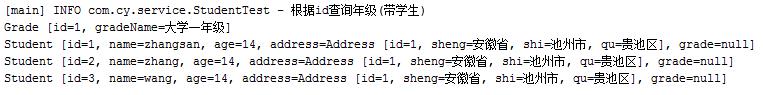
2)根据id查询学生,将年级信息也查出来:
StudentMapper.java:
//根据id查询学生带地址 和 年级 @Select("select * from t_student where id=#{id}") @Results( { @Result(id=true,column="id",property="id"), @Result(column="name",property="name"), @Result(column="age",property="age"), @Result(column="addressId",property="address",one=@One(select="com.cy.mapper.AddressMapper.findById")), @Result(column="gradeId",property="grade",one=@One(select="com.cy.mapper.GradeMapper.findById")) } ) public Student findStudentWithAddressAndGrade(int id);
GradeMapper.java中的findById和上面1)中一样;
测试代码:
//根据id查询学生,带地址和年级 @Test public void testSelectStudentWithAddressAndGrade() { logger.info("根据id查询学生(带地址、年级)"); Student student=studentMapper.findStudentWithAddressAndGrade(1); System.out.println(student); }
打印结果:
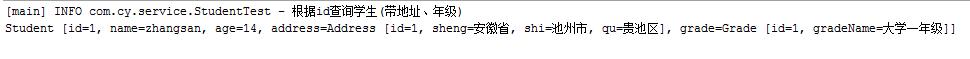
以上是关于小峰mybatismybatis使用注解配置sql映射器的主要内容,如果未能解决你的问题,请参考以下文章
