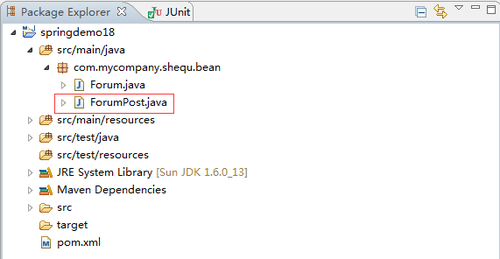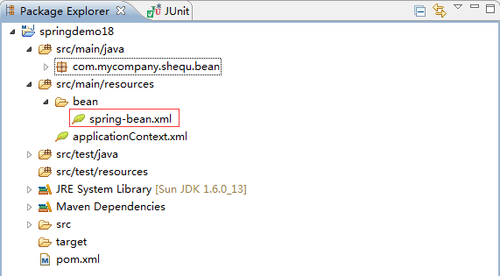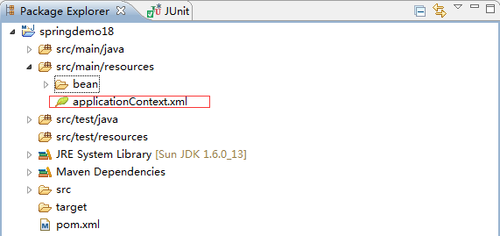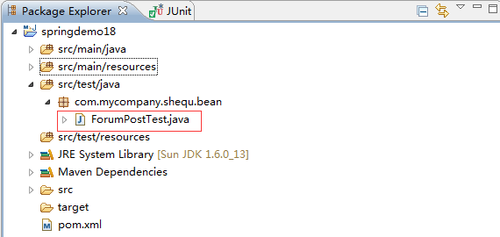Spring4-自动装配Beans-通过注解@Autowired在Set方法上
Posted
tags:
篇首语:本文由小常识网(cha138.com)小编为大家整理,主要介绍了Spring4-自动装配Beans-通过注解@Autowired在Set方法上相关的知识,希望对你有一定的参考价值。
1.创建Maven项目,项目名称springdemo18,如图所示
2.配置Maven,修改项目中的pom.xml文件,修改内容如下
<project xmlns="http://maven.apache.org/POM/4.0.0" xmlns:xsi="http://www.w3.org/2001/XMLSchema-instance" xsi:schemaLocation="http://maven.apache.org/POM/4.0.0 http://maven.apache.org/xsd/maven-4.0.0.xsd"> <modelVersion>1.0.0</modelVersion> <groupId>shequ</groupId> <artifactId>springdemo13</artifactId> <version>0.0.1-SNAPSHOT</version> <properties> <java.version>1.7</java.version> <project.build.sourceEncoding>UTF-8</project.build.sourceEncoding> <project.reporting.outputEncoding>UTF-8</project.reporting.outputEncoding> </properties> <repositories> <repository> <id>codelds</id> <url>https://code.lds.org/nexus/content/groups/main-repo</url> </repository> </repositories> <dependencies> <dependency> <groupId>junit</groupId> <artifactId>junit</artifactId> <version>4.10</version> </dependency> <dependency> <groupId>org.springframework</groupId> <artifactId>spring-core</artifactId> <version>4.1.4.RELEASE</version> </dependency> <dependency> <groupId>org.springframework</groupId> <artifactId>spring-context</artifactId> <version>4.1.4.RELEASE</version> </dependency> <dependency> <groupId>org.springframework</groupId> <artifactId>spring-jdbc</artifactId> <version>4.1.4.RELEASE</version> </dependency> <dependency> <groupId>mysql</groupId> <artifactId>mysql-connector-java</artifactId> <version>5.1.34</version> </dependency> </dependencies> <build/> </project>
3.在src/main/java下创建实体Bean Forum,包名(com.mycompany.shequ.bean)如图所示
4.实体Bean Forum的内容如下
package com.mycompany.shequ.bean;
public class Forum {
private int fid;
private String name;
public int getFid() {
return fid;
}
public void setFid(int fid) {
this.fid = fid;
}
public String getName() {
return name;
}
public void setName(String name) {
this.name = name;
}
}5.在src/main/java下创建实体Bean ForumPost,包名(com.mycompany.shequ.bean)如图所示
6.实体Bean ForumPost的内容如下
package com.mycompany.shequ.bean;
import org.springframework.beans.factory.annotation.Autowired;
public class ForumPost {
private int pid;
private String name;
private Forum forum;
public ForumPost() {
super();
}
public ForumPost(Forum forum) {
super();
this.forum = forum;
}
public int getPid() {
return pid;
}
public void setPid(int pid) {
this.pid = pid;
}
public String getName() {
return name;
}
public void setName(String name) {
this.name = name;
}
public Forum getForum() {
return forum;
}
@Autowired
public void setForum(Forum forum) {
this.forum = forum;
}
}7.在src/main/resources下创建Bean配置文件,配置文件名称spring-bean.xml,如图所示
8.spring-bean.xml文件的内容如下
<?xml version="1.0" encoding="UTF-8"?> <beans xmlns="http://www.springframework.org/schema/beans" xmlns:xsi="http://www.w3.org/2001/XMLSchema-instance" xsi:schemaLocation="http://www.springframework.org/schema/beans http://www.springframework.org/schema/beans/spring-beans.xsd"> <bean id="forumpost" class="com.mycompany.shequ.bean.ForumPost"> </bean> <bean id="forum" class="com.mycompany.shequ.bean.Forum"> <property name="fid" value="3"></property> <property name="name" value="autowired"></property> </bean> </beans>
9.在src/main/resources下创建spring的核心配置文件applicationContext.xml,如图所示
10.spring的核心配置文件applicationContext.xml的内容如下
<?xml version="1.0" encoding="UTF-8"?> <beans xmlns="http://www.springframework.org/schema/beans" xmlns:xsi="http://www.w3.org/2001/XMLSchema-instance" xmlns:context="http://www.springframework.org/schema/context" xsi:schemaLocation="http://www.springframework.org/schema/beans http://www.springframework.org/schema/beans/spring-beans-4.0.xsd http://www.springframework.org/schema/context http://www.springframework.org/schema/context/spring-context-4.0.xsd"> <context:annotation-config /> <import resource="bean/spring-bean.xml"/> </beans>
11.在src/test/java下创建测试类ForumPostTest,包名(com.mycompany.shequ.bean),如图所示
12.测试类ForumPostTest的内容如下
package com.mycompany.shequ.bean;
import org.junit.Test;
import org.springframework.context.ApplicationContext;
import org.springframework.context.support.ClassPathXmlApplicationContext;
public class ForumPostTest {
/**
* spring 的自动装配Beans,通过注解@Autowired
*/
@Test
public void autowiredTest(){
ApplicationContext context = new ClassPathXmlApplicationContext("applicationContext.xml");
ForumPost forumPost = (ForumPost) context.getBean("forumpost");
System.out.println(forumPost.getForum().getName());
}
} 13.在测试类ForumPostTest的byTypeTest方法上右键运行,输出结果如图所示
本文出自 “素颜” 博客,请务必保留此出处http://suyanzhu.blog.51cto.com/8050189/1909532
以上是关于Spring4-自动装配Beans-通过注解@Autowired在Set方法上的主要内容,如果未能解决你的问题,请参考以下文章