可拖拽listview基本使用技巧(DragSortListView)
Posted yuanyuan_815
tags:
篇首语:本文由小常识网(cha138.com)小编为大家整理,主要介绍了可拖拽listview基本使用技巧(DragSortListView)相关的知识,希望对你有一定的参考价值。
可拖拽的listview,DragSortListView这是gitHub上的一个开源项目。链接点击打开链接。这个开源控件主要是为了实现listview的 item上下拖拽效果以便达到美化界面的作用。
先来看三张效果图。
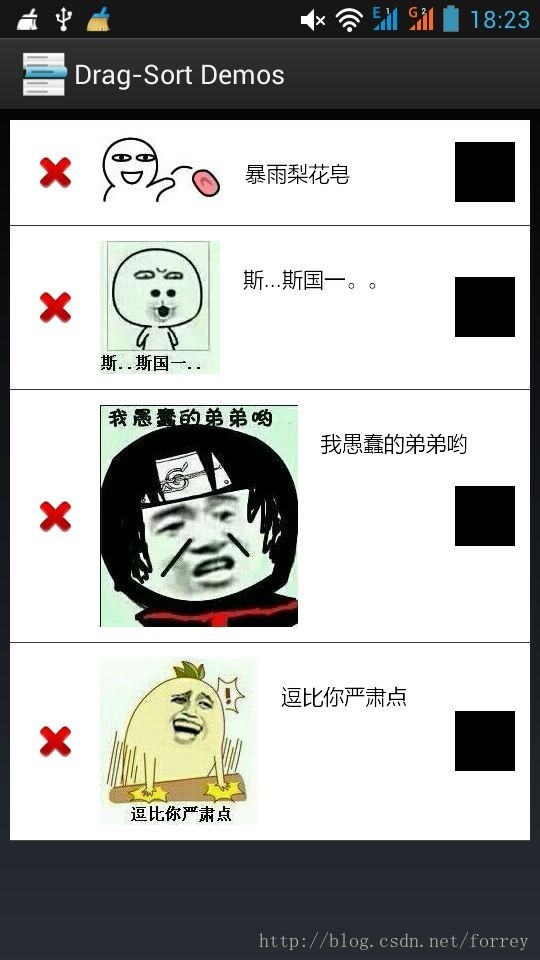
第一张为初始的DragSortListView效果图。再来看下面拖动效果的。

这张就是在点击item右端黑色按钮后的拖动效果(看起来还不错的样子。。。。。。)

最后拖动结束item位置互换。
基本用法
1 布局。
先来看主界面布局。
[html] view plain copy
- <LinearLayout
- xmlns:android="http://schemas.android.com/apk/res/android"
- xmlns:dslv="http://schemas.android.com/apk/res/com.mobeta.android.demodslv"
- android:layout_width="match_parent"
- android:layout_height="match_parent"
- android:orientation="vertical">
- <com.mobeta.android.dslv.DragSortListView
- android:id="@+id/dslvList"
- android:layout_width="match_parent"
- android:layout_height="0dp"
- android:layout_weight="1.0"
- android:layout_margin="3dp"
- android:dividerHeight="1px"
- android:padding="3dp"
- dslv:click_remove_id="@id/click_remove"
- dslv:collapsed_height="1px"
- dslv:drag_enabled="true"
- dslv:drag_handle_id="@id/drag_handle"
- dslv:drag_scroll_start="0.33"
- dslv:drag_start_mode="onDown"
- dslv:float_alpha="0.6"
- dslv:remove_enabled="true"
- dslv:remove_mode="clickRemove"
- dslv:slide_shuffle_speed="0.3" />
- </LinearLayout>
这里重点讲一下 click_remove_id 和drag_handle_id 这两个属性。这两个属性的值,分别是左边红色删除按钮和最右边拖动按钮的id。
接下来是item布局
[html] view plain copy

- <?xml version="1.0" encoding="utf-8"?>
- <RelativeLayout
- xmlns:android="http://schemas.android.com/apk/res/android"
- android:layout_width="match_parent"
- android:layout_height="50dp"
- android:background="#ffffff"
- android:padding="10dp">
- <ImageView
- android:id="@id/click_remove"
- android:background="@drawable/delete_x"
- android:layout_width="40dp"
- android:layout_height="40dp"
- android:layout_alignParentLeft="true"
- android:layout_centerVertical="true"
- android:layout_marginRight="10dp"/>
- <ImageView
- android:id="@+id/ivCountryLogo"
- android:layout_width="wrap_content"
- android:layout_height="wrap_content"
- android:layout_toRightOf="@id/click_remove"
- />
- <TextView
- android:id="@+id/tvTitle"
- android:layout_width="wrap_content"
- android:layout_height="wrap_content"
- android:padding="15dp"
- android:textColor="#000000"
- android:text="name"
- android:layout_toRightOf="@id/ivCountryLogo"/>
- <ImageView
- android:id="@id/drag_handle"
- android:background="#000000"
- android:layout_width="40dp"
- android:layout_height="40dp"
- android:layout_alignParentRight="true"
- android:layout_centerVertical="true"
- />
- </RelativeLayout>
这里没什么好讲的。
接下来将重点内容。适配器和编写和DragSortListView的设置。
[java] view plain copy
