C# 适合新手编程的基础练习(附答案)
Posted 生产队的驴.
tags:
篇首语:本文由小常识网(cha138.com)小编为大家整理,主要介绍了C# 适合新手编程的基础练习(附答案)相关的知识,希望对你有一定的参考价值。
题目来自百度 随便找了几个简单的写了一下 对刚刚学习的来说练习还是非常不错的

int n = Convert.ToInt32(Console.ReadLine());
if (n < 0)
Console.WriteLine("你输入了:" + (n.ToString().Length-1) + "位数");
else
Console.WriteLine("你输入了:" + n.ToString().Length + "位数");
Console.Read();
运行结果:


static void Main(string[] args)
double a = Convert.ToDouble(Console.ReadLine());
double b = Convert.ToDouble(Console.ReadLine());
double c = Convert.ToDouble(Console.ReadLine());
Console.WriteLine("最大值是:"+sum(a,b,c));
Console.Read();
public static double sum(double a ,double b ,double c)
double max = Math.Max(a,b); ;
if (max < c)
max = c;
return max;
运行结果:

输入字符串,然后逆序输出
Console.WriteLine("随便输入一串字符");
string str = Console.ReadLine();
for (int i = str.Length - 1; i >=0 ; i--)
Console.Write(str[i]);
Console.Read();
运行结果:

提示用户输入年龄,如果大于等于18,则告知用户可以查看,如果小于10岁,则告知不允许查看,如果大于等于10岁并且小于18,则提示用户是否继续查看(yes、no),如果输入的是yes则提示用户请查看,否则提示"退出,你放弃查看"。
Console.WriteLine("请输入年龄");
int age = Convert.ToInt32(Console.ReadLine());
if (age >= 18)
Console.WriteLine("你可以查看");
else if(age<10)
Console.WriteLine("你不可以查看");
return;
if (age >= 10 && age < 18)
Console.WriteLine("是否继续查看 yes no");
string str = Console.ReadLine();
switch (str)
case "yes":
Console.WriteLine("请查看");
break;
case "no":
Console.WriteLine("退出,你放弃查看");
break;
default:
Console.WriteLine("输入有误");
break;
Console.ReadKey();
运行结果:
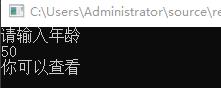
两个变量相互交换值不用中间变量
int a=10;
int b=20;
a=a+b;
b=a-b;
a=a-b;
运行结果:

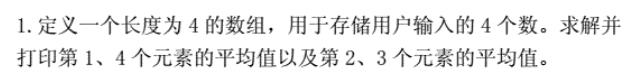
int[] n = new int[4];
n[0] = Convert.ToInt32(Console.ReadLine());
n[1] = Convert.ToInt32(Console.ReadLine());
n[2] = Convert.ToInt32(Console.ReadLine());
n[3] = Convert.ToInt32(Console.ReadLine());
int a = 0;
int b = n[1] + n[2];
for (int i = 0; i <= n.Length - 1; i++)
a += n[i];
Console.WriteLine("四个元素平均值是:"+a/4);
Console.WriteLine("2个元素平均值是:" + b/2);
Console.Read();
运行结果:


int[] n = new int[12];
Random r = new Random();
for (int i = 0; i <= n.Length - 1; i++)
n[i] = r.Next(0,100);
for (int i = n.Length - 1; i >= 0; i--)
Console.WriteLine(n[i]);
Console.Read();
运行效果:
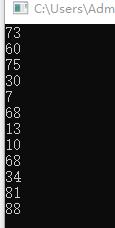
纯手打,点个赞呗~
以上是关于C# 适合新手编程的基础练习(附答案)的主要内容,如果未能解决你的问题,请参考以下文章