python安装osgeo库并解决is not a supported wheel on this platform 问题
Posted 林夕07
tags:
篇首语:本文由小常识网(cha138.com)小编为大家整理,主要介绍了python安装osgeo库并解决is not a supported wheel on this platform 问题相关的知识,希望对你有一定的参考价值。
解决is not a supported wheel on this platform 问题
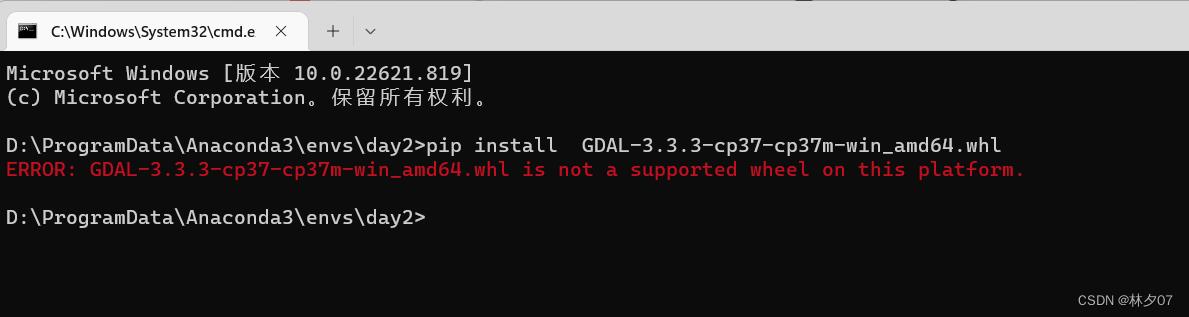
该问题通常是由python版本与GDAL安装包的版本不一致导致的。我们可以通过win+r打开cmd窗口,输入命令:pip debug --verbose
可以看到支持的版本有这么多种。需要选择适合的一个版本。
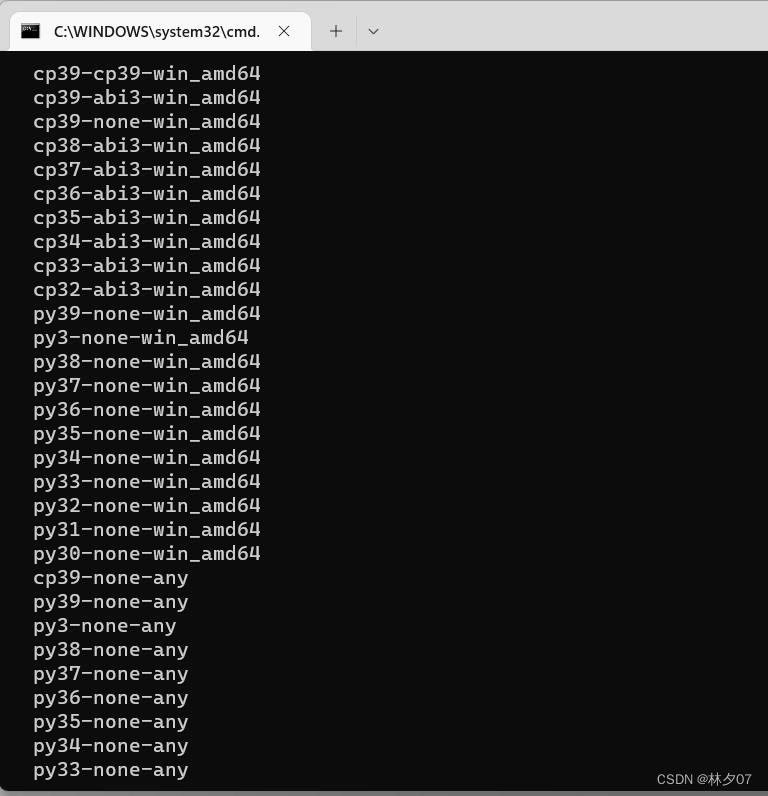
安装osgeo库
下载osgeo
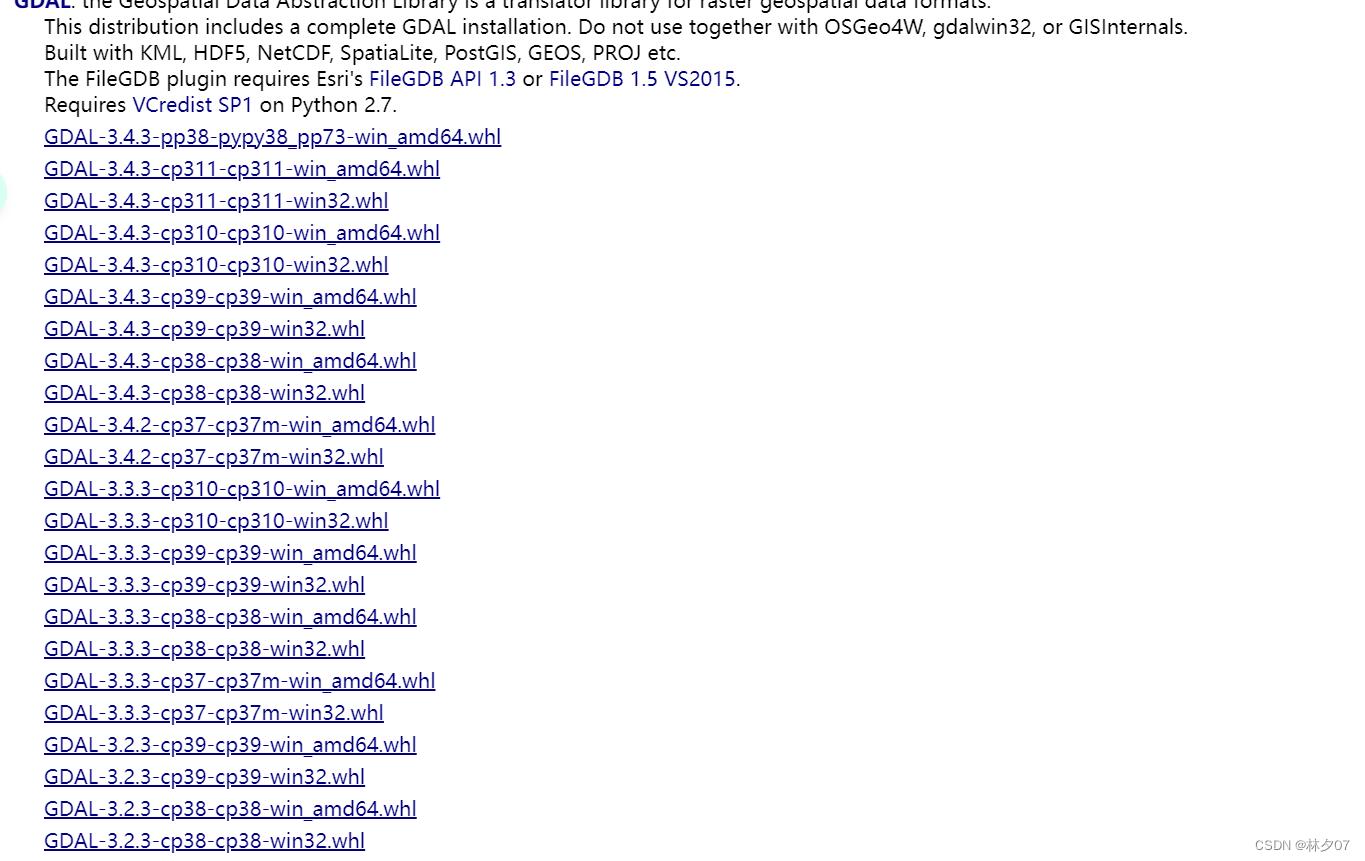
这里我以GDAL-3.3.3-cp37-cp37m-win_amd64.whl为例。
安装osgeo
1、下载好之后需要将这个文件放到对应python3.7版本的路径下。
例如我的路径是:D:\\ProgramData\\Anaconda3\\envs\\day1\\Scripts
2、然后在当前路径下,打开cmd窗口。
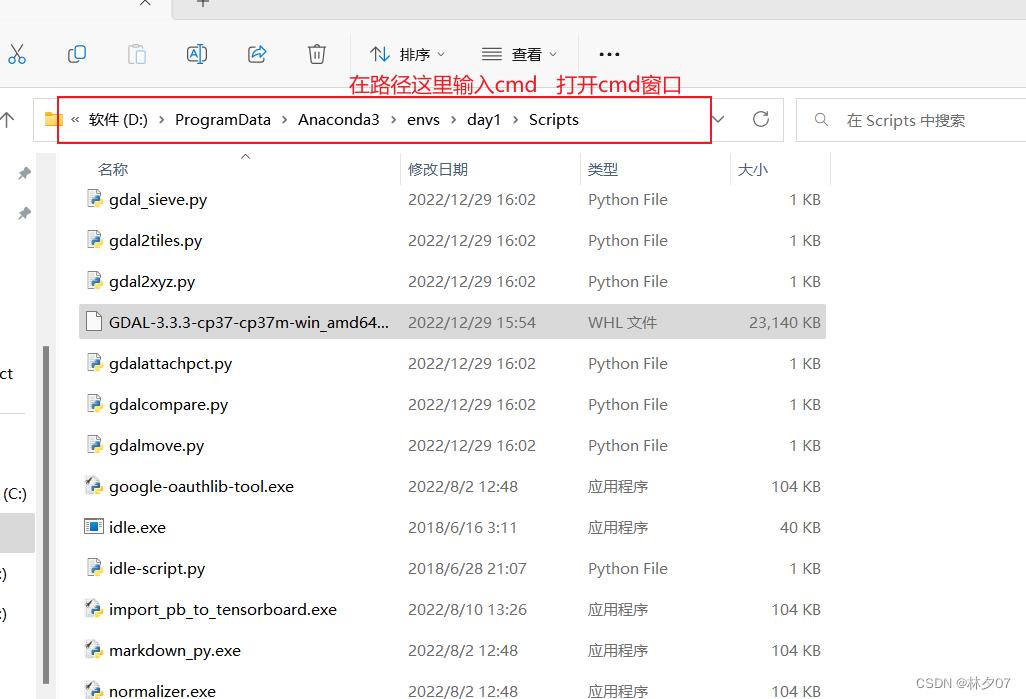
3、输入命令:pip install GDAL-3.3.3-cp37-cp37m-win_amd64.whl 注:这里的文件名需要替换为你自己版本的文件名。
4、如果你出现下面这个提示就表示安装成功了。如果报is not a supported wheel on this platform错误就表示python版本和GDAL版本不一致导致的。
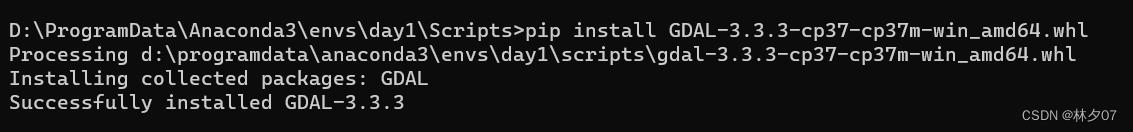
以上是关于python安装osgeo库并解决is not a supported wheel on this platform 问题的主要内容,如果未能解决你的问题,请参考以下文章
python安装osgeo及shapefile库is not a supported wheel on this platform 的问题
python框架Scrapy报错TypeError: 'float' object is not iterable解决
python框架Scrapy报错TypeError: 'float' object is not iterable解决
Visual Studio Code 打开.py代码报Linter pylint is not installed解决办法
pip is configured with locations that require TLS/SSL, however the ssl module in Python is not 解决方法(
Python 技术篇-whl包安装失败规范命名实例演示,whl is not a supported wheel on this platform问题解决办法