Dynamics CRM 2015/2016 Web API:新的数据查询方式
Posted Jeff Xiong
tags:
篇首语:本文由小常识网(cha138.com)小编为大家整理,主要介绍了Dynamics CRM 2015/2016 Web API:新的数据查询方式相关的知识,希望对你有一定的参考价值。
今天我们来看看Web API的数据查询功能,虽然之前介绍CRUD的文章里面提到过怎么去Read数据,但是并没有详细的去深究那些细节,今天我们就来具体看看吧。其实呢,Web API的数据查询接口也是基于OData协议的,所以之前的OData Url Query的构造规则没有很大的变化,例如:$top, $select, $filter, $expand, $order的功能还是在的,不过也添加了一些新东西,例如
$count -- 返回记录的总数
Paging Mechanism(分页机制)-- 来东西,现在,实现机制不一样了,基于HTTP报头设置页大小
Formatted Value(新东西,没有找到最新的文档) -- 目测和记录的格式化有关,不过没找到具体的Mapping文档
$count
$count很好理解,返回记录在系统中的总数(和filter条件相关),如果不制定filter条件,则返回所有记录的总数。
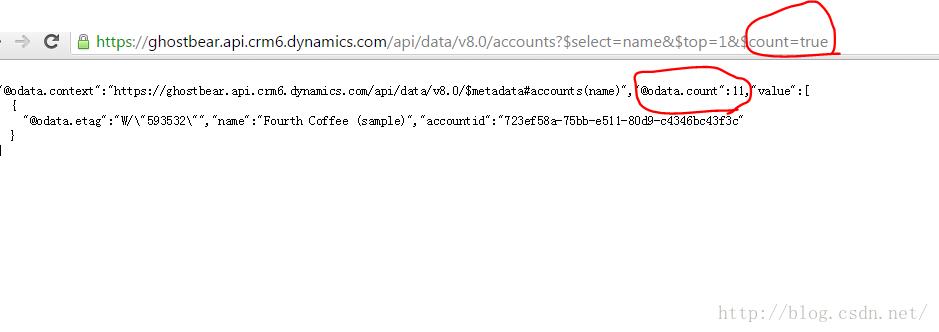
Paging Mechanism
需要设置HTTP 报头:odata.maxpagesize=?,和之前的API不一样了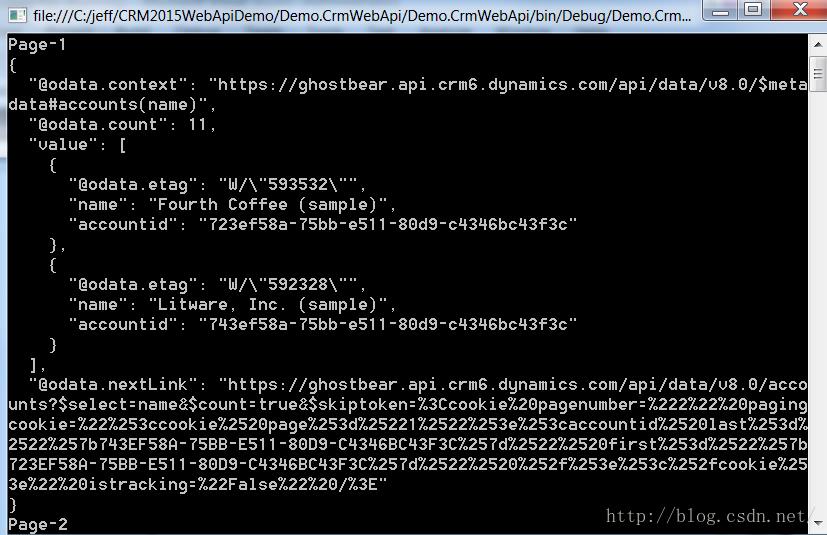
HttpRequestMessage retrieveAccReq = new HttpRequestMessage(HttpMethod.Get, webApiUrl + "/accounts?$select=name&$count=true");
retrieveAccReq.Headers.Authorization = new AuthenticationHeaderValue("Bearer", accessCode);
retrieveAccReq.Headers.Add("Prefer", "odata.maxpagesize=2");
string nextPageLink = string.Empty;
JObject result = null;
int pageIndex = 1;
HttpResponseMessage retrieveAccResp;
do
if (!string.IsNullOrWhiteSpace(nextPageLink))
retrieveAccReq = new HttpRequestMessage(HttpMethod.Get, nextPageLink);
retrieveAccReq.Headers.Authorization = new AuthenticationHeaderValue("Bearer", accessCode);
retrieveAccReq.Headers.Add("Prefer", "odata.maxpagesize=2");
retrieveAccResp = await client.SendAsync(retrieveAccReq);
result = JsonConvert.DeserializeObject<JObject>(await retrieveAccResp.Content.ReadAsStringAsync());
Console.WriteLine("Page-" + pageIndex++);
Console.WriteLine(result.ToString());
if (retrieveAccResp.IsSuccessStatusCode)
if (result["@odata.nextLink"] != null && !string.IsNullOrWhiteSpace(result["@odata.nextLink"].Value<string>()))
nextPageLink = result["@odata.nextLink"].Value<string>();
else
nextPageLink = "";
else
break;
while (!string.IsNullOrEmpty(nextPageLink));Formatted Value
目测和返回记录的格式化有关,返回的记录更好理解,不过没找到具体的Formatted Mapping,建议不轻易使用。
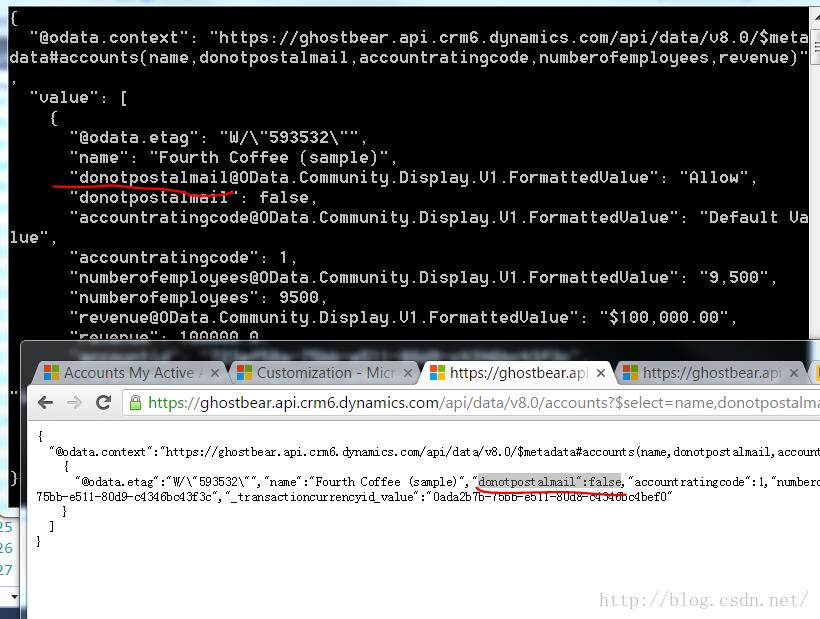
HttpRequestMessage retrieveAccWithFormattedValueReq = new HttpRequestMessage(HttpMethod.Get, webApiUrl + "/accounts?$select=name,donotpostalmail,accountratingcode,numberofemployees,revenue&$top=1");
retrieveAccWithFormattedValueReq.Headers.Authorization = new AuthenticationHeaderValue("Bearer", accessCode);
retrieveAccWithFormattedValueReq.Headers.Add("Prefer", " odata.include-annotations=\\"OData.Community.Display.V1.FormattedValue\\"");
HttpResponseMessage retrieveAccWithFormatedValueResp = await client.SendAsync(retrieveAccWithFormattedValueReq);
if (retrieveAccWithFormatedValueResp.IsSuccessStatusCode)
JObject result = JsonConvert.DeserializeObject<JObject>(await retrieveAccWithFormatedValueResp.Content.ReadAsStringAsync());
Console.WriteLine(result.ToString());
在Web API的数据查询里面呢,还有一个比较重要的只是就是使用Web API Query Function,博主将在后续的博文中为大家介绍它的使用方法。
以上是关于Dynamics CRM 2015/2016 Web API:新的数据查询方式的主要内容,如果未能解决你的问题,请参考以下文章