C# 公共控件之NotifyIcon 将窗口最小化到托盘
Posted 无声蝉
tags:
篇首语:本文由小常识网(cha138.com)小编为大家整理,主要介绍了C# 公共控件之NotifyIcon 将窗口最小化到托盘相关的知识,希望对你有一定的参考价值。
1、设置窗体和notifyIcon属性
notifyIcon ,添加contextMenuStrip控件并集成到notifyIcon 的ContextMenuStrip上。
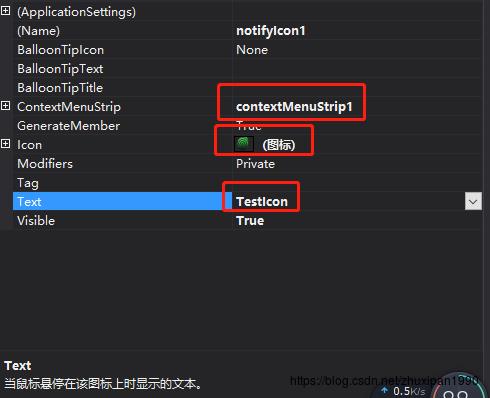
窗体
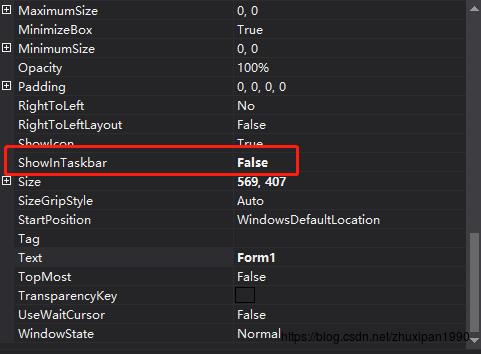
2、代码
using System;
using System.Collections.Generic;
using System.ComponentModel;
using System.Data;
using System.Drawing;
using System.Linq;
using System.Text;
using System.Threading.Tasks;
using System.Windows.Forms;
using System.Reflection;
namespace DemoCSDN
public partial class Form1 : Form
public Form1()
InitializeComponent();
this.notifyIcon1.Visible = false;
private void notifyIcon1_MouseDoubleClick(object sender, MouseEventArgs e)
if (this.Visible)
this.Hide();
else
this.notifyIcon1.Visible = false;
this.Visible = true;
WindowState = FormWindowState.Normal;
this.Show();
private void 打开主界面ToolStripMenuItem_Click(object sender, EventArgs e)
if (this.Visible)
this.Hide();
else
this.notifyIcon1.Visible = false;
this.Visible = true;
WindowState = FormWindowState.Normal;
this.Show();
private void 退出ToolStripMenuItem_Click(object sender, EventArgs e)
this.Close();
private void Form1_SizeChanged(object sender, EventArgs e)
if (WindowState == FormWindowState.Minimized)
this.Hide();
this.notifyIcon1.Visible = true;
this.notifyIcon1.ShowBalloonTip(30, "注意", "大家好,这是一个事例", ToolTipIcon.Info);
private void Form1_MinimumSizeChanged(object sender, EventArgs e)
this.Hide();
this.Visible = false;
WindowState = FormWindowState.Minimized;
3、操作界面
鼠标移动到图标处显示 TestIcon ,由于设置了 notifyIcon的Text属性

鼠标右键图标,弹出菜单(contextMenuStrip),分别建立了相应的事件

双击图标,弹出正常操作界面

以上是关于C# 公共控件之NotifyIcon 将窗口最小化到托盘的主要内容,如果未能解决你的问题,请参考以下文章