flutter 腾讯云 上传腾讯云cos 使用flutter1.12 1.17及以上版本 ios与flutter混合开发
Posted YunusQ
tags:
篇首语:本文由小常识网(cha138.com)小编为大家整理,主要介绍了flutter 腾讯云 上传腾讯云cos 使用flutter1.12 1.17及以上版本 ios与flutter混合开发相关的知识,希望对你有一定的参考价值。
flutter 腾讯云 上传腾讯云cos 使用flutter1.12 1.17及以上版本 ios与flutter混合开发
前言
腾讯云对Flutter极不友好 在其官方文档里没有给出flutter的官方插件 flutter插件网https://pub.dev/里唯一的插件经我反复尝试已经不能使用。现研究混合开发,又发现新的flutter版本(>1.12)已经不兼容旧的了,所以需要新的api接口。
这里是安卓的相关代码
https://blog.csdn.net/youtiankeng/article/details/107825986
首先注册腾讯云的cos相关功能
先腾讯云注册cos 获取各类参数名 bucket之类的值 之后会用
代码部分
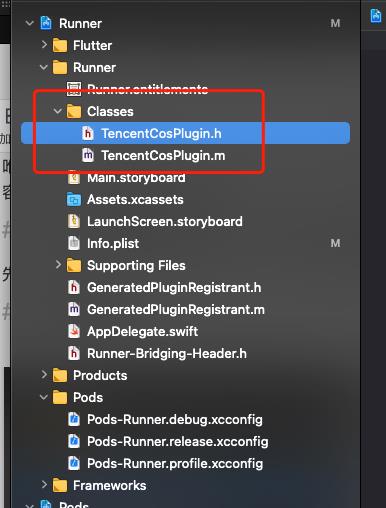
在这里创建两个文件 下面是对应的代码
TencentCosPlugin.h
//
// TencentCosPlugin.h
// Runner
//
// Created by 孔启超 on 2020/9/4.
//
//#ifndef TencentCosPlugin_h
//#define TencentCosPlugin_h
//
//
//#endif /* TencentCosPlugin_h */
#import <Foundation/Foundation.h>
#import <Flutter/Flutter.h>
#import "TencentCosPlugin.h"
NS_ASSUME_NONNULL_BEGIN
@interface TencentCosPlugin : NSObject<FlutterPlugin>
+ (void)registerWithRegistry:(NSObject<FlutterPluginRegistry>*)registry;
@end
NS_ASSUME_NONNULL_END
TencentCosPlugin.m
//
// TencentCosPlugin.m
// Runner
//
// Created by 孔启超 on 2020/9/4.
//
#import <Foundation/Foundation.h>
#import "TencentCosPlugin.h"
#import "QCloudCore.h"
#import "QCloudCOSXML/QCloudCOSXML.h"
@interface TencentCosPlugin()<QCloudSignatureProvider>
//NSDictionary *arguments;
@property (nonatomic, strong)NSDictionary *arguments;
@property (nonatomic, strong)FlutterMethodChannel *channel;
- (id)initWithChannel:(FlutterMethodChannel *)channel;
@end
@implementation TencentCosPlugin
+ (void)registerWithRegistrar:(NSObject<FlutterPluginRegistrar>*)registrar
FlutterMethodChannel* channel = [FlutterMethodChannel
methodChannelWithName:@"tencent_cos"
binaryMessenger:[registrar messenger]];
TencentCosPlugin* instance = [[TencentCosPlugin alloc] initWithChannel:channel];
[registrar addMethodCallDelegate:instance channel:channel];
+(void)registerWithRegistry:(NSObject<FlutterPluginRegistry> *)registry
//注册插件
[TencentCosPlugin registerWithRegistrar:[registry registrarForPlugin:@"TencentCosPlugin"]];
- (id)initWithChannel:(FlutterMethodChannel *)channel;
if (self = [super init])
self.channel = channel;
return self;
- (void)handleMethodCall:(FlutterMethodCall*)call result:(FlutterResult)result
if ([@"getPlatformVersion" isEqualToString:call.method])
result([@"iOS " stringByAppendingString:[[UIDevice currentDevice] systemVersion]]);
else if ([@"TencentCos.uploadFile" isEqualToString:call.method])
self.arguments = [call arguments];
NSString *urlstr = self.arguments[@"localPath"];
//获取后缀名
NSString *str = urlstr;
//在urlstr中查找. 获取文件后缀名
NSRange range = [str rangeOfString:@"."];
//用途是我们可以把他后面的值截取出来
NSInteger fromIndex = range.length+range.location-1;
//backScheme就是文件后缀名
NSString *backScheme = [urlstr substringFromIndex:fromIndex];
NSURL *url = [NSURL fileURLWithPath:urlstr];
// NSString *region = self.arguments[@"region"];
NSString *way = self.arguments[@"way"];
// NSString *bucket = self.arguments[@"bucket"];
QCloudServiceConfiguration* configuration = [QCloudServiceConfiguration new];
// configuration.appID = appid;
configuration.signatureProvider = self;
QCloudCOSXMLEndPoint* endpoint = [[QCloudCOSXMLEndPoint alloc] init];
// 服务地域简称
endpoint.regionName = @"ap-shanghai";//服务地域名称,可用的地域请参考注释
// 使用 HTTPS
endpoint.useHTTPS = true;
configuration.endpoint = endpoint;
[QCloudCOSXMLService registerDefaultCOSXMLWithConfiguration:configuration];
[QCloudCOSTransferMangerService registerDefaultCOSTransferMangerWithConfiguration:configuration];
//上传文件
QCloudCOSXMLUploadObjectRequest* put = [QCloudCOSXMLUploadObjectRequest new];
// Create universally unique identifier (object)
CFUUIDRef uuidObject = CFUUIDCreate(kCFAllocatorDefault);
// Get the string representation of CFUUID object.
NSString *uuidStr = (NSString *)CFBridgingRelease(CFUUIDCreateString(kCFAllocatorDefault, uuidObject));
//获取不带-的uuid
NSString *uuidStrForaml = [uuidStr stringByReplacingOccurrencesOfString:@"-" withString:@""];
NSLog(@"%@", uuidStrForaml);
CFRelease(uuidObject);
NSString *strCospath;
if ([way isEqualToString:@"video"])
strCospath = [NSString stringWithFormat:@"%@%@%@%@%@", @"app/", way,@"/20.", uuidStrForaml,@".mp4"];
else strCospath = [NSString stringWithFormat:@"%@%@%@%@%@", @"app/", way,@"/20.", uuidStrForaml,backScheme];
NSLog(@"%@", strCospath);
//拼接完整的url
NSString *backurl = [NSString stringWithFormat:@"%@%@", @"https://kt-1301681474.cos.ap-shanghai.myqcloud.com/", strCospath];
put.object = strCospath;
put.bucket = @"kt-zzzz";/*自己的bucket*/
put.body = url;/*文件的URL*/;
[put setSendProcessBlock:^(int64_t bytesSent, int64_t totalBytesSent, int64_t totalBytesExpectedToSend)
NSLog(@"upload %lld totalSend %lld aim %lld", bytesSent, totalBytesSent, totalBytesExpectedToSend);
NSMutableDictionary *data = [NSMutableDictionary dictionary];
[data setValue:urlstr forKey:@"localPath" ];
[data setValue:way forKey:@"way"];
NSNumber *a = @(totalBytesSent);
NSNumber *b = @(totalBytesExpectedToSend);
NSNumber *c =@(a.doubleValue/b.doubleValue*100);
[data setValue:c forKey:@"progress"];
[self.channel invokeMethod:@"onProgress" arguments:data];
];
[put setFinishBlock:^(id outputObject, NSError* error)
NSMutableDictionary *data = [NSMutableDictionary dictionary];
[data setValue:urlstr forKey:@"localPath" ];
[data setValue:way forKey:@"way"];
if(error.code == 0)
[self.channel invokeMethod:@"onSuccess" arguments:data];
NSLog(@"成功上传图片");
// result(@"0");
result(backurl);
else
[data setValue: error.domain forKey:@"message"];
[self.channel invokeMethod:@"onFailed" arguments:data];
result(@"1");
];
[[QCloudCOSTransferMangerService defaultCOSTransferManager] UploadObject:put];
else
NSLog(@"找不到上传方法");
result(FlutterMethodNotImplemented);
- (void) signatureWithFields:(QCloudSignatureFields*)fileds
request:(QCloudBizHTTPRequest*)request
urlRequest:(NSMutableURLRequest*)urlRequst
compelete:(QCloudHTTPAuthentationContinueBlock)continueBlock
QCloudCredential* credential = [QCloudCredential new];
credential.secretID = @"xxx"; // 永久密钥 SecretId
credential.secretKey = @"yyy"; // 永久密钥 SecretKey
// 使用永久密钥计算签名
QCloudAuthentationV5Creator* creator = [[QCloudAuthentationV5Creator alloc]
initWithCredential:credential];
QCloudSignature* signature = [creator signatureForData:urlRequst];
continueBlock(signature, nil);
//- (void) signatureWithFields:(QCloudSignatureFields*)fileds
// request:(QCloudBizHTTPRequest*)request
// urlRequest:(NSMutableURLRequest*)urlRequst
// compelete:(QCloudHTTPAuthentationContinueBlock)continueBlock
// /*向签名服务器请求临时的 Secret ID,Secret Key,Token*/
// QCloudCredential* credential = [QCloudCredential new];
// credential.secretID = self.arguments[@"secretId"];
// credential.secretKey = self.arguments[@"secretKey"];
// credential.token = self.arguments[@"sessionToken"];
// // credential.expiretionDate = self.arguments[@"sessionToken"];/*签名过期时间*/
// QCloudAuthentationV5Creator* creator = [[QCloudAuthentationV5Creator alloc] initWithCredential:credential];
// QCloudSignature* signature = [creator signatureForData:urlRequst];
// continueBlock(signature, nil);
//
@end
然后再继续注册这个混合的插件
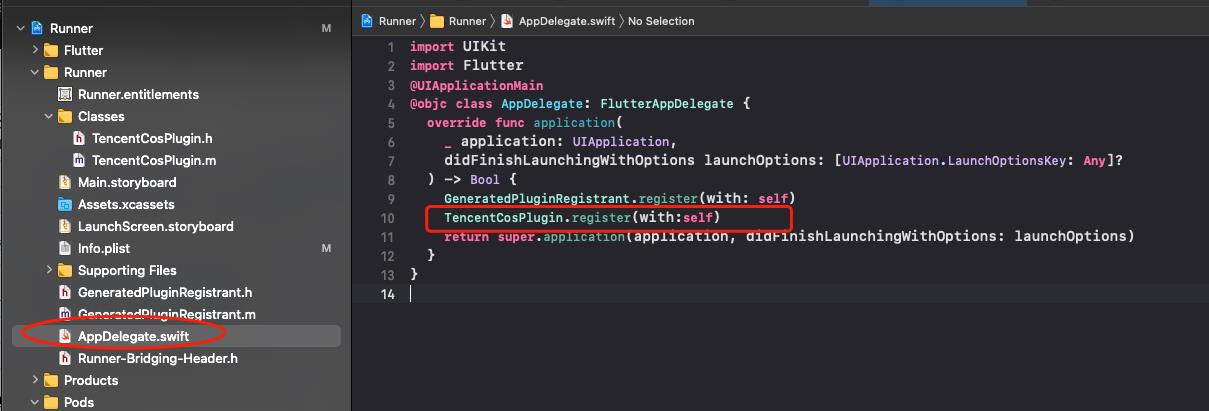
import UIKit
import Flutter
@UIApplicationMain
@objc class AppDelegate: FlutterAppDelegate
override func application(
_ application: UIApplication,
didFinishLaunchingWithOptions launchOptions: [UIApplication.LaunchOptionsKey: Any]?
) -> Bool
GeneratedPluginRegistrant.register(with: self)
TencentCosPlugin.register(with:self)
return super.application(application, didFinishLaunchingWithOptions: launchOptions)
参考的官方文档
腾讯官方文档 https://cloud.tencent.com/document/product/436/12159
暂时使用的是永久秘钥
后续会考虑改用临时秘钥(官方也推荐使用临时秘钥,永远密码只作为开发环境使用)。
以上是关于flutter 腾讯云 上传腾讯云cos 使用flutter1.12 1.17及以上版本 ios与flutter混合开发的主要内容,如果未能解决你的问题,请参考以下文章