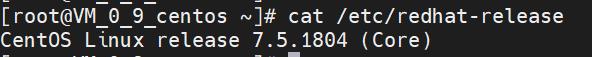Linux向QQ邮箱发送邮件
Posted 風月长情
tags:
篇首语:本文由小常识网(cha138.com)小编为大家整理,主要介绍了Linux向QQ邮箱发送邮件相关的知识,希望对你有一定的参考价值。
一、目标
实现Linux中通过mailx向QQ邮箱中发送邮件
二、配置
Linux主机环境:
》》下载mailx
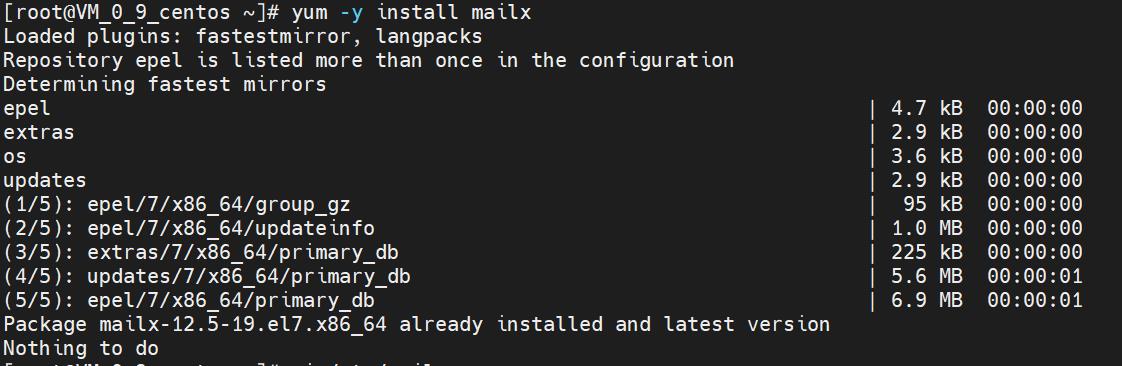
》》QQ邮箱开启服务


》》生成授权码

》》验证密保发送邮件后点击我已发送

》》生成的授权码

》》服务器配置mial
vi /etc/mail.rc
set from=<发送者的QQ号>@qq.com
set smtp=smtps://smtp.qq.com:465
set smtp-auth-user=<发送者的QQ号>@qq.com
set smtp-auth-password=<发送者的QQ邮箱授权码>
set smtp-auth=login
#set smtp-use-starttls 这里是不需要配置的,很多地方没说明,配置了反而会验证失败,所以我注释掉;
set ssl-verify=ignore
set nss-config-dir=/root/.certs
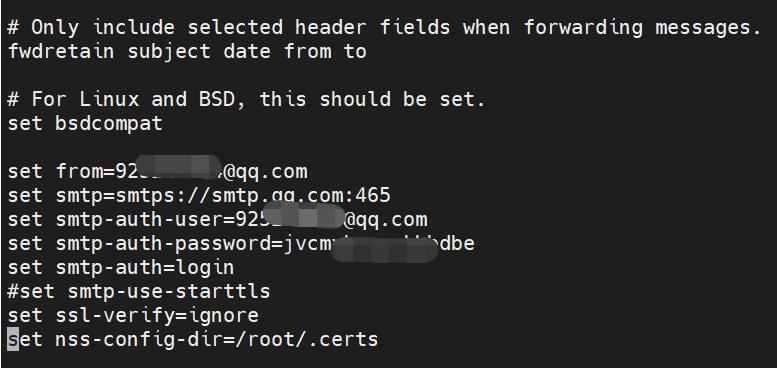
》》配置QQ邮箱的SSL证书
mkdir -p /root/.certs/
echo -n | openssl s_client -connect smtp.qq.com:465 | sed -ne '/-BEGIN CERTIFICATE-/,/-END CERTIFICATE-/p' > ~/.certs/qq.crt
certutil -A -n "GeoTrust SSL CA" -t "C,," -d ~/.certs -i ~/.certs/qq.crt
certutil -A -n "GeoTrust Global CA" -t "C,," -d ~/.certs -i ~/.certs/qq.crt
certutil -L -d /root/.certs
》》生成证书
certutil -A -n “GeoTrust SSL CA - G3” -t “Pu,Pu,Pu” -d ./ -i qq.crt
》》发送邮件测试
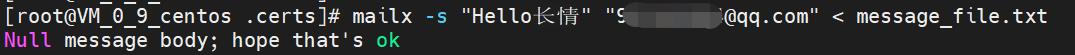
》》成功收到邮件
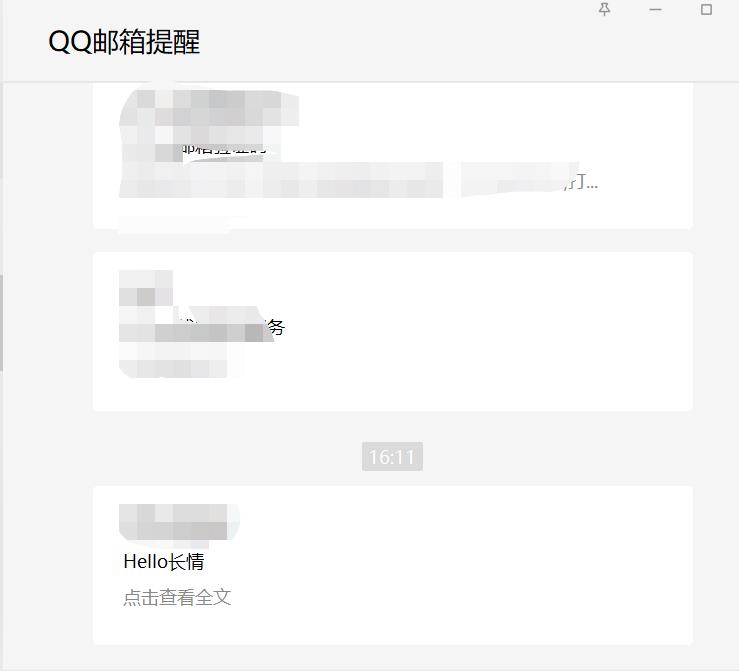
以上是关于Linux向QQ邮箱发送邮件的主要内容,如果未能解决你的问题,请参考以下文章