使用eclipse以及Juint进行测试
tags:
篇首语:本文由小常识网(cha138.com)小编为大家整理,主要介绍了使用eclipse以及Juint进行测试相关的知识,希望对你有一定的参考价值。
打开eclipse后,点击左上角的File,新建一个project,命名为testJunit,然后在src目录下新建两个包,分别命名为TestScore和Test(这是文件夹里没有文件所以是白色)。
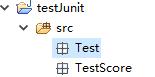
在TestScore中新建一个class,命名为Score.java。
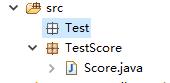
package TestScore;
import java.util.Scanner;
public class Score {
private static String result;
private static String note;
public void Checkscore(int score){
if(score<=100&&score>97){result="优秀";note="通过";}
else if(score<=97&&score>94){result="分数很高";note="通过";}
else if(score<=94&&score>92){result="高分";note="通过";}
else if(score<=92&&score>88){result="很好";note="通过";}
else if(score<=88&&score>85){result="好";note="通过";}
else if(score<=85&&score>82){result="很满意";note="通过";}
else if(score<=82&&score>79){result="满意";note="通过";}
else if(score<=79&&score>74){result="一般";note="通过";}
else if(score<=74&&score>50){result="可提高";note="通过";}
else if(score<=50&&score>0){result="差";note="通过";}
else {result="不确定";note="不确定";}
}
public String getResult(){
return result;
}
public static void main(String[] args) {
String input;
int score = 0;
System.out.println("请输入你的成绩:");
Scanner reader = new Scanner(System.in);
input = reader.nextLine();
try {
score = Integer.parseInt(input);
} catch (Exception e) {
System.out.println("提示:你的输入有误!请检查输入是否正确!!!");
}
Score stu = new Score();
stu.Checkscore(score);
System.out.println("你的成绩评测结果为:" + result + "。备注:" + note + "。");
}
}
然后右击score.java,在选项new里面点击JUnit Test Case(如果没有该选项,请点击others,在JUnit 中选择JUnit Test Case),点击next,将Package改为Test,Name改为ScoreTest,点击next。
进入Test Methods后,勾选Score中的Checkscore(int)和getResult()两个方法,点击finsh.
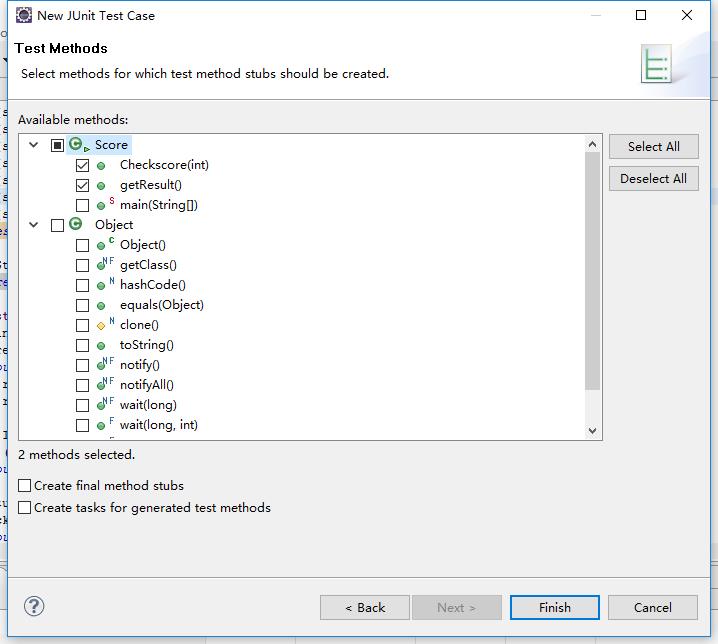
新建了ScoreTest.java后,我们需要 import TestScore.Score;
然后声明一个对象score private static Score score = new Score();
并且将两个方法里面的“fail("Not yet implemented");”删去,
在testCheckscore()里面写上如下代码:
score.Checkscore(70);
assertEquals("可提高",score.getResult());
在testGetResult()里面写上如下代码:
score.Checkscore(40);
assertEquals("差", score.getResult());
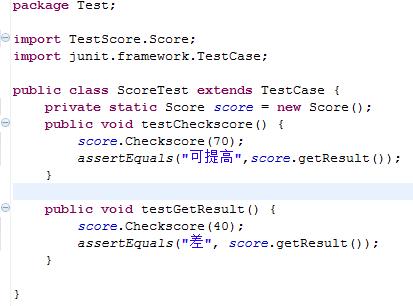
保存后,右击ScoreTest.java,选择Run As,再选择Junit Test,即可运行junit,测试在ScoreTest.java里面的数据是否正确。如图,测试结果通过则显示绿条,否则显示红条,可以根据提示找到错误所在。
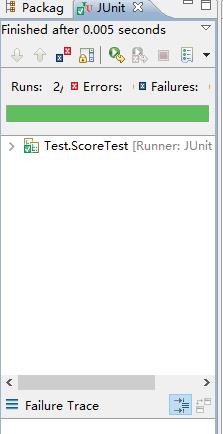
参考:http://jingyan.baidu.com/article/e4511cf35fd9fe2b845eafc7.html
以上是关于使用eclipse以及Juint进行测试的主要内容,如果未能解决你的问题,请参考以下文章