SpringBootspringProject‘org.springframework.boot:spring-boot-starter-parent:2.x.x‘ not found
Posted 幽灵雾
tags:
篇首语:本文由小常识网(cha138.com)小编为大家整理,主要介绍了SpringBootspringProject‘org.springframework.boot:spring-boot-starter-parent:2.x.x‘ not found相关的知识,希望对你有一定的参考价值。
【问题现象】
IDEA中搭建Spring体系,maven子项目引入父项目,子项目的pom文件和maven插件中会提示红色错误:
springProject 'org.springframework.boot:spring-boot-starter-parent:2.6.7' not found
或
springProject 'org.springframework.boot:spring-boot-starter-parent:2.7.2' not found
等等
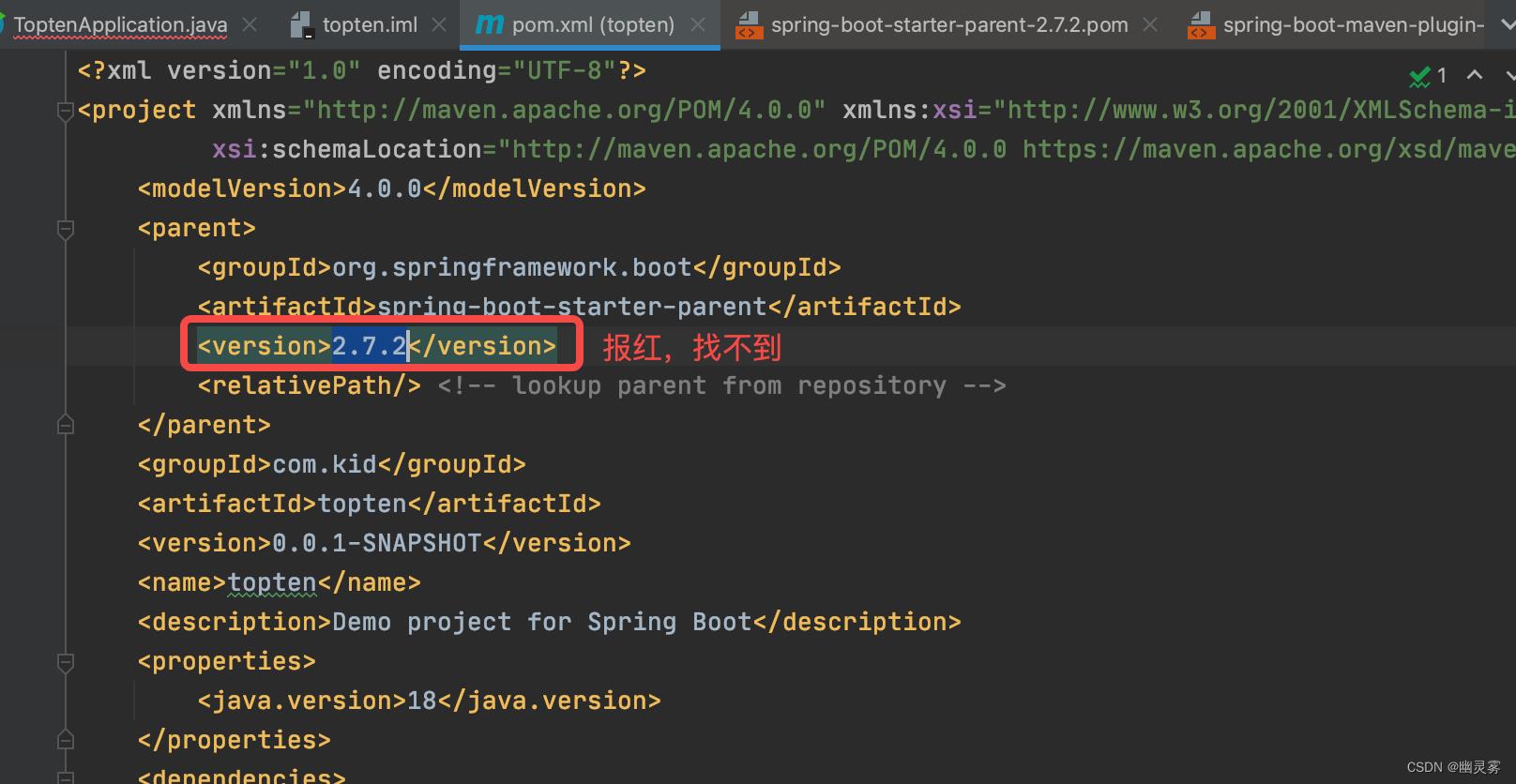
【原因】
IDEA默认会缓存Maven本地库中的依赖项,导致引入的依赖版本在仓库中没找到。
IDEA之所以快,就是因为IDEA打开新的工程的时候,它会构建项目索引以及生成相关缓存。
如果IDEA缓存被破坏,会导致IDEA无法识别maven依赖,从而导致idea无法找到某些类。
我们只需要删除原先的缓存以及索引,IDEA重新构建缓存以及索引后,即可正常。
【解决】
首先,我们检查版本号是否填写有误:
<parent>
<groupId>org.springframework.boot</groupId>
<artifactId>spring-boot-starter-parent</artifactId>
<version>2.7.2</version>
<relativePath/>
<!-- lookup parent from repository -->
</parent>
然后,通过IDEA自带的缓存清除功能“Invalidate Caches/Restart”,清除IDEA的缓存,如图:
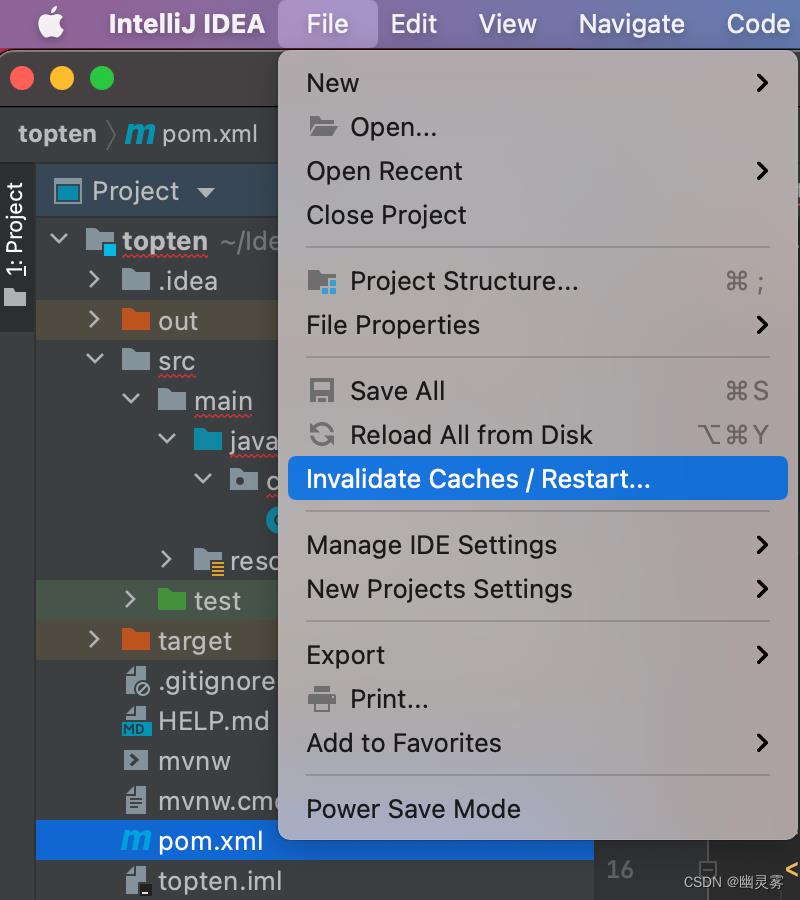
清除后,IDEA会自动启动,启动后,右击pom.xml执行Maven的“Reload project”,重新加载Maven,等待加载完毕后,问题解决。
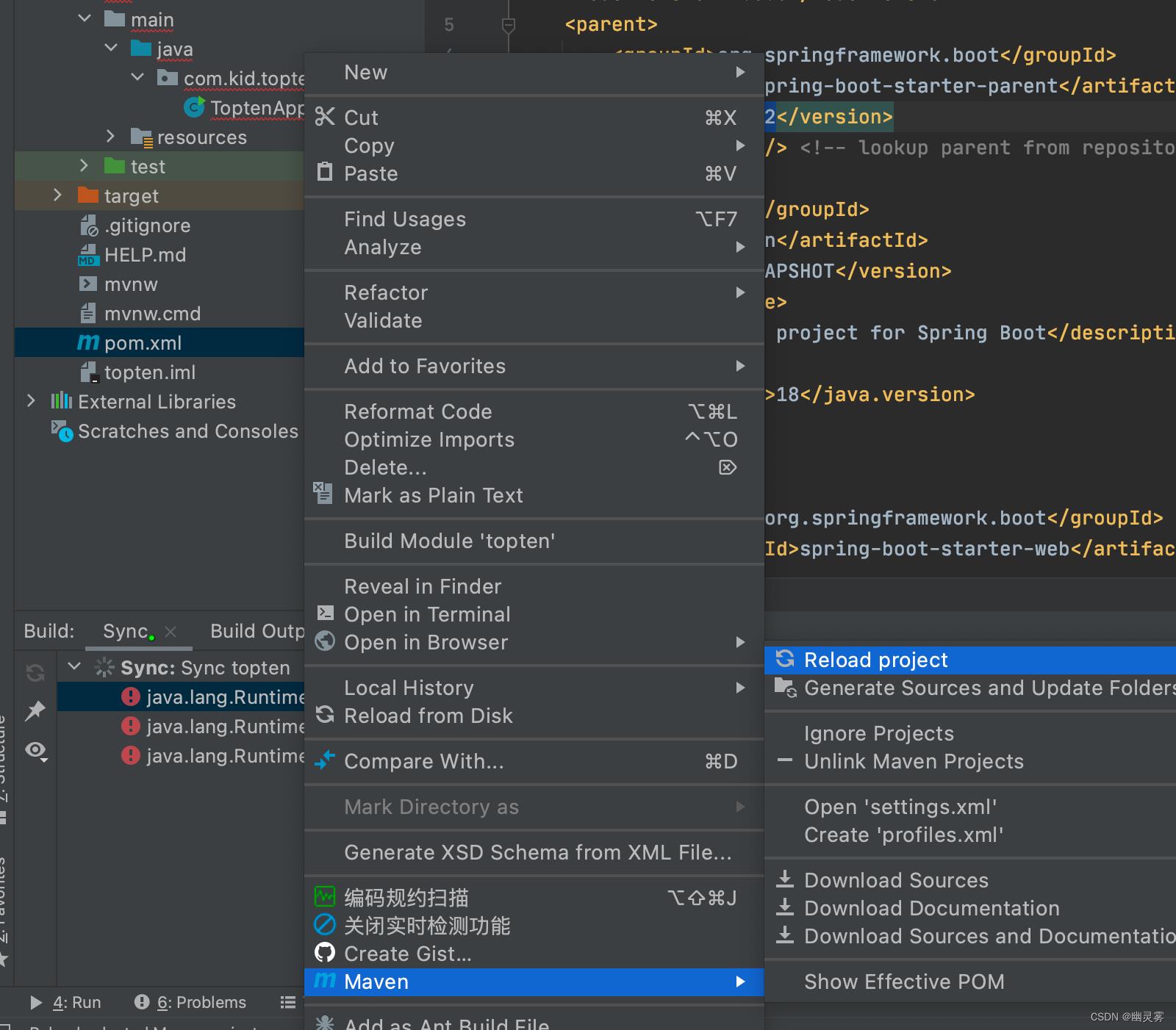
特别的,如果还是不生效,则需要检查该spring-boot-starter-parent版本是否存在
以上是关于SpringBootspringProject‘org.springframework.boot:spring-boot-starter-parent:2.x.x‘ not found的主要内容,如果未能解决你的问题,请参考以下文章