nrf52832 学习笔记蓝牙从机广播
Posted 不咸不要钱
tags:
篇首语:本文由小常识网(cha138.com)小编为大家整理,主要介绍了nrf52832 学习笔记蓝牙从机广播相关的知识,希望对你有一定的参考价值。
nrf52832 学习笔记(三)蓝牙从机广播
蓝牙从机要想被主机连接,首先需要发送广播信息,周围主机通过扫描广播信号,根据从机的广播信息,判断是否连接。
蓝牙协议栈初始化
不管是主机还是从机,要想使用蓝牙功能,都需要对蓝牙协议栈进行初始化操作
/**@brief Function for initializing the BLE stack.
*
* @details Initializes the SoftDevice and the BLE event interrupt.
*/
static void ble_stack_init(void)
ret_code_t err_code;
// 1.协议栈低速时钟初始化并注册状态观察者函数
err_code = nrf_sdh_enable_request();
APP_ERROR_CHECK(err_code);
// 2.使用默认配置配置蓝牙协议栈
uint32_t ram_start = 0;
err_code = nrf_sdh_ble_default_cfg_set(APP_BLE_CONN_CFG_TAG, &ram_start);
APP_ERROR_CHECK(err_code);
// 3.使能协议栈
err_code = nrf_sdh_ble_enable(&ram_start);
APP_ERROR_CHECK(err_code);
// 4.注册蓝牙事件观察者回调函数
NRF_SDH_BLE_OBSERVER(m_ble_observer, APP_BLE_OBSERVER_PRIO, ble_evt_handler, NULL);
蓝牙协议栈初始化做了四件事:
-
协议栈时钟低速初始化并注册状态观察者函数
协议栈运行除了主时钟外还需要一个低速时钟,低速时钟有三种来源,根据功耗和硬件选择合适的时钟源。
// <0=> NRF_CLOCK_LF_SRC_RC //内部RC时钟,比外部低速晶振耗电多10ua左右 // <1=> NRF_CLOCK_LF_SRC_XTAL //外部低速晶振,最省电但是需要外接低速晶振 // <2=> NRF_CLOCK_LF_SRC_SYNTH //内部主时钟产生的低速时钟,最耗电 #ifndef NRF_SDH_CLOCK_LF_SRC #define NRF_SDH_CLOCK_LF_SRC 1 #endif nrf_clock_lf_cfg_t const clock_lf_cfg = .source = NRF_SDH_CLOCK_LF_SRC, .rc_ctiv = NRF_SDH_CLOCK_LF_RC_CTIV, .rc_temp_ctiv = NRF_SDH_CLOCK_LF_RC_TEMP_CTIV, .accuracy = NRF_SDH_CLOCK_LF_ACCURACY //时钟准确度 ;注册的状态观察者函数其实就是一个中断服务函数的子函数,用户根据返回的状态信息做出相应处理。比如蓝牙协议栈使能失败,协议栈会触发一个软中断,软中断中调用注册的状态观察者函数,用户在状态观察者函数中根据状态信息点灯或者干别的事情,方便用户观察协议栈的运行状态。
-
使用默认配置配置蓝牙协议栈
默认配置信息可以在sdk_config.h中根据自己需要自行修改。

// 空中包长度 = NRF_SDH_BLE_GATT_MAX_MTU_SIZE + 4,提高蓝牙传输速率时,可以修改这里 #ifndef NRF_SDH_BLE_GAP_DATA_LENGTH #define NRF_SDH_BLE_GAP_DATA_LENGTH 27 #endif // 从机角色个数,可以连接 ? 个主机 #ifndef NRF_SDH_BLE_PERIPHERAL_LINK_COUNT #define NRF_SDH_BLE_PERIPHERAL_LINK_COUNT 1 #endif // 主机角色个数,可以连接 ? 个从机 #ifndef NRF_SDH_BLE_CENTRAL_LINK_COUNT #define NRF_SDH_BLE_CENTRAL_LINK_COUNT 0 #endif // 主机+从机 总的角色个数 #ifndef NRF_SDH_BLE_TOTAL_LINK_COUNT #define NRF_SDH_BLE_TOTAL_LINK_COUNT 1 #endif // 一个连接间隔内可以用于数据传输的事件长度,以1.25 ms为单位。 // 提高蓝牙传输速率时,可以修改这里和连接事件长度扩展相配合 #ifndef NRF_SDH_BLE_GAP_EVENT_LENGTH #define NRF_SDH_BLE_GAP_EVENT_LENGTH 6 #endif // MTU最大长度 蓝牙4.0 最大23 蓝牙4.2以上最大247 #ifndef NRF_SDH_BLE_GATT_MAX_MTU_SIZE #define NRF_SDH_BLE_GATT_MAX_MTU_SIZE 23 #endif // <o> NRF_SDH_BLE_GATTS_ATTR_TAB_SIZE - Attribute Table size in bytes. The size must be a multiple of 4. #ifndef NRF_SDH_BLE_GATTS_ATTR_TAB_SIZE #define NRF_SDH_BLE_GATTS_ATTR_TAB_SIZE 1408 #endif // <o> NRF_SDH_BLE_VS_UUID_COUNT - The number of vendor-specific UUIDs. // 主要每增加一个UUIDs 协议栈消耗RAM会增加0x10 #ifndef NRF_SDH_BLE_VS_UUID_COUNT #define NRF_SDH_BLE_VS_UUID_COUNT 10 #endif // <q> NRF_SDH_BLE_SERVICE_CHANGED - Include the Service Changed characteristic in the Attribute Table. #ifndef NRF_SDH_BLE_SERVICE_CHANGED #define NRF_SDH_BLE_SERVICE_CHANGED 0 #endif -
使能协议栈
-
注册蓝牙事件观察者回调函数
GAP初始化
Generic Access Profile(通用访问协议)也就是常说的GAP,所有蓝牙设备中必须存在的profile。NRF52832 SDK中对GAP的操作均在 ble_gap.h中。
GAP 安全模式
蓝牙配对时输入密码功能是GAP的一部分,当然也可以选择开放模式(不用输入密码)则不用进行这里的静态密匙设置操作
/**@brief GAP connection security modes.
*
* Security Mode 0 Level 0: No access permissions at all (this level is not defined by the Bluetooth Core specification).\\n
* Security Mode 1 Level 1: No security is needed (aka open link).\\n
* Security Mode 1 Level 2: Encrypted link required, MITM protection not necessary.\\n
* Security Mode 1 Level 3: MITM protected encrypted link required.\\n
* Security Mode 1 Level 4: LESC MITM protected encrypted link using a 128-bit strength encryption key required.\\n
* Security Mode 2 Level 1: Signing or encryption required, MITM protection not necessary.\\n
* Security Mode 2 Level 2: MITM protected signing required, unless link is MITM protected encrypted.\\n
*/
typedef struct
uint8_t sm : 4; /**< Security Mode (1 or 2), 0 for no permissions at all. */
uint8_t lv : 4; /**< Level (1, 2, 3 or 4), 0 for no permissions at all. */
ble_gap_conn_sec_mode_t;
//设置静态钥匙
#define STATIC_PASSKEY "123456"
static ble_opt_t m_static_pin_option;
uint8_t passkey[] = STATIC_PASSKEY;
m_static_pin_option.gap_opt.passkey.p_passkey = passkey;
err_code = sd_ble_opt_set(BLE_GAP_OPT_PASSKEY, &m_static_pin_option);
GAP MAC地址设置
蓝牙的MAC地址分为两类
- Public
需要申请购买, 24bit(MSB)公司ID + 24bit设备地址
- Random
随机地址分为两种
- 静态随机地址
随机生成的,其中MSB最高两位必须为 11
- 私有随机地址
- Non-Resolvable
不解析私有地址,MSB最高两位必须为 00,隔一段时间会自动变化一次
- Resolvable
解析私有地址, MSB最高两位必须为 01, 由24bit(MSB)随机数 + 24bit hash组成
- Non-Resolvable
- 静态随机地址
一般静态随机地址比较常用,可以通过 sd_ble_gap_addr_set 函数在广播开始前设置蓝牙MAC地址。
ble_gap_addr_t gap_addr =
.addr_type = BLE_GAP_ADDR_TYPE_PUBLIC,
.addr = 0x00, 0x11, 0x00, 0xE9, 0x81, 0xC9
;
sd_ble_gap_addr_set(&gap_addr);
GAP 蓝牙设备名称
GAP中包含了蓝牙的名称,但是蓝牙名称信息是通过广播包传递给周围设备的,因此想要其他设备可以获取自己的蓝牙名称,需要在广播初始化时向广播包中添加蓝牙名称信息。
#define DEVICE_NAME "Nordic_Blinky"
ble_gap_conn_sec_mode_t sec_mode;
BLE_GAP_CONN_SEC_MODE_SET_OPEN(&sec_mode);
sd_ble_gap_device_name_set(&sec_mode,(const uint8_t *)DEVICE_NAME, strlen(DEVICE_NAME));
注意大多数手机使用的是UTF-8编码格式,因此想要手机上显示中文蓝牙设备名,需要修改MDK文件编码格式为UTF-8
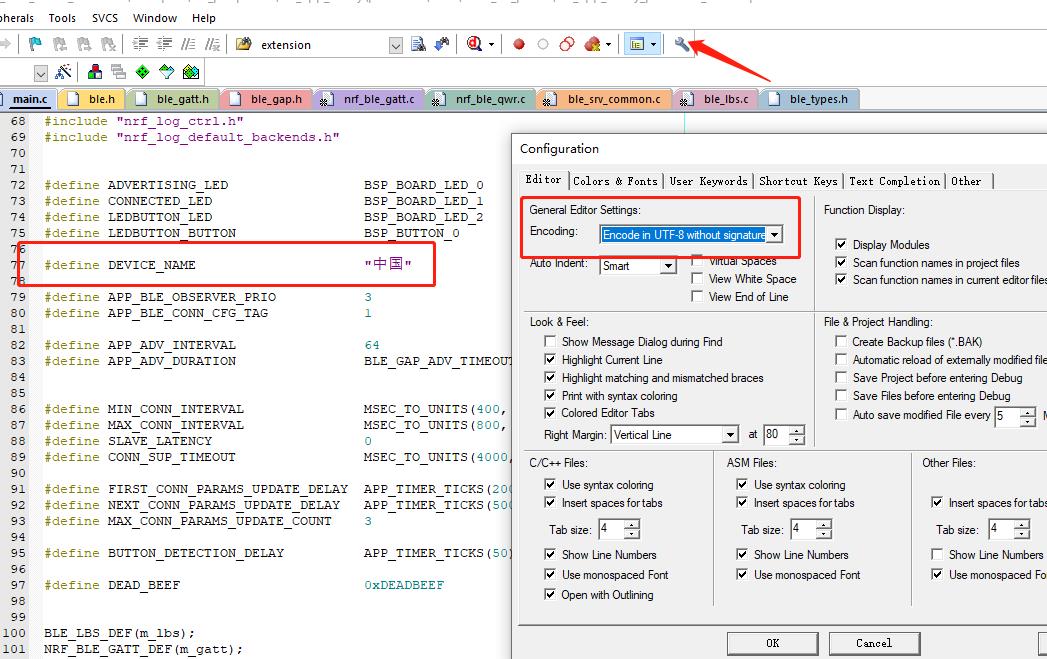
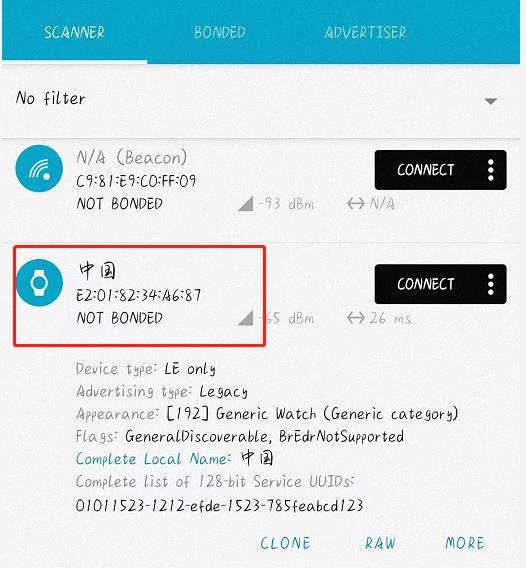
GAP 蓝牙图标
GAP中包含了蓝牙的图标信息,但是蓝牙图标信息也是通过广播包传递给周围设备的,因此想要其他设备可以获取对应的蓝牙图标,需要在广播初始化时向广播包中添加蓝牙图标信息。
/** @defgroup BLE_APPEARANCES Bluetooth Appearance values
* @note Retrieved from http://developer.bluetooth.org/gatt/characteristics/Pages/CharacteristicViewer.aspx?u=org.bluetooth.characteristic.gap.appearance.xml
* @ */
#define BLE_APPEARANCE_UNKNOWN 0 /**< Unknown. */
#define BLE_APPEARANCE_GENERIC_PHONE 64 /**< Generic Phone. */
#define BLE_APPEARANCE_GENERIC_COMPUTER 128 /**< Generic Computer. */
#define BLE_APPEARANCE_GENERIC_WATCH 192 /**< Generic Watch. */
#define BLE_APPEARANCE_WATCH_SPORTS_WATCH 193 /**< Watch: Sports Watch. */
#define BLE_APPEARANCE_GENERIC_CLOCK 256 /**< Generic Clock. */
#define BLE_APPEARANCE_GENERIC_DISPLAY 320 /**< Generic Display. */
#define BLE_APPEARANCE_GENERIC_REMOTE_CONTROL 384 /**< Generic Remote Control. */
#define BLE_APPEARANCE_GENERIC_EYE_GLASSES 448 /**< Generic Eye-glasses. */
#define BLE_APPEARANCE_GENERIC_TAG 512 /**< Generic Tag. */
#define BLE_APPEARANCE_GENERIC_KEYRING 576 /**< Generic Keyring. */
#define BLE_APPEARANCE_GENERIC_MEDIA_PLAYER 640 /**< Generic Media Player. */
#define BLE_APPEARANCE_GENERIC_BARCODE_SCANNER 704 /**< Generic Barcode Scanner. */
#define BLE_APPEARANCE_GENERIC_THERMOMETER 768 /**< Generic Thermometer. */
#define BLE_APPEARANCE_THERMOMETER_EAR 769 /**< Thermometer: Ear. */
#define BLE_APPEARANCE_GENERIC_HEART_RATE_SENSOR 832 /**< Generic Heart rate Sensor. */
#define BLE_APPEARANCE_HEART_RATE_SENSOR_HEART_RATE_BELT 833 /**< Heart Rate Sensor: Heart Rate Belt. */
#define BLE_APPEARANCE_GENERIC_BLOOD_PRESSURE 896 /**< Generic Blood Pressure. */
#define BLE_APPEARANCE_BLOOD_PRESSURE_ARM 897 /**< Blood Pressure: Arm. */
#define BLE_APPEARANCE_BLOOD_PRESSURE_WRIST 898 /**< Blood Pressure: Wrist. */
#define BLE_APPEARANCE_GENERIC_HID 960 /**< Human Interface Device (HID). */
#define BLE_APPEARANCE_HID_KEYBOARD 961 /**< Keyboard (HID Subtype). */
#define BLE_APPEARANCE_HID_MOUSE 962 /**< Mouse (HID Subtype). */
#define BLE_APPEARANCE_HID_JOYSTICK 963 /**< Joystick (HID Subtype). */
#define BLE_APPEARANCE_HID_GAMEPAD 964 /**< Gamepad (HID Subtype). */
#define BLE_APPEARANCE_HID_DIGITIZERSUBTYPE 965 /**< Digitizer Tablet (HID Subtype). */
#define BLE_APPEARANCE_HID_CARD_READER 966 /**< Card Reader (HID Subtype). */
#define BLE_APPEARANCE_HID_DIGITAL_PEN 967 /**< Digital Pen (HID Subtype). */
#define BLE_APPEARANCE_HID_BARCODE 968 /**< Barcode Scanner (HID Subtype). */
#define BLE_APPEARANCE_GENERIC_GLUCOSE_METER 1024 /**< Generic Glucose Meter. */
#define BLE_APPEARANCE_GENERIC_RUNNING_WALKING_SENSOR 1088 /**< Generic Running Walking Sensor. */
#define BLE_APPEARANCE_RUNNING_WALKING_SENSOR_IN_SHOE 1089 /**< Running Walking Sensor: In-Shoe. */
#define BLE_APPEARANCE_RUNNING_WALKING_SENSOR_ON_SHOE 1090 /**< Running Walking Sensor: On-Shoe. */
#define BLE_APPEARANCE_RUNNING_WALKING_SENSOR_ON_HIP 1091 /**< Running Walking Sensor: On-Hip. */
#define BLE_APPEARANCE_GENERIC_CYCLING 1152 /**< Generic Cycling. */
#define BLE_APPEARANCE_CYCLING_CYCLING_COMPUTER 1153 /**< Cycling: Cycling Computer. */
#define BLE_APPEARANCE_CYCLING_SPEED_SENSOR 1154 /**< Cycling: Speed Sensor. */
#define BLE_APPEARANCE_CYCLING_CADENCE_SENSOR 1155 /**< Cycling: Cadence Sensor. */
#define BLE_APPEARANCE_CYCLING_POWER_SENSOR 1156 /**< Cycling: Power Sensor. */
#define BLE_APPEARANCE_CYCLING_SPEED_CADENCE_SENSOR 1157 /**< Cycling: Speed and Cadence Sensor. */
#define BLE_APPEARANCE_GENERIC_PULSE_OXIMETER 3136 /**< Generic Pulse Oximeter. */
#define BLE_APPEARANCE_PULSE_OXIMETER_FINGERTIP 3137 /**< Fingertip (Pulse Oximeter subtype). */
#define BLE_APPEARANCE_PULSE_OXIMETER_WRIST_WORN 3138 /**< Wrist Worn(Pulse Oximeter subtype). */
#define BLE_APPEARANCE_GENERIC_WEIGHT_SCALE 3200 /**< Generic Weight Scale. */
#define BLE_APPEARANCE_GENERIC_OUTDOOR_SPORTS_ACT 5184 /**< Generic Outdoor Sports Activity. */
#define BLE_APPEARANCE_OUTDOOR_SPORTS_ACT_LOC_DISP 5185 /**< Location Display Device (Outdoor Sports Activity subtype). */
#define BLE_APPEARANCE_OUTDOOR_SPORTS_ACT_LOC_AND_NAV_DISP 5186 /**< Location and Navigation Display Device (Outdoor Sports Activity subtype). */
#define BLE_APPEARANCE_OUTDOOR_SPORTS_ACT_LOC_POD 5187 /**< Location Pod (Outdoor Sports Activity subtype). */
#define BLE_APPEARANCE_OUTDOOR_SPORTS_ACT_LOC_AND_NAV_POD 5188 /**< Location and Navigation Pod (Outdoor Sports Activity subtype). */
//设置图标信息
sd_ble_gap_appearance_set(uint16_t appearance);
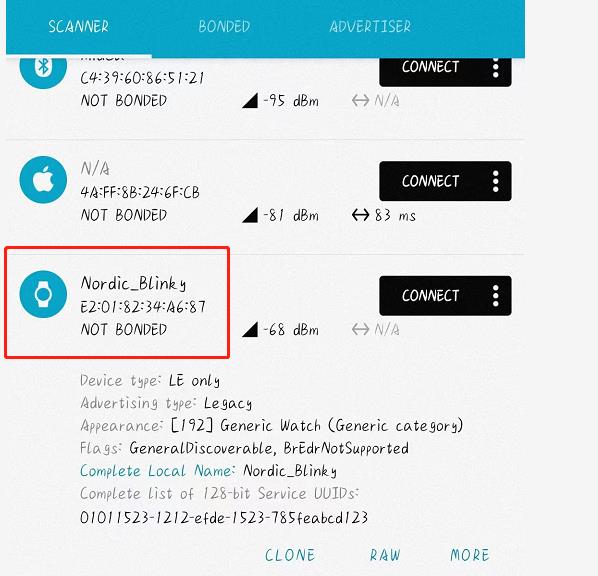
GAP 连接参数
BLE功耗低的原因之一就是仅在数据收发时开启射频电路,这里有一个重要的参数----连接间隔 connection interval,它约定了BLE双方碰头时间,当主从机配对连接后,每隔一段时间,主机会向从机发送一包数据,从机接到主机数据后发一包数据给主机,用与主从机之间数据交换和连接状态判断(没有数据包会发生连接超时,断开连接)。当然连接间隔是可以根据需要灵活修改的(7.5ms – 4000ms)
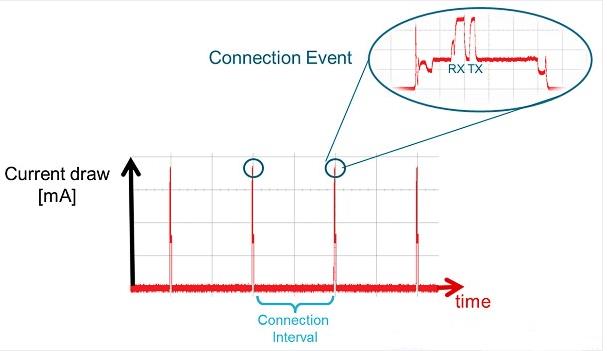
#define MIN_CONN_INTERVAL MSEC_TO_UNITS(100, UNIT_1_25_MS) /**< Minimum acceptable connection interval (0.5 seconds). */
#define MAX_CONN_INTERVAL MSEC_TO_UNITS(200, UNIT_1_25_MS) /**< Maximum acceptable connection interval (1 second). */
#define SLAVE_LATENCY 0 /**< Slave latency. */
#define CONN_SUP_TIMEOUT MSEC_TO_UNITS(4000, UNIT_10_MS) /**< Connection supervisory time-out (4 seconds). */
/**@brief Function for the GAP initialization.
*
* @details This function sets up all the necessary GAP (Generic Access Profile) parameters of the
* device including the device name, appearance, and the preferred connection parameters.
*/
static void gap_params_init(void)
ret_code_t err_code;
ble_gap_conn_params_t gap_conn_params;
memset(&gap_conn_params, 0, sizeof(gap_conn_params));
gap_conn_params.min_conn_interval = MIN_CONN_INTERVAL;
gap_conn_params.max_conn_interval = MAX_CONN_INTERVAL;
gap_conn_params.slave_latency = SLAVE_LATENCY;
gap_conn_params.conn_sup_timeout = CONN_SUP_TIMEOUT;
err_code = sd_ble_gap_ppcp_set(&gap_conn_params);
APP_ERROR_CHECK(err_code);
| 连接参数 | 解释 |
|---|---|
| 最小连接间隔 | 范围 7.5ms - 4000ms 蓝牙连接后每隔一段时间唤醒一次射频模块进行主从机通信,连接间隔越长则越省电但是数据传输延迟和传输速率会越小 |
| 最大连接间隔 | 当没有数据时,主从机为了省电使用最大连接间隔 发生空数据包保持连接状态 |
| 潜伏周期 | 从机可以跳过连接数据包的次数。当潜伏周期为3时,如果从机没有数据需要发送则从机可以跳过三次连接数据包(不应答主机),从而降低从机功耗。 |
| 超时时间 | 超过超时时间还没有接收到蓝牙数据包,会产生超时事件,可以在超时事件中断开蓝牙连接。范围 100ms - 32000ms。 超时时间 >= 连接间隔 * ( 潜伏周期 + 1) |
其中图中M为主机发送的数据包, S为从机发送的数据包,当潜伏周期为0时,每个主机数据包从机均需要应答,而当潜伏周期为3时,从机可以跳过三个数据包应答一次主机。

GAP 发射功率
nrf52832 支持-40dBm, -20dBm, -16dBm, -12dBm, -8dBm, -4dBm, 0dBm, +3dBm , +4dBm.9种功率,通过sd_ble_gap_tx_power_set 函数进行设置.
/**@brief GAP TX Power roles.
*/
enum BLE_GAP_TX_POWER_ROLES
BLE_GAP_TX_POWER_ROLE_ADV = 1, /**< 广播角色. */
BLE_GAP_TX_POWER_ROLE_SCAN_INIT = 2, /**< 扫描和发起者角色. */
BLE_GAP_TX_POWER_ROLE_CONN = 3, /**< 连接角色. */
;
/**@brief Set the radio's transmit power.
*
* @param[in] role The role to set the transmit power for, see @ref BLE_GAP_TX_POWER_ROLES for
* possible roles.
* @param[in] handle The handle parameter is interpreted depending on role:
* - If role is @ref BLE_GAP_TX_POWER_ROLE_CONN, this value is the specific connection handle.
* - If role is @ref BLE_GAP_TX_POWER_ROLE_ADV, the advertising set identified with the advertising handle,
* will use the specified transmit power, and include it in the advertising packet headers if
* @ref ble_gap_adv_properties_t::include_tx_power set.
* - For all other roles handle is ignored.
* @param[in] tx_power Radio transmit power in dBm (see note for accepted values).
*
* @note Supported tx_power values: -40dBm, -20dBm, -16dBm, -12dBm, -8dBm, -4dBm, 0dBm, +3dBm and +4dBm.
* @note The initiator will have the same transmit power as the scanner.
* @note When a connection is created it will inherit the transmit power from the initiator or
* advertiser leading to the connection.
*
* @retval ::NRF_SUCCESS Successfully changed the transmit power.
* @retval ::NRF_ERROR_INVALID_PARAM Invalid parameter(s) supplied.
* @retval ::BLE_ERROR_INVALID_ADV_HANDLE Advertising handle not found.
* @retval ::BLE_ERROR_INVALID_CONN_HANDLE Invalid connection handle supplied.
*/
SVCALL(SD_BLE_GAP_TX_POWER_SET, uint32_t, sd_ble_gap_tx_power_set(uint8_t role, uint16_t handle, int8_t tx_power));
连接参数初始化
在NRF52832协议栈中,当主从机连接后,如果想要修改GAP连接参数,需要从机向主机发起连接参数更新请求(从机发起连接参数请求前,使用主机的连接参数),主机收到连接参数更新请求后,如果同意更新GAP参数则会更改自身GAP参数然后向从机发送同意连接参数更新。从机是何时发起连接参数更新请求?
ret_code_t ble_conn_params_init(const ble_conn_params_init_t * p_init)
ret_code_t err_code;
VERIFY_PARAM_NOT_NULL(p_init);
m_conn_params_config = *p_init;
m_conn_params_config.p_conn_params = &m_preferred_conn_params;
if (p_init->p_conn_params != NULL)
// Set the connection params in stack.
err_code = sd_ble_gap_ppcp_set(p_init->p_conn_params);
if (err_code != NRF_SUCCESS)
return err_code;
m_preferred_conn_params = *p_init->p_conn_params;
else
// Get the (default) connection params from stack.
err_code = sd_ble_gap_ppcp_get(&m_preferred_conn_params);
if (err_code != NRF_SUCCESS)
return err_code;
//lint -save -e681 "Loop not entered" when NRF_BLE_CONN_PARAMS_INSTANCE_COUNT is 0
for (uint32_t i = 0; i < NRF_BLE_CONN_PARAMS_INSTANCE_COUNT; i++)
ble_conn_params_instance_t * p_instance = &m_conn_params_instances[i];
instance_free(p_instance);
p_instance->timer_id = &m_timer_data[i];
err_code = app_timer_create(&p_instance->timer_id,
APP_TIMER_MODE_SINGLE_SHOT,
update_timeout_handler);
if (err_code != NRF_SUCCESS)
return NRF_ERROR_INTERNAL;
//lint -restore
return NRF_SUCCESS;
/**@brief Function for initializing the Connection Parameters module.
*/
static void conn_params_init(void)
ret_code_t err_code;
ble_conn_params_init_t cp_init;
memset(&cp_init, 0, sizeof(cp_init));
cp_init.p_conn_params = NULL;
cp_init.first_conn_params_update_delay = FIRST_CONN_PARAMS_UPDATE_DELAY; //主从机连接后,延时多长时间进行第一次参数更新请求
cp_init.next_conn_params_update_delay = NEXT_CONN_PARAMS_UPDATE_DELAY; //延时多长时间进行第二次参数更新请求
cp_init.max_conn_params_update_count = MAX_CONN_PARAMS_UPDATE_COUNT; //最大尝试更新次数
cp_init.start_on_notify_cccd_handle = BLE_GATT_HANDLE_INVALID; //GAP 通知服务句柄
cp_init.disconnect_on_fail = false; //更新不成功自动断开连接?
cp_init.evt_handler = on_conn_params_evt;
cp_init.error_handler = conn_params_error_handler;
err_code = ble_conn_params_init(&cp_init);
APP_ERROR_CHECK(err_code);
ble_conn_params_init 函数其实就是创建了几个软件定时器,在软件定时器超时回调函数 update_timeout_handler 中发送参数更新请求。ble_conn_params.c中注册了一个观察者回调函数,当主从机连接成功后,会在 on_connect(p_ble_evt); 函数中开启参数更新软件定时器。
/**
* @brief Function for handling BLE events.
*
* @param[in] p_ble_evt Event received from the BLE stack.
* @param[in] p_context Context.
*/
static void ble_evt_handler(ble_evt_t const * p_ble_evt, void * p_context)
switch (p_ble_evt->header.evt_id)
case BLE_GAP_EVT_CONNECTED:
on_connect(p_ble_evt);
break;
case BLE_GAP_EVT_DISCONNECTED:
on_disconnect(p_ble_evt);
break;
case BLE_GATTS_EVT_WRITE:
on_write(p_ble_evt);
break;
case BLE_GAP_EVT_CONN_PARAM_UPDATE:
on_conn_params_update(p_ble_evt);
break;
default:
// No implementation needed.
break;
GATT 初始化
nrf52832中对GATT初始化主要是为了初始化MTU长度。
MTU: 最大传
以上是关于nrf52832 学习笔记蓝牙从机广播的主要内容,如果未能解决你的问题,请参考以下文章