MyBatis源码解析
Posted Code_BinBin
tags:
篇首语:本文由小常识网(cha138.com)小编为大家整理,主要介绍了MyBatis源码解析相关的知识,希望对你有一定的参考价值。
MyBatis源码解析
MyBatis是一种ORM框架(object relational mapping)ORM也叫对象关系映射,用于实现面向对象编程语言里不同类型系统的数据之间的转换,在没有MyBatis之前,我们用的是JDBC,有了MyBatis之后,就开始用MyBatis了
之前
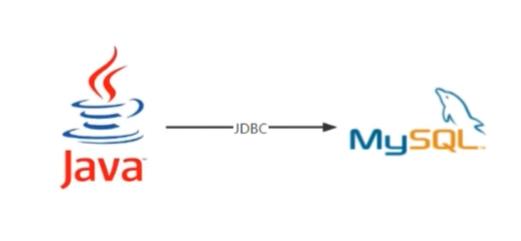
之后

拆解
当我们没有使用MyBatis的时候,连接数据库用的是JDBC,我们需要获取数据库源,然后写执行语句,最后再操作

解析配置文件并生成SqlSessionFactory
首先,我们知道,MyBatis是需要写xml文件的
<?xml version="1.0" encoding="UTF-8" ?>
<!DOCTYPE configuration
PUBLIC "-//mybatis.org//DTD Config 3.0//EN"
"http://mybatis.org/dtd/mybatis-3-config.dtd">
<!--configuration核心配置文件-->
<configuration>
<!-- 日志-->
<settings>
<setting name="logImpl" value="LOG4J"/>
</settings>
<typeAliases>
<typeAlias type="com.znb.pojo.User" alias="User"/>
<typeAlias type="com.znb.pojo.Student" alias="Student"/>
<typeAlias type="com.znb.pojo.Teacher" alias="Teacher"/>
<typeAlias type="com.znb.pojo.Student1" alias="Student1"/>
<typeAlias type="com.znb.pojo.Teacher1" alias="Teacher1"/>
<typeAlias type="com.znb.pojo.Blog" alias="Blog"/>
</typeAliases>
<environments default="development">
<environment id="development">
<transactionManager type="JDBC"/>
<dataSource type="POOLED">
<property name="driver" value="com.mysql.jdbc.Driver"/>
<property name="url" value="jdbc:mysql://localhost:3306/mybatis?useSSL=true&useUnicode=true&characterEncoding=UTF-8"/>
<property name="username" value="root"/>
<property name="password" value="1212121"/>
</dataSource>
</environment>
</environments>
<mappers>
<mapper resource="mapper/userMapper.xml"></mapper>
<mapper resource="mapper/studentMapper.xml/"></mapper>
<mapper resource="mapper/teacherMapper.xml/"></mapper>
<mapper resource="mapper/studentMapper1.xml/"></mapper>
<mapper resource="mapper/teacherMapper1.xml/"></mapper>
<mapper resource="mapper/BlogMapper.xml/"></mapper>
</mappers>
</configuration>
并且,还需要写好工具类来获取MyBatis的连接
public class MybatisUtils
private static SqlSessionFactory sqlSessionFactory;
static
try
//使用Mybatis第一步:获取sqlSessionFactory对象
String resource = "mybatis-config.xml";
InputStream inputStream = Resources.getResourceAsStream(resource);
sqlSessionFactory = new SqlSessionFactoryBuilder().build(inputStream);
catch (IOException e)
e.printStackTrace();
//既然有了 SqlSessionFactory,顾名思义,我们就可以从中获得 SqlSession 的实例了。
// SqlSession 完全包含了面向数据库执行 SQL 命令所需的所有方法。
public static SqlSession getSqlSession()
return sqlSessionFactory.openSession();
写一个测试类,看看MyBatis是否配置成功
@Test
public void test()
//第一步:获得SqlSession对象
SqlSession sqlSession = MybatisUtils.getSqlSession();
//方式一:getMapper
UserDao userDao = sqlSession.getMapper(UserDao.class);
List<User> userList = userDao.getUserList();
for (User user : userList)
System.out.println(user);
//关闭SqlSession
sqlSession.close();

我们点进SqlSessionFactoryBuilder看一下源码,发现MyBatis会按照以下顺序执行build方
第一
public SqlSessionFactory build(InputStream inputStream)
return build(inputStream, null, null);
第二
public SqlSessionFactory build(InputStream inputStream, String environment, Properties properties)
try
XMLConfigBuilder parser = new XMLConfigBuilder(inputStream, environment, properties);
return build(parser.parse());
catch (Exception e)
throw ExceptionFactory.wrapException("Error building SqlSession.", e);
finally
ErrorContext.instance().reset();
try
inputStream.close();
catch (IOException e)
// Intentionally ignore. Prefer previous error.
第三
public XMLConfigBuilder(InputStream inputStream, String environment, Properties props)
this(new XPathParser(inputStream, true, props, new XMLMapperEntityResolver()), environment, props);
第四
private XMLConfigBuilder(XPathParser parser, String environment, Properties props)
super(new Configuration());
ErrorContext.instance().resource("SQL Mapper Configuration");
this.configuration.setVariables(props);
this.parsed = false;
this.environment = environment;
this.parser = parser;
这个时候会进入parse()这个方法,进行判断,如果parse的值是true,则表示已经加载了配置,如果不是,则没有加载配置
public Configuration parse()
if (parsed)
throw new BuilderException("Each XMLConfigBuilder can only be used once.");
parsed = true;
parseConfiguration(parser.evalNode("/configuration"));
return configuration;
这个时候就会调用parseConfiguration,他是把每个配置文件的属性放在Configuration的属性里面,这里要留意environmentsElement(),mapperElement(),databaseIdProviderElement(),propertiesElement()等方法
private void parseConfiguration(XNode root)
try
//issue #117 read properties first
propertiesElement(root.evalNode("properties"));
Properties settings = settingsAsProperties(root.evalNode("settings"));
loadCustomVfs(settings);
loadCustomLogImpl(settings);
typeAliasesElement(root.evalNode("typeAliases"));
pluginElement(root.evalNode("plugins"));
objectFactoryElement(root.evalNode("objectFactory"));
objectWrapperFactoryElement(root.evalNode("objectWrapperFactory"));
reflectorFactoryElement(root.evalNode("reflectorFactory"));
settingsElement(settings);
// read it after objectFactory and objectWrapperFactory issue #631
environmentsElement(root.evalNode("environments"));
databaseIdProviderElement(root.evalNode("databaseIdProvider"));
typeHandlerElement(root.evalNode("typeHandlers"));
mapperElement(root.evalNode("mappers"));
catch (Exception e)
throw new BuilderException("Error parsing SQL Mapper Configuration. Cause: " + e, e);
这个是解析properties标签,读取我们引入的外部配置文件。这里面又有两种类型,一种是放在resource 目录下的,是相对路径,一种是写的绝对路径的。解析的最终结果就是我们会把所有的配置信息放到名为defaults 的Properties 对象里面,最后把XPathParser 和Configuration 的Properties 属性都设置成我们填充后的Properties对象。
private void propertiesElement(XNode context) throws Exception
if (context != null)
Properties defaults = context.getChildrenAsProperties();
String resource = context.getStringAttribute("resource");
String url = context.getStringAttribute("url");
if (resource != null && url != null)
throw new BuilderException("The properties element cannot specify both a URL and a resource based property file reference. Please specify one or the other.");
if (resource != null)
defaults.putAll(Resources.getResourceAsProperties(resource));
else if (url != null)
defaults.putAll(Resources.getUrlAsProperties(url));
Properties vars = configuration.getVariables();
if (vars != null)
defaults.putAll(vars);
parser.setVariables(defaults);
configuration.setVariables(defaults);
这里调用了settingsElement()方法,这里是设置MyBatis给我们开启的工能,如果配置里面写了,那么就会替换,否自就会用默认参数,这里就不细讲了,可以去官网看一下
private void settingsElement(Properties props)
configuration.setAutoMappingBehavior(AutoMappingBehavior.valueOf(props.getProperty("autoMappingBehavior", "PARTIAL")));
configuration.setAutoMappingUnknownColumnBehavior(AutoMappingUnknownColumnBehavior.valueOf(props.getProperty("autoMappingUnknownColumnBehavior", "NONE")));
configuration.setCacheEnabled(booleanValueOf(props.getProperty("cacheEnabled"), true));
configuration.setProxyFactory((ProxyFactory) createInstance(props.getProperty("proxyFactory")));
configuration.setLazyLoadingEnabled(booleanValueOf(props.getProperty("lazyLoadingEnabled"), false));
configuration.setAggressiveLazyLoading(booleanValueOf(props.getProperty("aggressiveLazyLoading"), false));
configuration.setMultipleResultSetsEnabled(booleanValueOf(props.getProperty("multipleResultSetsEnabled"), true));
configuration.setUseColumnLabel(booleanValueOf(props.getProperty("useColumnLabel"), true));
configuration.setUseGeneratedKeys(booleanValueOf(props.getProperty("useGeneratedKeys"), false));
configuration.setDefaultExecutorType(ExecutorType.valueOf(props.getProperty("defaultExecutorType", "SIMPLE")));
configuration.setDefaultStatementTimeout(integerValueOf(props.getProperty("defaultStatementTimeout"), null));
configuration.setDefaultFetchSize(integerValueOf(props.getProperty("defaultFetchSize"), null));
configuration.setDefaultResultSetType(resolveResultSetType(props.getProperty("defaultResultSetType")));
configuration.setMapUnderscoreToCamelCase(booleanValueOf(props.getProperty("mapUnderscoreToCamelCase"), false));
configuration.setSafeRowBoundsEnabled(booleanValueOf(props.getProperty("safeRowBoundsEnabled"), false));
configuration.setLocalCacheScope(LocalCacheScope.valueOf(props.getProperty("localCacheScope", "SESSION")));
configuration.setJdbcTypeForNull(JdbcType.valueOf(props.getProperty("jdbcTypeForNull", "OTHER")));
configuration.setLazyLoadTriggerMethods(stringSetValueOf(props.getProperty("lazyLoadTriggerMethods"), "equals,clone,hashCode,toString"));
configuration.setSafeResultHandlerEnabled(booleanValueOf(props.getProperty("safeResultHandlerEnabled"), true));
configuration.setDefaultScriptingLanguage(resolveClass(props.getProperty("defaultScriptingLanguage")));
configuration.setDefaultEnumTypeHandler(resolveClass(props.getProperty("defaultEnumTypeHandler")));
configuration.setCallSettersOnNulls(booleanValueOf(props.getProperty("callSettersOnNulls"), false));
configuration.setUseActualParamName(booleanValueOf(props.getProperty("useActualParamName"), true));
configuration.setReturnInstanceForEmptyRow(booleanValueOf(props.getProperty("returnInstanceForEmptyRow"), false));
configuration.setLogPrefix(props.getProperty("logPrefix"));
configuration.setConfigurationFactory(resolveClass(props.getProperty("configurationFactory")));
mapperElement是一个解析mapper的方法
private void mapperElement(XNode parent) throws Exception
// 看到这里了
if (parent != null)
// 开始遍历每1个节点
for (XNode child :以上是关于MyBatis源码解析的主要内容,如果未能解决你的问题,请参考以下文章