Android从零单排系列六《Android视图控件——TextView》
Posted 再见孙悟空_
tags:
篇首语:本文由小常识网(cha138.com)小编为大家整理,主要介绍了Android从零单排系列六《Android视图控件——TextView》相关的知识,希望对你有一定的参考价值。
目录
前言
小伙伴们,在上文中我们重点介绍了android视图控件的基本属性,从本文开始我们就开始将Android中比较常用的一些控件一一盘点介绍一下,首先本文我们来看第一个控件——TextView。
一.TextView基本介绍
在安卓应用上显示文字,我们通常使用TextView。
二.TextView常用属性介绍
1.android:id 组件id
2.android:layout_width 宽度
3.android:lauout_height 高度
4.android:text 控件显示文本内容
5.android:textColor 设置文本颜色
6.android:textSize 设置文本字体大小
7.android:ellipsize 当文字长度过长显示不全,显示省略号
8.android:textStyle 设置文本字体样式
9.android:typeface 设置文本字体
10.android:background 设置背景颜色
11. android:alpha设置透明度
三.Activity中设置Textview属性
package com.example.myapplication;
/**
*
* */
import androidx.appcompat.app.AppCompatActivity;
import android.graphics.Color;
import android.os.Bundle;
import android.view.Gravity;
import android.view.ViewGroup;
import android.widget.LinearLayout;
import android.widget.TextView;
public class MainActivity extends AppCompatActivity
@Override
protected void onCreate(Bundle savedInstanceState)
super.onCreate(savedInstanceState);
setContentView(R.layout.activity_main);
initView();
private void initView()
//获取xml中定义的textview对象,通过id获取
TextView textView = findViewById(R.id.textView);
// 第一个参数为宽的设置,第二个参数为高的设置。
textView.setLayoutParams(new
LinearLayout.LayoutParams(LinearLayout.LayoutParams.MATCH_PARENT,
LinearLayout.LayoutParams.WRAP_CONTENT));
// 设置TextView的文字
textView.setText("【Android从零单排系列六】《Android视图控件——TextView》");
// 设置字体大小
textView.setTextSize(20);
// 设置背景
textView.setBackgroundColor(Color.GREEN);
// 设置字体颜色
textView.setTextColor(Color.RED);
// 设置居中
textView.setGravity(Gravity.CENTER);
textView.setPadding(10, 10, 10, 10);//left, top, right,bottom
四.Demo示例
看下运行后的效果,比较丑...凑合看吧...懒得改了...
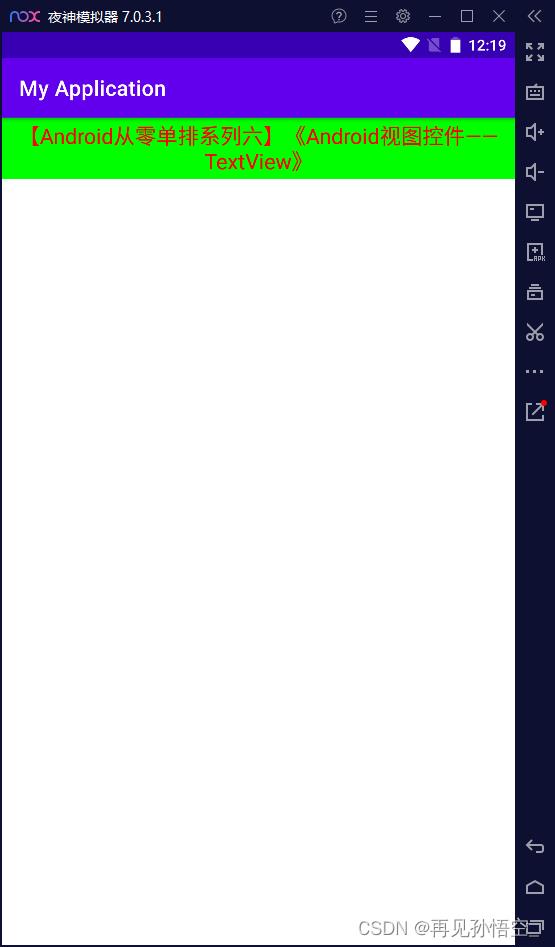
以上是关于Android从零单排系列六《Android视图控件——TextView》的主要内容,如果未能解决你的问题,请参考以下文章