Cesium绘制一个旋转发光的四棱锥
Posted hpugisers
tags:
篇首语:本文由小常识网(cha138.com)小编为大家整理,主要介绍了Cesium绘制一个旋转发光的四棱锥相关的知识,希望对你有一定的参考价值。
直接上代码吧
/*
* @Author: gjw
* @Date: 2020-05-23 13:58:53
* @LastEditTime: 2020-06-30 19:28:04
* @LastEditors: Please set LastEditors
* @Description: In User Settings Edit
* @FilePath: \\dtglobesdk\\Source\\DTSDKTests\\DTPyramid\\TetrahedronGeometry .js
*/
import Cartesian3 from '../../Core/Cartesian3.js';
import ComponentDatatype from '../../Core/ComponentDatatype.js';
import PrimitiveType from '../../Core/PrimitiveType.js';
import BoundingSphere from '../../Core/BoundingSphere.js';
import GeometryAttribute from '../../Core/GeometryAttribute.js';
import GeometryAttributes from '../../Core/GeometryAttributes.js';
import GeometryPipeline from '../../Core/GeometryPipeline.js';
import VertexFormat from '../../Core/VertexFormat.js';
import Geometry from '../../Core/Geometry.js';
import defined from '../../Core/defined.js';
import RenderState from '../../Renderer/RenderState.js';
import ShaderSource from '../../Renderer/ShaderSource.js';
import ShaderProgram from '../../Renderer/ShaderProgram.js';
import DrawCommand from '../../Renderer/DrawCommand.js';
import Pass from '../../Renderer/Pass.js';
import Appearance from '../../Scene/Appearance.js';
import BufferUsage from '../../Renderer/BufferUsage.js';
import Color from '../../Core/Color.js';
import VertexArray from '../../Renderer/VertexArray.js';
import Tween from '../../ThirdParty/Tween.js';
import buildModuleUrl from '../../Core/buildModuleUrl.js';
import Matrix4 from '../../Core/Matrix4.js';
import Matrix3 from '../../Core/Matrix3.js';
import Texture from '../../Renderer/Texture.js';
import Resource from '../../Core/Resource.js';
import Transforms from '../../Core/Transforms.js';
import defaultValue from '../../Core/defaultValue.js';
function TetrahedronPrimitive(options)
this.show = true;
this._command = undefined;
this._enuMatrix=undefined;
this._scaleMatrix=undefined;
this._localPosition=options.position
this._createCommand = createCommand;
this._angle=0;
this._distance=defaultValue(options.distance,1);
this._setInterval=undefined;
this._viewer=options.viewer;
this._speed=defaultValue(options.speed,1.0);
this._color=defaultValue(options.color,new Color(1.0,1.0,0.0,0.8));
this._scale=defaultValue(options.scale,new Cartesian3(10, 10, 15));
this._texture=undefined;
this._imageUrl=buildModuleUrl('Assets/Images/fence.png');
this._modelMatrix=computeModelMatrix(this);
this._height=computeHeight(this);
//debugger
createTexture(this);
TetrahedronPrimitive.prototype.update=function(frameState)
if (!this.show)
return;
if (!defined(this._command))
this._command = this._createCommand(frameState.context,this);
this._command.pickId = 'v_pickColor';
if (defined(this._command))
frameState.commandList.push(this._command);
TetrahedronPrimitive.prototype.isDestroyed=function()
return false;
TetrahedronPrimitive.prototype.destroy=function()
if (defined(this._command))
this._command.shaderProgram = this._command.shaderProgram && this._command.shaderProgram.destroy();
return destroyObject(this);
//开启动画
TetrahedronPrimitive.prototype.startAnimate=function()
let that=this;
this._setInterval=setInterval(animateFunc,5);
function animateFunc()
that._angle=that._angle+0.01;
Math.sin(that._angle)>0?that._height=0.01:that._height=-0.01;
let translation = new Cesium.Cartesian3( 0, 0, that._height );
Matrix4.multiplyByTranslation(that._modelMatrix, translation, that._modelMatrix)
let rotationZ = Matrix4.fromRotationTranslation(Matrix3.fromRotationZ(Cesium.Math.toRadians(that._speed)));
Matrix4.multiply(that._modelMatrix, rotationZ, that._modelMatrix);
//关闭动画
TetrahedronPrimitive.prototype.closeAnimate=function()
clearInterval(this._setInterval);
//创建command
function createCommand(context,tetrahedronPrimitive)
var translucent = false;
var closed = true;
var vs=creaateVertexShader();
var fs=createFragmentShader();
// 借用一下Appearance.getDefaultRenderState
var rawRenderState = Appearance.getDefaultRenderState(translucent, closed, undefined);
var renderState = RenderState.fromCache(rawRenderState);
var vertexShaderSource = new ShaderSource(
sources: [vs]
);
var fragmentShaderSource = new ShaderSource(
sources: [fs]
);
var uniformMap =
color: function()
return tetrahedronPrimitive._color;
,
myImage: function()
if (defined(tetrahedronPrimitive._texture))
return tetrahedronPrimitive._texture;
else
return tetrahedronPrimitive._viewer.scene.context.defaultTexture;
let attributeLocations =
position: 0,
textureCoordinates:1
;
var shaderProgram = ShaderProgram.fromCache(
context: context,
vertexShaderSource: vertexShaderSource,
fragmentShaderSource: fragmentShaderSource,
attributeLocations: attributeLocations
);
return new DrawCommand(
vertexArray: createVertexArray(context),
primitiveType: PrimitiveType.TRIANGLES,
renderState: renderState,
shaderProgram: shaderProgram,
uniformMap: uniformMap,
owner: this,
pass: Pass.TRANSLUCENT,
modelMatrix: tetrahedronPrimitive._modelMatrix,
);
//创建vertexArray
function createVertexArray(context)
let attributeLocations =
position: 0,
textureCoordinates:1
;
var positionsAndIndice=cereatePositionsAndIndice();
var geometry = new Geometry(
attributes:
position: new GeometryAttribute(
// 使用double类型的position进行计算
// componentDatatype : Cesium.ComponentDatatype.DOUBLE,
componentDatatype: ComponentDatatype.FLOAT,
componentsPerAttribute: 3,
values: positionsAndIndice.positions
),
textureCoordinates: new GeometryAttribute(
componentDatatype: ComponentDatatype.FLOAT,
componentsPerAttribute: 2,
values: positionsAndIndice.sts
),
,
// Workaround Internet Explorer 11.0.8 lack of TRIANGLE_FAN
indices: positionsAndIndice.indices,
primitiveType: PrimitiveType.TRIANGLES,
boundingSphere: BoundingSphere.fromVertices(positionsAndIndice.positions)
);
//计算geometry的法向量
var geometryNormal= GeometryPipeline.computeNormal(geometry);
var vertexArray = VertexArray.fromGeometry(
context: context,
geometry: geometryNormal,
attributeLocations: attributeLocations,
bufferUsage: BufferUsage.STATIC_DRAW,
);
return vertexArray;
//创建顶点数组与索引
function cereatePositionsAndIndice()
var positions = new Float64Array(5 * 3);
// position 0
positions[0] = 0.0;
positions[1] = 1.0;
positions[2] = 0.0;
// position 1
positions[3] = -1.0;
positions[4] = 0.0;
positions[5] = 0.0;
// position 2
positions[6] = 0.0;
positions[7] = -1.0;
positions[8] = 0.0;
// position 3
positions[9] = 1.0;
positions[10] = 0.0;
positions[11] = 0.0;
// position 4
positions[12] = 0.0;
positions[13] = 0.0;
positions[14] = -1.0;
var indices = new Uint16Array(6 * 3);
// back triangle
indices[0] = 4;
indices[1] = 2;
indices[2] = 3;
// left triangle
indices[3] = 4;
indices[4] = 3;
indices[5] = 0;
// right triangle
indices[6] = 4;
indices[7] = 0;
indices[8] = 1;
// bottom triangle
indices[9] = 4;
indices[10] = 1;
indices[11] = 2;
// bottom triangle
indices[12] = 1;
indices[13] = 2;
indices[14] = 3;
// bottom triangle
indices[15] = 1;
indices[16] = 3;
indices[17] = 0;
// 1.3 定义纹理数组
var sts = new Float32Array([
0.0, 0.0, 1.0, 0.0, 1.0, 1.0,
0.0, 1.0, 0.5, 0.5,
]);
return
indices:indices,
positions:positions,
sts:sts
//创建顶点着色器
function creaateVertexShader()
var vertexShader =
`
attribute vec3 position;
attribute vec3 normal;
attribute vec2 st;
attribute float batchId;
varying vec3 v_positionEC;
varying vec3 v_normalEC;
varying vec2 v_st;
varying vec4 v_pickColor;
void main()
v_positionEC = (czm_modelView * vec4(position, 1.0)).xyz; // position in eye coordinates
v_normalEC = czm_normal * normal; // normal in eye coordinates
v_st = st;
//v_pickColor = czm_batchTable_pickColor(batchId);
gl_Position = czm_modelViewProjection * vec4(position, 1.0);
`;
return vertexShader;
//创建片源着色器
function createFragmentShader()
var fragmentShader =
`
varying vec3 v_positionEC;
varying vec3 v_normalEC;
varying vec2 v_st;
uniform vec4 color;
varying vec4 v_pickColor;
uniform sampler2D myImage;
void main()
vec3 positionToEyeEC = -v_positionEC;
vec3 normalEC = normalize(v_normalEC);
#ifdef FACE_FORWARD
normalEC = faceforward(normalEC, vec3(0.0, 0.0, 1.0), -normalEC);
#endif
czm_materialInput materialInput;
materialInput.normalEC = normalEC;
materialInput.positionToEyeEC = positionToEyeEC;
materialInput.st = v_st;
vec2 st = materialInput.st;
czm_material material = czm_getDefaultMaterial(materialInput);
float dt_a11 = fract(czm_frameNumber / 100.0) * 3.14159265 * 2.0;
float dt_a12 = sin(dt_a11);
float vst=smoothstep(0.7, 1.0, dt_a12)+0.4;
vec4 colorImage = texture2D(myImage, vec2(fract(st.s- czm_frameNumber*0.003), st.t));
material.alpha =mix(0.1,1.0,clamp((1.0-st.t) * color.a,0.0,1.0)) +(1.0-sign(st.t-czm_frameNumber*0.001))*0.2*(1.0-colorImage.r)+0.4 ;
material.diffuse =(1.0-colorImage.a)*vec3(1.0,0.0,0.0)+colorImage.rgb*vec3(1.0,1.0,0);
#ifdef FLAT
gl_FragColor = vec4(material.diffuse + material.emission, material.alpha);
#else
gl_FragColor = czm_phong(normalize(positionToEyeEC), material, czm_lightDirectionEC);
#endif
`;
return fragmentShader;
//创建纹理
function createTexture(tetrahedronPrimitive)
Resource.createIfNeeded(tetrahedronPrimitive._imageUrl).fetchImage().then(function(image)
var vTexture;
var context = tetrahedronPrimitive._viewer.scene.context;
if (defined(image.internalFormat))
vTexture = new Texture(
context: context,
pixelFormat: image.internalFormat,
width: image.naturalWidth,
height: image.naturalHeight,
source:
arrayBufferView: image.bufferView
);
else
vTexture = new Texture(
context: context,
source: image
);
tetrahedronPrimitive._texture = vTexture;
);
//计算矩阵
function computeModelMatrix(tetrahedronPrimitive)
let enuMatrix = Transforms.eastNorthUpToFixedFrame(tetrahedronPrimitive._localPosition);
let scaleMatrix = Matrix4.fromScale(tetrahedronPrimitive._scale);
let modelMatrix = Matrix4.multiply(enuMatrix, scaleMatrix, new Matrix4());
tetrahedronPrimitive._scaleMatrix=scaleMatrix;
tetrahedronPrimitive._enuMatrix=enuMatrix;
return modelMatrix;
//计算高度
function computeHeight(tetrahedronPrimitive)
let point=Cartesian3.fromElements(0,0,tetrahedronPrimitive._distance,new Cesium.Cartesian3());
let enuPoint = Cesium.Matrix4.multiplyByPoint(tetrahedronPrimitive._enuMatrix, point, new Cartesian3());
let upPositionEC = Matrix4.multiplyByPoint(tetrahedronPrimitive._viewer.scene.camera._viewMatrix, enuPoint, new Cartesian3());
let upPositionPC = Matrix4.multiplyByPoint(tetrahedronPrimitive._viewer.scene.camera.frustum.projectionMatrix, upPositionEC, new Cartesian3());
return Cartesian3.normalize(upPositionPC, new Cartesian3()).z;
export default TetrahedronPrimitive
调用示例:
//模型矩阵
var positionaa = Cesium.Cartesian3.fromDegrees(116.39, 39.9, 0.0);
//加入场景
var tetrahedronPrimitive=new TetrahedronPrimitive(
viewer:viewer,
position:positionaa
)
scene.primitives.add(tetrahedronPrimitive);
//开启动画
tetrahedronPrimitive.startAnimate();
//关闭动画
tetrahedronPrimitive.closeAnimate();
纹理图:
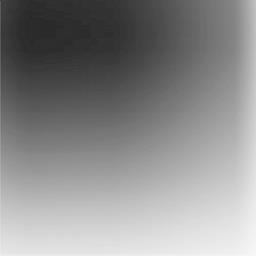
以上是关于Cesium绘制一个旋转发光的四棱锥的主要内容,如果未能解决你的问题,请参考以下文章