freemarker 笔记
Posted wenteryan
tags:
篇首语:本文由小常识网(cha138.com)小编为大家整理,主要介绍了freemarker 笔记相关的知识,希望对你有一定的参考价值。
什么是 freemarker
FreeMarker是一个基于Java的模板引擎,最初专注于使用MVC软件架构生成动态网页。但是,它是一个通用的模板引擎,不依赖于servlets或HTTP或html,因此它通常用于生成源代码,配置文件或电子邮件。
使用场景
为了提高页面的访问速度,需要把页面静态化,使用 Freemarker 实现网页静态化。
常用的使用方法
1)访问 map 中的 key
$key
2)访问 pojo 中的属性
Student 对象。学号、姓名、年龄
$pojo.property
3)取集合中的数据
集合大小:$studentList?size<br>
遍历集合:<br>
<table>
<tr><td>学号</td><td>姓名</td><td>年龄</td></tr>
<#list studentList as student>
<tr><td>$student.studentNo</td><td>$student.name</td><td>$student.age</td></tr>
</#list>
</table>
4)取循环中的下标
<table>
<tr><td>序号</td><td>学号</td><td>姓名</td><td>年龄</td></tr>
<#list studentList as student>
<tr><td>$student_index+1</td><td>$student.studentNo</td><td>$student.name</td><td>$student.age</td></tr>
</#list>
</table>
5)判断
<table>
<tr><td>序号</td><td>学号</td><td>姓名</td><td>年龄</td></tr>
<#list studentList as student>
<#if student_index % 2 == 0>
<tr bgcolor="#556b2f">
<#else>
<tr bgcolor="#cd5c5c">
</#if>
<td>$student_index+1</td><td>$student.studentNo</td><td>$student.name</td><td>$student.age</td></tr>
</#list>
</table>
6)日期类型格式化
当前日期:$date?date<br>
当前时间:$date?time<br>
当前日期和时间:$date?datetime<br>
自定义日期格式:$date?string("yyyy-MM-dd HH:mm:ss")<br>
7)Null 值的处理
<#list studentList as student>
$student_index
</#list>
8)Include 标签
<#include "footer.ftl"/>
9)处理Json字符串转对象
<table>
<tr><td>序号</td><td>学号</td><td>姓名</td><td>年龄</td></tr>
<#assign jsons = jsonList?eval>
<#list jsons as student>
<#if student_index % 2 == 0>
<tr bgcolor="#556b2f">
<#else>
<tr bgcolor="#cd5c5c">
</#if>
<td>$student_index+1</td><td>$student.studentNo</td><td>$student.name</td><td>$student.age</td></tr>
</#list>
</table>
Freemarker 整合 spring
引入jar包
<project xmlns="http://maven.apache.org/POM/4.0.0" xmlns:xsi="http://www.w3.org/2001/XMLSchema-instance"
xsi:schemaLocation="http://maven.apache.org/POM/4.0.0 http://maven.apache.org/maven-v4_0_0.xsd">
<modelVersion>4.0.0</modelVersion>
<groupId>com.javazhan</groupId>
<artifactId>freemaker-spring-demo</artifactId>
<packaging>war</packaging>
<version>1.0-SNAPSHOT</version>
<name>freemaker-spring-demo Maven Webapp</name>
<url>http://maven.apache.org</url>
<properties>
<spring.version>4.2.7.RELEASE</spring.version>
<freemaker.version>2.3.27-incubating</freemaker.version>
</properties>
<dependencies>
<!-- spring start -->
<dependency>
<groupId>org.springframework</groupId>
<artifactId>spring-core</artifactId>
<version>$spring.version</version>
</dependency>
<dependency>
<groupId>org.springframework</groupId>
<artifactId>spring-aop</artifactId>
<version>$spring.version</version>
</dependency>
<dependency>
<groupId>org.springframework</groupId>
<artifactId>spring-beans</artifactId>
<version>$spring.version</version>
</dependency>
<dependency>
<groupId>org.springframework</groupId>
<artifactId>spring-context</artifactId>
<version>$spring.version</version>
</dependency>
<dependency>
<groupId>org.springframework</groupId>
<artifactId>spring-web</artifactId>
<version>$spring.version</version>
</dependency>
<dependency>
<groupId>org.springframework</groupId>
<artifactId>spring-webmvc</artifactId>
<version>$spring.version</version>
</dependency>
<dependency>
<groupId>org.springframework</groupId>
<artifactId>spring-tx</artifactId>
<version>$spring.version</version>
</dependency>
<dependency>
<groupId>org.springframework</groupId>
<artifactId>spring-context-support</artifactId>
<version>$spring.version</version>
</dependency>
<dependency>
<groupId>org.springframework</groupId>
<artifactId>spring-aspects</artifactId>
<version>$spring.version</version>
</dependency>
<dependency>
<groupId>org.springframework</groupId>
<artifactId>spring-jdbc</artifactId>
<version>$spring.version</version>
</dependency>
<!-- spring end -->
<!-- 添加Servlet支持 -->
<dependency>
<groupId>javax.servlet</groupId>
<artifactId>javax.servlet-api</artifactId>
<version>3.1.0</version>
</dependency>
<dependency>
<groupId>javax.servlet.jsp</groupId>
<artifactId>javax.servlet.jsp-api</artifactId>
<version>2.3.1</version>
</dependency>
<dependency>
<groupId>org.freemarker</groupId>
<artifactId>freemarker</artifactId>
<version>$freemaker.version</version>
</dependency>
<dependency>
<groupId>org.slf4j</groupId>
<artifactId>slf4j-api</artifactId>
<version>1.7.9</version>
</dependency>
<dependency>
<groupId>org.slf4j</groupId>
<artifactId>jul-to-slf4j</artifactId>
<version>1.7.6</version>
</dependency>
<dependency>
<groupId>org.slf4j</groupId>
<artifactId>jcl-over-slf4j</artifactId>
<version>1.7.6</version>
</dependency>
<dependency>
<groupId>junit</groupId>
<artifactId>junit</artifactId>
<version>4.12</version>
<scope>test</scope>
</dependency>
<dependency>
<groupId>com.google.code.gson</groupId>
<artifactId>gson</artifactId>
<version>2.8.2</version>
</dependency>
</dependencies>
<build>
<finalName>freemaker-spring-demo</finalName>
</build>
</project>
添加配置
web.xml
<?xml version="1.0" encoding="UTF-8"?>
<web-app xmlns:xsi="http://www.w3.org/2001/XMLSchema-instance" xmlns="http://java.sun.com/xml/ns/javaee"
xsi:schemaLocation="http://java.sun.com/xml/ns/javaee http://java.sun.com/xml/ns/javaee/web-app_2_5.xsd"
id="WebApp_ID" version="2.5">
<display-name>Archetype Created Web Application</display-name>
<!-- 编码过滤器 -->
<filter>
<filter-name>encodingFilter</filter-name>
<filter-class>org.springframework.web.filter.CharacterEncodingFilter</filter-class>
<init-param>
<param-name>encoding</param-name>
<param-value>UTF-8</param-value>
</init-param>
</filter>
<filter-mapping>
<filter-name>encodingFilter</filter-name>
<url-pattern>/*</url-pattern>
</filter-mapping>
<!-- 添加对springmvc的支持 -->
<servlet>
<servlet-name>springMVC</servlet-name>
<servlet-class>org.springframework.web.servlet.DispatcherServlet</servlet-class>
<init-param>
<param-name>contextConfigLocation</param-name>
<param-value>classpath:spring/springmvc.xml</param-value>
</init-param>
<load-on-startup>1</load-on-startup>
</servlet>
<servlet-mapping>
<servlet-name>springMVC</servlet-name>
<url-pattern>*.html</url-pattern>
</servlet-mapping>
</web-app>
springmvc.xml
<?xml version="1.0" encoding="UTF-8"?>
<beans xmlns="http://www.springframework.org/schema/beans"
xmlns:xsi="http://www.w3.org/2001/XMLSchema-instance" xmlns:p="http://www.springframework.org/schema/p"
xmlns:context="http://www.springframework.org/schema/context"
xmlns:mvc="http://www.springframework.org/schema/mvc"
xsi:schemaLocation="http://www.springframework.org/schema/beans http://www.springframework.org/schema/beans/spring-beans-4.2.xsd
http://www.springframework.org/schema/mvc http://www.springframework.org/schema/mvc/spring-mvc-4.2.xsd
http://www.springframework.org/schema/context http://www.springframework.org/schema/context/spring-context-4.2.xsd">
<context:component-scan base-package="com.javazhan.controller" />
<mvc:annotation-driven />
<!-- 配置freeMarker视图解析器 -->
<bean id="viewResolver" class="org.springframework.web.servlet.view.freemarker.FreeMarkerViewResolver">
<property name="viewClass" value="org.springframework.web.servlet.view.freemarker.FreeMarkerView"/>
<property name="contentType" value="text/html; charset=utf-8"/>
<property name="cache" value="true"/>
<property name="prefix" value="" /><!-- 上面已经配了,这里就不用配啦 -->
<property name="suffix" value=".ftl" />
</bean>
<!-- 配置freemarker -->
<bean id="freemarkerConfig" class="org.springframework.web.servlet.view.freemarker.FreeMarkerConfigurer">
<property name="templateLoaderPath" value="classpath:ftl/" />
<property name="defaultEncoding" value="UTF-8" />
</bean>
</beans>
模板 hello.ftl
<!DOCTYPE>
<html>
<head>
<meta http-equiv="Content-Type" content="text/html; charset=UTF-8">
<title>FreeMarker Demo</title>
</head>
<body>
</body>
1)访问 map 中的 key<br>
$hello<br>
2)访问 pojo 中的属性<br>
$student.name<br>
3)取集合中的数据<br>
集合大小:$studentList?size<br>
遍历集合:<br>
<table>
<tr><td>学号</td><td>姓名</td><td>年龄</td></tr>
<#list studentList as student>
<tr><td>$student.studentNo</td><td>$student.name</td><td>$student.age</td></tr>
</#list>
</table>
4)取循环中的下标<br>
<table>
<tr><td>序号</td><td>学号</td><td>姓名</td><td>年龄</td></tr>
<#list studentList as student>
<tr><td>$student_index+1</td><td>$student.studentNo</td><td>$student.name</td><td>$student.age</td></tr>
</#list>
</table>
5)判断<br>
<table>
<tr><td>序号</td><td>学号</td><td>姓名</td><td>年龄</td></tr>
<#list studentList as student>
<#if student_index % 2 == 0>
<tr bgcolor="#556b2f">
<#else>
<tr bgcolor="#cd5c5c">
</#if>
<td>$student_index+1</td><td>$student.studentNo</td><td>$student.name</td><td>$student.age</td></tr>
</#list>
</table>
6)日期类型格式化<br>
当前日期:$date?date<br>
当前时间:$date?time<br>
当前日期和时间:$date?datetime<br>
自定义日期格式:$date?string("yyyy-MM-dd HH:mm:ss")<br>
7)Null 值的处理<br>
null值的处理:$list!"list 为 null"<br>
null值的处理:
<#if list2??>
list2 不为 null
<#else>
list2 为 null
</#if>
<br>
8)Include 标签
<#include "footer.ftl"/>
9)处理Json字符串转对象<br>
<table>
<tr><td>序号</td><td>学号</td><td>姓名</td><td>年龄</td></tr>
<#assign jsons = jsonList?eval>
<#list jsons as student>
<#if student_index % 2 == 0>
<tr bgcolor="#556b2f">
<#else>
<tr bgcolor="#cd5c5c">
</#if>
<td>$student_index+1</td><td>$student.studentNo</td><td>$student.name</td><td>$student.age</td></tr>
</#list>
</table>
</html>
模板 footer.ftl
<p>这是个footer @ 版权归 <a href="http://yandongquan.xin">yandongquan个人博客</a></p>
模板 comment_template.ftl
<table>
<tr><td>学号</td><td>姓名</td><td>年龄</td></tr>
<#list studentList as student>
<tr><td>$student.studentNo</td><td>$student.name</td><td>$student.age</td></tr>
</#list>
</table>
生成静态文件 HtmlGenController.java
package com.javazhan.controller;
import com.google.gson.Gson;
import com.javazhan.pojo.Student;
import freemarker.template.Configuration;
import freemarker.template.Template;
import org.springframework.beans.factory.annotation.Autowired;
import org.springframework.web.bind.annotation.PathVariable;
import org.springframework.web.bind.annotation.RequestMapping;
import org.springframework.web.bind.annotation.RestController;
import org.springframework.web.servlet.view.freemarker.FreeMarkerConfigurer;
import javax.servlet.http.HttpServletResponse;
import java.io.*;
import java.util.*;
/**
* @Author: yandq
* @Description:
* @Date: Create in 17:48 2018/3/22
* @Modified By:
*/
@RestController
public class HtmlGenController
@Autowired
private FreeMarkerConfigurer freeMarkerConfigurer;
@RequestMapping("/genhtml/id")
public String genHtml(@PathVariable("id") String id)throws Exception
// 1、从 spring 容器中获得 FreeMarkerConfigurer 对象。
// 2、从 FreeMarkerConfigurer 对象中获得 Configuration 对象。
Configuration configuration = freeMarkerConfigurer.getConfiguration();
// 3、使用 Configuration 对象获得 Template 对象
Template template = configuration.getTemplate("hello.ftl");
// 4、创建数据集
Map<String, Object> root = new HashMap<String, Object>();
// 1)访问 map 中的 key
root.put("hello", "hello freemarker");
// 2)访问 pojo 中的属性
Student student = new Student();
student.setStudentNo("10001");
student.setName("张三");
student.setAge(23);
root.put("student", student);
// 3)取集合中的数据
List<Student> list = new ArrayList<Student>();
Student student1 = new Student();
student1.setStudentNo("10001");
student1.setName("张三");
student1.setAge(23);
list.add(student1);
Student student2 = new Student();
student2.setStudentNo("10002");
student2.setName("张三2");
student2.setAge(24);
list.add(student2);
Student student3 = new Student();
student3.setStudentNo("10003");
student3.setName("张三3");
student3.setAge(21);
list.add(student3);
root.put("studentList", list);
// 6)日期类型格式化
root.put("date", new Date());
// 7)Null 值的处理
root.put("list", null);
// 9)处理Json字符串转对象
root.put("jsonList", new Gson().toJson(list));
// 5、创建输出文件的 Writer 对象。
Writer out = new BufferedWriter( new OutputStreamWriter( new FileOutputStream("D:/Work/Workspaces/IdeaProjects/Git/JavaStudyDemo/freemaker-spring-demo/src/main/resources/html/GOODS"+id+".html"), "UTF-8"));
// 下面的会乱码
// Writer out = new FileWriter(new File("D:/Work/Workspaces/IdeaProjects/Git/JavaStudyDemo/freemaker-spring-demo/src/main/resources/html/GOODS"+id+".html"));
// 6、调用模板对象的 process 方法,生成文件。
template.process(root, out);
// 7、关闭流。
out.flush();
out.close();
return "OK";
@RequestMapping("/comment")
public void genHtml(HttpServletResponse response)throws Exception
// 1、从 spring 容器中获得 FreeMarkerConfigurer 对象。
// 2、从 FreeMarkerConfigurer 对象中获得 Configuration 对象。
Configuration configuration = freeMarkerConfigurer.getConfiguration();
// 3、使用 Configuration 对象获得 Template 对象
Template template = configuration.getTemplate("comment_template.ftl");
// 4、创建数据集
Map<String, Object> root = new HashMap<String, Object>();
List<Student> list = new ArrayList<Student>();
Student student1 = new Student();
student1.setStudentNo("10001");
student1.setName("张三");
student1.setAge(23);
list.add(student1);
Student student2 = new Student();
student2.setStudentNo("10002");
student2.setName("张三2");
student2.setAge(24);
list.add(student2);
Student student3 = new Student();
student3.setStudentNo("10003");
student3.setName("张三3");
student3.setAge(21);
list.add(student3);
root.put("studentList", list);
response.setContentType("text/html; charset=" + "UTF-8");
Writer out = response.getWriter();
// 6、调用模板对象的 process 方法,生成文件。
template.process(root, out);
// 7、关闭流。
out.flush();
out.close();
结果图
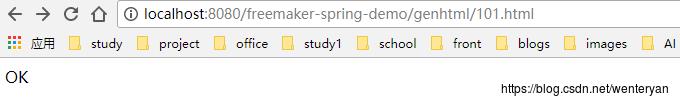

package com.javazhan.controller;
import com.javazhan.pojo.Student;
import org.springframework.stereotype.Controller;
import org.springframework.web.bind.annotation.RequestMapping;
import org.springframework.web.servlet.ModelAndView;
import java.util.ArrayList;
import java.util.List;
/**
* @Author: yandq
* @Description:
* @Date: Create in 11:46 2018/3/23
* @Modified By:
*/
@Controller
public class FtlController
@RequestMapping("/ftl")
public ModelAndView genHtml()throws Exception
ModelAndView mv = new ModelAndView();
List<Student> list = new ArrayList<Student>();
Student student1 = new Student();
student1.setStudentNo("10001");
student1.setName("张三");
student1.setAge(23);
list.add(student1);
Student student2 = new Student();
student2.setStudentNo("10002");
student2.setName("张三2");
student2.setAge(24);
list.add(student2);
Student student3 = new Student();
student3.setStudentNo("10003");
student3.setName("张三3");
student3.setAge(21);
list.add(student3);
mv.addObject("studentList", list);
// mv.setViewName("comment_template.ftl");
// 配置加上这个<property name="suffix" value=".ftl" />
mv.setViewName("comment_template");
return mv;
结果图
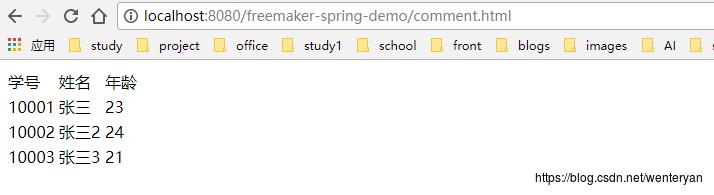
以上是关于freemarker 笔记的主要内容,如果未能解决你的问题,请参考以下文章