centos 7.5 linux版本设置jar包开机自启动
Posted 健康平安的活着
tags:
篇首语:本文由小常识网(cha138.com)小编为大家整理,主要介绍了centos 7.5 linux版本设置jar包开机自启动相关的知识,希望对你有一定的参考价值。
一 开机自启动
1.1 jar包
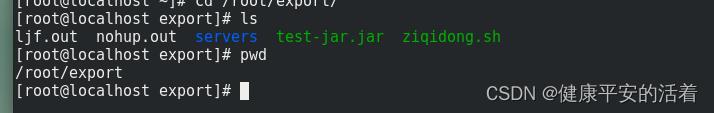
1.2 编写启动shell脚本
编写脚本 ziqidong.sh,内容如下:
#!/bin/bash
export JAVA_HOME=/usr/local/java/jdk1.8.0_171
export JRE_HOME=/usr/local/java/jdk1.8.0_171/jre
export CLASSPATH=.:$JAVA_HOME/lib/dt.jar:$JAVA_HOME/lib/tools.jar:$JRE_HONE/lib/
:$CLASSPATH
export PATH=$JAVA_HOME/bin/:$PATH
cd /root/export/
nohup java -jar test-jar.jar > /root/export/ljf.out 2>&1 &
1.3 设置开机启动
1.修改配置文件 /etc/rc.local
在文件最后追加:
/root/export/ziqidong.sh
#!/bin/bash
# THIS FILE IS ADDED FOR COMPATIBILITY PURPOSES
#
# It is highly advisable to create own systemd services or udev rules
# to run scripts during boot instead of using this file.
#
# In contrast to previous versions due to parallel execution during boot
# this script will NOT be run after all other services.
#
# Please note that you must run 'chmod +x /etc/rc.d/rc.local' to ensure
# that this script will be executed during boot.
touch /var/lock/subsys/local
/etc/init.d/keepalived start
/root/export/ziqidong.sh
~ 2.设置文件授权
chmod +x /root/export/ziqidong.sh chmod +x /etc/rc.local
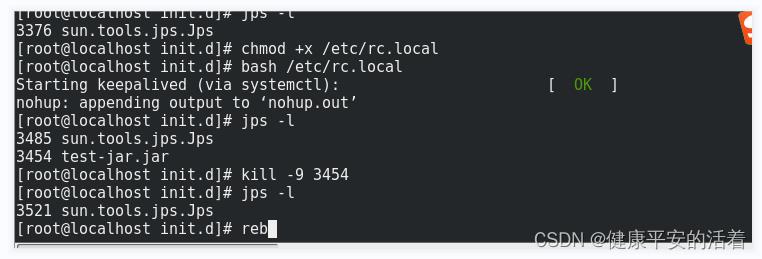
3.检测脚本是否正常
bash /etc/rc.local
4.开启重新
reboot
1.4 开机测试
通过命令查看
netstat -ntlp | grep 8082 (查看端口) ps aux|grep java(查看服务)
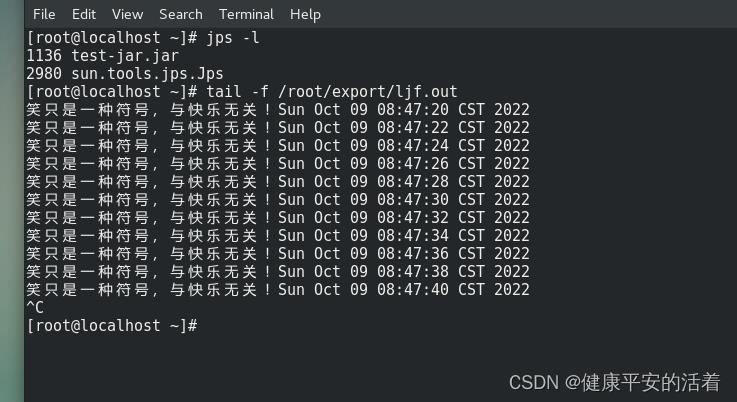
以上是关于centos 7.5 linux版本设置jar包开机自启动的主要内容,如果未能解决你的问题,请参考以下文章