技术分享 — Java如何实现证件照换底色
Posted 程序员盒子技术团队
tags:
篇首语:本文由小常识网(cha138.com)小编为大家整理,主要介绍了技术分享 — Java如何实现证件照换底色相关的知识,希望对你有一定的参考价值。
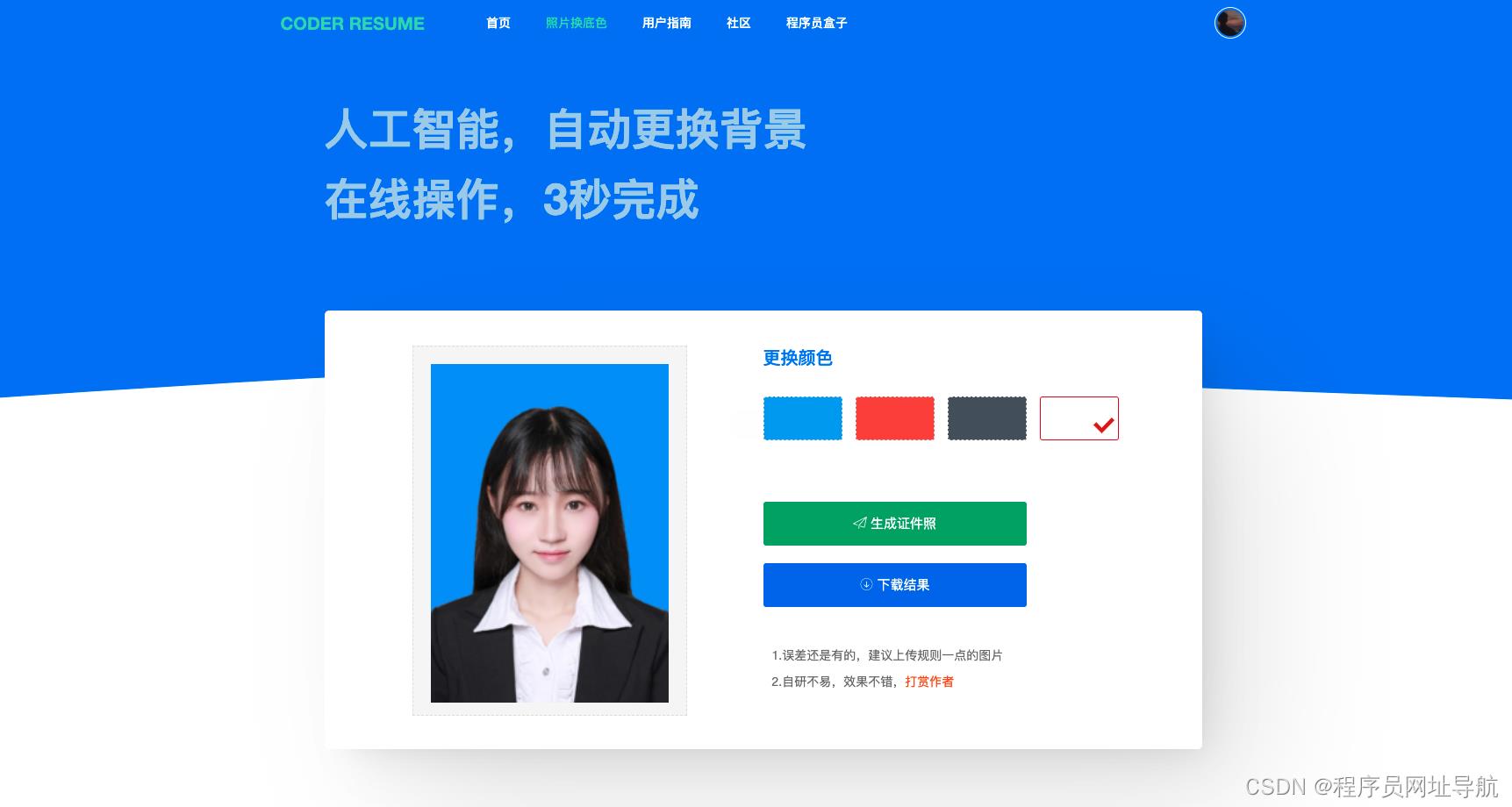
demo体验
证件找换底色是我的智能简历下(https://www.coderutil.com/jianli)的一个小功能,技术实现上走了不少弯路,简单做个技术分享。
实现思路
图片是由一个个像素块组成的,每个像素块对应一个RGB颜色值。将照片加载到内存,转换成一个二维的RGB矩阵,想办法识别到边缘的背景色,遍历二维矩阵,将跟背景色相同的颜色值替换为目标颜色值(如:蓝色背景 更换为 白色背景)
快快上代码
talk is cheap, show me the code:
// 比较邪乎了,为啥是30,不是20,其实20也可以,就是一个优化参数
private static final int critical = 30;
/***
* 处理图片背景色
* @param path 原图地址
* @param targetRgb 目标颜色RGB值 16进制颜色码
* @param isNetWork 原图是否为网络图片地址
* @return
*/
public static BufferedImage handleBufferImageBackgroundRGB(String path, int targetRgb, boolean isNetWork) throws Exception
File file;
if (isNetWork)
// 处理网络图片,先将图片下载到本地(上传的头像)
file = FileUtil.downloadNetWorkFile(path);
else
file = new File(path);
/**
* 用来处理图片的缓冲流
*/
BufferedImage bi = null;
try
/**
* 用ImageIO将图片读入到缓冲中
*/
bi = ImageIO.read(file);
catch (Exception e)
log.error("图像加载内存失败", e);
/**
* 得到图片的长宽
*/
int width = bi.getWidth();
int height = bi.getHeight();
BufferedImage image = new BufferedImage(width, height, BufferedImage.TYPE_INT_RGB);
/**
* 获取左上角颜色,默认左上角像素块颜色为背景色
*/
int pixel = bi.getRGB(critical, critical);
log.info("图片名称:, targetRgb:, width:, height:, pixel:",
file.getName(), targetRgb, width, height, pixel);
/**
* 这里是遍历图片的像素,因为要处理图片的背色,所以要把指定像素上的颜色换成目标颜色
* 这里 是一个二层循环,遍历长和宽上的每个像素
*/
Graphics g = image.getGraphics();
for (int x = 0; x < width; x++)
for (int y = 0; y < height; y++)
/**
* 得到指定像素(i,j)上的RGB值,
*/
int nowPixel = bi.getRGB(x, y);
/**
* 进行换色操作,我这里是要把蓝底换成白底,那么就判断图片中rgb值是否在蓝色范围的像素
*/
// 核心代码:但是这样会有误差,还需要优化边缘、人像边框
int p = pixel == nowPixel ? targetRgb : nowPixel;
g.setColor(new Color(p));
g.fillRect(x, y, 1, 1);
log.info("处理完毕:",file.getName());
return image;
完了,代码一上,没东西可写了,看效果吧!!!!
效果展示
蓝色背景换白色背景:
更换前

更换后

原文:https://www.coderutil.com/article?id=107
以上是关于技术分享 — Java如何实现证件照换底色的主要内容,如果未能解决你的问题,请参考以下文章