Office365 - outlook弹出‘The set of folders cannot be opened.’错误的解决方案
Posted Kianteck
tags:
篇首语:本文由小常识网(cha138.com)小编为大家整理,主要介绍了Office365 - outlook弹出‘The set of folders cannot be opened.’错误的解决方案相关的知识,希望对你有一定的参考价值。
最近有遇到user report在登陆outlook时候弹出错误“The set of folders cannot be opened. You must connect to Microsoft Exchange with the current profile before you can synchronize your folders with your Outlook data file (.ost)”.
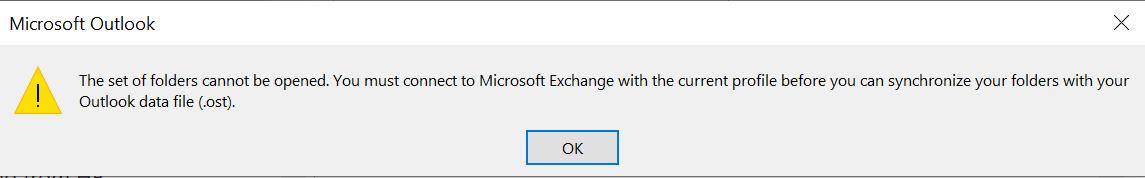
经过research,可以尝试下面步骤解决:
1. 打开Control Panel,找到Mail (Microsoft Outlook)并点击;

2. 在弹出得Mail Setup窗口,点击Show Profiles
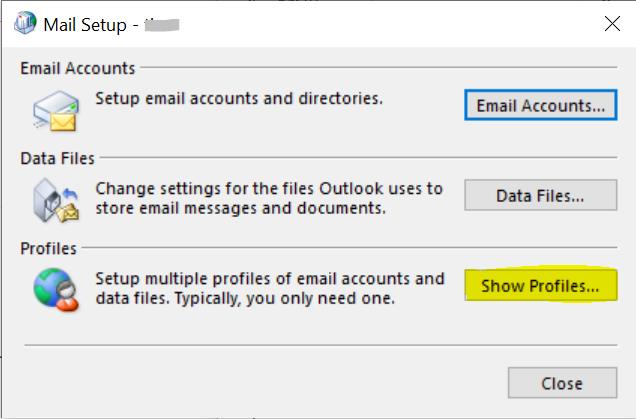
3. 选择所有profile并remove;
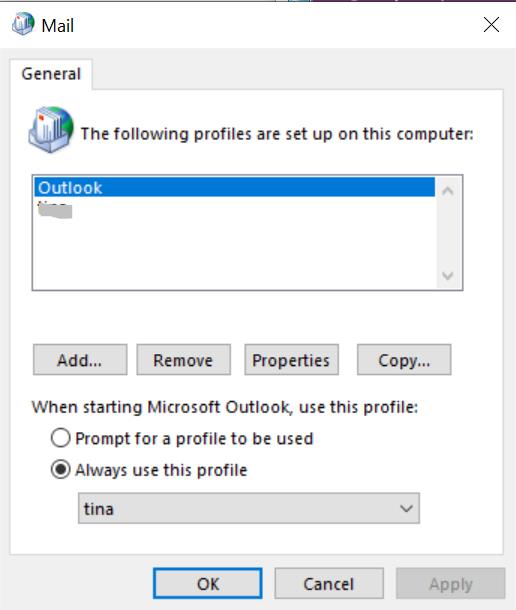
4. 点击OK关闭窗口;
5. 打开outlook重新新建profile,完成后outlook可以正常使用,问题解决。
感谢阅读。
以上是关于Office365 - outlook弹出‘The set of folders cannot be opened.’错误的解决方案的主要内容,如果未能解决你的问题,请参考以下文章