实用水文篇--SpringBoot整合Netty实现消息推送服务器
Posted Huterox
tags:
篇首语:本文由小常识网(cha138.com)小编为大家整理,主要介绍了实用水文篇--SpringBoot整合Netty实现消息推送服务器相关的知识,希望对你有一定的参考价值。
文章目录
前言
由于今天是要练车的,所以的话只能写一点简单的东西了,做一个整合吧,刚好先前随便说了一下Netty是吧,那么我们就直接实战吧,我们来整合一下Netty。我的设想是使用Netty来实现客户端消息的实时推送,就是这个破玩意:
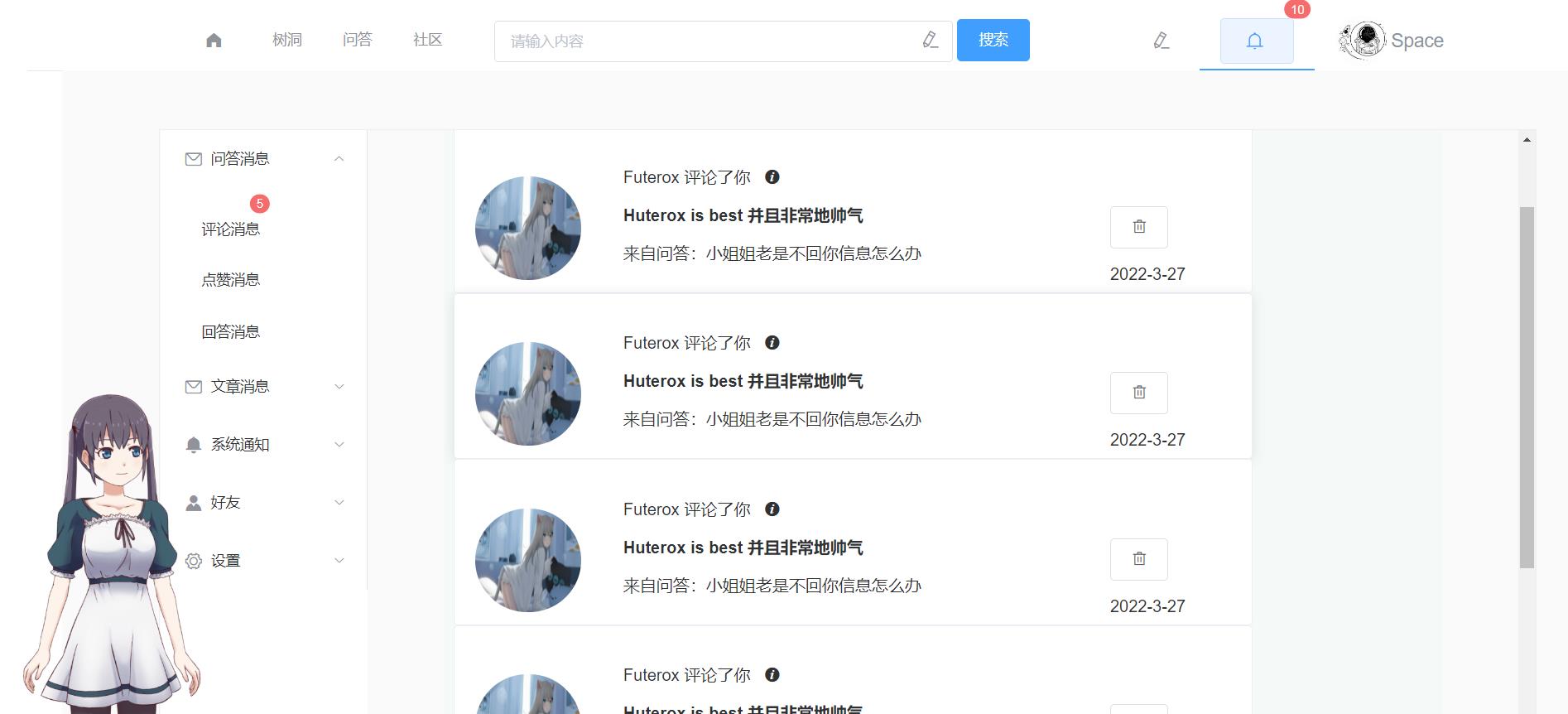
当然还有咱们的聊天,用户聊天,反正都做推送了,再加一个用户聊天有何不可。都TM是一个玩意。
那么既然咱们是使用SpringBoot或者是Spring的话,那么我们就刚好直接使用IOC来实例化咱们的Netty。那么这样的话,我们可以使用Netty来实现实时的消息推送,以及在线用户聊天功能,同时的话,对于咱们后台的管理系统也刚好有这个需求,有新的博文审核消息啥的这个要推送给后台的。那么同时为了提高整个实时在线的工作效率,数据的存储直接进行异步处理,这个方案很多,那么最省事的就是搞个线程池+异步任务就完了,或者直接MQ过去,然后存储,反正这种数据丢了也没事。像博文,问答之类的数据,这些注意一点就完了。
那么本文的话,两个目标,第一个是怎么整合,服务端和客户端怎么整合。第二个就是我们实际上就是说,创建一个服务端,可以完成websock协议。
项目创建
首先我们创建一个新的项目。
在我这里的话是已经创建好了:
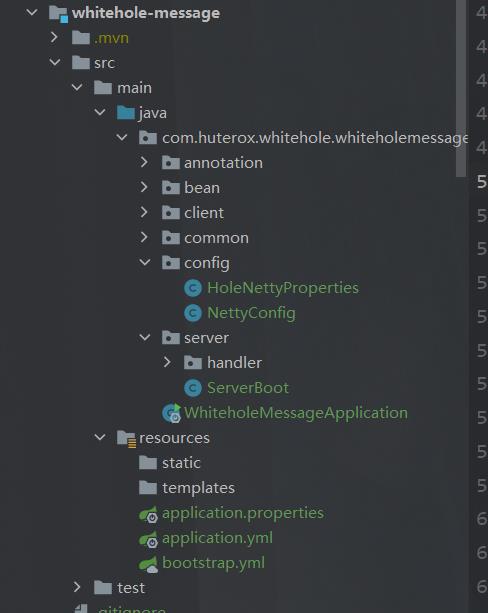
可以看到,我这里的话,做戏做全套,那么这里有两个端,一个是Server,还有是Client,什么意思,就是说,你使用Netty做服务端可以,做客户端链接其他的服务器也可以,rpc嘛。
例如:
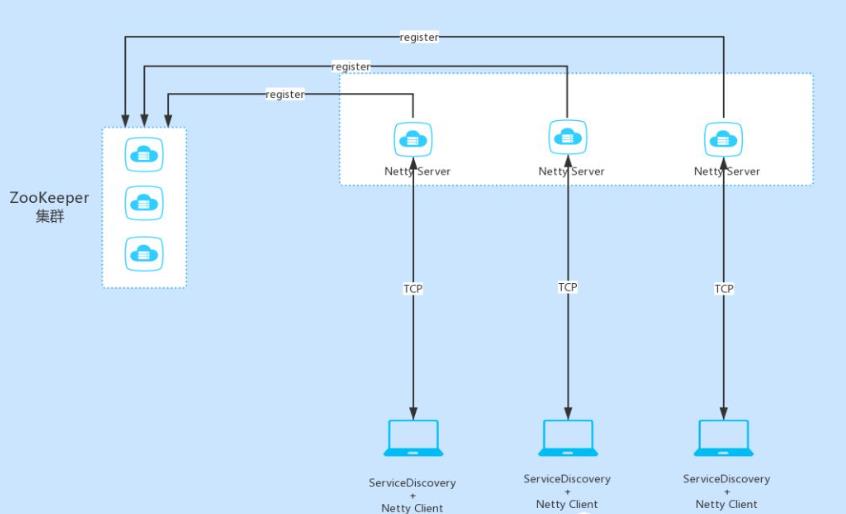
整合
导入依赖
首先是导入依赖,这里的话是SpringBoot,那么直接导入这个就完了:
<!-- 导入Netty的依赖-->
<dependency>
<groupId>io.netty</groupId>
<artifactId>netty-all</artifactId>
</dependency>
编写相关配置
既然是用到了SpringBoot,那么我们直接把对应的配置给提取出来:
#Netty的一些配置
netty:
boss: 4
worker: 2
timeout: 6000
port: 9000
#多端口绑定
portSalve: 9001
host: 127.0.0.1
这个看你自己,我这里演示就是多端口的。值得一提的是这个演示的,演示完就删了哈,所以这篇博文会尽可能详细。毕竟,我以后搞不好还会回来copy。
服务端创建
首先是我们的服务端,那么在这里的话,我们想要创建一个Netty服务,基本上就三个东西,一个是我们选择哪一个线程模型,这里我们显然选择主从模型。所以的话,那么我们就需要准备两个线程组,之后的话是我们的初始化器,用来初始化Handler,之后是我们自定义的Handler。这里为了更好地演示,我们这里以创建Http处理的为例子。之后的话我们以创建websocket为例子。
ok,既然如此我们知道了需要那些东西,那么我们直接去搞就好了。
读取配置
首先要做的就是读取配置,我这里准备了专门的配置类。
import lombok.Data;
import org.springframework.boot.context.properties.ConfigurationProperties;
import org.springframework.context.annotation.Configuration;
@ConfigurationProperties(prefix = "netty")
@Data
@Configuration
public class HoleNettyProperties
// boss线程数量 默认为cpu线程数*4
private Integer boss;
// worker线程数量 默认为cpu线程数*2
private Integer worker;
// 连接超时时间 默认为30s
private Integer timeout = 30000;
// 服务器主端口 默认9000
private Integer port = 9000;
// 服务器备用端口
private Integer portSalve = 9001;
// 服务器地址 默认为本地
private String host = "127.0.0.1";
配置类
之后的话,是我们的一个配置:
这个配置主要就是声明一个Bootstrap开启服务,之后绑定我们设定的配置和处理器。
@Configuration
@EnableConfigurationProperties
public class NettyConfig
@Autowired
HoleNettyProperties holeNettyProperties;
/**
* boss 线程池
* 负责客户端连接
* @return
*/
@Bean
public NioEventLoopGroup boosGroup()
return new NioEventLoopGroup(holeNettyProperties.getBoss());
/**
* worker线程池
* 负责业务处理
* @return
*/
@Bean
public NioEventLoopGroup workerGroup()
return new NioEventLoopGroup(holeNettyProperties.getWorker());
/**
* 服务器启动器
* @return
*/
@Bean
public ServerBootstrap serverBootstrap()
ServerBootstrap serverBootstrap = new ServerBootstrap();
serverBootstrap
.group(boosGroup(),workerGroup()) // 指定使用的线程组
.channel(NioserverSocketChannel.class) // 指定使用的通道
.option(ChannelOption.CONNECT_TIMEOUT_MILLIS,holeNettyProperties.getTimeout()) // 指定连接超时时间
.childHandler(new ServerHandler()); // 指定worker处理器
return serverBootstrap;
/**
* 客户端启动器
* @return
*/
@Bean
public Bootstrap bootstrap()
// 新建一组线程池
NioEventLoopGroup eventExecutors = new NioEventLoopGroup(holeNettyProperties.getBoss());
Bootstrap bootstrap = new Bootstrap();
bootstrap
.group(eventExecutors) // 指定线程组
.option(ChannelOption.SO_KEEPALIVE, true)
.channel(NioSocketChannel.class) // 指定通道
.handler(new ClientHandler()); // 指定处理器
return bootstrap;
可以看到的话,我们这里是有两个的,一个是用来创建服务端的,还有一个是用来创建客户端的。在这里的话,我们主要还是做声明。
区别是 在于指定线程组。以及在我们后面真正实例化的时候,前者是监听,后者是连接。
服务处理器 ServerHandler
这个玩意其实就是用来做初始化的。
public class ServerHandler extends ChannelInitializer<SocketChannel>
/**
* 初始化通道以及配置对应管道的处理器
* @param socketChannel
* @throws Exception
*/
@Override
protected void initChannel(SocketChannel socketChannel) throws Exception
ChannelPipeline pipeline = socketChannel.pipeline();
pipeline.addLast(new MessageDecodeHandler());
pipeline.addLast(new MessageEncodeHandler());
pipeline.addLast(new ServerListenerHandler());
同时在这里指定了两个消息的编解码器。
public class MessageDecodeHandler extends ByteToMessageDecoder
@Override
protected void decode(ChannelHandlerContext channelHandlerContext, ByteBuf byteBuf, List<Object> list) throws Exception
int len = byteBuf.readInt();
byte[] content = new byte[len];
byteBuf.readBytes(content);
MessageBean messageBean = new MessageBean();
messageBean.setContent(content);
messageBean.setLen(len);
list.add(messageBean);
public class MessageEncodeHandler extends MessageToByteEncoder<MessageBean>
@Override
protected void encode(ChannelHandlerContext channelHandlerContext, MessageBean messageBean, ByteBuf byteBuf) throws Exception
byteBuf.writeInt(messageBean.getLen());
byteBuf.writeBytes(messageBean.getContent());
那么同样的,我们声明了一个Bean,专门用来承载消息的,主要是转JSON用的。
@Data
@AllArgsConstructor
@NoArgsConstructor
public class MessageBean
/**
* 数据长度
*/
private Integer len;
/**
* 通讯数据
*/
private byte[] content;
public MessageBean(Object object)
content = JSONUtil.toJsonStr(object).getBytes(StandardCharsets.UTF_8);
len = content.length;
这里的话还是用到了JSONUtil,所以的话,还需要导入依赖:
<dependency>
<groupId>cn.hutool</groupId>
<artifactId>hutool-all</artifactId>
<version>$hutool.version</version>
<!-- <hutool.version>5.5.4</hutool.version>-->
</dependency>
注意自己对应的版本号,我这里是5.5.4
自定义处理器
最后是我们的自定义处理器,这个东西就是我们实现业务的核心。但是我们这边只是演示,所以的话就随便一点了。
@Slf4j
@ChannelHandler.Sharable
public class ClientListenerHandler extends SimpleChannelInboundHandler<MessageBean>
/**
* 服务端上线的时候调用
* @param ctx
* @throws Exception
*/
@Override
public void channelActive(ChannelHandlerContext ctx) throws Exception
log.info("连上了服务器",ctx.channel().remoteAddress());
/**
* 服务端掉线的时候调用
* @param ctx
* @throws Exception
*/
@Override
public void channelInactive(ChannelHandlerContext ctx) throws Exception
log.info("断开了服务器",ctx.channel().remoteAddress());
ctx.fireChannelInactive();
/**
* 读取服务端消息
* @param channelHandlerContext
* @param messageBean
* @throws Exception
*/
@Override
protected void channelRead0(ChannelHandlerContext channelHandlerContext, MessageBean messageBean) throws Exception
log.info("来自服务端的消息:",new String(messageBean.getContent(), CharsetUtil.UTF_8));
channelHandlerContext.channel().close();
/**
* 异常发生时候调用
* @param ctx
* @param cause
* @throws Exception
*/
@Override
public void exceptionCaught(ChannelHandlerContext ctx, Throwable cause) throws Exception
log.error("连接出异常了",ctx.channel().remoteAddress());
log.error(ExceptionUtil.printStackTrace((Exception) cause));
ctx.close();
同时这块也有一个异常写入类,用来返回这个错误的,这个看你自己,不要也罢
public class ExceptionUtil
public static String printStackTrace(Exception e)
Writer writer = new StringWriter();
PrintWriter printWriter = new PrintWriter(writer);
e.printStackTrace(printWriter);
printWriter.close();
return writer.toString();
自定义启动类
ok,现在的话我们已经准备好了我们需要的东西(基本上),配置,处理器,线程组,用来开启服务的Bootstrap。那么既然是做SpringBoot的整合,那么我们就在更进一步,待会的的话,我们再搞一个注解。
@Component
@Slf4j
public class ServerBoot
@Autowired
ServerBootstrap serverBootstrap;
@Resource
NioEventLoopGroup boosGroup;
@Resource
NioEventLoopGroup workerGroup;
@Autowired
HoleNettyProperties holeNettyProperties;
/**
* 开机启动
* @throws InterruptedException
*/
@PostConstruct
public void start() throws InterruptedException
// 绑定端口启动
serverBootstrap.bind(holeNettyProperties.getPort()).sync();
serverBootstrap.bind(holeNettyProperties.getPortSalve()).sync();
log.info("启动Netty多端口服务器: ,",holeNettyProperties.getPort(),holeNettyProperties.getPortSalve());
/**
* 关闭线程池
*/
@PreDestroy
public void close() throws InterruptedException
log.info("关闭Netty服务器");
boosGroup.shutdownGracefully();
workerGroup.shutdownGracefully();
之后,我们创建一个启动注解。
@Import(ServerBoot.class)
@Target(ElementType.TYPE)
@Retention(RetentionPolicy.RUNTIME)
@Documented
public @interface EnableNettyServer
之后要用的时候就直接:
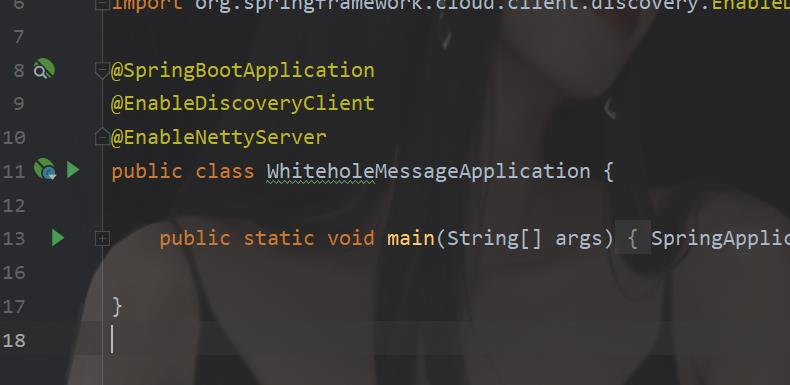
客户端
之后的话,就是我们的客户端的处理。首先配置类俺已经给出来了。区别呢就是咱们的处理器和启动类。
处理器 ClientHandler
首先一样的编解码处理
public class ClientHandler extends ChannelInitializer<SocketChannel>
@Override
protected void initChannel(SocketChannel socketChannel) throws Exception
ChannelPipeline pipeline = socketChannel.pipeline();
pipeline.addLast(new MessageEncodeHandler());
pipeline.addLast(new MessageDecodeHandler());
pipeline.addLast(new ClientListenerHandler());
之后的话是我们具体的业务逻辑:
@Slf4j
@ChannelHandler.Sharable
public class ClientListenerHandler extends SimpleChannelInboundHandler<MessageBean>
/**
* 服务端上线的时候调用
* @param ctx
* @throws Exception
*/
@Override
public void channelActive(ChannelHandlerContext ctx) throws Exception
log.info("连上了服务器",ctx.channel().remoteAddress());
/**
* 服务端掉线的时候调用
* @param ctx
* @throws Exception
*/
@Override
public void channelInactive(ChannelHandlerContext ctx) throws Exception
log.info("断开了服务器",ctx.channel().remoteAddress());
ctx.fireChannelInactive();
/**
* 读取服务端消息
* @param channelHandlerContext
* @param messageBean
* @throws Exception
*/
@Override
protected void channelRead0(ChannelHandlerContext channelHandlerContext, MessageBean messageBean) throws Exception
log.info("来自服务端的消息:",new String(messageBean.getContent(), CharsetUtil.UTF_8));
channelHandlerContext.channel().close();
/**
* 异常发生时候调用
* @param ctx
* @param cause
* @throws Exception
*/
@Override
public void exceptionCaught(ChannelHandlerContext ctx, Throwable cause) throws Exception
log.error("连接出异常了",ctx.channel().remoteAddress());
log.error(ExceptionUtil.printStackTrace((Exception) cause));
ctx.close();
启动类
之后还是我们的启动类,这个就是和服务的不一样的玩意:
@Component
public class ClientBoot
@Autowired
Bootstrap bootstrap;
@Autowired
HoleNettyProperties holeNettyProperties;
/**
* 主端口连接
* @return
* @throws InterruptedException
*/
public Channel connect() throws InterruptedException
// 连接服务器
ChannelFuture channelFuture = bootstrap.connect(holeNettyProperties.getHost(), holeNettyProperties.getPort()).sync();
// 监听关闭
Channel channel = channelFuture.channel();
return channel;
/**
* 备用端口连接
* @return
* @throws InterruptedException
*/
public Channel connectSlave() throws InterruptedException
// 连接服务器
ChannelFuture channelFuture = bootstrap.connect(holeNettyProperties.getHost(), holeNettyProperties.getPort()).sync();
// 监听关闭
Channel channel = channelFuture.channel();
channel.closeFuture().sync();
return channel;
/**
* 发送消息到服务器端
* @return
*/
public void sendMsg(MessageBean messageBean) throws InterruptedException
connect().writeAndFlush(messageBean);
之后也是我们的启动注解
@Target(ElementType.TYPE)
@Retention(RetentionPolicy