uniapp 原生sqlite本地数据库管理 Ba-Sqlite
Posted 三杯五岳
tags:
篇首语:本文由小常识网(cha138.com)小编为大家整理,主要介绍了uniapp 原生sqlite本地数据库管理 Ba-Sqlite相关的知识,希望对你有一定的参考价值。
简介(下载地址)
Ba-Sqlite 是一款原生sqlite数据库管理插件。支持创建表、删除表;增、删、改、查;事务控制;分页查询;批量删、改、查等等。
- 支持创建表、删除表
- 支持增、删、改、查
- 支持事务
- 支持批量修改
- 支持分页查询
- 支持条件排序
- 支持自定义条件,批量删、改、查
- 支持查询当前表结构
- 支持执行自定义sql
- 支持切换数据库
- 支持返回数据总数(列表)
效果展示
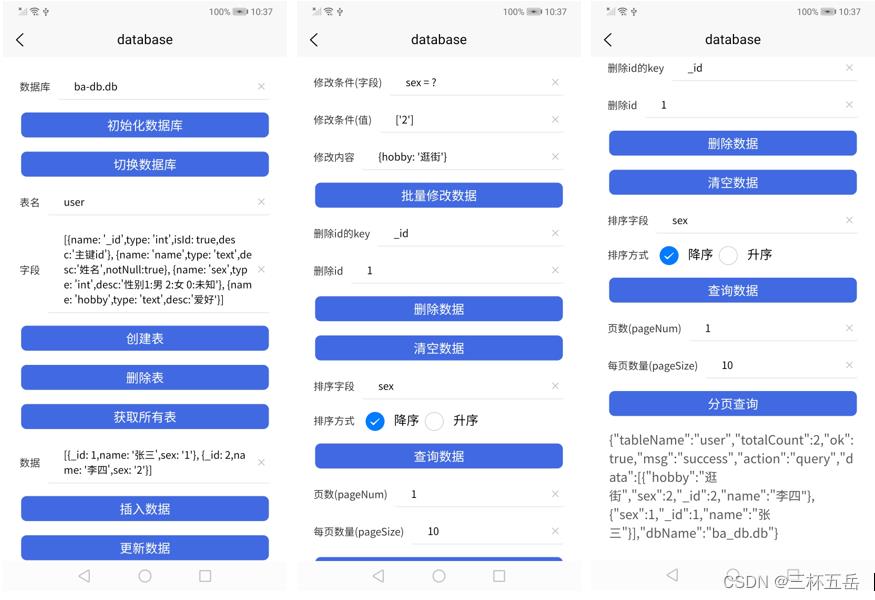
使用方法
在 script 中引入组件
const sqlite = uni.requireNativePlugin('Ba-Sqlite')
在 script 中调用
data()
return
dbName: 'ba-db.db',
tableName: 'user',
columnNames: "[name: '_id',type: 'int',isId: true,desc:'主键id', name: 'name',type: 'text',desc:'姓名',notNull:true, name: 'sex',type: 'int',desc:'性别1:男 2:女 0:未知', name: 'hobby',type: 'text',desc:'爱好']",
values: "[_id: 1,name: '张三',sex: '1', _id: 2,name: '李四',sex: '2']",
deleteIdKey: '_id',
deleteId: '1',
updateQueryKey: 'sex = ?',
updateQueryValue: "['2']",
updateContent: "hobby: '逛街'",
pageNum: 1,
pageSize: 10,
orderKey: "sex",
orderType: "desc",
dataResult: ""
,
methods:
initDb() //初始化、切换数据库
sqlite.initDb(
'dbName': this.dbName,
,
(res) =>
console.log(res);
uni.showToast(
title: res.msg,
icon: "none",
duration: 3000
)
);
,
closeDb() //关闭数据库
sqlite.closeDb(,
(res) =>
console.log(res);
uni.showToast(
title: res.msg,
icon: "none",
duration: 3000
)
);
,
createTable() //创建表
sqlite.createTable(
'tableName': this.tableName,
'columnNames': this.columnNames,
,
(res) =>
console.log(res);
uni.showToast(
title: res.msg,
icon: "none",
duration: 3000
)
);
,
deleteTable() //删除表
sqlite.deleteTable(
'tableName': this.tableName,
,
(res) =>
console.log(res);
uni.showToast(
title: res.msg,
icon: "none",
duration: 3000
)
);
,
getTables() //获取数据库所有表
sqlite.getTables(,
(res) =>
console.log(res);
this.dataResult = res.ok ? JSON.stringify(res) : '';
uni.showToast(
title: res.msg,
icon: "none",
duration: 3000
)
);
,
insert() //插入数据
sqlite.insert(
'tableName': this.tableName,
'values': this.values,
,
(res) =>
console.log(res);
uni.showToast(
title: res.msg,
icon: "none",
duration: 3000
)
);
,
replace() //更新数据
sqlite.replace(
'tableName': this.tableName,
'values': this.values,
,
(res) =>
console.log(res);
uni.showToast(
title: res.msg,
icon: "none",
duration: 3000
)
);
,
update() //批量修改数据
sqlite.update(
'tableName': this.tableName,
'tableName': this.tableName,
'selection': this.updateQueryKey,
'selectionArgs': this.updateQueryValue,
'values': this.updateContent,
,
(res) =>
console.log(res);
uni.showToast(
title: res.msg,
icon: "none",
duration: 3000
)
);
,
deleteData() //删除数据
sqlite.delete(
'tableName': this.tableName,
'idKey': this.deleteIdKey,
'idValue': this.deleteId,
,
(res) =>
console.log(res);
uni.showToast(
title: res.msg,
icon: "none",
duration: 3000
)
);
,
clearData() //清空数据
sqlite.clear(
'tableName': this.tableName,
,
(res) =>
console.log(res);
uni.showToast(
title: res.msg,
icon: "none",
duration: 3000
)
);
,
query() //查询数据
let orderBy;
if (this.orderKey && this.orderType)
orderBy = this.orderKey + " " + this.orderType;
sqlite.query(
'tableName': this.tableName,
'orderBy': orderBy,
,
(res) =>
console.log(res);
this.dataResult = res.ok ? JSON.stringify(res) : '';
uni.showToast(
title: res.msg,
icon: "none",
duration: 3000
)
);
,
queryPage() //分页查询
let orderBy;
if (this.orderKey && this.orderType)
orderBy = this.orderKey + " " + this.orderType;
sqlite.queryPage(
'tableName': this.tableName,
'pageNum': this.pageNum,
'pageSize': this.pageSize,
'orderBy': orderBy,
,
(res) =>
console.log(res);
this.dataResult = res.ok ? JSON.stringify(res) : '';
uni.showToast(
title: res.msg,
icon: "none",
duration: 3000
)
);
方法清单
| 名称 | 说明 |
|---|---|
| initDb | 初始化、切换数据库 |
| createTable | 创建表 |
| deleteTable | 删除表 |
| getTables | 获取数据库所有表 |
| insert | 插入数据 |
| replace | 更新数据 |
| update | 批量修改数据 |
| delete | 删除数据 |
| clear | 清空数据 |
| query | 查询数据 |
| queryPage | 分页查询 |
| execSQL | 执行sql语句(无返回) |
| rawQuery | 自定义sql语句查询 |
initDb 方法参数
初始化、修改数据库
| 属性名 | 类型 | 默认值 | 说明 |
|---|---|---|---|
| dbName | String | ‘ba-db.db’ | 数据库名称 |
createTable 方法参数
创建表
| 属性名 | 类型 | 默认值 | 说明 |
|---|---|---|---|
| tableName | String | ‘’ | 表名 |
| columnNames | Array | [] | 表结构(参考如下) |
表结构 columnNames
| 属性名 | 类型 | 默认值 | 说明 |
|---|---|---|---|
| name | String | ‘’ | 字段名称 |
| type | String | ‘’ | 字段类型(text、int) |
| isId | Boolean | false | 是否是主键(默认主键’_id’) |
| isAuto | Boolean | false | 是否自增(仅主键) |
| notNull | Boolean | false | 是否不能为空 |
deleteTable 方法参数
删除表
| 属性名 | 类型 | 默认值 | 说明 |
|---|---|---|---|
| tableName | String | ‘’ | 表名 |
insert 方法参数
插入数据
| 属性名 | 类型 | 默认值 | 说明 |
|---|---|---|---|
| tableName | String | ‘’ | 表名 |
| values | Array | ‘’ | 需要插入的数据(json),如 [_id: 1,name: ‘张三’,sex: ‘1’] |
replace 方法参数
更新数据
| 属性名 | 类型 | 默认值 | 说明 |
|---|---|---|---|
| tableName | String | ‘’ | 表名 |
| values | Array | ‘’ | 需要更新的数据(json),如 [_id: 1,name: ‘张三’,sex: ‘1’] |
update 方法参数
根据条件批量修改数据
| 属性名 | 类型 | 默认值 | 说明 |
|---|---|---|---|
| tableName | String | ‘’ | 表名 |
| selection | String | ‘’ | 查询的字段,如 ‘sex = ?’ |
| selectionArgs | String[] | [] | 查询的字段的值,如 [‘1’] |
| values | Object | 批量更改的数据,如 hobby: ‘逛街’ |
delete 方法参数
可根据id删除,也可自定义selection条件删除
| 属性名 | 类型 | 默认值 | 说明 |
|---|---|---|---|
| tableName | String | ‘’ | 表名 |
| idKey | String | ‘_id’ | id字段,默认 ‘_id’ |
| idValue | String | id的值,如 1 | |
| selection | String | ‘’ | 查询的字段,如 ‘sex = ?’(注意selection有值时,idKey和idValue无效,) |
| selectionArgs | String[] | [] | 查询的字段的值,如 [‘1’] |
clear 方法参数
清空表
| 属性名 | 类型 | 默认值 | 说明 |
|---|---|---|---|
| dbName | String | ‘ba-db.db’ | 数据库名称 |
| tableName | String | ‘’ | 表名 |
query 方法参数
查询数据
| 属性名 | 类型 | 默认值 | 说明 |
|---|---|---|---|
| dbName | String | ‘ba-db.db’ | 数据库名称 |
| tableName | String | ‘’ | 表名 |
| selection | String | ‘’ | 查询的字段,如 ‘sex = ?’ |
| selectionArgs | String[] | [] | 查询的字段的值,如 [‘1’] |
| groupBy | String | ‘’ | 对相同的数据进行分组 |
| having | String | ‘’ | |
| orderBy | String | ‘’ | 一个或多个列按升序或降序顺序排列数据 |
| limit | String | ‘’ | 限制返回的数据数量 |
rawQuery 方法参数
自定义sql语句查询
| 属性名 | 类型 | 默认值 | 说明 |
|---|---|---|---|
| sql | String | ‘’ | sql语句,如:select * from user |
execSQL 方法参数
执行sql语句(无返回)
| 属性名 | 类型 | 默认值 | 说明 |
|---|---|---|---|
| sql | String | ‘’ | sql语句,如:UPDATE user SET hobby=‘美食’ |
系列插件
应用未读角标插件 Ba-Shortcut-Badge (文档)
动态修改状态栏、导航栏背景色、字体颜色插件 Ba-AppBar(文档)
以上是关于uniapp 原生sqlite本地数据库管理 Ba-Sqlite的主要内容,如果未能解决你的问题,请参考以下文章