第一节:JavaString类介绍和常用方法
Posted 快乐江湖
tags:
篇首语:本文由小常识网(cha138.com)小编为大家整理,主要介绍了第一节:JavaString类介绍和常用方法相关的知识,希望对你有一定的参考价值。
文章目录
一:什么是String类
String类:字符串string的使用是极其频繁的,但是在C语言中要表示字符串只能依靠字符数组或字符指针,十分麻烦。所以在Java中设计了String类来方便我们对字符串的使用
- 注意: String类是Java面试中的高频考点
二:String类常用方法
(1)字符串构造
A:常用构造方法
字符串构造:构造一个字符串方法有很多,常用的有以下三种
- 使用常量字符串构造
- 直接
newString对象 - 使用字符数组构造
public class TestDemo
public static void main(String[] args)
//使用常量字符串构造
String str1 = "Hello World1";
//直接newString对象
String str2 = new String("Hello World2");
//使用字符数组进行构造
char[] arr = 'H','e','l','l','o','W','o','r','l','d','3';
String str3 = new String(arr);
System.out.println(str1);
System.out.println(str2);
System.out.println(str3);
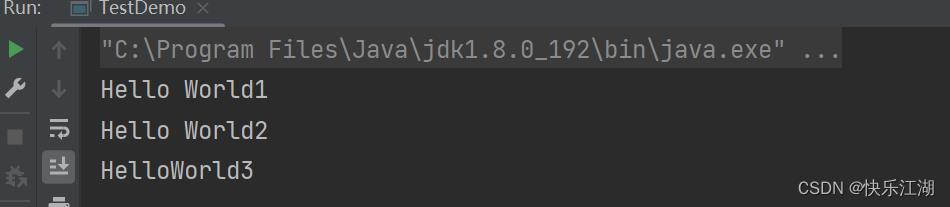
B:注意
String是引用类型,但是其内部并不存储字符串本身,实际回报存在一个char类型的数组中
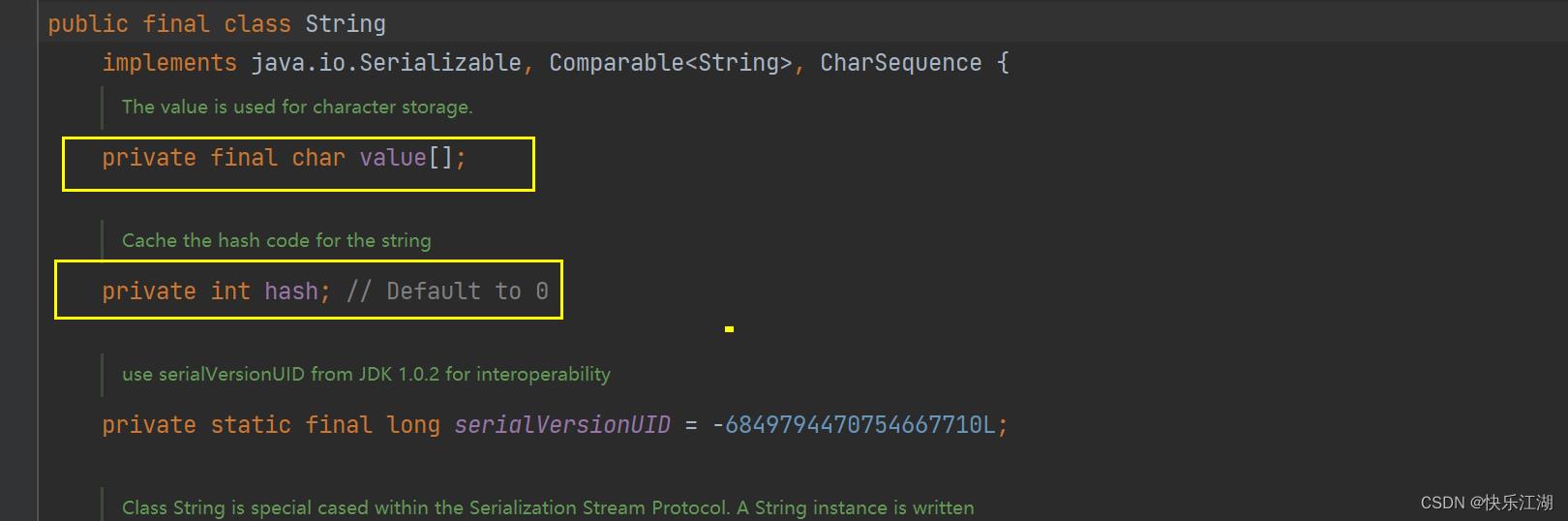
完整的关系应该是下面这样
public static void main(String[] args)
//s1和s2引用的不是同一个对象
//s1和s3引用的是同一个对象
String s1 = new String("hello");
String s2 = new String("world");
String s3 = s1;
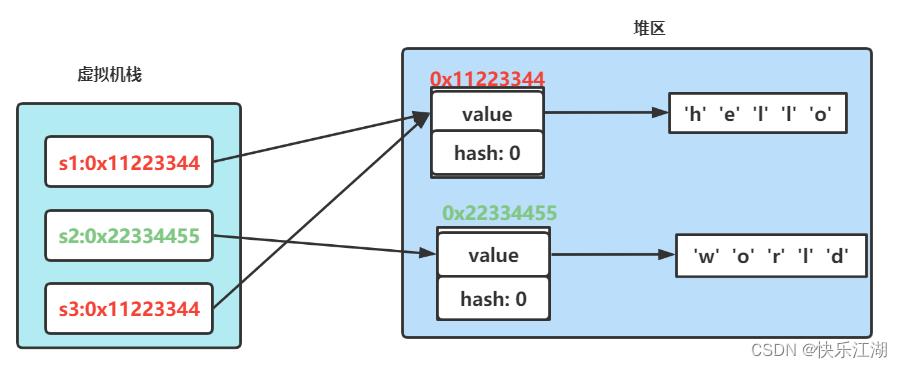
(2)字符串比较
①:==用于比较是否引用的是同一个对象
- 内置类型:比较的是变量的值
- 引用类型:比较的是地址
public class TestDemo
public static void main(String[] args)
int a = 10;
int b = 20;
int c = 10;
//对于基本类型,比较的是值
System.out.println(a == b);
System.out.println(a == c);
System.out.println("----------------------------------------------");
//对于引用类型,比较是否引用的是同一个对象
String s1 = new String("hello");
String s2 = new String("hello");
String s3 = new String("world");
String s4 = s1;
System.out.println(s1 == s2);
System.out.println(s2 == s3);
System.out.println(s1 == s4);
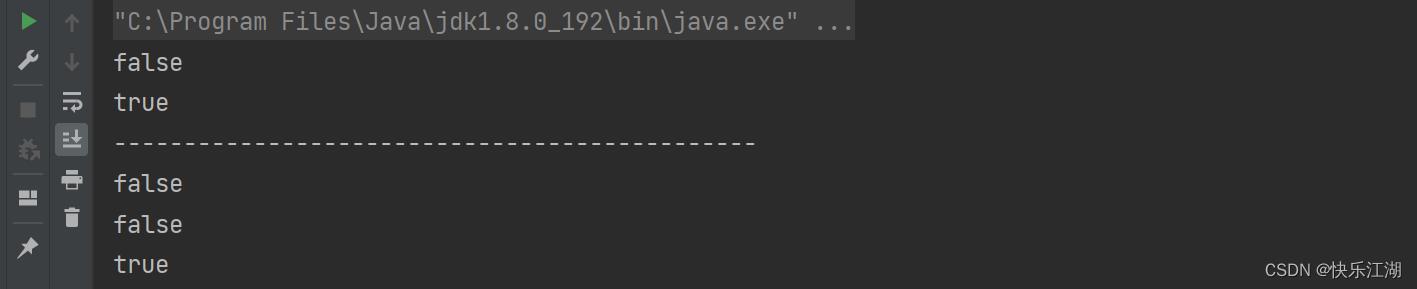
②:boolean equals(Object anObject)方法会按照字典序进行比较。如下,String类中重写了父类Object中的equals方法
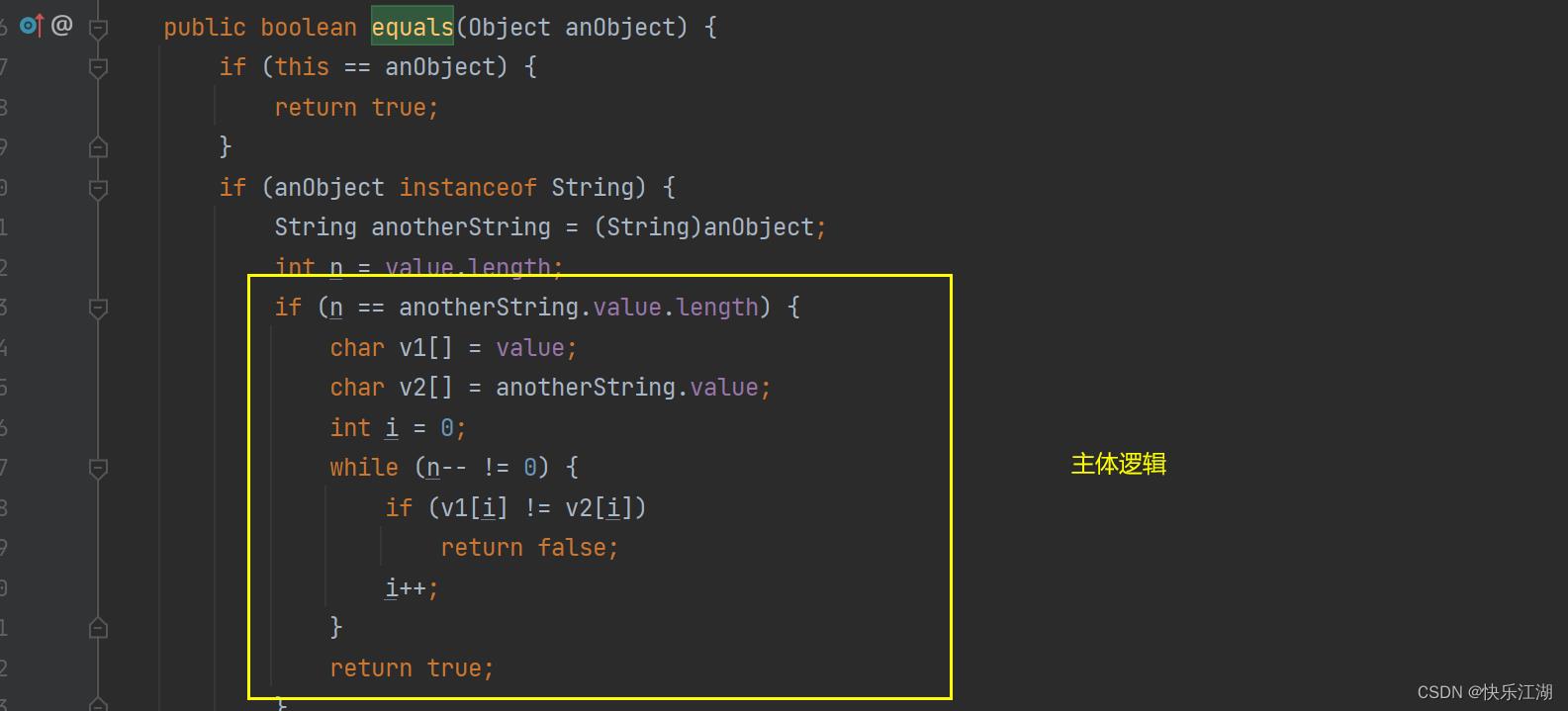
public class TestDemo
public static void main(String[] args)
String s1 = new String("hello");
String s2 = new String("hello");
String s3 = new String("hello");
System.out.println(s1 == s2);
System.out.println(s1.equals(s2));
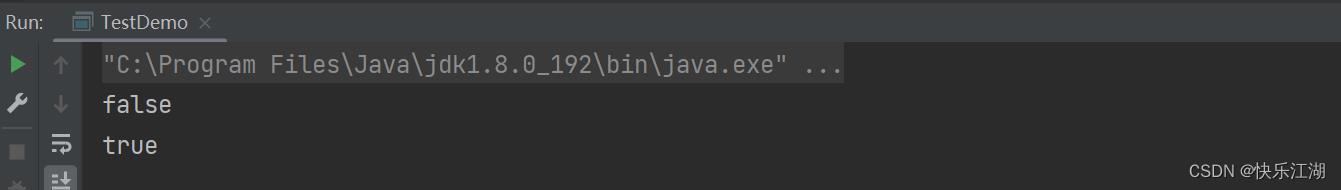
③:int compareTo(String s)方法也会按照字典序进行比较,但与equals有所不同的是,它返回的是int。具体比较规则如下
- 先按照字典序进行比较,如果出现不等的字符,直接返回这两个字符的大小差值
- 如果前k个字符相等(k为两个字符长度最小值),则返回两个字符串长度差值
public class TestDemo
public static void main(String[] args)
String s1 = new String("abc");
String s2 = new String("ac");
String s3 = new String("abc");
String s4 = new String("abcdef");
System.out.println(s1.compareTo(s2));//不同输出字符差值 -1
System.out.println(s1.compareTo(s3)); //相同为零
System.out.println(s1.compareTo(s4)); //前k个字符完全相同,输出长度差值 -3
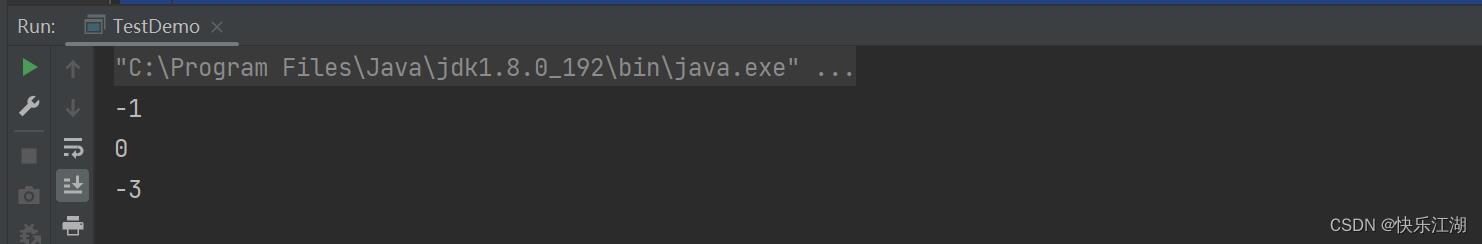
④:int compareTolgnoreCase(String str)方法:与compareTo方法相同,但是忽略大小写
public class TestDemo
public static void main(String[] args)
String s1 = new String("abc");
String s2 = new String("ac");
String s3 = new String("ABc");
String s4 = new String("abcdef");
System.out.println(s1.compareToIgnoreCase(s2));
System.out.println(s1.compareToIgnoreCase(s3));//相同
System.out.println(s1.compareToIgnoreCase(s4));
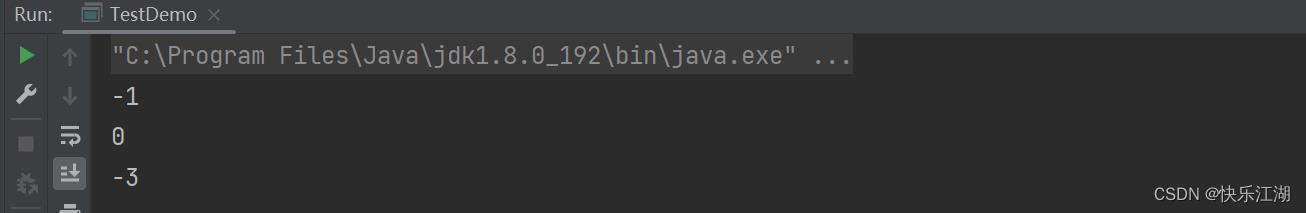
(3)字符串查找
①:char charAt(inde index):返回index位置上字符
- 如果
index为负数或者越界,抛出"indexOutofBoundsException"异常
public class TestDemo
public static void main(String[] args)
String s1 = new String("Hello");
String s2 = new String("World");
char c1 = s1.charAt(2);
System.out.println(c1);
System.out.println("-----------------------------------");
for(int i = 0; i < s2.length(); i++)
System.out.println(s2.charAt(i));
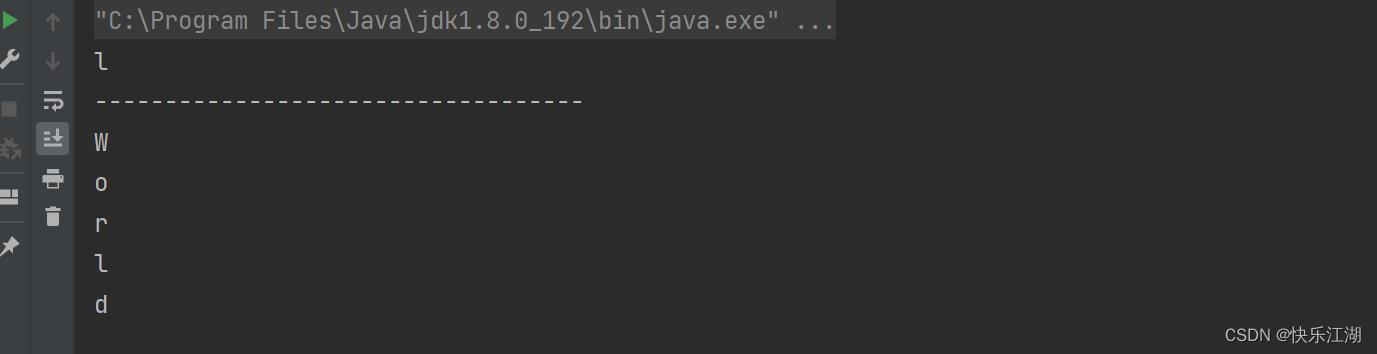
②:int indexOf(int ch):返回字符ch第一次出现的位置
- 如果没有
ch这个字符则会返回-1
public class TestDemo
public static void main(String[] args)
String s1 = new String("Hello");
String s2 = new String("World");
System.out.println(s1.indexOf('e'));
System.out.println(s2.indexOf('c'));
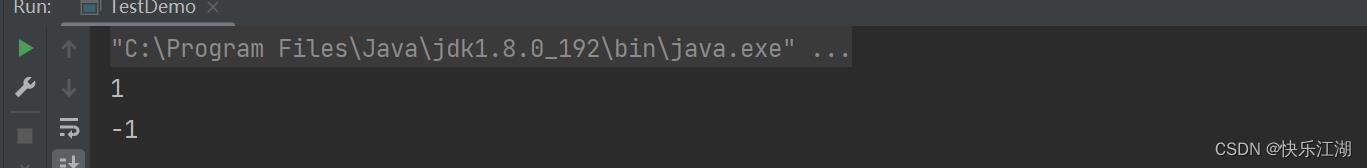
③:int indexOf(int ch, int fromIndex):从“fromIndex”位置开始寻找字符“ch”第一次出现的位置
- 如果没有
ch这个字符则会返回-1
public class TestDemo
public static void main(String[] args)
String s1 = new String("Hello World!");
System.out.println(s1.indexOf('e', 1));
System.out.println(s1.indexOf('o', 5));
System.out.println(s1.indexOf('e', 5));
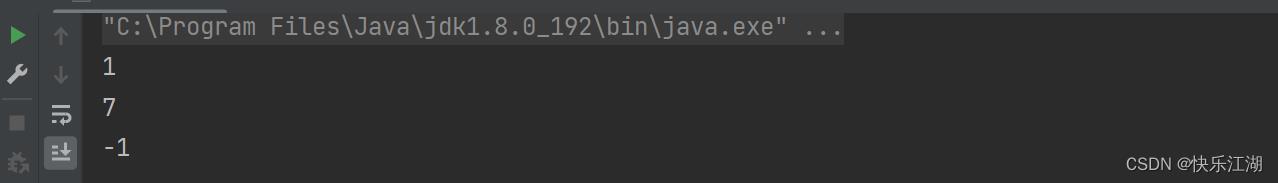
④:int indexOf(String str):返回字符串str第一次出现的位置
- 如果没有
str这个字符串则会返回-1
public class TestDemo
public static void main(String[] args)
String s1 = new String("Hello World!");
System.out.println(s1.indexOf("World"));
System.out.println(s1.indexOf("Worls"));
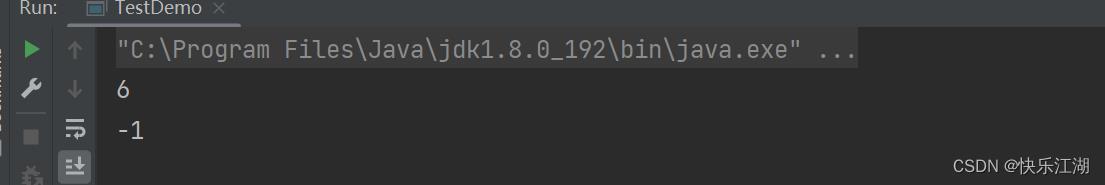
⑤:int indexOf(String str, int fromIndex):从“fromIndex”位置开始寻找字符串“str”第一次出现的位置
- 如果没有
str这个字符串则会返回-1
public class TestDemo
public static void main(String[] args)
String s1 = new String("one two three one four nine");
System.out.println(s1.indexOf("one", 4));
System.out.println(s1.indexOf("one", 15));
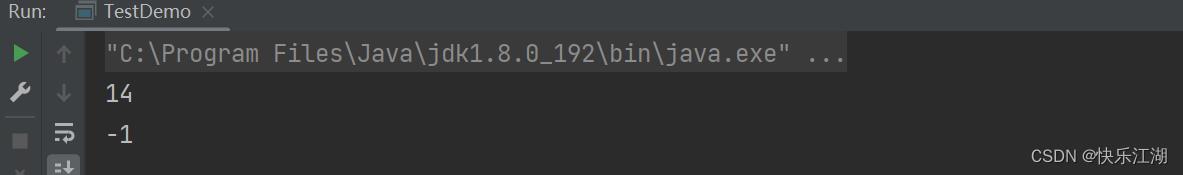
⑥:int lastIndexOf(int ch)、int lastIndexOf(int ch, int fromIndex)、int lastIndexOf(String str)、int lastIndexOf(String str, int fromIndex):和前面类似,只不过是从后向前找
(4)字符串转化
A:数值和字符串的转换
数字转换为字符串可以使用String.valueOf()
public class TestDemo
public static void main(String[] args)
String s1 = String.valueOf(123);
String s2 = String.valueOf(3.14);
String s3 = String.valueOf(true);
System.out.println(s1);
System.out.println(s2);
System.out.println(s3);
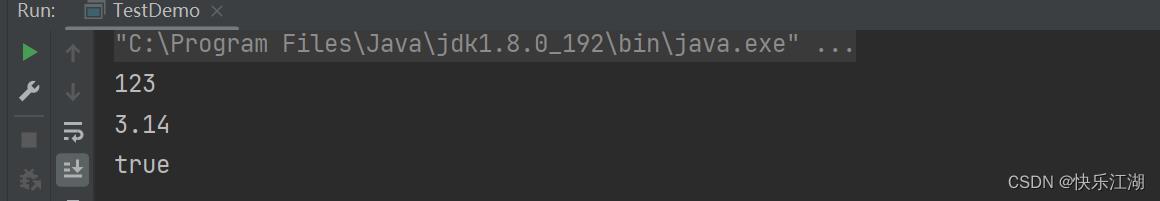
字符串转化为数字常用方法如下
public class TestDemo
public static void main(String[] args)
int num1 = Integer.parseInt("1234");
int num2 = Integer.parseInt("64", 8);//8表示八进制,八进制下的64对应十进制下的52
double num3 = Double.parseDouble("3.14");
System.out.println(num1);
System.out.println(num2);
System.out.println(num3);
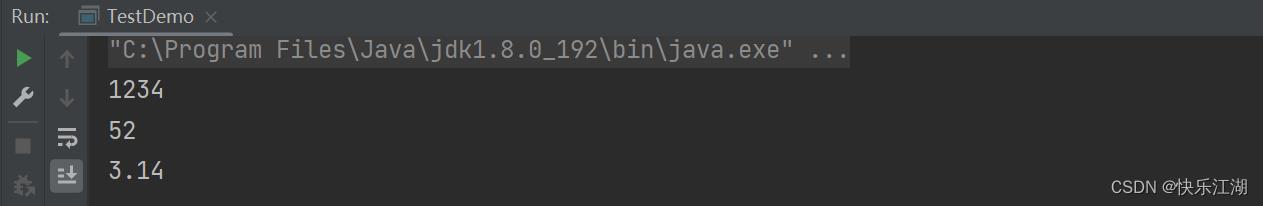
B:大小写转换
字母大小写转换可以使用toUpperCase()和toLowerCase()。需要注意是,转换完成后,原来字符串的值并不会改变
public class TestDemo
public static void main(String[] args)
String s1 = "hello";
String s2 = "HELLO";
//小写转换为大写
System.out.println(s1 + "->" + s1.toUpperCase());
//大写转换为小写
System.out.println(s2 + "->" + s2.toLowerCase());
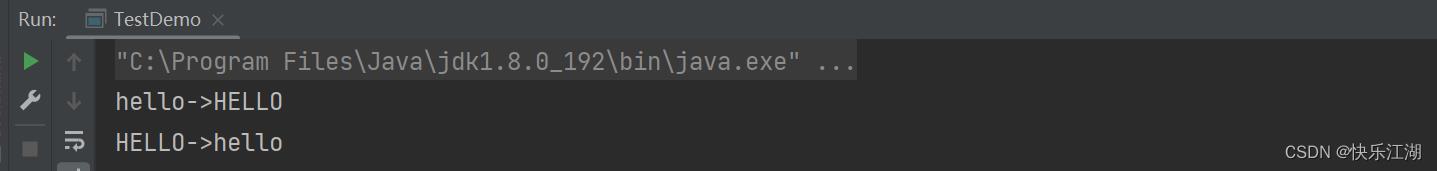
C:字符串转数组
可以使用String.toCharArray()将一个字符串转为一个字符数组
public class TestDemo
public static void main(String[] args)
String str = "Hello!";
char[] ch = str.toCharArray();
for(int i = 0; i < ch.length; i++)
System.out.println(ch[i]);
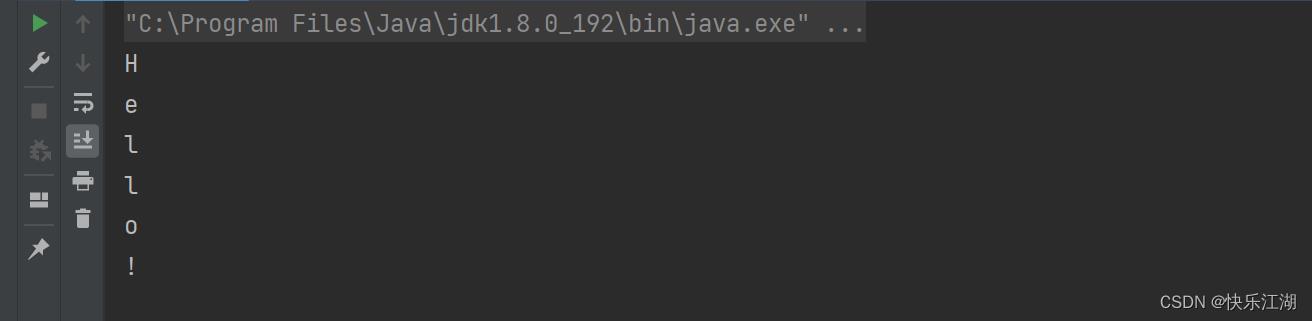
D:格式化
使用String.format()可以将一个字符串格式化为目标字符串
public class TestDemo
public static void main(String[] args)
String str = String.format("%d-%d-%d", 2000, 10, 12);
System.out.println(str);
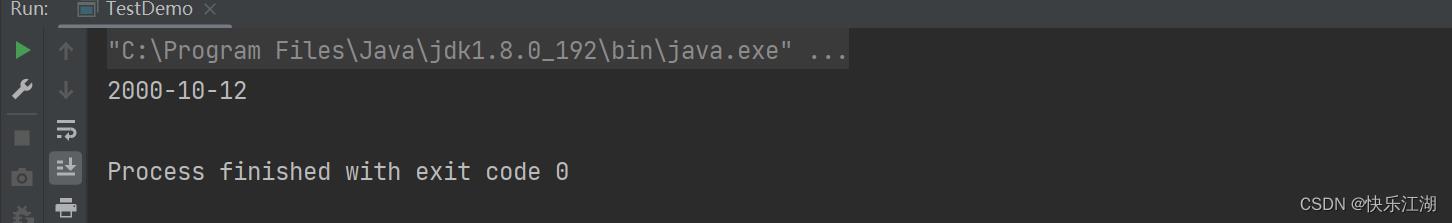
(5)字符串替换
①:String replaceAll(String regex, String replacement):将原字符串中regex替换为replacement
public class TestDemo
public static void main(String[] args)
String s1 = "HelloWorld,Hello You";
String s2 = s1.replaceAll("Hello", "Bye"); //将Hello替换为Bye
String s3 = s1.replace('H', 'S'); //将H替换为S
System.out.println(s2);
System.out.println(s3);
②:String replaceFirst(String regex, String replacement):仅替换首次出现的regex
public class TestDemo
public static void main(String[] args)
String s1 = "HelloWorld,Hello You";
String s2 = s1.replaceFirst("Hello", "Bye"); //将第一个Hello替换为Bye
System.out.println(s2);
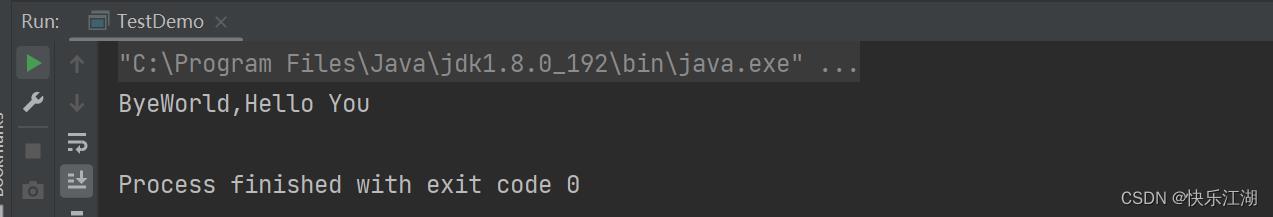
(6)字符串拆分
①:String[] split(String regex):以regex为分割标志,将原字符串拆分为多个字符串
public class TestDemo
public static void main(String[] args)
String str = "中国-北京市-东城区-长安街-天安门广场";
String[] ret = str.split("-");
for(String s : ret)
System.out.println(s);
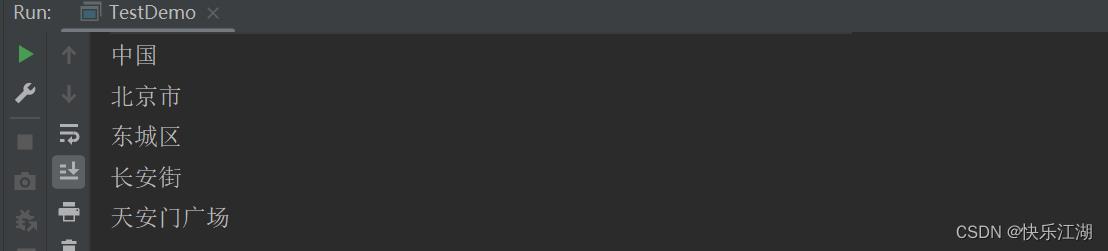
②:String[] split(String regex, int limit):以regex为分割标志,将原字符串拆分为limit字符串
public class TestDemo
public static void main(String[] args)
String str = "中国-北京市-东城区-长安街-天安门广场";
String[] ret = str.split("-", 3);
for(String s : ret)
System.out.println(s);
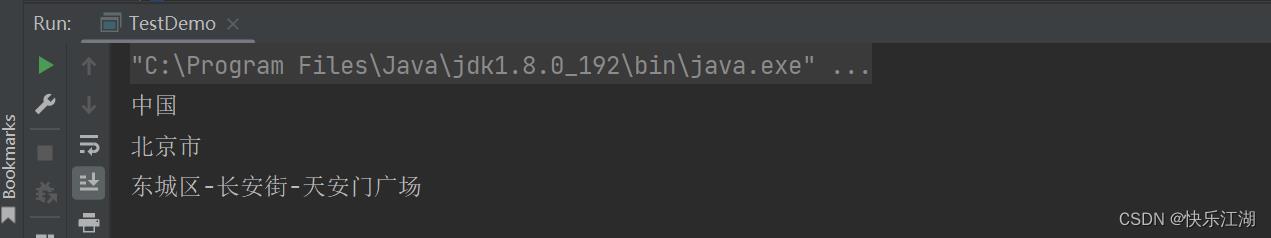
③:一旦以"|“、”*“、”+“等作为分割标志时,前面都得加上”\\\\“,而且如果是”\\“,那么就得写上”\\\\\\\\"
public class TestDemo
public static void main(String[] args)
String str = "www.baidu.com";
String[] ret = str.split("\\\\.");
for(String s : ret)
System.out.println(s);
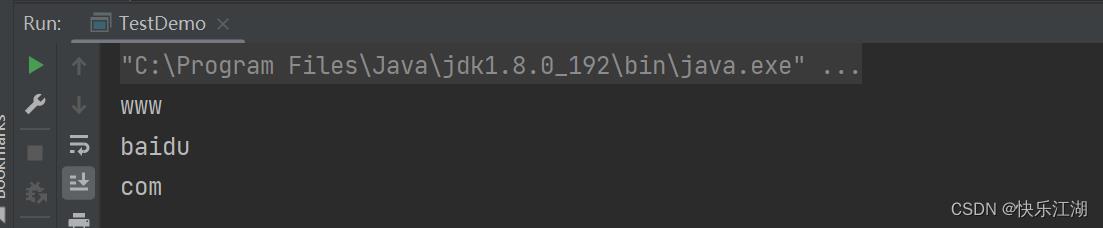
④:如果第一次拆分出来的字符串中还需要进行拆分,那么就要使用下面这种多次拆分的写法
- 首先以
&为分割标志拆分出name=zhangsan和age=18 - 然后再以=为分割标志拆分出
name、zhangsan、age和18
public class TestDemo
public static void main(String[] args)
String str = "name=zhangsan&age=18";
String[] result = str.split("&");
for(int i = 0; i < result