gitlab安装
Posted w329636271
tags:
篇首语:本文由小常识网(cha138.com)小编为大家整理,主要介绍了gitlab安装相关的知识,希望对你有一定的参考价值。
export GITLAB_HOME=/srv/gitlab
sudo docker run --detach \\
--hostname gitlab.example.com \\
--publish 443:443 --publish 80:80 --publish 22:22 \\
--name gitlab \\
--restart always \\
--volume $GITLAB_HOME/config:/etc/gitlab \\
--volume $GITLAB_HOME/logs:/var/log/gitlab \\
--volume $GITLAB_HOME/data:/var/opt/gitlab \\
--shm-size 256m \\
gitlab/gitlab-ee:latest
#root密码查看 The password file will be automatically deleted in the first reconfigure run after 24 hours.
sudo docker exec -it gitlab grep 'Password:' /etc/gitlab/initial_root_password
界面访问
通过ip或者域名访问
http://gitlab.example.com/users/sign_in
http://192.168.188.134/users/sign_in
如下图:
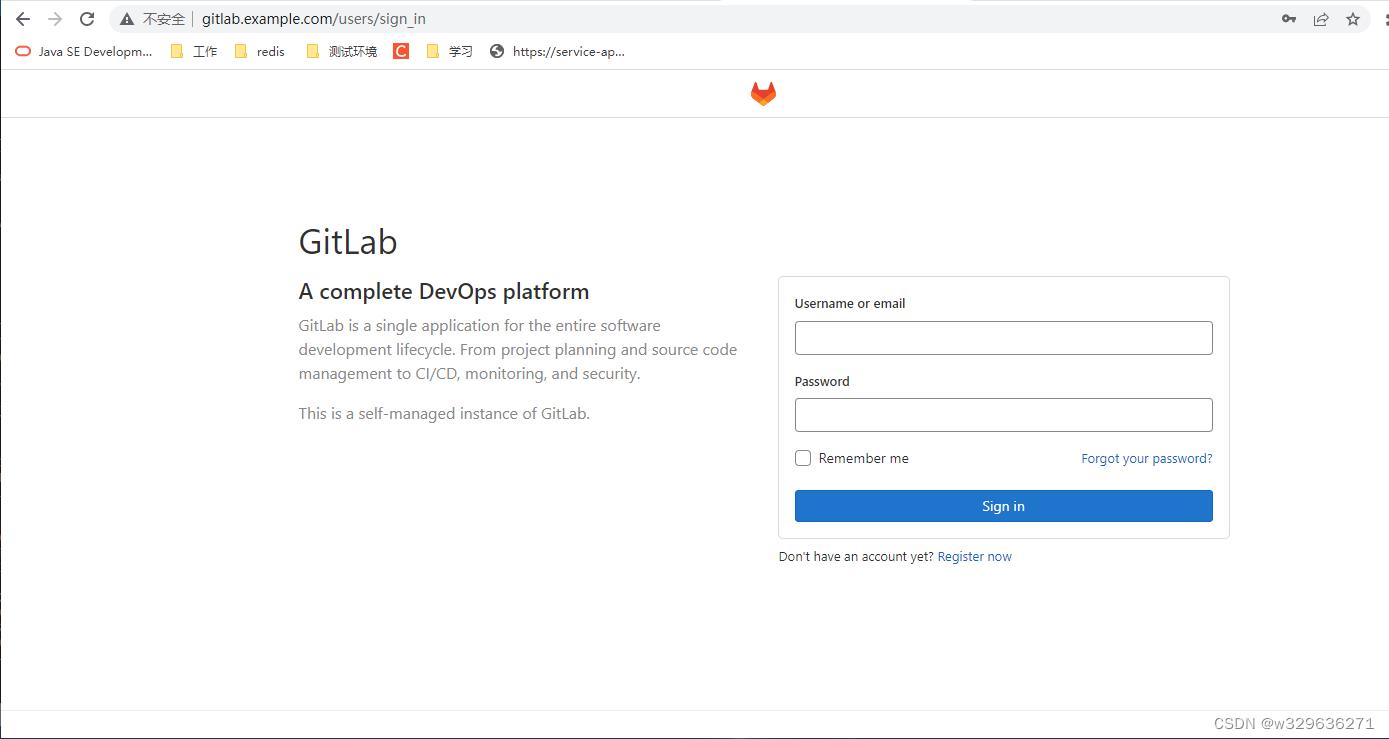
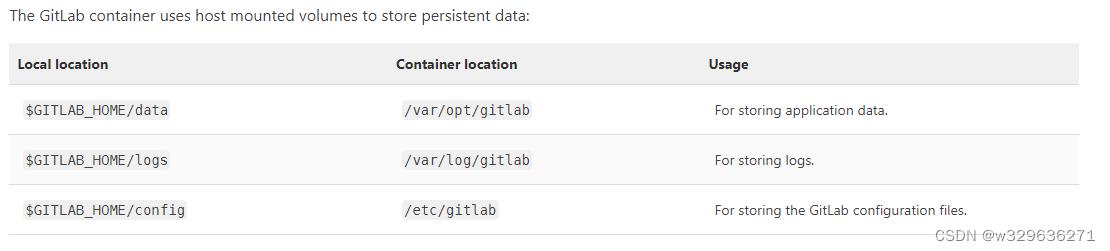
参考:https://docs.gitlab.com/ee/install/docker.html
以上是关于gitlab安装的主要内容,如果未能解决你的问题,请参考以下文章