使用nginx 代理内网中的es的head插件访问
Posted 健康平安的活着
tags:
篇首语:本文由小常识网(cha138.com)小编为大家整理,主要介绍了使用nginx 代理内网中的es的head插件访问相关的知识,希望对你有一定的参考价值。
一 背景需求描述
1.1 需求描述
es的访问地址:http://localhost:9200/_plugin/head/
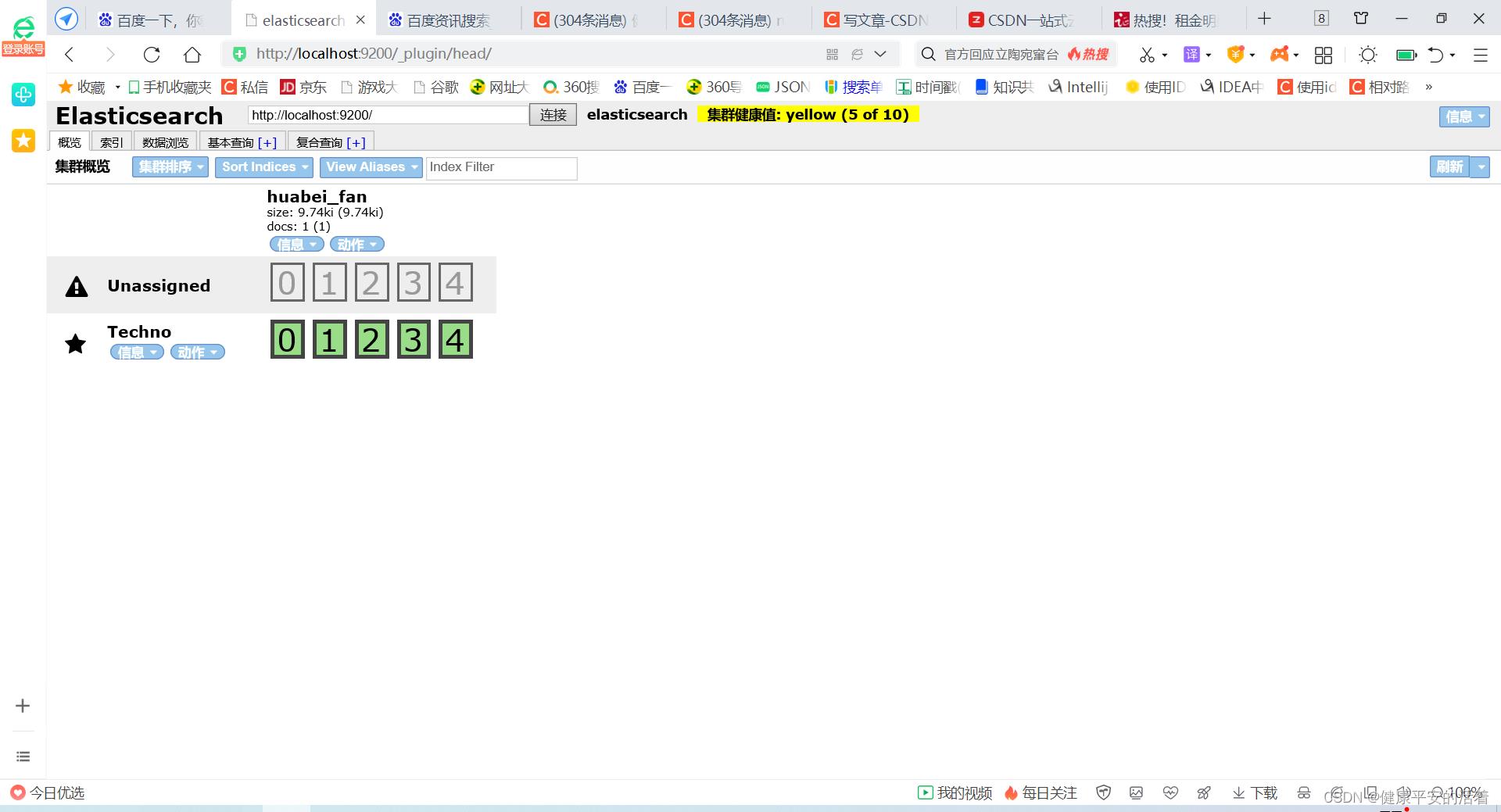
现在不想把9200端口暴露出去,改用80端口,现在使用nginx进行反向代理操作。
1.2 操作一
1.nginx的配置
location /es
proxy_pass http://localhost:9200/;
#root html;
#index index.html index.htm;
2.访问:http://localhost/es/_plugin/head/

无法进行访问,原因在于:被nginx代理成的地址为:http://localhost:9200//_plugin/head
而不是正确的地址:http://localhost:9200/_plugin/head
3.nginx重新配置
location /es/
proxy_pass http://localhost:9200/;
#root html;
#index index.html index.htm;

以上是关于使用nginx 代理内网中的es的head插件访问的主要内容,如果未能解决你的问题,请参考以下文章