React之组件实例三大属性之state
Posted Icy Hunter
tags:
篇首语:本文由小常识网(cha138.com)小编为大家整理,主要介绍了React之组件实例三大属性之state相关的知识,希望对你有一定的参考价值。
文章目录
state
State是组件对象最重要的属性,值是对象可以包含多个key-value的组合
组件被称为状态机,通过更新组件的state来更新对应的页面显示
组件中的render方法中的this为组件实例对象
组件自定义的方法中this为undefined解决办法:
- 强制绑定this通过函数对象的bind()
- 箭头函数
状态数据,不能直接修改或更新
实例
制作一个点击就能够实现文字发生变化的实例,千言万语都在注释里了
实例(完整版)
<!DOCTYPE html>
<html lang="en">
<head>
<meta charset="UTF-8">
<meta http-equiv="X-UA-Compatible" content="IE=edge">
<meta name="viewport" content="width=device-width, initial-scale=1.0">
<title>Document</title>
</head>
<body>
<div id="test"></div>
<script src="../js/react.development.js"></script>
<script src="../js/react-dom.development.js"></script>
<script src="../js/babel.min.js"></script>
<script type="text/babel">
//类式组件
class Weather extends React.Component
constructor(props)
super(props)
this.state = isHot:false, wind:"微风"
//解决change中的this指向问题
this.changeWeather = this.change.bind(this)
change()
//由于changeWeather是在onClick的回调,所以不是通过实例调用的,式直接调用
//类中的方法默认开启了局部严格模式,所以changeWeather中的this为undefined
//状态不可直接更改,下面为直接更改
// this.state.isHot = !this.state.isHot
//状态必须通过setState进行
//更新,而不是替换
this.setState(isHot:!this.state.isHot)
render() //供实例使用
const isHot, wind = this.state
return <h2 onClick=this.changeWeather>今天天气很isHot ? "炎热":"凉爽", wind</h2>
//react发现组件是类,则new出该类的实例,并通过该实例调用到原型上的render方法
ReactDOM.render(<Weather/>, document.getElementById("test"))
</script>
</body>
</html>
运行结果:

点击即可变化
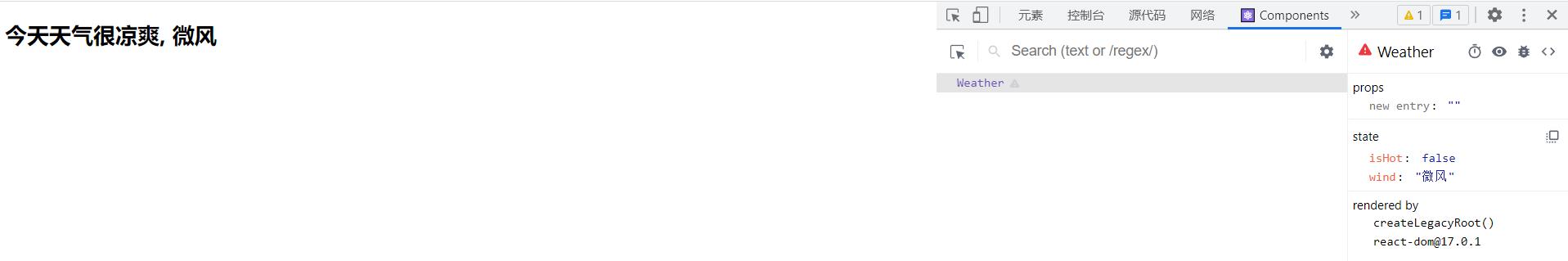
实例(简化版)
<!DOCTYPE html>
<html lang="en">
<head>
<meta charset="UTF-8">
<meta http-equiv="X-UA-Compatible" content="IE=edge">
<meta name="viewport" content="width=device-width, initial-scale=1.0">
<title>Document</title>
</head>
<body>
<div id="test"></div>
<script src="../js/react.development.js"></script>
<script src="../js/react-dom.development.js"></script>
<script src="../js/babel.min.js"></script>
<script type="text/babel">
//类式组件
class Weather extends React.Component
state = isHot:false, wind:"微风"
// 自定义方法
change = () =>
this.setState(isHot:!this.state.isHot)
render()
const isHot, wind = this.state
return <h2 onClick=this.changeWeather>今天天气很isHot ? "炎热":"凉爽", wind</h2>
//react发现组件是类,则new出该类的实例,并通过该实例调用到原型上的render方法
ReactDOM.render(<Weather/>, document.getElementById("test"))
</script>
</body>
</html>
和完整版的结果一样,不过使用箭头函数会简介很多
以上是关于React之组件实例三大属性之state的主要内容,如果未能解决你的问题,请参考以下文章