Android仿微信底部菜单栏+顶部菜单栏
Posted 大前端圈
tags:
篇首语:本文由小常识网(cha138.com)小编为大家整理,主要介绍了Android仿微信底部菜单栏+顶部菜单栏相关的知识,希望对你有一定的参考价值。
本文要实现仿微信微信底部菜单栏+顶部菜单栏,采用ViewPage来做,每一个page对应一个XML,当手指在ViewPage左右滑动时,就相应显示不同的page(其实就是xml)并且同时改变底部菜单按钮的图片变暗或变亮,同时如果点击底部菜单按钮,左右滑动page(其实就是xml)并且改变相应按钮的亮度。
最终效果:源码免费下载
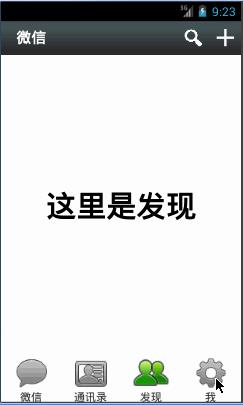
一、布局
1、顶部菜单布局,命名为top_layout.xml
[html] view plain copy

- <?xml version="1.0" encoding="utf-8"?>
- <RelativeLayout xmlns:android="http://schemas.android.com/apk/res/android"
- android:layout_width="match_parent"
- android:layout_height="45dp"
- android:background="@drawable/title_bar" >
- <TextView
- android:layout_width="wrap_content"
- android:layout_height="wrap_content"
- android:layout_marginLeft="20dp"
- android:text="微信"
- android:layout_centerVertical="true"
- android:textColor="#ffffff"
- android:textSize="20sp"
- android:textStyle="bold"
- />
- <ImageButton
- android:id="@+id/top_add"
- android:layout_width="wrap_content"
- android:layout_height="wrap_content"
- android:background="@drawable/top_add"
- android:layout_centerVertical="true"
- android:layout_alignParentRight="true"
- />
- <ImageButton
- android:id="@+id/top_search"
- android:layout_width="wrap_content"
- android:layout_height="wrap_content"
- android:background="@drawable/top_search"
- android:layout_centerVertical="true"
- android:layout_toLeftOf="@id/top_add"
- />
- </RelativeLayout>

2、底部菜单布局bottom_layout.xml
[html] view plain copy

- <?xml version="1.0" encoding="utf-8"?>
- <LinearLayout xmlns:android="http://schemas.android.com/apk/res/android"
- android:layout_width="match_parent"
- android:layout_height="60dp"
- android:background="@drawable/bottom_bar"
- android:orientation="horizontal" >
- <LinearLayout
- android:id="@+id/id_tab_weixin"
- android:layout_width="0dp"
- android:layout_height="match_parent"
- android:layout_weight="1"
- android:gravity="center"
- android:orientation="vertical" >
- <!-- android:clickable="false" 是为了防止ImageButton截取了触摸事件 ,这里事件要给它的上一级linearlayout-->
- <ImageButton
- android:id="@+id/id_tab_weixin_img"
- android:layout_width="wrap_content"
- android:layout_height="wrap_content"
- android:background="#00000000"
- android:clickable="false"
- android:src="@drawable/tab_weixin_pressed" />
- <TextView
- android:layout_width="wrap_content"
- android:layout_height="wrap_content"
- android:text="微信"
- />
- </LinearLayout>
- <LinearLayout
- android:id="@+id/id_tab_address"
- android:layout_width="0dp"
- android:layout_height="match_parent"
- android:layout_weight="1"
- android:gravity="center"
- android:orientation="vertical" >
- 以上是关于Android仿微信底部菜单栏+顶部菜单栏的主要内容,如果未能解决你的问题,请参考以下文章