解决idea登录github出现的invalid authentication data 404 not found以及登录 token 失效
Posted 汀、
tags:
篇首语:本文由小常识网(cha138.com)小编为大家整理,主要介绍了解决idea登录github出现的invalid authentication data 404 not found以及登录 token 失效相关的知识,希望对你有一定的参考价值。
0.错误提醒:
Your token is invalid, please re-login github and get token again.
- 报错无效的用户名(
invalid username),密码 且之前Github 发邮件 token 即将过期
1. idea登录github有两种方式:
1.1 账号密码登录
1.2 token
账号登录不行则使用第二种方法,步骤如下
1.2.1登录github
1.2.2进入Settings
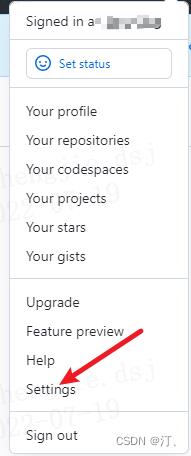
1.2.3.生成token
(1)Developer settings

(2)Personal access tokens -> Generater new token

(3)设置备注名和授权

(4)Generate token
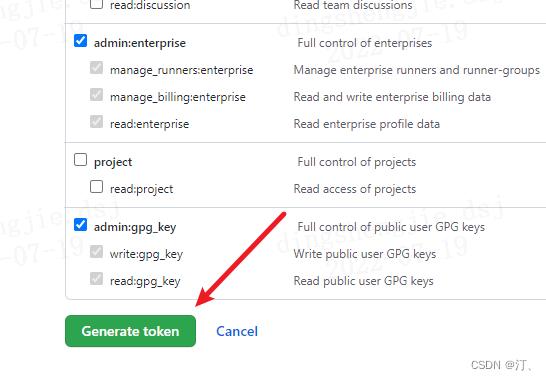
(5)成功生成token后复制token,进入idea中github登录的界面,选择Use Token
以上是关于解决idea登录github出现的invalid authentication data 404 not found以及登录 token 失效的主要内容,如果未能解决你的问题,请参考以下文章
解决idea连接GitHub提示Invalid authentication data. Connection reset
idea中提交项目到github及invalid authentication data 404 not found not found问题