PCL系列——从深度图像(RangeImage)中提取NARF关键点
Posted xuezhisdc
tags:
篇首语:本文由小常识网(cha138.com)小编为大家整理,主要介绍了PCL系列——从深度图像(RangeImage)中提取NARF关键点相关的知识,希望对你有一定的参考价值。
博客新址: http://blog.xuezhisd.top
邮箱:xuezhisd@126.com
PCL系列
- PCL系列——读入PCD格式文件操作
- PCL系列——将点云数据写入PCD格式文件
- PCL系列——拼接两个点云
- PCL系列——从深度图像(RangeImage)中提取NARF关键点
- PCL系列——如何可视化深度图像
- PCL系列——如何使用迭代最近点法(ICP)配准
- PCL系列——如何逐渐地配准一对点云
- PCL系列——三维重构之泊松重构
- PCL系列——三维重构之贪婪三角投影算法
- PCL系列——三维重构之移动立方体算法
说明
- 通过本教程,我们将会学会:如何从深度图像中提取NARF关键点。
- 首先从硬盘中读取点云文件,然后提取它的NARF关键点,最后显示结果。
- 下面的代码中,先是命令行解析,然后是读取点云文件,如果点云文件不存在,就创造一个深度图像,并显示它。
操作
- 参照之前的文章,配置项目的属性。设置包含目录和库目录和附加依赖项。
- 在VS2010 中新建一个文件 narf_keypoint_extraction.cpp,然后将下面的代码复制到文件中。
#include <iostream> //标准输入输出流
#include <boost/thread/thread.hpp>
#include <pcl/range_image/range_image.h>
#include <pcl/io/pcd_io.h> //PCL的PCD格式文件的输入输出头文件
#include <pcl/visualization/range_image_visualizer.h>
#include <pcl/visualization/pcl_visualizer.h>
#include <pcl/features/range_image_border_extractor.h>
#include <pcl/keypoints/narf_keypoint.h>
#include <pcl/console/parse.h>
typedef pcl::PointXYZ PointType; //定义别名
//参数 全局变量
float angular_resolution = 0.5f; //角坐标分辨率
float support_size = 0.2f; //感兴趣点的尺寸(球面的直径)
pcl::RangeImage::CoordinateFrame coordinate_frame = pcl::RangeImage::CAMERA_FRAME; //坐标框架:相机框架(而不是激光框架)
bool setUnseenToMaxRange = false; //是否将所有不可见的点 看作 最大距离
//帮助
//当用户输入命令行参数-h,打印帮助信息
void printUsage (const char* progName)
std::cout << "\\n\\nUsage: "<<progName<<" [options] <scene.pcd>\\n\\n"
<< "Options:\\n"
<< "-------------------------------------------\\n"
<< "-r <float> angular resolution in degrees (default "<<angular_resolution<<")\\n"
<< "-c <int> coordinate frame (default "<< (int)coordinate_frame<<")\\n"
<< "-m Treat all unseen points as maximum range readings\\n"
<< "-s <float> support size for the interest points (diameter of the used sphere - "
<< "default "<<support_size<<")\\n"
<< "-h this help\\n"
<< "\\n\\n";
int main (int argc, char** argv)
//解析 命令行 参数
if (pcl::console::find_argument (argc, argv, "-h") >= 0)
printUsage (argv[0]);
return 0;
if (pcl::console::find_argument (argc, argv, "-m") >= 0)
setUnseenToMaxRange = true;
cout << "Setting unseen values in range image to maximum range readings.\\n";
int tmp_coordinate_frame;
if (pcl::console::parse (argc, argv, "-c", tmp_coordinate_frame) >= 0)
coordinate_frame = pcl::RangeImage::CoordinateFrame (tmp_coordinate_frame); //以函数的方式初始化(0:相机框架;1:激光框架)
cout << "Using coordinate frame "<< (int)coordinate_frame<<".\\n";
if (pcl::console::parse (argc, argv, "-s", support_size) >= 0)
cout << "Setting support size to "<<support_size<<".\\n";
if (pcl::console::parse (argc, argv, "-r", angular_resolution) >= 0)
cout << "Setting angular resolution to "<<angular_resolution<<"deg.\\n";
angular_resolution = pcl::deg2rad (angular_resolution);
//读取pcd文件;如果没有指定文件,就创建样本点
pcl::PointCloud<PointType>::Ptr point_cloud_ptr (new pcl::PointCloud<PointType>); //点云指针
pcl::PointCloud<PointType>& point_cloud = *point_cloud_ptr; //上面点云的别名
pcl::PointCloud<pcl::PointWithViewpoint> far_ranges; //带视角的点构成的点云
Eigen::Affine3f scene_sensor_pose (Eigen::Affine3f::Identity ()); //仿射变换
std::vector<int> pcd_filename_indices = pcl::console::parse_file_extension_argument (argc, argv, "pcd");//检查参数中是否有pcd格式文件名,返回参数向量中的索引号
if (!pcd_filename_indices.empty ())//如果指定了pcd文件,读取pcd文件和对应的远距离pcd文件
std::string filename = argv[pcd_filename_indices[0]]; //文件名
if (pcl::io::loadPCDFile (filename, point_cloud) == -1) //读取pcd文件
cerr << "Was not able to open file \\""<<filename<<"\\".\\n"; //是否应该是std::cerr
printUsage (argv[0]);
return 0;
scene_sensor_pose = Eigen::Affine3f (Eigen::Translation3f (point_cloud.sensor_origin_[0],
point_cloud.sensor_origin_[1],
point_cloud.sensor_origin_[2])) *
Eigen::Affine3f (point_cloud.sensor_orientation_); //设置传感器的姿势
std::string far_ranges_filename = pcl::getFilenameWithoutExtension (filename)+"_far_ranges.pcd"; //远距离文件名
if (pcl::io::loadPCDFile (far_ranges_filename.c_str (), far_ranges) == -1) //读取远距离pcd文件
std::cout << "Far ranges file \\""<<far_ranges_filename<<"\\" does not exists.\\n";
else //没有指定pcd文件,生成点云,并填充它
setUnseenToMaxRange = true;
cout << "\\nNo *.pcd file given => Genarating example point cloud.\\n\\n";
for (float x=-0.5f; x<=0.5f; x+=0.01f)
for (float y=-0.5f; y<=0.5f; y+=0.01f)
PointType point;
point.x = x; point.y = y; point.z = 2.0f - y;
point_cloud.points.push_back (point); //设置点云中点的坐标
point_cloud.width = (int) point_cloud.points.size ();
point_cloud.height = 1;
//从点云数据,创建深度图像
float noise_level = 0.0;
float min_range = 0.0f;
int border_size = 1;
boost::shared_ptr<pcl::RangeImage> range_image_ptr (new pcl::RangeImage); //创建RangeImage对象(指针)
pcl::RangeImage& range_image = *range_image_ptr; //引用
range_image.createFromPointCloud (point_cloud, angular_resolution, pcl::deg2rad (360.0f), pcl::deg2rad (180.0f),
scene_sensor_pose, coordinate_frame, noise_level, min_range, border_size); //从点云创建深度图像
range_image.integrateFarRanges (far_ranges); //整合远距离点云
if (setUnseenToMaxRange)
range_image.setUnseenToMaxRange ();
//打开3D观察图形窗口,并添加点云
pcl::visualization::PCLVisualizer viewer ("3D Viewer"); //创建3D Viewer对象
viewer.setBackgroundColor (1, 1, 1); //设置背景色
pcl::visualization::PointCloudColorHandlerCustom<pcl::PointWithRange> range_image_color_handler (range_image_ptr, 0, 0, 0);
viewer.addPointCloud (range_image_ptr, range_image_color_handler, "range image"); //添加点云
viewer.setPointCloudRenderingProperties (pcl::visualization::PCL_VISUALIZER_POINT_SIZE, 1, "range image");
//viewer.addCoordinateSystem (1.0f, "global");
//PointCloudColorHandlerCustom<PointType> point_cloud_color_handler (point_cloud_ptr, 150, 150, 150);
//viewer.addPointCloud (point_cloud_ptr, point_cloud_color_handler, "original point cloud");
viewer.initCameraParameters ();
//setViewerPose (viewer, range_image.getTransformationToWorldSystem ());
//显示深度图像(平面图,上面的3D显示)
pcl::visualization::RangeImageVisualizer range_image_widget ("Range image");
range_image_widget.showRangeImage (range_image);
//提取NARF关键点
pcl::RangeImageBorderExtractor range_image_border_extractor; //创建深度图像的边界提取器,用于提取NARF关键点
pcl::NarfKeypoint narf_keypoint_detector (&range_image_border_extractor); //创建NARF对象
narf_keypoint_detector.setRangeImage (&range_image);
narf_keypoint_detector.getParameters ().support_size = support_size;
//narf_keypoint_detector.getParameters ().add_points_on_straight_edges = true;
//narf_keypoint_detector.getParameters ().distance_for_additional_points = 0.5;
pcl::PointCloud<int> keypoint_indices; //用于存储关键点的索引
narf_keypoint_detector.compute (keypoint_indices); //计算NARF关键点
std::cout << "Found "<<keypoint_indices.points.size ()<<" key points.\\n";
//在range_image_widget中显示关键点
//for (size_t i=0; i<keypoint_indices.points.size (); ++i)
//range_image_widget.markPoint (keypoint_indices.points[i]%range_image.width,
//keypoint_indices.points[i]/range_image.width);
//在3D图形窗口中显示关键点
pcl::PointCloud<pcl::PointXYZ>::Ptr keypoints_ptr (new pcl::PointCloud<pcl::PointXYZ>); //创建关键点指针
pcl::PointCloud<pcl::PointXYZ>& keypoints = *keypoints_ptr; //引用
keypoints.points.resize (keypoint_indices.points.size ()); //点云变形,无序
for (size_t i=0; i<keypoint_indices.points.size (); ++i)
keypoints.points[i].getVector3fMap () = range_image.points[keypoint_indices.points[i]].getVector3fMap ();
pcl::visualization::PointCloudColorHandlerCustom<pcl::PointXYZ> keypoints_color_handler (keypoints_ptr, 0, 255, 0);
viewer.addPointCloud<pcl::PointXYZ> (keypoints_ptr, keypoints_color_handler, "keypoints");
viewer.setPointCloudRenderingProperties (pcl::visualization::PCL_VISUALIZER_POINT_SIZE, 7, "keypoints");
// -----Main loop-----
while (!viewer.wasStopped ())
range_image_widget.spinOnce (); // 处理 GUI事件
viewer.spinOnce ();
pcl_sleep(0.01);
- 重新生成项目。
- 到改项目的Debug目录下,按住Shift,同时点击鼠标右键,在当前窗口打开CMD窗口。
- 在命令行中输入
narf_keypoint_extraction.exe执行程序,narf_keypoint_extraction.exe -h显示帮助信息。
参考
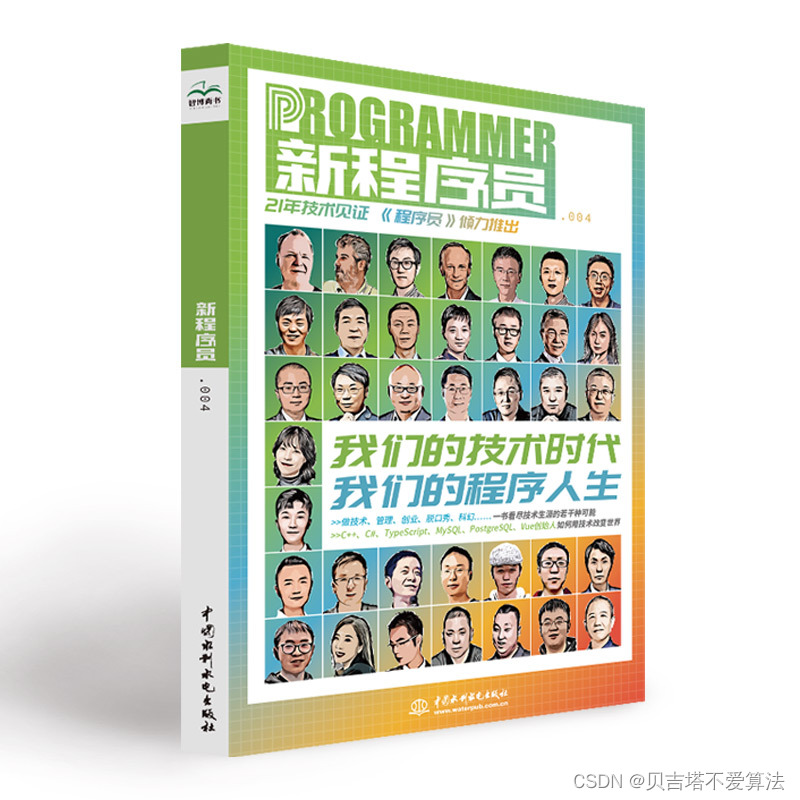 开发者涨薪指南
开发者涨薪指南
 48位大咖的思考法则、工作方式、逻辑体系
48位大咖的思考法则、工作方式、逻辑体系
以上是关于PCL系列——从深度图像(RangeImage)中提取NARF关键点的主要内容,如果未能解决你的问题,请参考以下文章