JavaScript 生成二维码(修改qrcode.js添加icon支持)
Posted 福州-司马懿
tags:
篇首语:本文由小常识网(cha138.com)小编为大家整理,主要介绍了JavaScript 生成二维码(修改qrcode.js添加icon支持)相关的知识,希望对你有一定的参考价值。
JS生成二维码,我用到的是 qrcode.js 这个插件,地址如下:
https://github.com/davidshimjs/qrcodejs
测试 DEMO 如下(我有对源码进行修改才支持图片的):
https://github.com/555chy/qrcodejs
在线演示地址
https://555chy.github.io/qrcodejs/demo.html
由于CSDN显示的代码中,所有onload会被吃掉,请自行添加。或到我的Github上下载qrcode.js和demo.html查看演示DEMO

<!DOCTYPE html>
<html>
<head>
<meta charset="utf8">
<script src="qrcode.js"></script>
<style>
/*! 外边框通过CSS设置样式 */
#qrcode
border: 10px dashed red;
border-radius: 10px;
width: 300px;
height: 300px;
</style>
<script>
window.onload=()=>
// 简单方式
//var q1 = new QRCode(document.getElementById('qrcode'), 'your content');
// 设置参数方式
var qrcode = new QRCode('qrcode',
//二维码内容
text: 'your content',
//二维码宽度
width: 125,
//二维码高度
height: 125,
//二维码前景色
colorDark : '#000000',
//二维码背景色
colorLight : "#fff",
/*!
容错级别,可设置为:
QRCode.CorrectLevel.L
QRCode.CorrectLevel.M
QRCode.CorrectLevel.Q
QRCode.CorrectLevel.H
*/
correctLevel : QRCode.CorrectLevel.L,
//二维码中心图片
//iconSrc: "http://www.365mini.com/static/image/cry.gif",
//二维码中心图片边框弧度
iconRadius: 10,
//二维码中心图片边框宽度
iconBorderWidth: 3,
//二维码中心图片边框颜色
iconBorderColor: "red",
//外围幕布(或画布)的宽度
curtainWidth: 300,
//外围幕布(或画布)的高度
curtainHeight: 300,
//外围幕布(或画布)图片
//curtainImg: "qrcode_border.png",
//外围幕布(或画布)底色
//curtainBgColor: "Wheat",
//二维码相对外围幕布(或画布)的X偏移
qrcodeOffsetX: 88,
//二维码相对外围幕布(或画布)的Y偏移
qrcodeOffsetY: 108,
);
//清空原先的图像,重新做一张
//qrcode.clear();
//qrcode.makeCode('new content');
</script>
</head>
<body>
<div id="qrcode"></div>
</body>
</html>

注意到:qrcode.js 这个插件目前是不支持嵌入图片的,因此是要对源码进行相应的修改。
这是我对源码做的修改并 “Pull request” 给原作者了:https://github.com/davidshimjs/qrcodejs/pull/181/files
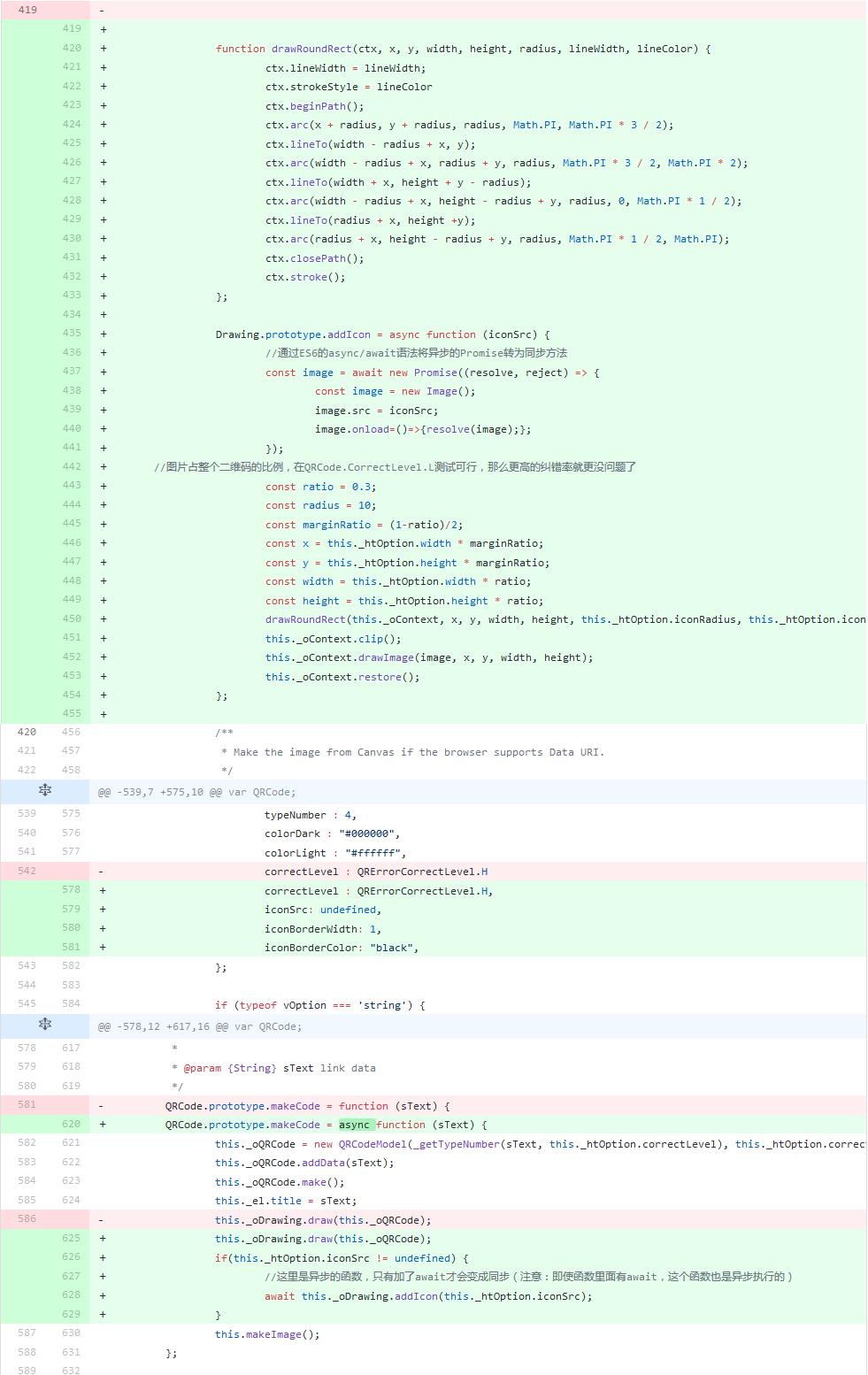
要想修改别人的源码首先要了解其大致的流程,注意以下关键字段
var useSVG = document.documentElement.tagName.toLowerCase() === "svg";
// Drawing in DOM by using Table tag
var Drawing = useSVG ? svgDrawer : !_isSupportCanvas() ? (function () ...
这段代码说的是先判断是否支持SVG,如果支持则使用SVG;否则判断是否支持Canvas,如果支持则使用Canvas,如果不支持,就使用Table来构造点阵。
我这里仅修改使用 Canvas 的这种方式。在修改前,我们首先要了解一下,如何绘制圆角矩形(canvas默认只有绘制矩形的方法,并不支持绘制圆角),我们可以通过1/4的圆来模拟圆角。
function drawRoundRect(ctx, x, y, width, height, radius, lineWidth, lineColor)
ctx.lineWidth = lineWidth;
ctx.strokeStyle = lineColor
ctx.beginPath();
ctx.arc(x + radius, y + radius, radius, Math.PI, Math.PI * 3 / 2);
ctx.lineTo(width - radius + x, y);
ctx.arc(width - radius + x, radius + y, radius, Math.PI * 3 / 2, Math.PI * 2);
ctx.lineTo(width + x, height + y - radius);
ctx.arc(width - radius + x, height - radius + y, radius, 0, Math.PI * 1 / 2);
ctx.lineTo(radius + x, height +y);
ctx.arc(radius + x, height - radius + y, radius, Math.PI * 1 / 2, Math.PI);
ctx.closePath();
ctx.stroke();
;
绘制完圆角矩形,接下来我们就可以开始添加ICON了。
首先用clip方法剪出刚刚画的矩形的范围(clip的意思是只能在上面的区域内绘制才是有效的)
然后开始绘制图标,由于这里提供的是图标的SRC,因此我们需要等待它load完毕,才能拿到这个图形
这里我使用了ES6新推出的语法 async/await 配合上 promise,可以将异步的方式转为同步的,进而减小对原代码的改动
注意:函数中若包含有await语句,则该函数必须声明为async。且在调用该async函数时,如果想将该函数变为同步的,也需要在调用语句前加await。
async/await的出现有效的避免了Promise的回调地狱
Drawing.prototype.addIcon = async function (iconSrc)
//通过ES6的async/await语法将异步的Promise转为同步方法
const image = await new Promise((resolve, reject) =>
const image = new Image();
image.src = iconSrc;
image.onload=()=>resolve(image);;
);
//图片占整个二维码的比例,在QRCode.CorrectLevel.L测试可行,那么更高的纠错率就更没问题了
const ratio = 0.3;
const radius = 10;
const marginRatio = (1-ratio)/2;
const x = this._htOption.width * marginRatio;
const y = this._htOption.height * marginRatio;
const width = this._htOption.width * ratio;
const height = this._htOption.height * ratio;
drawRoundRect(this._oContext, x, y, width, height, this._htOption.iconRadius, this._htOption.iconBorderWidth, this._htOption.iconBorderColor);
this._oContext.clip();
this._oContext.drawImage(image, x, y, width, height);
this._oContext.restore();
;
新增安卓手机兼容性的问题,比如版本号,有些返回的是9.0,有些是9,低版本基本不存在了,所以这块判断可以直接略去
// android 2.x doesn't support Data-URI spec
function _getAndroid()
/*
var android = false;
var sAgent = navigator.userAgent;
if (/android/i.test(sAgent)) // android
android = true;
var aMat = sAgent.toString().match(/android ([0-9]\\.[0-9])/i);
if (aMat && aMat[1])
android = parseFloat(aMat[1]);
return android;
由于android 2.x的旧机子已经根本不用考虑了,
而这个方法在makeImage的时候被调用,并不是用来判断是否是android机子,
只是用来判断是需要考虑android老设备不支持Data-URI的问题,所以这里直接置false,不考虑即可
*/
return false;
由于只有二维码,要是下载下来比较难看,因此就添加了个边框
首先要添加配置项
/**
* @class QRCode
* @constructor
* @example
* new QRCode(document.getElementById("test"), "http://jindo.dev.naver.com/collie");
*
* @example
* var oQRCode = new QRCode("test",
* text : "http://naver.com",
* width : 128,
* height : 128
* );
*
* oQRCode.clear(); // Clear the QRCode.
* oQRCode.makeCode("http://map.naver.com"); // Re-create the QRCode.
*
* @param HTMLElement|String el target element or 'id' attribute of element.
* @param Object|String vOption
* @param String vOption.text QRCode link data
* @param Number [vOption.width=256]
* @param Number [vOption.height=256]
* @param String [vOption.colorDark="#000000"]
* @param String [vOption.colorLight="#ffffff"]
* @param QRCode.CorrectLevel [vOption.correctLevel=QRCode.CorrectLevel.H] [L|M|Q|H]
*/
QRCode = function (el, vOption)
this._htOption =
//二维码大小
width : 256,
height : 256,
typeNumber : 4,
colorDark : "#000000",
colorLight : "#ffffff",
correctLevel : QRErrorCorrectLevel.H,
//二维码中间图标
iconSrc: undefined,
iconBorderWidth: 0,
iconBorderColor: "black",
//边框图片
borderImg: undefined,
//整个画布大小,边框充满整个画布
borderImgWidth: undefined,
borderImgHeight: undefined,
//二维码相对画布或边框图片的偏移
qrcodeOffsetX: undefined,
qrcodeOffsetY: undefined,
;
然后添加绘制边框的函数
Drawing.prototype.addBorder = async function (borderSrc)
const image = await new Promise((resolve, reject) =>
const image = new Image();
image.src = borderSrc;
image.onload=()=>resolve(image);;
);
this._oContext.drawImage(image, 0, 0, this._htOption.borderImgWidth, this._htOption.borderImgHeight);
最后修改调用处,让边框图像最后绘制,使它的边框盖在二维码上面
/**
* Make the QRCode
*
* @param String sText link data
*/
QRCode.prototype.makeCode = async function (sText)
this._oQRCode = new QRCodeModel(_getTypeNumber(sText, this._htOption.correctLevel), this._htOption.correctLevel);
this._oQRCode.addData(sText);
this._oQRCode.make();
this._el.title = sText;
const borderExists = typeof(this._htOption.qrcodeOffsetX) !== undefined && typeof(this._htOption.qrcodeOffsetY) !== undefined;
if(borderExists)
const x = this._htOption.qrcodeOffsetX;
const y = this._htOption.qrcodeOffsetY;
this._oDrawing._oContext.save();
this._oDrawing._oContext.translate(x, y);
this._oDrawing.draw(this._oQRCode);
if(typeof(this._htOption.iconSrc) !== undefined)
//这里是异步的函数,只有加了await才会变成同步(注意:即使函数里面有await,这个函数也是异步执行的)
await this._oDrawing.addIcon(this._htOption.iconSrc);
if(borderExists)
this._oDrawing._oContext.restore();
if(typeof(this._htOption.borderImg) !== undefined)
await this._oDrawing.addBorder(this._htOption.borderImg);
this.makeImage();
;
我这边图方便直接使用async/await同步执行。这样有个问题,就是两个图片下载的总时间是加法计算,优化的方案是改为Promise.all使得
它们并行执行这样的话所花的时间就是最长的那个。当然,一般来说放在手机上显示的图片要求不大于10KB,同步请求也是没问题的,用户基本感觉不到时间差异。
由于有的需求只是加个背景色
/**
* Make the QRCode
*
* @param String sText link data
*/
QRCode.prototype.makeCode = async function (sText)
this._oQRCode = new QRCodeModel(_getTypeNumber(sText, this._htOption.correctLevel), this._htOption.correctLevel);
this._oQRCode.addData(sText);
this._oQRCode.make();
this._el.title = sText;
const offsetExists = typeof(this._htOption.qrcodeOffsetX) !== "undefined" && typeof(this._htOption.qrcodeOffsetY) !== "undefined";
const borderExists = typeof(this._htOption.borderWidth) !== "undefined" && typeof(this._htOption.borderHeight) !== "undefined";
const borderImgExists = typeof(this._htOption.borderImg) !== "undefined";
const borderBgColorExists = typeof this._htOption.borderBgColor !== "undefined" && borderExists;
if(borderBgColorExists)
//如果不填充白色,下载下来的图片默认为透明色,很难看
this._oDrawing._oContext.fillStyle = this._htOption.borderBgColor ? this._htOption.borderBgColor : "white";
this._oDrawing._oContext.fillRect(0, 0, this._htOption.borderWidth, this._htOption.borderHeight);
this._oDrawing._oContext.save();
if(offsetExists)
const x = this._htOption.qrcodeOffsetX;
const y = this._htOption.qrcodeOffsetY;
this._oDrawing._oContext.save();
this._oDrawing._oContext.translate(x, y);
if(borderBgColorExists)
this._oDrawing._oContext.rect(0,0,this._htOption.width,this._htOption.height);
this._oDrawing._oContext.clip();
this._oDrawing.draw(this._oQRCode);
if(typeof(this._htOption.iconSrc) !== "undefined")
//这里是异步的函数,只有加了await才会变成同步(注意:即使函数里面有await,这个函数也是异步执行的)
await this._oDrawing.addIcon(this._htOption.iconSrc);
if(borderBgColorExists)
this._oDrawing._oContext.restore();
if(offsetExists)
this._oDrawing._oContext.restore();
if(borderImgExists)
await this._oDrawing.addBorder(this._htOption.borderImg);
this.makeImage();
;
最终修改后的完整代码如下:
/**
* @fileoverview
* - Using the 'QRCode for javascript library'
* - Fixed dataset of 'QRCode for Javascript library' for support full-spec.
* - this library has no dependencies.
*
* @author davidshimjs
* @see <a href="http://www.d-project.com/" target="_blank">http://www.d-project.com/</a>
* @see <a href="http://jeromeetienne.github.com/jquery-qrcode/" target="_blank">http://jeromeetienne.github.com/jquery-qrcode/</a>
*/
var QRCode;
(function ()
//---------------------------------------------------------------------
// QRCode for JavaScript
//
// Copyright (c) 2009 Kazuhiko Arase
//
// URL: http://www.d-project.com/
//
// Licensed under the MIT license:
// http://www.opensource.org/licenses/mit-license.php
//
// The word "QR Code" is registered trademark of
// DENSO WAVE INCORPORATED
// http://www.denso-wave.com/qrcode/faqpatent-e.html
//
//---------------------------------------------------------------------
function QR8bitByte(data)
this.mode = QRMode.MODE_8BIT_BYTE;
this.data = data;
this.parsedData = [];
// Added to support UTF-8 Characters
for (var i = 0, l = this.data.length; i < l; i++)
var byteArray = [];
var code = this.data.charCodeAt(i);
if (code > 0x10000)
byteArray[0] = 0xF0 | ((code & 0x1C0000) >>> 18);
byteArray[1] = 0x80 | ((code & 0x3F000) >>> 12);
byteArray[2] = 0x80 | ((code & 0xFC0) >>> 6);
byteArray[3] = 0x80 | (code & 0x3F);
else if (code > 0x800)
byteArray[0] = 0xE0 | ((code & 0xF000) >>> 12);
byteArray[1] = 0x80 | ((code & 0xFC0) >>> 6);
byteArray[2] = 0x80 | (code & 0x3F);
else if (code > 0x80)
byteArray[0] = 0xC0 | ((code & 0x7C0) >>> 6);
byteArray[1] = 0x80 | (code & 0x3F);
else
byteArray[0] = code;
this.parsedData.push(byteArray);
this.parsedData = Array.prototype.concat.apply([], this.parsedData);
if (this.parsedData.length != this.data.length)
this.parsedData.unshift(191);
this.parsedData.unshift(187);
this.parsedData.unshift(239);
QR8bitByte.prototype =
getLength: function (buffer)
return this.parsedData.length;
,
write: function (buffer)
for (var i = 0, l = this.parsedData.length; i < l; i++)
buffer.put(this.parsedData[i], 8);
;
function QRCodeModel(typeNumber, errorCorrectLevel)
this.typeNumber = typeNumber;
this.errorCorrectLevel = errorCorrectLevel;
this.modules = null;
this.moduleCount = 0;
this.dataCache = null;
this.dataList = [];
QRCodeModel.prototype=addData:function(data)var newData=new QR8bitByte(data);this.dataList.push(newData);this.dataCache=null;,isDark:function(row,col)if(row<0||this.moduleCount<=row||col<0||this.moduleCount<=col)throw new Error(row+","+col);
return this.modules[row][col];,getModuleCount:function()return this.moduleCount;,make:function()this.makeImpl(false,this.getBestMaskPattern());,makeImpl:function(test,maskPattern)this.moduleCount=this.typeNumber*4+17;this.modules=new Array(this.moduleCount);for(var row=0;row<this.moduleCount;row++)this.modules[row]=new Array(this.moduleCount);for(var col=0;col<this.moduleCount;col++)this.modules[row][col]=null;
this.setupPositionProbePattern(0,0);this.setupPositionProbePattern(this.moduleCount-7,0);this.setupPositionProbePattern(0,this.moduleCount-7);this.setupPositionAdjustPattern();this.setupTimingPattern();this.setupTypeInfo(test,maskPattern);if(this.typeNumber>=7)this.setupTypeNumber(test);
if(this.dataCache==null)this.dataCache=QRCodeModel.createData(this.typeNumber,this.errorCorrectLevel,this.dataList);
this.mapData(this.dataCache,maskPattern);,setupPositionProbePattern:function(row,col)for(var r=-1;r<=7;r++)if(row+r<=-1||this.moduleCount<=row+r)continue;for(var c=-1;c<=7;c++)if(col+c<=-1||this.moduleCount<=col+c)continue;if((0<=r&&r<=6&&(c==0||c==6))||(0<=c&&c<=6&&(r==0||r==6))||(2<=r&&r<=4&&2<=c&&c<=4))this.modules[row+r][col+c]=true;elsethis.modules[row+r][col+c]=false;,getBestMaskPattern:function()var minLostPoint=0;var pattern=0;for(var i=0;i<8;i++)this.makeImpl(true,i);var lostPoint=QRUtil.getLostPoint(this);if(i==0||minLostPoint>lostPoint)minLostPoint=lostPoint;pattern=i;
return pattern;,createMovieClip:function(target_mc,instance_name,depth)var qr_mc=target_mc.createEmptyMovieClip(instance_name,depth);var cs=1;this.make();for(var row=0;row<this.modules.length;row++)var y=row*cs;for(var col=0;col<this.modules[row].length;col++)var x=col*cs;var dark=this.modules[row][col];if(dark)qr_mc.beginFill(0,100);qr_mc.moveTo(x,y);qr_mc.lineTo(x+cs,y);qr_mc.lineTo(x+cs,y+cs);qr_mc.lineTo(x,y+cs);qr_mc.endFill();
return qr_mc;,setupTimingPattern:function()for(var r=8;r<this.moduleCount-8;r++)if(this.modules[r][6]!=null)continue;
this.modules[r][6]=(r%2==0);
for(var c=8;c<this.moduleCount-8;c++)if(this.modules[6][c]!=null)continue;
this.modules[6][c]=(c%2==0);,setupPositionAdjustPattern:function()var pos=QRUtil.getPatternPosition(this.typeNumber);for(var i=0;i<pos.length;i++)for(var j=0;j<pos.length;j++)var row=pos[i];var col=pos[j];if(this.modules[row][col]!=null)continue;
for(var r=-2;r<=2;r++)for(var c=-2;c<=2;c++)if(r==-2||r==2||c==-2||c==2||(r==0&&c==0))this.modules[row+r][col+c]=true;elsethis.modules[row+r][col+c]=false;,setupTypeNumber:function(test)var bits=QRUtil.getBCHTypeNumber(this.typeNumber);for(var i=0;i<18;i++)var mod=(!test&&((bits>>i)&1)==1);this.modules[Math.floor(i/3)][i%3+this.moduleCount-8-3]=mod;
for(var i=0;i<18;i++)var mod=(!test&&((bits>>i)&1)==1);this.modules[i%3+this.moduleCount-8-3][Math.floor(i/3)]=mod;,setupTypeInfo:function(test,maskPattern)var data=(this.errorCorrectLevel<<3)|maskPattern;var bits=QRUtil.getBCHTypeInfo(data);for(var i=0;i<15;i++)var mod=(!test&&((bits>>i)&1)==1);if(i<6)this.modules[i][8]=mod;else if(i<8)this.modules[i+1][8]=mod;elsethis.modules[this.moduleCount-15+i][8]=mod;
for(var i=0;i<15;i++)var mod=(!test&&((bits>>i)&1)==1);if(i<8)this.modules[8][this.moduleCount-i-1]=mod;else if(i<9)this.modules[8][15-i-1+1]=mod;elsethis.modules[8][15-i-1]=mod;
this.modules[this.moduleCount-8][8]=(!test);,mapData:function(data,maskPattern)var inc=-1;var row=this.moduleCount-1;var bitIndex=7;var byteIndex=0;for(var col=this.moduleCount-1;col>0;col-=2)if(col==6)col--;while(true)for(var c=0;c<2;c++)if(this.modules[row][col-c]==null)var dark=false;if(byteIndex<data.length)dark=(((data[byteIndex]>>>bitIndex)&1)==1);
var mask=QRUtil.getMask(maskPattern,row,col-c);if(mask)dark=!dark;
this.modules[row][col-c]=dark;bitIndex--;if(bitIndex==-1)byteIndex++;bitIndex=7;
row+=inc;if(row<0||this.moduleCount<=row)row-=inc;inc=-inc;break;;QRCodeModel.PAD0=0xEC;QRCodeModel.PAD1=0x11;QRCodeModel.createData=function(typeNumber,errorCorrectLevel,dataList)var rsBlocks=QRRSBlock.getRSBlocks(typeNumber,errorCorrectLevel);var buffer=new QRBitBuffer();for(var i=0;i<dataList.length;i++)var data=dataList[i];buffer.put(data.mode,4);buffer.put(data.getLength(),QRUtil.getLengthInBits(data.mode,typeNumber));data.write(buffer);
var totalDataCount=0;for(var i=0;i<rsBlocks.length;i++)totalDataCount+=rsBlocks[i].dataCount;
if(buffer.getLengthInBits()>totalDataCount*8)throw new Error("code length overflow. ("
+buffer.getLengthInBits()
+">"
+totalDataCount*8
+")");
if(buffer.getLengthInBits()+4<=totalDataCount*8)buffer.put(0,4);
while(buffer.getLengthInBits()%8!=0)buffer.putBit(false);
while(true)if(buffer.getLengthInBits()>=totalDataCount*8)break;
buffer.put(QRCodeModel.PAD0,8);if(buffer.getLengthInBits()>=totalDataCount*8)break;
buffer.put(QRCodeModel.PAD1,8);
return QRCodeModel.createBytes(buffer,rsBlocks);;QRCodeModel.createBytes=function(buffer,rsBlocks)var offset=0;var maxDcCount=0;var maxEcCount=0;var dcdata=new Array(rsBlocks.length);var ecdata=new Array(rsBlocks.length);for(var r=0;r<rsBlocks.length;r++)var dcCount=rsBlocks[r].dataCount;var ecCount=rsBlocks[r].totalCount-dcCount;maxDcCount=Math.max(maxDcCount,dcCount);maxEcCount=Math.max(maxEcCount,ecCount);dcdata[r]=new Array(dcCount);for(var i=0;i<dcdata[r].length;i++)dcdata[r][i]=0xff&buffer.buffer[i+offset];
offset+=dcCount;var rsPoly=QRUtil.getErrorCorrectPolynomial(ecCount);var rawPoly=new QRPolynomial(dcdata[r],rsPoly.getLength()-1);var modPoly=rawPoly.mod(rsPoly);ecdata[r]=new Array(rsPoly.getLength()-1);for(var i=0;i<ecdata[r].length;i++)var modIndex=i+modPoly.getLength()-ecdata[r].length;ecdata[r][i]=(modIndex>=0)?modPoly.get(modIndex):0;
var totalCodeCount=0;for(var i=0;i<rsBlocks.length;i++)totalCodeCount+=rsBlocks[i].totalCount;
var data=new Array(totalCodeCount);var index=0;for(var i=0;i<maxDcCount;i++)for(var r=0;r<rsBlocks.length;r++)if(i<dcdata[r].length)data[index++]=dcdata[r][i];
for(var i=0;i<maxEcCount;i++)for(var r=0;r<rsBlocks.length;r++)if(i<ecdata[r].length)data[index++]=ecdata[r][i];
return data;;var QRMode=MODE_NUMBER:1<<0,MODE_ALPHA_NUM:1<<1,MODE_8BIT_BYTE:1<<2,MODE_KANJI:1<<3;var QRErrorCorrectLevel=L:1,M:0,Q:3,H:2;var QRMaskPattern=PATTERN000:0,PATTERN001:1,PATTERN010:2,PATTERN011:3,PATTERN100:4,PATTERN101:5,PATTERN110:6,PATTERN111:7;var QRUtil=PATTERN_POSITION_TABLE:[[],[6,18],[6,22],[6,26],[6,30],[6,34],[6,22,38],[6,24,42],[6,26,46],[6,28,50],[6,30,54],[6,32,58],[6,34,62],[6,26,46,66],[6,26,48,70],[6,26,50,74],[6,30,54,78],[6,30,56,82],[6,30,58,86],[6,34,62,90],[6,28,50,72,94],[6,26,50,74,98],[6,30,54,78,102],[6,28,54,80,106],[6,32,58,84,110],[6,30,58,86,114],[6,34,62,90,118],[6,26,50,74,98,122],[6,30,54,78,102,126],[6,26,52,78,104,130],[6,30,56,82,108,134],[6,34,60,86,112,138],[6,30,58,86,114,142],[6,34,62,90,118,146],[6,30,54,78,102,126,150],[6,24,50,76,102,128,154],[6,28,54,80,106,132,158],[6,32,58,84,110,136,162],[6,26,54,82,110,138,166],[6,30,58,86,114,142,170]],G15:(1<<10)|(1<<8)|(1<<5)|(1<<4)|(1<<2)|(1<<1)|(1<<0),G18:(1<<12)|(1<<11)|(1<<10)|(1<<9)|(1<<8)|(1<<5)|(1<<2)|(1<<0),G15_MASK:(1<<14)|(1<<12)|(1<<10)|(1<<4)|(1<<1),getBCHTypeInfo:function(data)var d=data<<10;while(QRUtil.getBCHDigit(d)-QRUtil.getBCHDigit(QRUtil.G15)>=0)d^=(QRUtil.G15<<(QRUtil.getBCHDigit(d)-QRUtil.getBCHDigit(QRUtil.G15)));
return((data<<10)|d)^QRUtil.G15_MASK;,getBCHTypeNumber:function(data)var d=data<<12;while(QRUtil.getBCHDigit(d)-QRUtil.getBCHDigit(QRUtil.G18)>=0)d^=(QRUtil.G18<<(QRUtil.getBCHDigit(d)-QRUtil.getBCHDigit(QRUtil.G18)));
return(data<<12)|d;,getBCHDigit:function(data)var digit=0;while(data!=0)digit++;data>>>=1;
return digit;,getPatternPosition:function(typeNumber)return QRUtil.PATTERN_POSITION_TABLE[typeNumber-1];,getMask:function(maskPattern,i,j)switch(maskPattern)case QRMaskPattern.PATTERN000:return(i+j)%2==0;case QRMaskPattern.PATTERN001:return i%2==0;case QRMaskPattern.PATTERN010:return j%3==0;case QRMaskPattern.PATTERN011:return(i+j)%3==0;case QRMaskPattern.PATTERN100:return(Math.floor(i/2)+Math.floor(j/3))%2==0;case QRMaskPattern.PATTERN101:return(i*j)%2+(i*j)%3==0;case QRMaskPattern.PATTERN110:return((i*j)%2+(i*j)%3)%2==0;case QRMaskPattern.PATTERN111:return((i*j)%3+(i+j)%2)%2==0;default:throw new Error("bad maskPattern:"+maskPattern);,getErrorCorrectPolynomial:function(errorCorrectLength)var a=new QRPolynomial([1],0);for(var i=0;i<errorCorrectLength;i++)a=a.multiply(new QRPolynomial([1,QRMath.gexp(i)],0));
return a;,getLengthInBits:function(mode,type)if(1<=type&&type<10)switch(mode)case QRMode.MODE_NUMBER:return 10;case QRMode.MODE_ALPHA_NUM:return 9;case QRMode.MODE_8BIT_BYTE:return 8;case QRMode.MODE_KANJI:return 8;default:throw new Error("mode:"+mode);else if(type<27)switch(mode)case QRMode.MODE_NUMBER:return 12;case QRMode.MODE_ALPHA_NUM:return 11;case QRMode.MODE_8BIT_BYTE:return 16;case QRMode.MODE_KANJI:return 10;default:throw new Error("mode:"+mode);else if(type<41)switch(mode)case QRMode.MODE_NUMBER:return 14;case QRMode.MODE_ALPHA_NUM:return 13;case QRMode.MODE_8BIT_BYTE:return 16;case QRMode.MODE_KANJI:return 12;default:throw new Error("mode:"+mode);elsethrow new Error("type:"+type);,getLostPoint:function(qrCode)var moduleCount=qrCode.getModuleCount();var lostPoint=0;for(var row=0;row<moduleCount;row++)for(var col=0;col<moduleCount;col++)var sameCount=0;var dark=qrCode.isDark(row,col);for(var r=-1;r<=1;r++)if(row+r<0||moduleCount<=row+r)continue;
for(var c=-1;c<=1;c++)if(col+c<0||moduleCount<=col+c)continue;
if(r==0&&c==0)continue;
if(dark==qrCode.isDark(row+r,col+c))sameCount++;
if(sameCount>5)lostPoint+=(3+sameCount-5);
for(var row=0;row<moduleCount-1;row++)for(var col=0;col<moduleCount-1;col++)var count=0;if(qrCode.isDark(row,col))count++;if(qrCode.isDark(row+1,col))count++;if(qrCode.isDark(row,col+1))count++;if(qrCode.isDark(row+1,col+1))count++;if(count==0||count==4)lostPoint+=3;
for(var row=0;row<moduleCount;row++)for(var col=0;col<moduleCount-6;col++)if(qrCode.isDark(row,col)&&!qrCode.isDark(row,col+1)&&qrCode.isDark(row,col+2)&&qrCode.isDark(row,col+3)&&qrCode.isDark(row,col+4)&&!qrCode.isDark(row,col+5)&&qrCode.isDark(row,col+6))lostPoint+=40;
for(var col=0;col<moduleCount;col++)for(var row=0;row<moduleCount-6;row++)if(qrCode.isDark(row,col)&&!qrCode.isDark(row+1,col)&&qrCode.isDark(row+2,col)&&qrCode.isDark(row+3,col)&&qrCode.isDark(row+4,col)&&!qrCode.isDark(row+5,col)&&qrCode.isDark(row+6,col))lostPoint+=40;
var darkCount=0;for(var col=0;col<moduleCount;col++)for(var row=0;row<moduleCount;row++)if(qrCode.isDark(row,col))darkCount++;
var ratio=Math.abs(100*darkCount/moduleCount/moduleCount-50)/5;lostPoint+=ratio*10;return lostPoint;;var QRMath=glog:function(n)if(n<1)throw new Error("glog("+n+")");
return QRMath.LOG_TABLE[n];,gexp:function(n)while(n<0)n+=255;
while(n>=256)n-=255;
return QRMath.EXP_TABLE[n];,EXP_TABLE:new Array(256),LOG_TABLE:new Array(256);for(var i=0;i<8;i++)QRMath.EXP_TABLE[i]=1<<i;
for(var i=8;i<256;i++)QRMath.EXP_TABLE[i]=QRMath.EXP_TABLE[i-4]^QRMath.EXP_TABLE[i-5]^QRMath.EXP_TABLE[i-6]^QRMath.EXP_TABLE[i-8];
for(var i=0;i<255;i++)QRMath.LOG_TABLE[QRMath.EXP_TABLE[i]]=i;
function QRPolynomial(num,shift)if(num.length==undefined)throw new Error(num.length+"/"+shift);
var offset=0;while(offset<num.length&&num[offset]==0)offset++;
this.num=new Array(num.length-offset+shift);for(var i=0;i<num.length-offset;i++)this.num[i]=num[i+offset];
QRPolynomial.prototype=get:function(index)return this.num[index];,getLength:function()return this.num.length;,multiply:function(e)var num=new Array(this.getLength()+e.getLength()-1);for(var i=0;i<this.getLength();i++)for(var j=0;j<e.getLength();j++)num[i+j]^=QRMath.gexp(QRMath.glog(this.get(i))+QRMath.glog(e.get(j)));
return new QRPolynomial(num,0);,mod:function(e)if(this.getLength()-e.getLength()<0)return this;
var ratio=QRMath.glog(this.get(0))-QRMath.glog(e.get(0));var num=new Array(this.getLength());for(var i=0;i<this.getLength();i++)num[i]=this.get(i);
for(var i=0;i<e.getLength();i++)num[i]^=QRMath.gexp(QRMath.glog(e.get(i))+ratio);
return new QRPolynomial(num,0).mod(e);;function QRRSBlock(totalCount,dataCount)this.totalCount=totalCount;this.dataCount=dataCount;
QRRSBlock.RS_BLOCK_TABLE=[[1,26,19],[1,26,16],[1,26,13],[1,26,9],[1,44,34],[1,44,28],[1,44,22],[1,44,16],[1,70,55],[1,70,44],[2,35,17],[2,35,13],[1,100,80],[2,50,32],[2,50,24],[4,25,9],[1,134,108],[2,67,43],[2,33,15,2,34,16],[2,33,11,2,34,12],[2,86,68],[4,43,27],[4,43,19],[4,43,15],[2,98,78],[4,49,31],[2,32,14,4,33,15],[4,39,13,1,40,14],[2,121,97],[2,60,38,2,61,39],[4,40,18,2,41,19],[4,40,14,2,41,15],[2,146,116],[3,58,36,2,59,37],[4,36,16,4,37,17],[4,36,12,4,37,13],[2,86,68,2,87,69],[4,69,43,1,70,44],[6,43,19,2,44,20],[6,43,15,2,44,16],[4,101,81],[1,80,50,4,81,51],[4,50,22,4,51,23],[3,36,12,8,37,13],[2,116,92,2,117,93],[6,58,36,2,59,37],[4,46,20,6,47,21],[7,42,14,4,43,15],[4,133,107],[8,59,37,1,60,38],[8,44,20,4,45,21],[12,33,11,4,34,12],[3,145,115,1,146,116],[4,64,40,5,65,41],[11,36,16,5,37,17],[11,36,12,5,37,13],[5,109,87,1,110,88],[5,65,41,5,66,42],[5,54,24,7,55,25],[11,36,12],[5,122,98,1,123,99],[7,73,45,3,74,46],[15,43,19,2,44,20],[3,45,15,13,46,16],[1,135,107,5,136,108],[10,74,46,1,75,47],[1,50,22,15,51,23],[2,42,14,17,43,15],[5,150,120,1,151,121],[9,69,43,4,70,44],[17,50,22,1,51,23],[2,42,14,19,43,15],[3,141,113,4,142,114],[3,70,44,11,71,45],[17,47,21,4,48,22],[9,39,13,16,40,14],[3,135,107,5,136,108],[3,67,41,13,68,42],[15,54,24,5,55,25],[15,43,15,10,44,16],[4,144,116,4,145,117],[17,68,42],[17,50,22,6,51,23],[19,46,16,6,47,17],[2,139,111,7,140,112],[17,74,46],[7,54,24,16,55,25],[34,37,13],[4,151,121,5,152,122],[4,75,47,14,76,48],[11,54,24,14,55,25],[16,45,15,14,46,16],[6,147,117,4,148,118],[6,73,45,14,74,46],[11,54,24,16,55,25],[30,46,16,2,47,17],[8,132,106,4,133,107],[8,75,47,13,76,48],[7,54,24,22,55,25],[22,45,15,13,46,16],[10,142,114,2,143,115],[19,74,46,4,75,47],[28,50,22,6,51,23],[33,46,16,4,47,17],[8,152,122,4,153,123],[22,73,45,3,74,46],[8,53,23,26,54,24],[12,45,15,28,46,16],[3,147,117,10,148,118],[3,73,45,23,74,46],[4,54,24,31,55,25],[11,45,15,31,46,16],[7,146,116,7,147,117],[21,73,45,7,74,46],[1,53,23,37,54,24],[19,45,15,26,46,16],[5,145,115,10,146,116],[19,75,47,10,76,48],[15,54,24,25,55,25],[23,45,15,25,46,16],[13,145,115,3,146,116],[2,74,46,29,75,47],[42,54,24,1,55,25],[23,45,15,28,46,16],[17,145,115],[10,74,46,23,75,47],[10,54,24,35,55,25],[19,45,15,35,46,16],[17,145,115,1,146,116],[14,74,46,21,75,47],[29,54,24,19,55,25],[11,45,15,46,46,16],[13,145,115,6,146,116],[14,74,46,23,75,47],[44,54,24,7,55,25],[59,46,16,1,47,17],[12,151,121,7,152,122],[12,75,47,26,76,48],[39,54,24,14,55,25],[22,45,15,41,46,16],[6,151,121,14,152,122],[6,75,47,34,76,48],[46,54,24,10,55,25],[2,45,15,64,46,16],[17,152,122,4,153,123],[29,74,46,14,75,47],[49,54,24,10,55,25],[24,45,15,46,46,16],[4,152,122,18,153,123],[13,74,46,32,75,47],[48,54,24,14,55,25],[42,45,15,32,46,16],[20,147,117,4,148,118],[40,75,47,7,76,48],[43,54,24,22,55,25],[10,45,15,67,46,16],[19,148,118,6,149,119],[18,75,47,31,76,48],[34,54,24,34,55,25],[20,45,15,61,46,16]];QRRSBlock.getRSBlocks=function(typeNumber,errorCorrectLevel)var rsBlock=QRRSBlock.getRsBlockTable(typeNumber,errorCorrectLevel);if(rsBlock==undefined)throw new Error("bad rs block @ typeNumber:"+typeNumber+"/errorCorrectLevel:"+errorCorrectLevel);
var length=rsBlock.length/3;var list=[];for(var i=0;i<length;i++)var count=rsBlock[i*3+0];var totalCount=rsBlock[i*3+1];var dataCount=rsBlock[i*3+2];for(var j=0;j<count;j++)list.push(new QRRSBlock(totalCount,dataCount));
return list;;QRRSBlock.getRsBlockTable=function(typeNumber,errorCorrectLevel)switch(errorCorrectLevel)case QRErrorCorrectLevel.L:return QRRSBlock.RS_BLOCK_TABLE[(typeNumber-1)*4+0];case QRErrorCorrectLevel.M:return QRRSBlock.RS_BLOCK_TABLE[(typeNumber-1)*4+1];case QRErrorCorrectLevel.Q:return QRRSBlock.RS_BLOCK_TABLE[(typeNumber-1)*4+2];case QRErrorCorrectLevel.H:return QRRSBlock.RS_BLOCK_TABLE[(typeNumber-1)*4+3];default:return undefined;;function QRBitBuffer()this.buffer=[];this.length=0;
QRBitBuffer.prototype=get:function(index)var bufIndex=Math.floor(index/8);return((this.buffer[bufIndex]>>>(7-index%8))&1)==1;,put:function(num,length)for(var i=0;i<length;i++)this.putBit(((num>>>(length-i-1))&1)==1);,getLengthInBits:function()return this.length;,putBit:function(bit)var bufIndex=Math.floor(this.length/8);if(this.buffer.length<=bufIndex)this.buffer.push(0);
if(bit)this.buffer[bufIndex]|=(0x80>>>(this.length%8));
this.length++;;var QRCodeLimitLength=[[17,14,11,7],[32,26,20,14],[53,42,32,24],[78,62,46,34],[106,84,60,44],[134,106,74,58],[154,122,86,64],[192,152,108,84],[230,180,130,98],[271,213,151,119],[321,251,177,137],[367,287,203,155],[425,331,241,177],[458,362,258,194],[520,412,292,220],[586,450,322,250],[644,504,364,280],[718,560,394,310],[792,624,442,338],[858,666,482,382],[929,711,509,403],[1003,779,565,439],[1091,857,611,461],[1171,911,661,511],[1273,997,715,535],[1367,1059,751,593],[1465,1125,805,625],[1528,1190,868,658],[1628,1264,908,698],[1732,1370,982,742],[1840,1452,1030,790],[1952,1538,1112,842],[2068,1628,1168,898],[2188,1722,1228,958],[2303,1809,1283,983],[2431,1911,1351,1051],[2563,1989,1423,1093],[2699,2099,1499,1139],[2809,2213,1579,1219],[2953,2331,1663,1273]];
function _isSupportCanvas()
return typeof CanvasRenderingContext2D != "undefined";
// android 2.x doesn't support Data-URI spec
function _getAndroid()
/*
var android = false;
var sAgent = navigator.userAgent;
if (/android/i.test(sAgent)) // android
android = true;
var aMat = sAgent.toString().match(/android ([0-9]\\.[0-9])/i);
if (aMat && aMat[1])
android = parseFloat(aMat[1]);
return android;
由于android 2.x的旧机子已经根本不用考虑了,
而这个方法在makeImage的时候被调用,并不是用来判断是否是android机子,
只是用来判断是需要考虑android老设备不支持Data-URI的问题,所以这里直接置false,不考虑即可
*/
return false;
var svgDrawer = (function()
var Drawing = function (el, htOption)
this._el = el;
this._htOption = htOption;
;
Drawing.prototype.draw = function (oQRCode)
var _htOption = this._htOption;
var _el = this._el;
var nCount = oQRCode.getModuleCount();
var nWidth = Math.floor(_htOption.width / nCount);
var nHeight = Math.floor(_htOption.height / nCount);
this.clear();
function makeSVG(tag, attrs)
var el = document.createElementNS('http://www.w3.org/2000/svg', tag);
for (var k in attrs)
if (attrs.hasOwnProperty(k)) el.setAttribute(k, attrs[k]);
return el;
var svg = makeSVG("svg" , 'viewBox': '0 0 ' + String(nCount) + " " + String(nCount), 'width': '100%', 'height': '100%', 'fill': _htOption.colorLight);
svg.setAttributeNS("http://www.w3.org/2000/xmlns/", "xmlns:xlink", "http://www.w3.org/1999/xlink");
_el.appendChild(svg);
svg.appendChild(makeSVG("rect", "fill": _htOption.colorLight, "width": "100%", "height": "100%"));
svg.appendChild(makeSVG("rect", "fill": _htOption.colorDark, "width": "1", "height": "1", "id": "template"));
for (var row = 0; row < nCount; row++)
for (var col = 0; col < nCount; col++)
if (oQRCode.isDark(row, col))
var child = makeSVG("use", "x": String(col), "y": String(row));
child.setAttributeNS("http://www.w3.org/1999/xlink", "href", "#template")
svg.appendChild(child);
;
Drawing.prototype.clear = function ()
while (this._el.hasChildNodes())
this._el.removeChild(this._el.lastChild);
;
return Drawing;
)();
var useSVG = document.documentElement.tagName.toLowerCase() === "svg";
// Drawing in DOM by using Table tag
var Drawing = useSVG ? svgDrawer : !_isSupportCanvas() ? (function ()
var Drawing = function (el, htOption)
this._el = el;
this._htOption = htOption;
;
/**
* Draw the QRCode
*
* @param QRCode oQRCode
*/
Drawing.prototype.draw = function (oQRCode)
var _htOption = this._htOption;
var _el = this._el;
var nCount = oQRCode.getModuleCount();
var nWidth = Math.floor(_htOption.width / nCount);
var nHeight = Math.floor(_htOption.height / nCount);
var aHTML = ['<table style="border:0;border-collapse:collapse;">'];
for (var row = 0; row < nCount; row++)
aHTML.push('<tr>');
for (var col = 0; col < nCount; col++)
aHTML.push('<td style="border:0;border-collapse:collapse;padding:0;margin:0;width:' + nWidth + 'px;height:' + nHeight + 'px;background-color:' + (oQRCode.isDark(row, col) ? _htOption.colorDark : _htOption.colorLight) + ';"></td>');
aHTML.push('</tr>');
aHTML.push('</table>');
_el.innerHTML = aHTML.join('');
// Fix the margin values as real size.
var elTable = _el.childNodes[0];
var nLeftMarginTable = (_htOption.width - elTable.offsetWidth) / 2;
var nTopMarginTable = (_htOption.height - elTable.offsetHeight) / 2;
if (nLeftMarginTable > 0 && nTopMarginTable > 0)
elTable.style.margin = nTopMarginTable + "px " + nLeftMarginTable + "px";
;
/**
* Clear the QRCode
*/
Drawing.prototype.clear = function ()
this._el.innerHTML = '';
;
return Drawing;
)() : (function () // Drawing in Canvas
function _onMakeImage()
this._elImage.src = this._elCanvas.toDataURL("image/png");
this._elImage.style.display = "block";
//如果没有中心icon的话,二维码display会被设为none
//this._elCanvas.style.display = "none";
// Android 2.1 bug workaround
// http://code.google.com/p/android/issues/detail?id=5141
if (this._android && this._android <= 2.1)
var factor = 1 / window.devicePixelRatio;
var drawImage = CanvasRenderingContext2D.prototype.drawImage;
CanvasRenderingContext2D.prototype.drawImage = function (image, sx, sy, sw, sh, dx, dy, dw, dh)
if (("nodeName" in image) && /img/i.test(image.nodeName))
for (var i = arguments.length - 1; i >= 1; i--)
arguments[i] = arguments[i] * factor;
else if (typeof dw == "undefined")
arguments[1] *= factor;
arguments[2] *= factor;
arguments[3] *= factor;
arguments[4] *= factor;
drawImage.apply(this, arguments);
;
/**
* Check whether the user's browser supports Data URI or not
*
* @private
* @param Function fSuccess Occurs if it supports Data URI
* @param Function fFail Occurs if it doesn't support Data URI
*/
function _safeSetDataURI(fSuccess, fFail)
var self = this;
self._fFail = fFail;
self._fSuccess = fSuccess;
// Check it just once
if (self._bSupportDataURI === null)
var el = document.createElement("img");
var fOnError = function()
self._bSupportDataURI = false;
if (self._fFail)
self._fFail.call(self);
;
var fOnSuccess = function()
self._bSupportDataURI = true;
if (self._fSuccess)
self._fSuccess.call(self);
;
el.onabort = fOnError;
el.onerror = fOnError;
el.onload = fOnSuccess;
el.src = "data:image/gif;base64,iVBORw0KGgoAAAANSUhEUgAAAAUAAAAFCAYAAACNbyblAAAAHElEQVQI12P4//8/w38GIAXDIBKE0DHxgljNBAAO9TXL0Y4OHwAAAABJRU5ErkJggg=="; // the Image contains 1px data.
return;
else if (self._bSupportDataURI === true && self._fSuccess)
self._fSuccess.call(self);
else if (self._bSupportDataURI === false && self._fFail)
self._fFail.call(self);
;
/**
* Drawing QRCode by using canvas
*
* @constructor
* @param HTMLElement el
* @param Object htOption QRCode Options
*/
var Drawing = function (el, htOption)
this._bIsPainted = false;
this._android = _getAndroid();
this._htOption = htOption;
this._elCanvas = document.createElement("canvas");
this._elCanvas.width = htOption.curtainWidth ? htOption.curtainWidth : htOption.width;
this._elCanvas.height = htOption.curtainHeight ? htOption.curtainHeight : htOption.height;
el.appendChild(this._elCanvas);
this._el = el;
this._oContext = this._elCanvas.getContext("2d");
this._bIsPainted = false;
this._elImage = document.createElement("img");
this._elImage.alt = "Scan me!";
this._elImage.style.display = "none";
//this._el.appendChild(this._elImage);
this._bSupportDataURI = null;
;
/**
* Draw the QRCode
*
* @param QRCode oQRCode
*/
Drawing.prototype.draw = function (oQRCode)
//目前真正被调用的是该draw方法
var _elImage = this._elImage;
var _oContext = this._oContext;
var _htOption = this._htOption;
var nCount = oQRCode.getModuleCount();
var nWidth = _htOption.width / nCount;
var nHeight = _htOption.height / nCount;
var nRoundedWidth = Math.round(nWidth);
var nRoundedHeight = Math.round(nHeight);
_elImage.style.display = "none";
this.clear();
for (var row = 0; row < nCount; row++)
for (var col = 0; col < nCount; col++)
var bIsDark = oQRCode.isDark(row, col);
var nLeft = col * nWidth;
var nTop = row * nHeight;
_oContext.strokeStyle = bIsDark ? _htOption.colorDark : _htOption.colorLight;
_oContext.lineWidth = 1;
_oContext.fillStyle = bIsDark ? _htOption.colorDark : _htOption.colorLight;
_oContext.fillRect(nLeft, nTop, nWidth, nHeight);
// 안티 앨리어싱 방지 처리
_oContext.strokeRect(
Math.floor(nLeft) + 0.5,
Math.floor(nTop) + 0.5,
nRoundedWidth,
nRoundedHeight
);
_oContext.strokeRect(
Math.ceil(nLeft) - 0.5,
Math.ceil(nTop) - 0.5,
nRoundedWidth,
nRoundedHeight
);
this._bIsPainted = true;
;
function drawRoundRect(ctx, x, y, width, height, radius, lineWidth, lineColor)
ctx.lineWidth = lineWidth;
ctx.strokeStyle = lineColor;
ctx.beginPath();
ctx.arc(x + radius, y + radius, radius, Math.PI, Math.PI * 3 / 2);
ctx.lineTo(width - radius + x, y);
ctx.arc(width - radius + x, radius + y, radius, Math.PI * 3 / 2, Math.PI * 2);
ctx.lineTo(width + x, height + y - radius);
ctx.arc(width - radius + x, height - radius + y, radius, 0, Math.PI * 1 / 2);
ctx.lineTo(radius + x, height +y);
ctx.arc(radius + x, height - radius + y, radius, Math.PI * 1 / 2, Math.PI);
ctx.closePath();
//因为有的时候图片不需要设置边框线
if(lineWidth > 0) ctx.stroke();
;
Drawing.prototype.addIcon = async function (iconSrc)
//通过ES6的async/await语法将异步的Promise转为同步方法
const image = await new Promise((resolve, reject) =>
const image = new Image();
image.src = iconSrc;
image.onload=()=>resolve(image);;
);
//图片占整个二维码的比例,在QRCode.CorrectLevel.L测试可行,那么更高的纠错率就更没问题了
const ratio = 0.3;
const radius = 10;
const marginRatio = (1-ratio)/2;
const x = this._htOption.width * marginRatio;
const y = this._htOption.height * marginRatio;
const width = this._htOption.width * ratio;
const height = this._htOption.height * ratio;
drawRoundRect(this._oContext, x, y, width, height, this._htOption.iconRadius, this._htOption.iconBorderWidth, this._htOption.iconBorderColor);
this._oContext.save();
this._oContext.clip();
this._oContext.drawImage(image, x, y, width, height);
this._oContext.restore();
;
Drawing.prototype.addCurtain = async function (curtainSrc)
const image = await new Promise((resolve, reject) =>
const image = new Image();
image.src = curtainSrc;
image.onload=()=>resolve(image);;
);
this._oContext.drawImage(image, 0, 0, this._htOption.curtainWidth, this._htOption.curtainHeight);
/**
* Make the image from Canvas if the browser supports Data URI.
*/
Drawing.prototype.makeImage = function ()
if (this._bIsPainted)
_safeSetDataURI.call(this, _onMakeImage);
;
/**
* Return whether the QRCode is painted or not
*
* @return Boolean
*/
Drawing.prototype.isPainted = function ()
return this._bIsPainted;
;
/**
* Clear the QRCode
*/
Drawing.prototype.clear = function ()
this._oContext.clearRect(0, 0, this._elCanvas.width, this._elCanvas.height);
this._bIsPainted = false;
;
/**
* @private
* @param Number nNumber
*/
Drawing.prototype.round = function (nNumber)
if (!nNumber)
return nNumber;
return Math.floor(nNumber * 1000) / 1000;
;
return Drawing;
)();
/**
* Get the type by string length
*
* @private
* @param String sText
* @param Number nCorrectLevel
* @return Number type
*/
function _getTypeNumber(sText, nCorrectLevel)
var nType = 1;
var length = _getUTF8Length(sText);
for (var i = 0, len = QRCodeLimitLength.length; i <= len; i++)
var nLimit = 0;
switch (nCorrectLevel)
case QRErrorCorrectLevel.L :
nLimit = QRCodeLimitLength[i][0];
break;
case QRErrorCorrectLevel.M :
nLimit = QRCodeLimitLength[i][1];
break;
case QRErrorCorrectLevel.Q :
nLimit = QRCodeLimitLength[i][2];
break;
case QRErrorCorrectLevel.H :
nLimit = QRCodeLimitLength[i][3];
break;
if (length <= nLimit)
break;
else
nType++;
if (nType > QRCodeLimitLength.length)
throw new Error("Too long data");
return nType;
function _getUTF8Length(sText)
var replacedText = encodeURI(sText).toString().replace(/\\%[0-9a-fA-F]2/g, 'a');
return replacedText.length + (replacedText.length != sText ? 3 : 0);
/**
* @class QRCode
* @constructor
* @example
* new QRCode(document.getElementById("test"), "http://jindo.dev.naver.com/collie");
*
* @example
* var oQRCode = new QRCode("test",
* text : "http://naver.com",
* width : 128,
* height : 128
* );
*
* oQRCode.clear(); // Clear the QRCode.
* oQRCode.makeCode("http://map.naver.com"); // Re-create the QRCode.
*
* @param HTMLElement|String el target element or 'id' attribute of element.
* @param Object|String vOption
* @param String vOption.text QRCode link data
* @param Number [vOption.width=256]
* @param Number [vOption.height=256]
* @param String [vOption.colorDark="#000000"]
* @param String [vOption.colorLight="#ffffff"]
* @param QRCode.CorrectLevel [vOption.correctLevel=QRCode.CorrectLevel.H] [L|M|Q|H]
*/
QRCode = function (el, vOption)
this._htOption =
//二维码大小
width : 256,
height : 256,
typeNumber : 4,
colorDark : "#000000",
colorLight : "#ffffff",
correctLevel : QRErrorCorrectLevel.H,
//二维码中间图标
iconSrc: undefined,
iconBorderWidth: 0,
iconBorderColor: "black",
//幕布图片
curtainImg: undefined,
curtainBgColor: undefined,
//整个画布大小,边框充满整个画布
curtainWidth: undefined,
curtainHeight: undefined,
//二维码相对画布或边框图片的偏移
qrcodeOffsetX: undefined,
qrcodeOffsetY: undefined,
;
if (typeof vOption === 'string')
vOption =
text : vOption
;
// Overwrites options
if (vOption)
for (var i in vOption)
this._htOption[i] = vOption[i];
if (typeof el == "string")
el = document.getElementById(el);
if (this._htOption.useSVG)
Drawing = svgDrawer;
this._android = _getAndroid();
this._el = el;
this._oQRCode = null;
this._oDrawing = new Drawing(this._el, this._htOption);
if (this._htOption.text)
this.makeCode(this._htOption.text);
;
/**
* Make the QRCode
*
* @param String sText link data
*/
QRCode.prototype.makeCode = async function (sText)
this._oQRCode = new QRCodeModel(_getTypeNumber(sText, this._htOption.correctLevel), this._htOption.correctLevel);
this._oQRCode.addData(sText);
this._oQRCode.make();
this._el.title = sText;
const offsetExists = typeof(this._htOption.qrcodeOffsetX) !== "undefined" && typeof(this._htOption.qrcodeOffsetY) !== "undefined";
const curtainExists = typeof(this._htOption.curtainWidth) !== "undefined" && typeof(this._htOption.curtainHeight) !== "undefined";
const curtainImgExists = typeof(this._htOption.curtainImg) !== "undefined";
const curtainBgColorExists = typeof this._htOption.curtainBgColor !== "undefined" && curtainExists;
if(curtainBgColorExists)
//如果不填充白色,下载下来的图片默认为透明色,很难看
this._oDrawing._oContext.fillStyle = this._htOption.curtainBgColor ? this._htOption.curtainBgColor : "white";
this._oDrawing._oContext.fillRect(0, 0, this._htOption.curtainWidth, this._htOption.curtainHeight);
this._oDrawing._oContext.save();
if(offsetExists)
const x = this._htOption.qrcodeOffsetX;
const y = this._htOption.qrcodeOffsetY;
this._oDrawing._oContext.save();
this._oDrawing._oContext.translate(x, y);
if(curtainBgColorExists)
this._oDrawing._oContext.rect(0,0,this._htOption.width,this._htOption.height);
this._oDrawing._oContext.clip();
this._oDrawing.draw(this._oQRCode);
if(typeof(this._htOption.iconSrc) !== "undefined")
//这里是异步的函数,只有加了await才会变成同步(注意:即使函数里面有await,这个函数也是异步执行的)
await this._oDrawing.addIcon(this._htOption.iconSrc);
if(curtainBgColorExists)
this._oDrawing._oContext.restore();
if(offsetExists)
this._oDrawing._oContext.restore();
if(curtainImgExists)
await this._oDrawing.addCurtain(this._htOption.curtainImg);
this.makeImage();
;
/**
* Make the Image from Canvas element
* - It occurs automatically
* - Android below 3 doesn't support Data-URI spec.
*
* @private
*/
QRCode.prototype.makeImage = function ()
if (typeof this._oDrawing.makeImage == "function" && (!this._android || this._android >= 3))
this._oDrawing.makeImage();
;
/**
* Clear the QRCode
*/
QRCode.prototype.clear = function ()
this._oDrawing.clear();
;
/**
* @name QRCode.CorrectLevel
*/
QRCode.CorrectLevel = QRErrorCorrectLevel;
)();
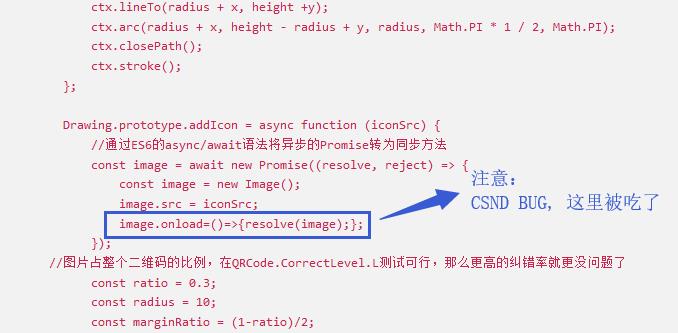
以上是关于JavaScript 生成二维码(修改qrcode.js添加icon支持)的主要内容,如果未能解决你的问题,请参考以下文章