Java行政区划代码处理,包含源JSON文件,处理过后的JSONExcelSQL文件
Posted 符华-
tags:
篇首语:本文由小常识网(cha138.com)小编为大家整理,主要介绍了Java行政区划代码处理,包含源JSON文件,处理过后的JSONExcelSQL文件相关的知识,希望对你有一定的参考价值。
参考
前言
一开始是想直接解析民政部的html,获取里面的数据,然后我发现这个html不规范,解析一直报错,什么xx标签的属性值应当要引号、xx标签没有闭合。。。

所以我放弃了解析html的想法,直接找前端要了份数据。
数据
我需要的格式:
DROP TABLE IF EXISTS `sys_city`;
CREATE TABLE `sys_city` (
`id` bigint NOT NULL AUTO_INCREMENT COMMENT 'id',
`pid` bigint NULL DEFAULT NULL COMMENT '父级id',
`name` varchar(255) CHARACTER SET utf8mb4 COLLATE utf8mb4_0900_ai_ci NULL DEFAULT NULL COMMENT '名称',
`code` varchar(255) CHARACTER SET utf8mb4 COLLATE utf8mb4_0900_ai_ci NULL DEFAULT NULL COMMENT '编码',
`intact_code` varchar(255) CHARACTER SET utf8mb4 COLLATE utf8mb4_0900_ai_ci NULL DEFAULT NULL COMMENT '完整编码',
`level` int NULL DEFAULT NULL COMMENT '等级(1 省级 2 市级 3 县级)',
PRIMARY KEY (`id`) USING BTREE
) ENGINE = InnoDB AUTO_INCREMENT = 249 CHARACTER SET = utf8mb4 COLLATE = utf8mb4_0900_ai_ci COMMENT = '全国各省市区县代码' ROW_FORMAT = DYNAMIC;
先看看这几份数据:

1、data.json

2、demo.json
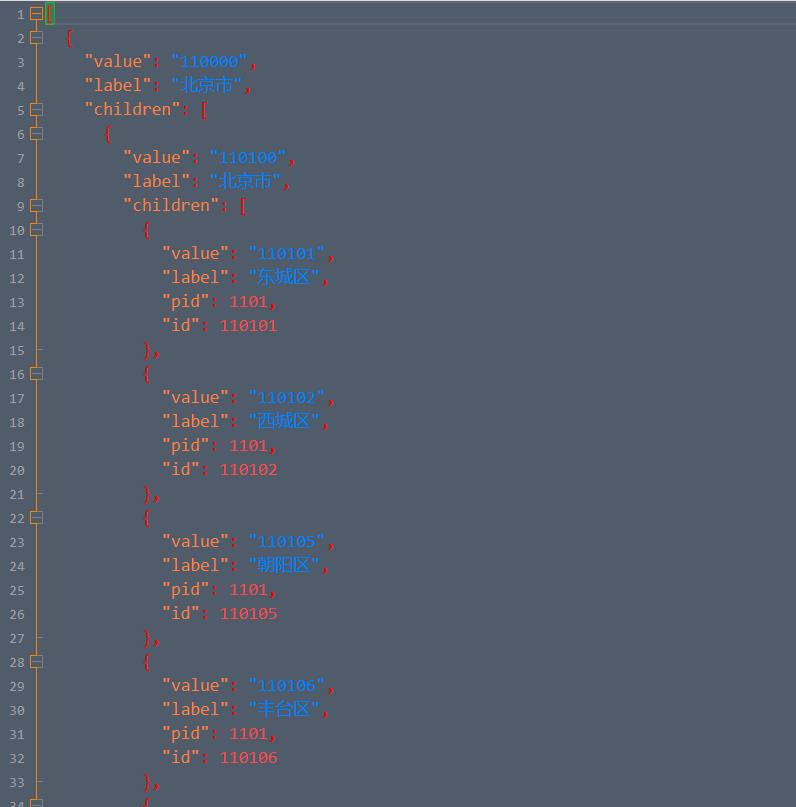
3、source.json

4、target.json

5、target.xls(直接将这份数据导进数据库中)

6、targetSql.json

数据处理
import cn.hutool.core.collection.CollUtil;
import cn.hutool.json.JSONUtil;
import cn.hutool.poi.excel.ExcelUtil;
import cn.hutool.poi.excel.ExcelWriter;
import com.common.util.TreeUtil;
import lombok.Data;
import java.io.*;
import java.util.ArrayList;
import java.util.List;
public class Main
@Data
public static class Entity
private String value;
private String label;
private List<Entity> children;
@Data
public static class SysCity
private String id;
private String pid;
private String name;
private String code;
private String intactCode;
private Integer level;
public List<SysCity> children = new ArrayList<>();
/**
* 输出到txt文件
*/
private static void exportTxt(List<SysCity> dataList) throws IOException
String content = JSONUtil.toJsonStr(dataList);
String path = "C:\\\\Users\\\\Admin\\\\Desktop\\\\target.txt";
FileWriter fileWriter = new FileWriter(path,false);
fileWriter.write(content);
fileWriter.flush();
fileWriter.close();
/**
* 输出到excel文件
*/
private static void exportExcel(List<SysCity> dataList) throws IOException
List<List<String>> rowAll = new ArrayList<List<String>>();
List<String> row = CollUtil.newArrayList("id", "pid", "name", "code", "intact_code","level");
rowAll.add(row);
// 循环添加数据到excel中
for (int i = 0; i < dataList.size(); i++)
SysCity city = dataList.get(i);
List<String> rowItem = CollUtil.newArrayList(city.getId(),city.getPid(),city.getName(),city.getCode(),city.getIntactCode(),String.valueOf(city.getLevel()));
rowAll.add(rowItem);
ExcelWriter writer = ExcelUtil.getWriter();
writer.setColumnWidth(-1, 30);
writer.setRowHeight(-1,20);
FileOutputStream output = new FileOutputStream("C:\\\\Users\\\\Admin\\\\Desktop\\\\target.xls");
// 一次性写出内容
writer.write(rowAll);
writer.flush(output);
// 关闭writer,释放内存
writer.close();
/**
* 输出到json文件
*/
private static void exportJson(List<SysCity> dataList) throws IOException
// 输出的json需要有层级结构,所以需要将dataList构建为树结构
List<SysCity> list = TreeUtil.buildTree(dataList, "0", "pid");
String content = JSONUtil.toJsonStr(list);
String path = "C:\\\\Users\\\\Admin\\\\Desktop\\\\target.json";
FileWriter fileWriter = new FileWriter(path,false);
fileWriter.write(content);
fileWriter.flush();
fileWriter.close();
public static void main(String[] args) throws IOException
List<Entity> list = readSourceTxt();
List<SysCity> dataList = new ArrayList<>();
int id = 1;
String pid="0";
getCityList(list,dataList,id,pid);
// 生成txt文件
exportTxt(dataList);
// 生成excel
exportExcel(dataList);
// 生成json文件
exportJson(dataList);
/**
* 读取源文件,解析为json格式,添加到list中
*/
private static List<Entity> readSourceTxt() throws IOException
String path = System.getProperty("user.dir")+"\\\\src\\\\test\\\\java\\\\com\\\\source.txt";
File file = new File(path);
BufferedReader br = new BufferedReader(new FileReader(file));
StringBuilder sb = new StringBuilder();
String st;
while ((st = br.readLine()) != null)
sb.append(st);
return JSONUtil.toList(sb.toString(), Entity.class);
/**
* 数据处理
* @param list 原始数据
* @param dataList 目标数据
* @param id id
* @param pid 父级id
*/
public static int getCityList(List<Entity> list,List<SysCity> dataList,int id,String pid)
for (Entity entity : list)
SysCity city = new SysCity();
city.setId(String.valueOf(id));
city.setName(entity.getLabel());
city.setIntactCode(entity.getValue());
String code = entity.getValue();
//源数据的编码都是六位数,省级后面四位都是0,去掉;市级后面两位是0,去掉;县(区)级取全部
if (code.endsWith("0000"))
code = code.replace("0000","");
city.setLevel(1);
else if (code.endsWith("00"))
code = code.replace("00","");
city.setLevel(2);
else
city.setLevel(3);
//code只取最后两位,完整的编码前面几位都是由它的父级组成的,intactCode存储的是完整的编码
city.setCode(code.substring(code.length()-2));
city.setPid(pid);
dataList.add(city);
id++;
List<Entity> children = entity.getChildren();
if (children != null && !children.isEmpty())
id = getCityList(children,dataList,id, city.getId());
return id;
/**
* 构建树结构工具类
*/
public class TreeUtil
/**
* 根据反射获取属性值
* @param t 实体对象
* @param fieldName 属性名称
*/
private static<T> Object getFieldValue(T t,String fieldName)
Field field = ReflectUtil.getField(t.getClass(), fieldName);
return ReflectUtil.getFieldValue(t, field);
/**
* 获取树结构
* @param list 数据
*/
public static<T> List<T> buildTree(List<T> list)
return buildTree(list, "0","parentId");
/**
* 获取树结构
* @param list 数据
* @param pId 父级id
* @param fieldName 父级字段名称
*/
public static<T> List<T> buildTree(List<T> list,String pId,String fieldName)
List<T> root= new ArrayList<>();
Iterator<T> it = list.iterator();
while (it.hasNext())
T t = it.next();
String parentId = getFieldValue(t,fieldName).toString();
if (parentId.equals(pId))
root.add(t);
//it.remove();
getChild(root, list,fieldName);
return root;
/**
* 递归子节点
*/
public static<T> void getChild(List<T> root,List<T> list,String fileName)
try
for (T nav : root)
String id = getFieldValue(nav,"id").toString();
List<T> childList = buildTree(list, id,fileName);
getChild(childList, list,fileName);
Field child = ReflectUtil.getField(nav.getClass(), "children");
child.set(nav,childList);
catch (Exception e)
e.printStackTrace();
最后
行政区划代码资源文件下载:
以上是关于Java行政区划代码处理,包含源JSON文件,处理过后的JSONExcelSQL文件的主要内容,如果未能解决你的问题,请参考以下文章