PostgreSQL15 Beta1版本在RHEL9.0下的编译安装
Posted PostgreSQLChina
tags:
篇首语:本文由小常识网(cha138.com)小编为大家整理,主要介绍了PostgreSQL15 Beta1版本在RHEL9.0下的编译安装相关的知识,希望对你有一定的参考价值。
PostgreSQL15Beta1已于2022-05-19发布,在前一天,也就是2022-05-18,RHEL9.0也正式GA。于是从access.redhat.com下载了RHEL9.0的安装介质,该介质有8GB大小。使用虚拟机进行了RHEL9.0的安装(最小化安装),总体来看,安装界面跟RHEL8.x和RHEL7.x差不多,只是下面的界面有点不同:

默认值是Allow root SSH login with password不打钩。
因此,想用root+密码通过远程登录,在上述安装界面上要做如下设置:
Allow root SSH login with password要打钩。
若是在安装过程中Allow root SSH login with password的复选框没有打钩,那么在安装完成之后,可以进行如下修改以便能root+密码进行远程登录:
[root@rhel90 ~]# cat /etc/ssh/sshd_config |grep -i permit |grep -v ^#
PermitRootLogin yes
[root@rhel90 ~]#
也就是修改成yes
然后重启sshd即可:systemctl restart sshd
插曲:
若是在RHEL9.0的安装过程中对Allow root SSH login with password的复选框进行了选中,那么该设置会体现在/etc/ssh/sshd_config.d/01-permitrootlogin.conf文件中,该文件的内容如下:
[root@localhost sshd_config.d]# cat 01-permitrootlogin.conf
# This file has been generated by the Anaconda Installer.
# Allow root to log in using ssh. Remove this file to opt-out.
PermitRootLogin yes
[root@localhost sshd_config.d]#
然后配置RHEL9.0的yum源,见下:
[root@rhel90 yum.repos.d]# ll
total 12
-rw-r--r--. 1 root root 172 May 21 10:56 AppStream.repo
-rw-r--r--. 1 root root 163 May 21 10:48 BaseOS.repo
-rw-r--r--. 1 root root 358 May 21 10:51 redhat.repo
[root@rhel90 yum.repos.d]# cat AppStream.repo
[AppStream]
name=Red Hat Enterprise Linux 9.0 AppStream
baseurl=file:///mnt/cdrom/AppStream/
enabled=1
gpgcheck=1
gpgkey=file:///etc/pki/rpm-gpg/RPM-GPG-KEY-redhat-release
[root@rhel90 yum.repos.d]# cat BaseOS.repo
[BaseOS]
name=Red Hat Enterprise Linux 9.0 BaseOS
baseurl=file:///mnt/cdrom/BaseOS/
enabled=1
gpgcheck=1
gpgkey=file:///etc/pki/rpm-gpg/RPM-GPG-KEY-redhat-release
[root@rhel90 yum.repos.d]#
# dnf clean all
# rm -rf /var/cache/yum/*
# dnf makecache
# dnf repolist
然后安装PostgreSQL 15所需要的rpm包
dnf install systemtap-sdt-devel -y
dnf install gcc -y
dnf install libicu-devel -y
dnf install bison -y
dnf install flex -y
dnf install perl -y
dnf install readline-devel -y
dnf install zlib-devel -y
dnf install krb5-devel -y
dnf install openssl-devel -y
dnf install pam pam-devel -y
dnf install libxml2-devel -y
dnf install libxslt-devel -y
dnf install openldap-devel -y
dnf install libuuid libuuid-devel -y
dnf install systemd-devel -y
dnf install tcl tcl-devel -y
dnf install python-devel -y
dnf install lz4-devel -y
dnf install python3 -y
dnf install python3-devel -y
dnf install libzstd-devel -y
然后执行PostgreSQL15Beta1的安装过程
./configure --prefix=/home/pg15beta1/soft
--includedir=/home/pg15beta1/soft/include
--libdir=/home/pg15beta1/soft/lib --mandir=/home/pg15beta1/soft/share/man
--datadir=/home/pg15beta1/soft/share --with-icu --with-perl
--with-python --with-tcl --with-tclconfig=/usr/lib64
--with-openssl --with-pam --with-gssapi --with-libraries=/usr/lib64
--enable-nls --enable-dtrace --with-uuid=e2fs --with-libxml
--with-libxslt --with-ldap --with-selinux --with-systemd
--with-system-tzdata=/usr/share/zoneinfo
--docdir=/home/pg15beta1/soft/doc
--htmldir=/home/pg15beta1/soft/doc/html --with-lz4 --with-zstd
注意:上述编译选项中带有--with-zstd,这也是PG15中新添加的编译选项。
make world
make install world
[pg15beta1@rhel90 bin]$ ./psql -d postgres -p 5432
psql (15beta1)
输入 "help" 来获取帮助信息.
postgres=# select version();
version
-------------------------------------------------------------------------------------------------------------
PostgreSQL 15beta1 on x86_64-pc-linux-gnu, compiled by gcc (GCC) 11.2.1 20220127 (Red Hat 11.2.1-9), 64-bit
(1 行记录)
postgres=#
postgres=# \\dconfig
List of non-default configuration parameters
Parameter | Value
----------------------------------+--------------------------------------
TimeZone | Asia/Shanghai
application_name | psql
client_encoding | UTF8
config_file | /home/pg15beta1/data/postgresql.conf
data_directory | /home/pg15beta1/data
default_text_search_config | pg_catalog.english
hba_file | /home/pg15beta1/data/pg_hba.conf
ident_file | /home/pg15beta1/data/pg_ident.conf
lc_messages | C
log_timezone | Asia/Shanghai
max_stack_depth | 2MB
shared_memory_size | 143MB
shared_memory_size_in_huge_pages | 1
wal_buffers | 4MB
(14 行记录)
postgres=#
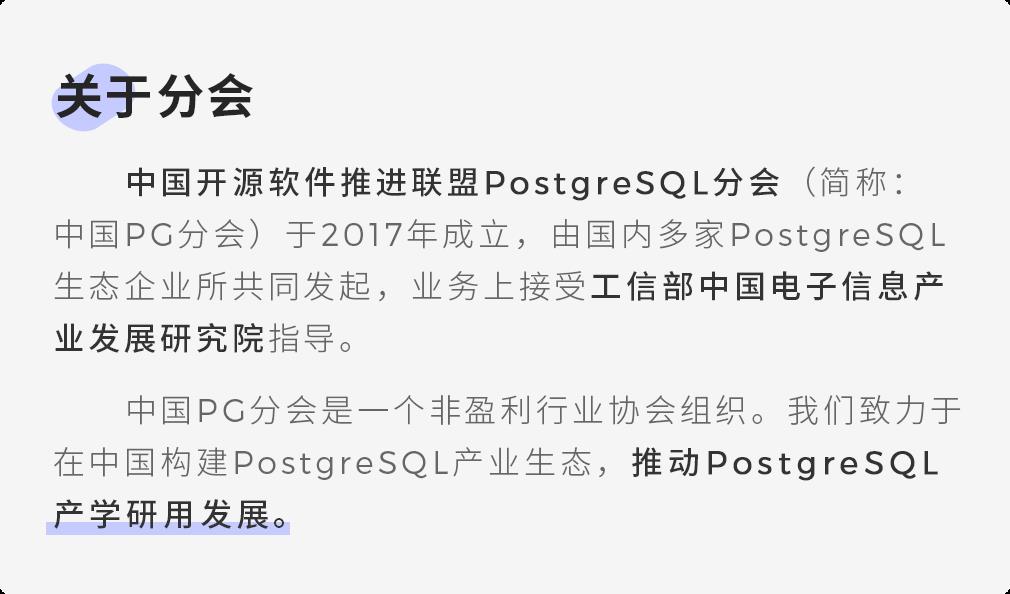
以上是关于PostgreSQL15 Beta1版本在RHEL9.0下的编译安装的主要内容,如果未能解决你的问题,请参考以下文章