Flume学习
Posted 六块腹肌的程序猿
tags:
篇首语:本文由小常识网(cha138.com)小编为大家整理,主要介绍了Flume学习相关的知识,希望对你有一定的参考价值。

简介:
1.Flume原本是Cloudera公司开发的后来贡献给了Apache的一套分布式的、可靠的、针对日志数据进行收集、汇聚和传输的机制
2.在大数据中,实际开发中有超过70%的数据来源于日志-日志是大数据的基石
3.Flume针对日志提供了非常简单且灵活的流式传输机制
4.版本
a.Flume0.X:又称之为Flume-og。依赖于Zookeeper,结构配置相对复杂,现在市面上已经停用这个版本
b.Flume1.X:又称之为Flume-og。不依赖于Zookeeper,结构配置相对简单,是市面上常用的版本
二.基本概念
1.Event
a.在Flumn中,会将收集到的每一条日志封装成一个Event对象 - 在Flume中,一个Event就对应了一条日志
b.Event本质上是一个json串,固定的包含两部分:headers和body -Flume将收集到的日志封装成一个json,而这个json就是Event。Event的结构是“headers”:,“body”:“”
2.Agent:是Flume流动模型的基本组成结构,固定的包含了三个部分:
a.Source:从数据源采集数据的-collecting
b.Channel:临时存储数据-aggregating
c.Sink:将数据写往目的地-moving
三、流动模型/拓扑结构
1.单级流动
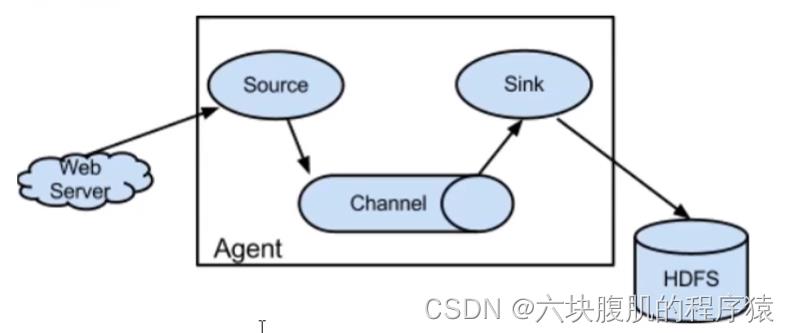
2.多级流动
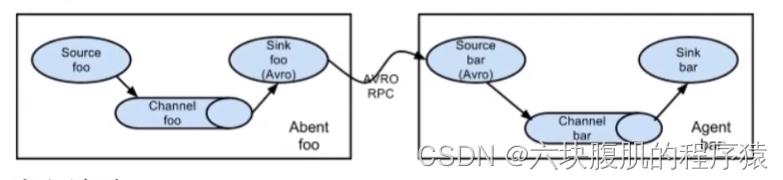
3.扇入流动
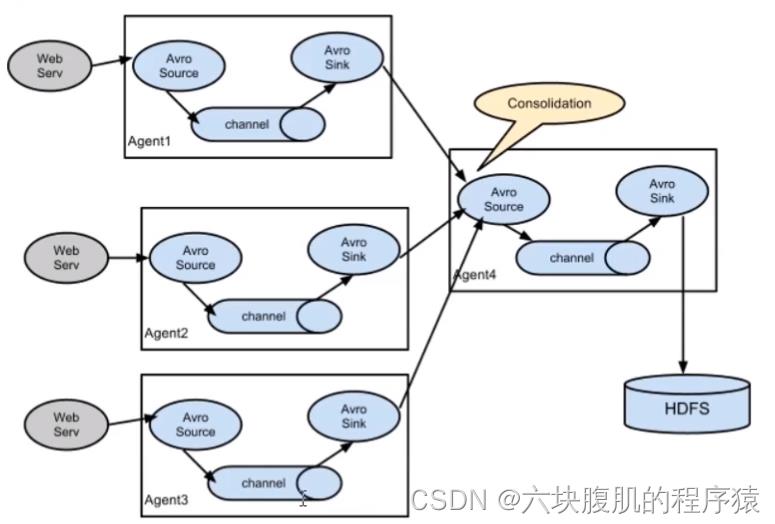
4.扇出流动
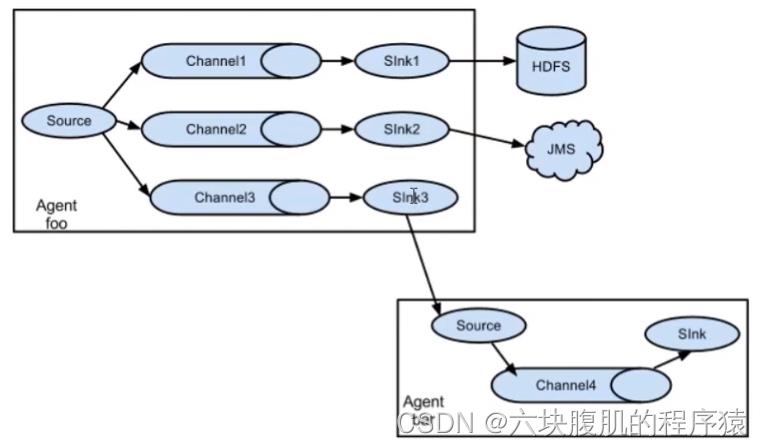
5.复杂流动:实际过程中,根据不同的需求将上述的流动模型进行组合,就构成了复杂流动结构
四、Flume的执行流程
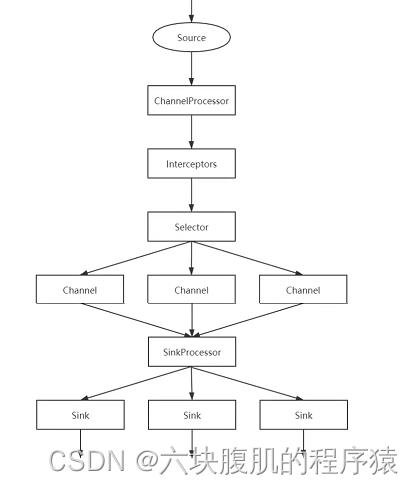
1.Source会先采集数据,然后将数据发送给ChannelProcessor进行处理
2.ChannelProcessor处理之后,会将数据交给Interceptor来处理,注意,在Flume允许存在多个Interceptor来构成拦截器链
3.Interceptor处理完成之后,会交给Selector处理,Selector存在两种模式:replicating和multiplexing。Selector收到数据之后会根据对应的模式将数据交给对应的Channel处理
4.Channel处理之后会交给SinkProcessor。SinkProcessor本质上是一个Sinkgroup,包含了三种方式:Default,Failover和LoadBalance。SinkProcessor收到数据之后会根据对应的方法将数据交给Sink来处理
5.Sink收到数据之后,会将数据写到指定的目的地
Flumn安装:
一:安装
1.要求虚拟机或者云主机上必须安装JDK1.8,最好安装Hadoop
2.进入/home/software
cd /home/software
flume下载地址
3.解压
tar -xvf apache-flume-1.9.0-bin.tar.gz
4.让Flume和Hadoop兼容(如果没有安装Hadoop,那么这一步不需要执行)
cd /home/software/apache-flume-1.9.0-bin/lib
rm -rf guava-11.0.2.jar
5.新建目录用于存储Flume的格式文件
cd …
mkdir data
cd data
6.编辑格式文件
vim basic.conf
7.添加格式文件内容
#给Agent起名
#给Source起名
a1.sources = s1
#给channels起名
a1.channels = c1
#给Sink起名
a1.sinks = k1
#配置Source
a1.sources.s1.type = netcat
a1.sources.s1.bind = hadoop01
a1.sources.s1.port = 8090
#配置Channel
a1.channels.c1.type = memory
#配置Sink
a1.sinks.k1.type = logger
#将Source和Channel绑定
a1.sources.s1.channels = c1
#将Sink和Channels绑定
a1.sinks.k1.channel = c1
8.启动
…/bin/flume-ng agent -n a1 -c …/conf -f basic.conf -Dflume.root.logger=INFO,console
9.测试:
另起一个客户端:nc hadoop01 8090
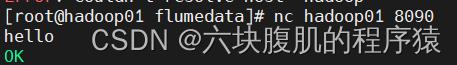
启动Flume的机器显示接收如下结果:
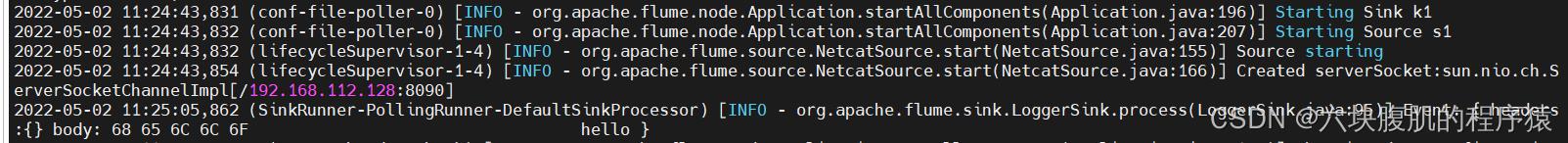
二、参数
| 参数 | 解释 |
|---|---|
| –n,–name | 指定要运行的Agent的名字 |
| -c,–conf | 指定Flume运行的原生配置 |
| -f,–conf-file | 指定要运行的文件 |
| -Dflume.root.logger | 指定Flume本身运行日志的打印级别及打印方式 |
Source组件
AVRO Source
一、概述
1.AVRO Source监听指定的端口,接受其他节点发送来的被AVRO序列化的数据
2.AVRO Source结合AVRO Sink可以实现更多的流动模型,包括多级流动、扇入流动以及扇出流动
二、配置属性
| 属性 | 解释 |
|---|---|
| type | 必须是avro |
| bind | 要监听的主机的主机名或者IP |
| port | 要监听的端口 |
三、案例
1.编辑格式文件,在格式文件中需要添加指定内容
vim avrosource.conf
a1.sources = s1
a1.channels = c1
a1.sinks = k1
#配置AVRO Source
#必须是avro
a1.sources.s1.type = avro
#指定要监听的主机
a1.sources.s1.bind = hadoop01
#指定要监听的主机
a1.sources.s1.port = 8090
a1.channels.c1.type = memory
a1.sinks.k1.type = logger
a1.sources.s1.channels = c1
a1.sinks.k1.channel = c1
2.启动Flume
…/bin/flume-ng agent -n a1 -c …/conf -f avrosource.conf -Dflume.root.logger=INFO,console
3.在另一个窗口中,进入指定目录,编辑文件
cd /home/software/apache-flume-1.9.0-bin/data
vim a.txt
写入
hello world
hello flume
4.运行AVRO客户端
…/bin/flume-ng avro-client -H hadoop01 -p 8090 -F a.txt
flumn收到AVRO的信息
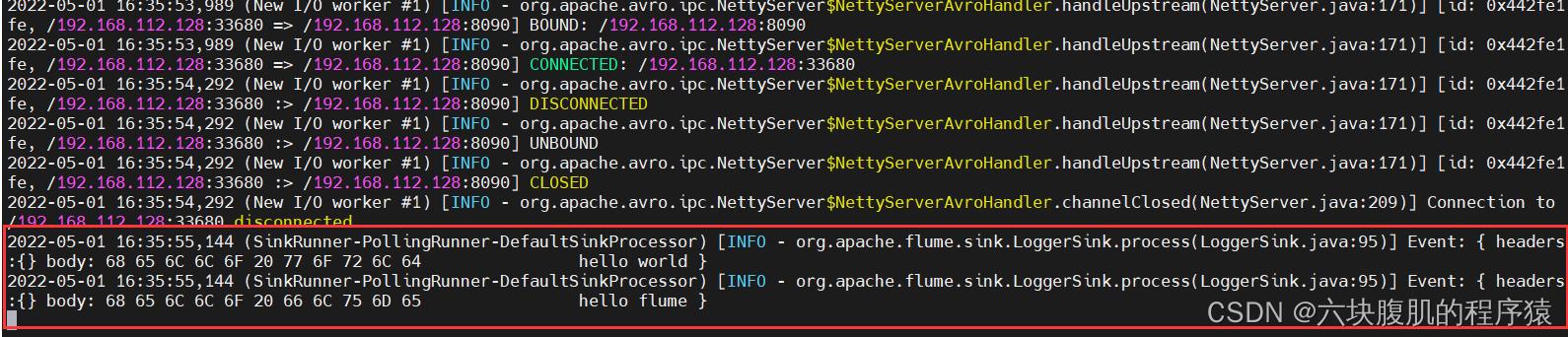
Exec Source
一、概述
1.Exec Source会运行指定的命令,然后将命令的执行结果作为日志进行收集
2.利用这个Source可以实现对文件或者其他操作的实时监听
二、配置属性
| 属性 | 解释 |
|---|---|
| type | 必须是exec |
| command | 要执行和监听的命令 |
| shell | 最好指定这个属性,表示指定Shell的运行方式 |
三、案例
1.需求:实时监听/home/a.txt文件的变化
2.编辑格式文件,添加如下内容
vim execsource.conf
a1.sources = s1
a1.channels = c1
a1.sinks = k1
#配置Exec Source
#必须是exec
a1.sources.s1.type = exec
#指定要运行的命令
a1.sources.s1.command = tail -F /home/a.txt
#指定Shell的运行方式/类型
a1.sources.s1.shell = /bin/bash -c
a1.channels.c1.type = memory
a1.sinks.k1.type = logger
a1.sources.s1.channels = c1
a1.sinks.k1.channel = c1
3.启动Flume
…/bin/flume-ng agent -n a1 -c …/conf -f execsource.conf -Dflume.root.logger=INFO,console
4.测试:
另起一个客户端,向监听文件追加内容
cd /home
mkdir a.txt
echo “hello” >>a.txt
观察flume运行窗口
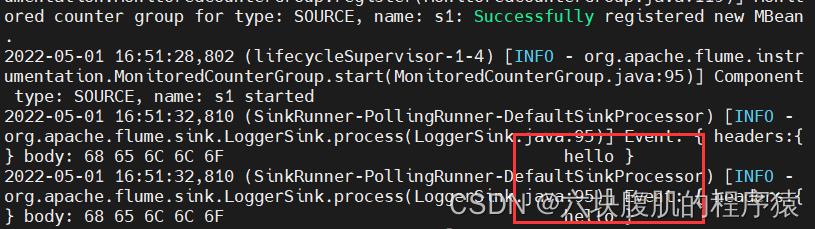
Spooling Directory Source
一、概述
1.Spooling Directory Source是监听指定的目录,自动将目录中出现的新文件的内容进行收集
2.如果不指定,默认情况下,一个文件被收集之后,会自动添加一个后缀.COMPLETED,通过属性fileSuffix来修改
二、配置属性
| 属性 | 解释 |
|---|---|
| type | 必须是spoodir |
| spoolDir | 要监听的目录 |
| fileSuffix | 收集之后添加的文件后缀,默认是.COMPLETED |
三、案例
1.编辑格式文件,添加如下内容
vim spoolingdirsource.conf
a1.sources = s1
a1.channels = c1
a1.sinks = k1
#配置Spooling Directory Source
#必须是spooldir
a1.sources.s1.type = spooldir
#指定要监听的目录
a1.sources.s1.spoolDir = /home/flumedata
a1.channels.c1.type = memory
a1.sinks.k1.type = logger
a1.sources.s1.channels = c1
a1.sinks.k1.channel = c1
2.启动Flume
…/bin/flume-ng agent -n a1 -c …/conf -f spoolingdirsource.conf -Dflume.root.logger=INFO,console
另外还有:
Netcat Source
Sequence Generator source
HTTP Source
Custom Source
也可去官网查看提供的各种source
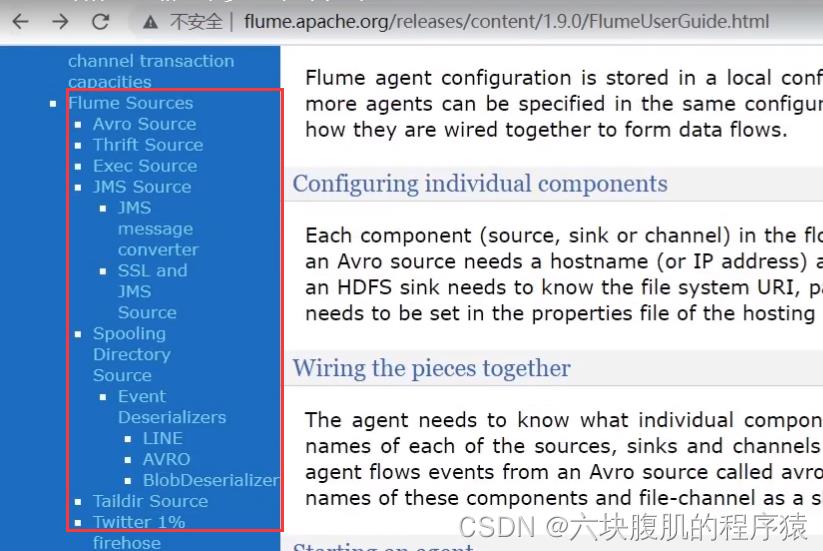
Custom Source
一、概述
1.自定义Source:需要定义一个类实现Source接口的子接口:EventDrivenSource或者PollableSource
a.EventDrivenSource:事件驱动源-被动型Source。需要自己定义线程来获取数据处理数据
b.PollableSource:拉取源 -主动型Source。提供了线程来获取数据,只需要考虑怎么处理数据即可
2.除了实现上述两个接口之一,这个自定义的类一般还需要考虑实现Configurable接口,通过接口的方法获取指定的属性
二、步骤
1.需要构建Maven工程,导入对应的POM依赖
<!--Flume的核心包-->
<dependency>
<groupId>org.apache.flume</groupId>
<artifactId>flume-ng-core</artifactId>
<version>1.9.0</version>
</dependency>
<!--Flume的开发工具包-->
<dependency>
<groupId>org.apache.flume</groupId>
<artifactId>flume-ng-sdk</artifactId>
<version>1.9.0</version>
</dependency>
<!--Flume的配置包-->
<dependency>
<groupId>org.apache.flume</groupId>
<artifactId>flume-ng-configuration</artifactId>
<version>1.9.0</version>
</dependency>
2.定义类继承AbstractSource 实现EventDrivenSource和Configurable接口
3.覆盖configure, start和stop方法
4.定义完成后,需要将类打成jar包放到Flume安装目录的lib目录下
package sc.flume;
import org.apache.flume.Context;
import org.apache.flume.Event;
import org.apache.flume.EventDrivenSource;
import org.apache.flume.channel.ChannelProcessor;
import org.apache.flume.conf.Configurable;
import org.apache.flume.event.EventBuilder;
import org.apache.flume.source.AbstractSource;
import java.nio.charset.StandardCharsets;
import java.util.HashMap;
import java.util.Map;
import java.util.concurrent.ExecutorService;
import java.util.concurrent.Executors;
//模拟:Sequence Generator Source
public class AuthSource extends AbstractSource implements EventDrivenSource, Configurable
private long end;
private long step;
ExecutorService es = null;
//通过这个方法来获取指定的属性值
@Override
public void configure(Context context)
//获取自增的最大值,如果不指定,默认是Long.MAX_VALUE
end = context.getLong("end", Long.MAX_VALUE);
step = context.getLong("step", 1L);
//启动Source
@Override
public void start()
//构建线程池
es = Executors.newFixedThreadPool(5);
//获取Channel处理器
ChannelProcessor cp = this.getChannelProcessor();
//提交任务
es.submit(new Add(end, step, cp));
@Override
public void stop()
if (es!=null)
es.shutdown();
class Add implements Runnable
private final long end;
private final long step;
private final ChannelProcessor cp;
public Add(long end, long step, ChannelProcessor cp)
this.end = end;
this.step = step;
this.cp = cp;
@Override
public void run()
for (long i =0;i < end; i+=step)
//在Flume中,数据都是以Event形式存在
//封装body
byte[] body = (i + "").getBytes(StandardCharsets.UTF_8);
//封装headers
Map<String,String> headers = new HashMap<>();
headers.put("time",System.currentTimeMillis() + "");
//构建Event对象
Event e = EventBuilder.withBody(body, headers);
cp.processEvent(e);
5.编写格式文件,例如
cd /home/software/apache-flume-1.9.0-bin/data
vim authsource.conf
a1.sources = s1
a1.channels = c1
a1.sinks = k1
#配置自定义 Source
#必须是avro
a1.sources.s1.type = sc.flume.AuthSource
#指定结束范围
a1.sources.s1.end = 100
#指定递增的步长
a1.sources.s1.step = 5
a1.channels.c1.type = memory
a1.sinks.k1.type = logger
a1.sources.s1.channels = c1
a1.sinks.k1.channel = c1
6.启动Flume
…/bin/flume-ng agent -n a1 -c …/conf -f authsource.conf -Dflume.root.logger=INFO,console
7.结果
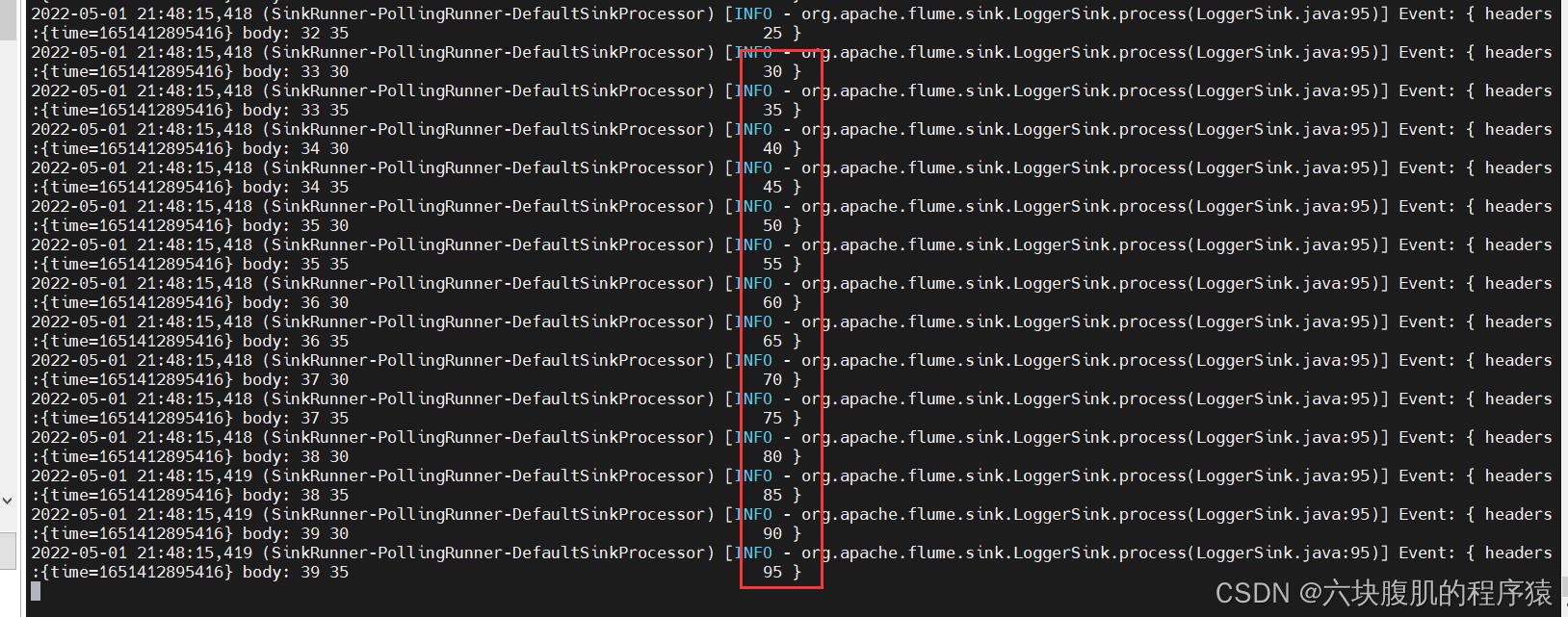
5.编写
Sink组件
hdfs sink
一、概述
1.HDFS Sink将收集到的数据写到HDFS中
2.在往HDFS上写的时候,支持三种文件类型:文本类型,序列类型以及压缩类型。如果不指定,那么默认使用序列类型
3.在往HDFS上写数据的时候,数据的存储文件会定时的滚动,如果不指定,那么每隔30s会滚动一次,生成一个文件,那么此时会生成大量的小文件
二、配置属性
| 属性 | 解释 |
|---|---|
| type | 必须是hdfs |
| hdfs.path | 数据在HDFS上的存储路径 |
| hdfs.rollInterval | 指定文件的滚动的间隔时间 |
| hdfs.fileType | 指定文件的存储类型:DataStream(文本),SequenceFile(序列),CompressedStream(压缩) |
三、案列
1.编辑格式文件,添加如下内容
a1.sources = s1
a1.channels = c1
a1.sinks = k1
#配置Exec Source
#必须是exec
a1.sources.s1.type = exec
#指定要运行的命令
a1.sources.s1.command = tail -F /home/a.txt
#指定Shell的运行方式/类型
a1.sources.s1.shell = /bin/bash -c
a1.channels.c1.type = memory
#配置HDFS Sink
a1.sinks.k1.type = hdfs
#指定数据在HDFS上的存储路径
a1.sinks.k1.hdfs.path = hdfs://hadoop01:9000/flumedata
#指定文件的存储类型
a1.sinks.k1.hdfs.fileType = DataStream
#指定文件滚动的间隔时间
a1.sinks.k1.hdfs.rollInterval = 3600
a1.sources.s1.channels = c1
a1.sinks.k1.channel = c1
2.启动Flume
…/bin/flume-ng agent -n a1 -c …/conf -f hdfssink.conf -Dflume.root.logger=INFO,console
3.测试:
另起一个客户端,向监听文件追加内容
cd /home
mkdir a.txt
echo “hello” >>a.txt
查询hdfs上文件
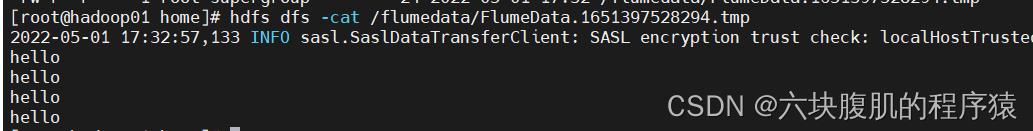
还提供了别的Sink的类型:可以官网查看
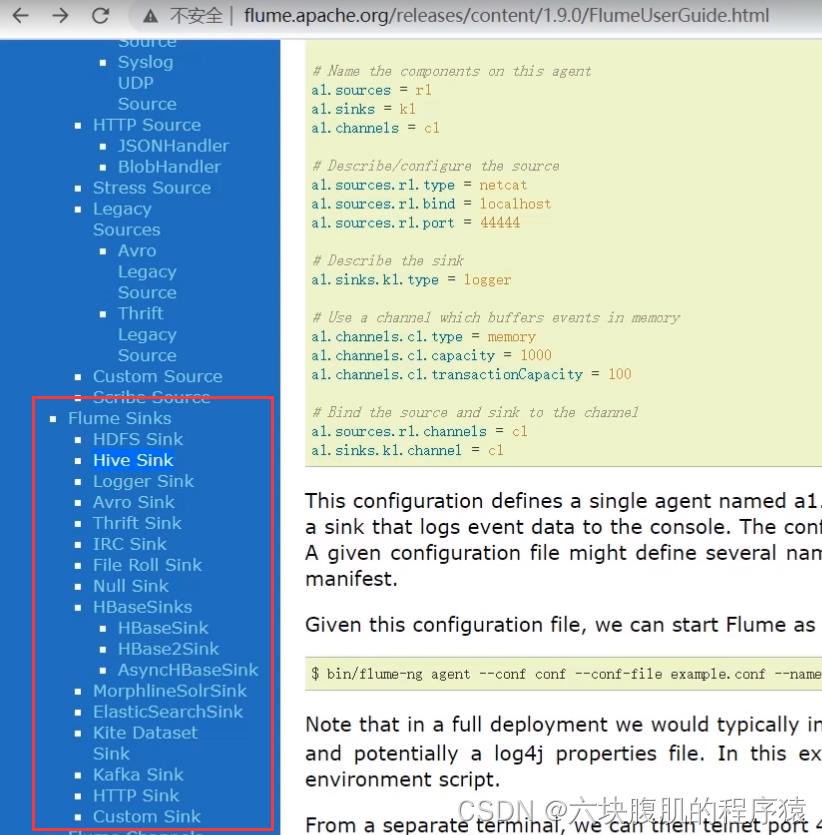
Custom Sink
一、概述
1.定义一个类实现Sink接口,考虑到需要获取配置属性,所以同样需要实现Configurable接口
2.不同于自定义Soure,自定义Sink需要考虑事务问题
二、事务 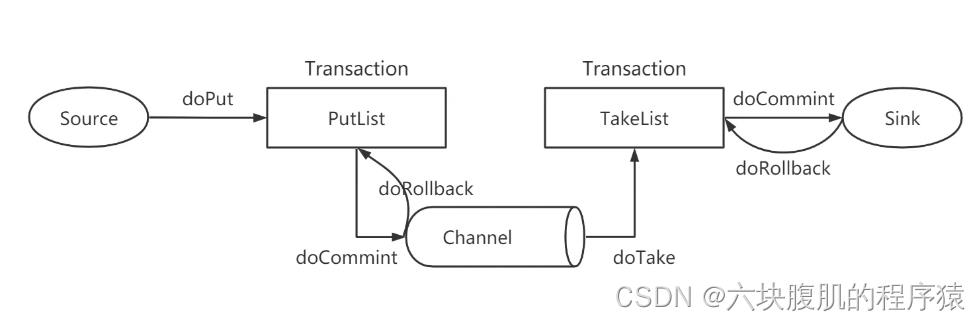
1.Source收集数据之后i,会doPut操作将数据放到队列PutList(本质上是一个阻塞式队列)中
2.PutList会试图将数据推送到Channel中。如果PutList成功将数据放到了Channel中,那么执行doCommit操作;反之执行doRollback操作
3.Channel有了数据之后,会将数据通过doTake操作推送到TakeList中
4.TakeList会将数据推送到Sink中,如果Sink写出成功,那么执行doCommit;反之执行doRollback操作
三、自定义Sink步骤
1.构建Maven工程,导入对应的POM依赖
2.定义一个类继承AbstractSink,实现Sink接口和Configurable接口,覆盖configure,start,process和stop方法
package sc.flume;
import org.apache.flume.*;
import org.apache.flume.conf.Configurable;
import org.apache.flume.sink.AbstractSink;
import java.io.FileNotFoundException;
import java.io.PrintStream;
import java.util.Map;
//模拟:File Roll Sink ->将数据写到本地磁盘上
public class AuthSink extends AbstractSink implements Sink, Configurable
private String path;
private PrintStream printStream;
@Override
public void configure(Context context)
//获取指定的存储路径
path = context.getString("path");
//判断用户是否指定了属性
if (path == null)
throw new IllegalArgumentException("必须指定path属性!!!");
//启动Sink
@Override
public synchronized void start()
//构建流用于将数据写到磁盘上
try
printStream = new PrintStream(path + "/" + System.currentTimeMillis());
catch (FileNotFoundException e)
throw new RuntimeException(e);
//处理逻辑需要覆盖在这个方法中
@Override
public Status process() throws EventDeliveryException
//获取Sink对应的Channel
Channel c = this.getChannel();
//获取事务
Transaction t = c.getTransaction();
//开启事务
t.begin();
//获取数据
Event e;
try
while ((e = c.take()) != null)
//获取headers
Map<String, String> headers = e.getHeaders();
//写出headers部分的数据
printStream.println("headers");
for (Map.Entry<String, String> h : headers.entrySet())
printStream.println("\\t" + h.getKey() + ":" + h.getValue());
//获取body
byte[] body = e.getBody();
//写出body数据
printStream.println("body");
printStream.println("\\t" + new String(body));
//如果循环正常结束,那么说明数据正常写出
//提交事务
t.commit();
return Status.READY;
catch (Exception ex)
//如果循环失败,那么进入catch块
//回滚事务
t.rollback();
return Status.BACKOFF;
finally
//无论成功与否,都需要关闭事务
t.close();
@Override
public synchronized void stop()
if (printStream != null)
printStream.close();
3.完成之后打成jar包放到Flume安装目录的lib目录下
4.编写格式文件
a1.sources = s1
a1.channels = c1
a1.sinks = k1
#配置Exec Source
#必须是exec
a1.sources.s1.type = exec
#指定要运行的命令
a1.sources.s1.command = tail -F /home/a.txt
#指定Shell的运行方式/类型
a1.sources.s1.shell = /bin/bash -c
a1.channels.c1.type = memory
#配置自定义
#类型必须是类的全路径名
a1.sinks.k1.type = sc.flume.AuthSink
#指定文件的存储路径
a1.sinks.k1.path = /home/flumedata
#指定口端口
a1.sinks.k1.port = 8090
a1.sources.s1.channels = c1
a1.sinks.k1.channel = c1
5.启动Flume
…/bin/flume-ng agent -n a1 -c …/conf -f authsink.conf -Dflume.root.logger=INFO,console
6.测试:
另起一个客户端,向监听文件追加内容
cd /home
mkdir a.txt
echo “hello” >>a.txt
cat /home/flumedata
vim 1651458810852
查看结果
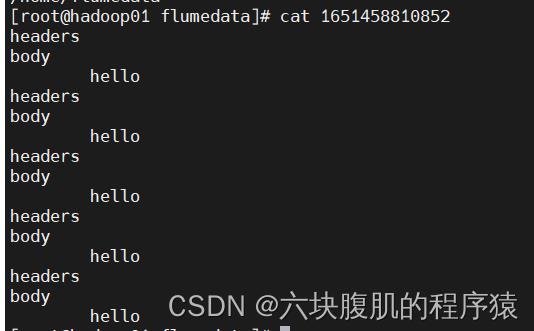
多级流动、扇入流动、扇出流动
一、多级流动
1.AVRO Sink结合AVRO Source实现多级、扇入、扇出流动效果
2.案列:
①将flume考到另外两台中hadoop02、hadoop03
scp -r /home/software/apache-flume-1.9.0-bin root@hadoop02:/home/software/
scp -r /home/software/apache-flume-1.9.0-bin root@hadoop03:/home/software/
②分别编辑三台格式文件,添加如下内容 :
cd /home/software/apache-flume-1.9.0-bin/data
vim duoji.conf
在hadoop01的duoji.conf文件里修改
a1.sources = s1
a1.channels = c1
a1.sinks = k1
#配置Exec Source
#必须是exec
a1.sources.s1.type = exec
#指定要运行的命令
a1.sources.s1.command = tail -F /home/a.txt
#指定Shell的运行方式/类型
a1.sources.s1.shell = /bin/bash -c
a1.channels.c1.type = memory
#配置多级流动
#类型必须是avro
a1.sinks.k1.type = avro
#指定主机名或者IP
a1.sinks.k1.hostname = hadoop02
#指定口端口
a1.sinks.k1.port = 8090
a1.sources.s1.channels = c1
a1.sinks.k1.channel = c1
在hadoop02的duoji.conf文件里修改
a1.sources = s1
a1.channels = c1
a1.sinks = k1
a1.sources.s1.type = avro
a1.sources.s1.bind = 0.0.0.0
a1.sources.s1.port = 8090
a1以上是关于Flume学习的主要内容,如果未能解决你的问题,请参考以下文章