Spring Boot模板引擎Thymeleaf demo
Posted weixin_45253622
tags:
篇首语:本文由小常识网(cha138.com)小编为大家整理,主要介绍了Spring Boot模板引擎Thymeleaf demo相关的知识,希望对你有一定的参考价值。
Thymeleaf 依赖
pom.xml中
<!--thymeleaf模板引擎配置-->
<dependency>
<groupId>org.springframework.boot</groupId>
<artifactId>spring-boot-starter-thymeleaf</artifactId>
</dependency>
创建模板文件
resources->templates下新建html文件
thymeleaf.html
<!DOCTYPE html>
<html lang="en" xmlns:th="http://www.thymeleaf.org"> <!--引入命名空间-->
<head>
<meta charset="UTF-8">
<title>thymeleaf demo</title>
</head>
<body>
<p>description字段值为:</p>
<p th:text="$description">这里显示的是description字段值</p>
</body>
</html>
resources->templates->admin
attributes.html
<!DOCTYPE html>
<html lang="en" xmlns:th="http://www.thymeleaf.org">
<head>
<meta charset="UTF-8">
<title>Thymeleaf setting-value-to-specific-attributes</title>
</head>
<body>
<h1 th:text="$title">标签演示</h1>
<div>
<h5>id name value标签:</h5>
<input id="input1" name="input1" value="1" th:id="$th_id" th:name="$th_name" th:value="$th_value"/>
</div>
<div class="div1" th:class="$th_class">
<h5>class href 标签:</h5>
<a href="##" th:href="$th_href">链接地址</a>
</div>
</body>
</html>
resources->templates
simple.html
<!DOCTYPE html>
<html lang="en" xmlns:th="http://www.thymeleaf.org">
<head>
<meta charset="UTF-8">
<title>Thymeleaf simple syntax</title>
</head>
<body>
<h1>Thymeleaf 简单语法</h1>
<div>
<h5>字符串</h5>
<p>一个简单的字符串:<span th:text="thymeleaftext">default text</span></p>
<p>字符串的拼接:<span th:text="'thymeleaf text concat,'+$Text">default text</span></p>
<p>字符串的拼接2:<span th:text="|thymeleaf text concat,$Text|">default text</span></p>
</div>
<div>
<h5>数字</h5>
<p>一个简单的数字:<span th:text="2022">1</span></p>
<p>加法运算:2019+1=<span th:text="$number1+1">1</span></p>
<p>减法运算:14-1=<span th:text="14-1">default</span></p>
<p>乘法运算:1010×2=<span th:text="$number2*2">1</span></p>
<p>除法运算:39÷3=<span th:text="39/3">1</span></p>
</div>
<div>
<h5>布尔</h5>
<p>数字比较:2020>2019=<span th:text="2020>2019">default</span></p>
<p>数字比较:2020 gt 2019=<span th:text="2020 gt 2019">default</span></p>
<p>数字比较:2020 lt 2019=<span th:text="2020 lt 2019">default</span></p>
<p>数字比较:13 == 39/3,结果为<span th:text="13 == 39/3">default</span></p>
<p>字符串比较:thymeleafText == 'csdn-user',结果为:<span th:text="$Text=='csdn-user'">default</span></p>
</div>
</body>
</html>
controller包中
新建ThymeleafController.java
package com.example.controller;
import org.springframework.stereotype.Controller;
import org.springframework.web.bind.annotation.GetMapping;
import org.springframework.web.bind.annotation.RequestParam;
import javax.servlet.http.HttpServletRequest;
@Controller
public class ThymeleafController
@GetMapping("/thymeleaf")
public String hello(HttpServletRequest request,@RequestParam(value = "description",required = false,defaultValue = "默认值") String description)
request.setAttribute("description","传值为"+description); //把变量放到request域中
return "thymeleaf";
@GetMapping("/attributes")
public String attributes(HttpServletRequest request)
request.setAttribute("title","thymeleaf标签演示");
request.setAttribute("th_id","thymeleaf-input");
request.setAttribute("th_name","thymeleaf-name");
request.setAttribute("th_value","thymeleaf-value");
request.setAttribute("th_class","thymeleaf-class");
request.setAttribute("th_href","https://www.baidu.com");
return "/admin/attributes";
@GetMapping("/simple")
public String simple(HttpServletRequest request)
request.setAttribute("Text","csdn-user");
request.setAttribute("number1","2019");
request.setAttribute("number2","1010");
return "simple";
访问:http://localhost:8080/thymeleaf
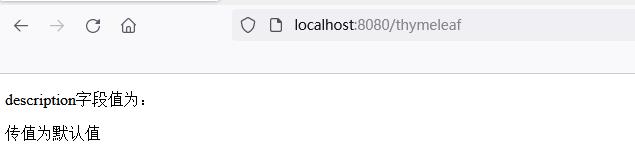
访问:http://localhost:8080/thymeleaf?description=ch1
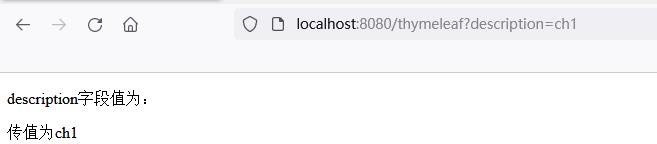
访问:http://localhost:8080/attributes

访问:http://localhost:8080/simple
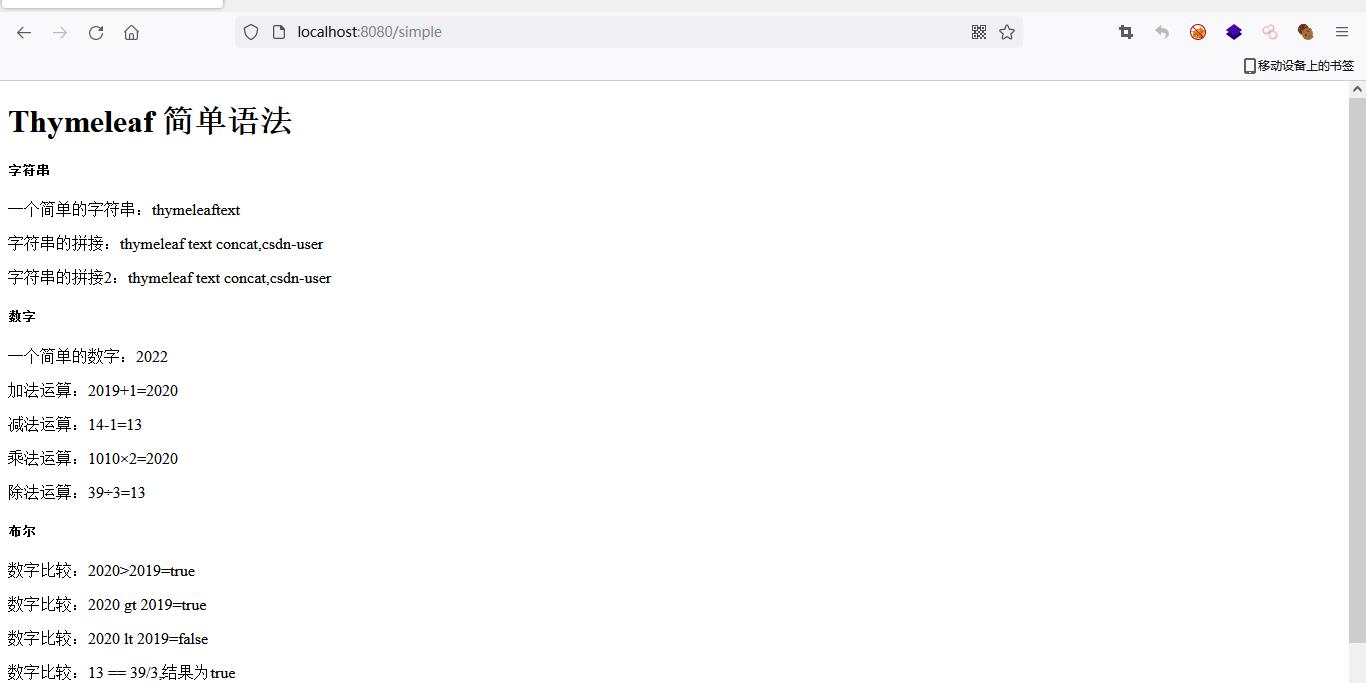
学习参考:
https://edu.csdn.net/learn/26258/328801
https://www.thymeleaf.org/
以上是关于Spring Boot模板引擎Thymeleaf demo的主要内容,如果未能解决你的问题,请参考以下文章