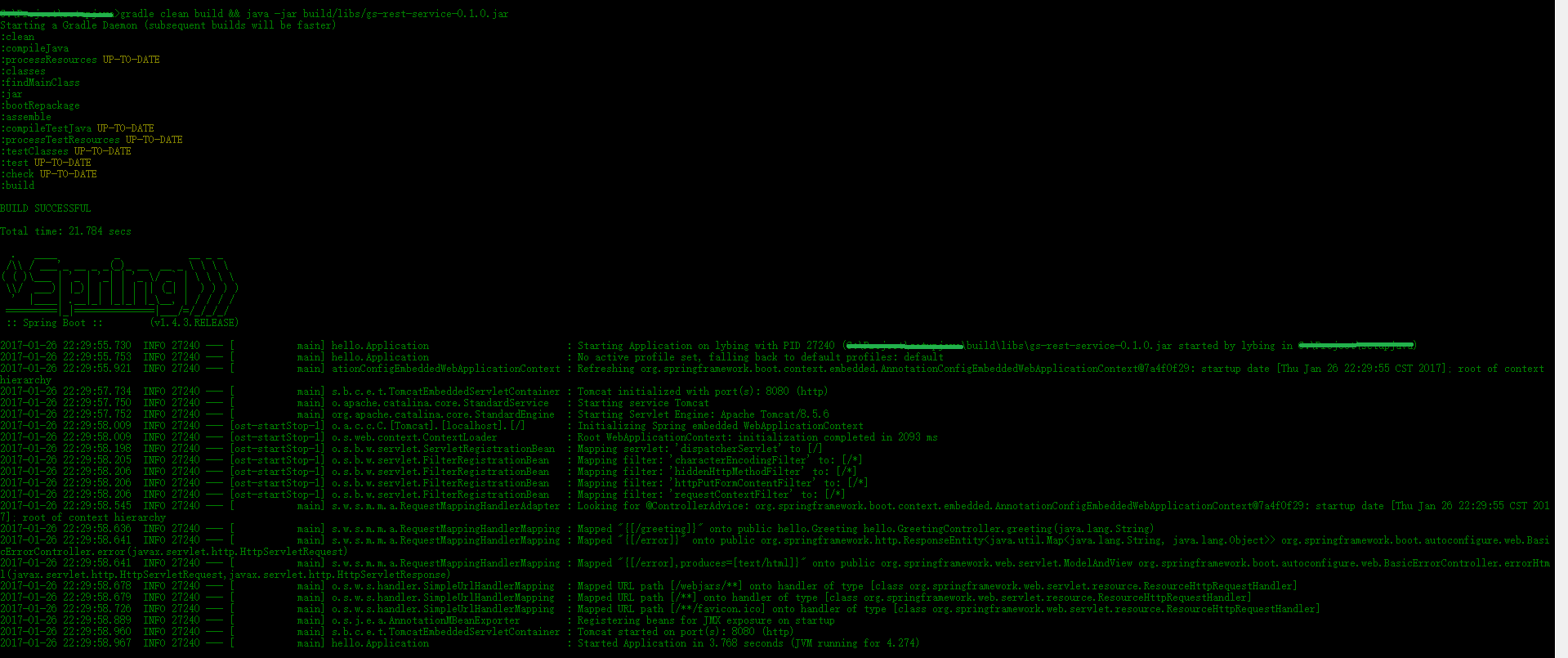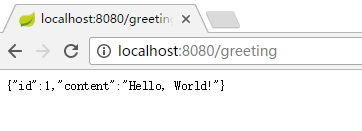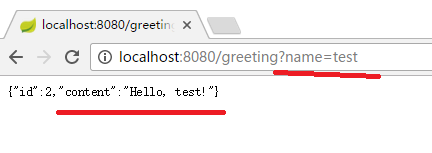用spring boot快速创建 Restful Web Service
Posted
tags:
篇首语:本文由小常识网(cha138.com)小编为大家整理,主要介绍了用spring boot快速创建 Restful Web Service相关的知识,希望对你有一定的参考价值。
新建项目目录:hello
项目结构目录:mkdir src\main\java\hello
创建Gradle项目构建文件: build.gradle
buildscript {
repositories {
mavenCentral()
}
dependencies {
classpath("org.springframework.boot:spring-boot-gradle-plugin:1.4.3.RELEASE")
}
}
apply plugin: ‘java‘
apply plugin: ‘eclipse‘
apply plugin: ‘idea‘
apply plugin: ‘org.springframework.boot‘
jar {
baseName = ‘gs-rest-service‘
version = ‘0.1.0‘
}
repositories {
mavenCentral()
}
sourceCompatibility = 1.8
targetCompatibility = 1.8
dependencies {
compile("org.springframework.boot:spring-boot-starter-web")
testCompile(‘org.springframework.boot:spring-boot-starter-test‘)
}创建实体类 - 交互数据的载体: src/main/java/hello/Greeting.java
package hello;
public class Greeting
{
private final long id;
private final String content;
public Greeting(long id, String content) {
this.id = id;
this.content = content;
}
public long getId() {
return id;
}
public String getContent() {
return content;
}
}新增Controller: src/main/java/hello/GreetingController.java
package hello;
import java.util.concurrent.atomic.AtomicLong;
import org.springframework.web.bind.annotation.RequestMapping;
import org.springframework.web.bind.annotation.RequestParam;
import org.springframework.web.bind.annotation.RestController;
@RestController
public class
GreetingController {
private static final String template = "Hello, %s!";
private final AtomicLong counter = new AtomicLong();
@RequestMapping("/greeting")
public Greeting
greeting(@RequestParam(value="name", defaultValue="World") String name) {
return new Greeting(counter.incrementAndGet(), String.format(template, name));
}
}程序入口:src/main/java/hello/GreetingController.java
package hello;
import org.springframework.boot.SpringApplication;
import org.springframework.boot.autoconfigure.SpringBootApplication;
@SpringBootApplication
public class Application {
public static void main(String[] args) {
SpringApplication.run(Application.class, args);
}
}查看构建命令:Gradle tasks
运行构架命令:Gradle build/bootrun 生成Jar包
启动Java的jar包:java -jar build/libs/gs-rest-service-0.1.0.jar
或者从构建到运行一部到位: gradle clean build && java -jar build/libs/gs-rest-service-0.1.0.jar
命令中敲入:http://localhost:8080/greeting
得到输出:
传入name的参数:
有关Rest的介绍:
http://spring.io/understanding/REST
本文出自 “lybing” 博客,请务必保留此出处http://lybing.blog.51cto.com/3286625/1894301
以上是关于用spring boot快速创建 Restful Web Service的主要内容,如果未能解决你的问题,请参考以下文章