Vue 学习总结笔记
Posted IT_Holmes
tags:
篇首语:本文由小常识网(cha138.com)小编为大家整理,主要介绍了Vue 学习总结笔记相关的知识,希望对你有一定的参考价值。
文章目录
- 1. Vue 路由(route)
- 2. vue-router 插件库
- 3. vue-router实现流程
- 4. vue-router的几个注意事项
- 5. 嵌套路由(也叫做多级路由)
- 6. 路由传参(一) 之 query参数传值
- 7. 命名路由
- 8. 路由传参(二) 之 params参数传值
- 9. 路由的props配置
- 10. router-link的push 和 replace模式
- 11. 编程式路由导航
1. Vue 路由(route)
1.1 路由与路由器
路由器是router , 路由是route。
一个路由就是一组映射关系(key-value形式)。
一个路由器管理了多个路由。
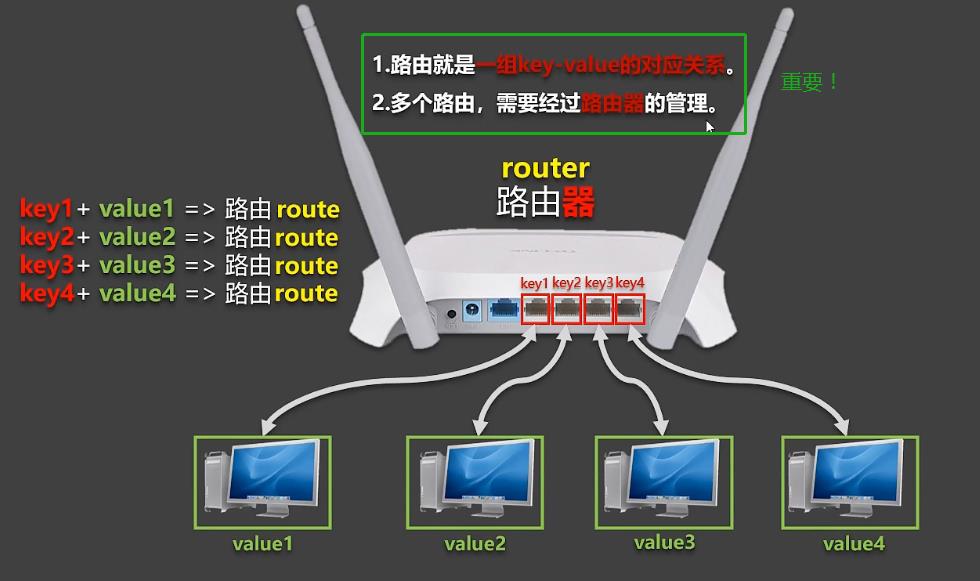
1.2 SPA(single page web application)应用 单页面应用
多页面应用,就是很多个html页面,通过a标签啥的,来回跳转。
- 这种方式,虽然能让页面丰富起来,但是很麻烦,需要重新加载页面,来回蹦跶,很烦。
单页面应用的好处:
- 整个页面不需要重新加载,仅仅是部分模块发生了变化。
- 并且url路径也是变化的。当用户保存了某个路径,就可以直接访问到对应的路由url页面了。

单页面应用的特点:

1.3 路由的分类
后端路由:
- 后端路由是负责处理客户端提交的请求的。对应起来就是我们的一个key(url路径接口),对应了一个value(执行的函数方法啥的,给客户端返回数据)。
- 形式就是:
请求路径对应要执行的函数(进而返回数据)。
前端路由:
- 前端路由就是一个url路径,对应一个component组件页面。用于展示页面内容的。当浏览器的路径改变时,对应的组件就会显示。
- 形式就是:
url路径对应要显示的组件页面。
2. vue-router 插件库
2.1 vue-router的大体流程
vue-router的大体流程就如下图:

vue-router是一个vue的插件库,专门用来实现SPA应用。
2.2 vue-router的安装
2022年2月7日以后,vue-router的默认版本也变为了4版本。并且vue-router4只能用于vue3中。
vue-router3才能在vue2中使用!
再加上不指定版本号直接安装,默认安装时最高版本。还是注意!
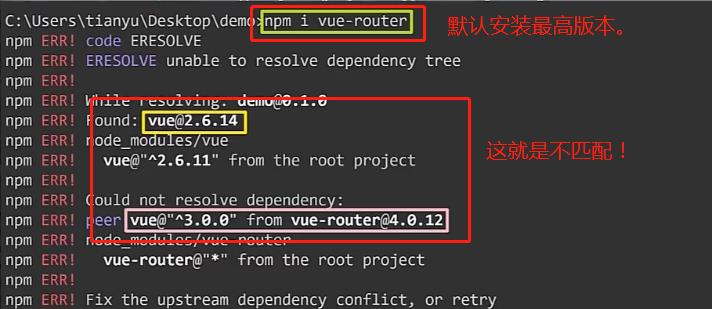
因为是vue2项目,所以要执行npm i vue-router@3命令。

3. vue-router实现流程
main.js文件:
- 导入vuerouter,应用VueRouter插件。
- 因为引入了VueRouter,我们就可以在配置项中添加一个router配置项。这个router要求必须是一个new VueRouter对象。
import Vue from "vue"
import App from "./App.vue"
Vue.config.productionTip = false;
//导入vuerouter
import VueRouter from 'vue-router'
//应用VueRouter插件
Vue.use(VueRouter)
//再次提醒./router/index.js的index.js可以省略。
import router from './router'
//之前的应用了vuex的插件,我们就可以在配置项中添加一个store配置项。
//现在引入了VueRouter,我们就可以在配置项中添加一个router配置项。
const vm = new Vue(
el:'#app',
render:h=>h(App),
router:router
)
src/router/index.js文件:
- 该文件专门用于创建整个应用的路由器。
//该文件专门用于创建整个应用的路由器
import VueRouter from 'vue-router'
import About from '../components/About.vue'
import Home from '../components/Home.vue'
//创建一个路由器(管理多个路由规则)
const router = new VueRouter(
routes:[
//指定好路径和组件。
path:'/about',
component:About
,
path:'/home',
component:Home
,
]
)
//暴露router路由器
export default router
App.vue组件:
- 借助router-link标签实现路由的切换,跳转路由。to属性负责修改url路径,仅负责修改ip端口以及#号后面的url内容。
- 其实这里的router-link经过vue-router转换后也是a标签(加工后的)。
- 使用router-view指定组件的呈现位置。
<template>
<div>
<div class="row">
<div class="col-xs-offset-2 col-xs-8">
<div class="page-header"><h2>Vue Router Demo</h2></div>
</div>
</div>
<div class="row">
<div class="col-xs-2 col-xs-offset-2">
<div class="list-group">
<!-- 原始html中我们使用a标签实现页面的跳转。 -->
<!-- <a href="" class="list-group-item active" href="./about.html">About</a> -->
<!-- <a href="" class="list-group-item" href="./home.html">Home</a> -->
<!--
在Vue中,我们使用router-link来操作url路径。借助router-link标签实现路由的切换。
class属性照样执行。
to属性负责修改url路径,仅负责修改ip端口以及#号后面的url内容。
其实这里的router-link经过vue-router转换后也是a标签(加工后的)。
-->
<router-link class="list-group-item" active-class="active" to="/about">About</router-link>
<router-link class="list-group-item" active-class="active" to="/home">Home</router-link>
<!--
active的用法和active-class的用法:(高亮样式)
active是激活的意思。
class="list-group-item active" :这里就是一直处于激活状态,并且触发样式。
class="list-group-item" active-class="active" :就是当激活时触发样式。
-->
</div>
</div>
<div class="col-xs-6">
<div class="panel">
<div class="panel-body">
<!-- 使用router-view指定组件的呈现位置。 -->
<router-view></router-view>
</div>
</div>
</div>
</div>
</div>
</template>
<script>
export default
name:'App',
</script>
测试需要的两个组件:
About.vue组件:
<template>
<h2>我是About内容</h2>
</template>
<script>
export default
name:'About'
</script>
<style>
</style>
Home.vue组件:
<template>
<h2>我是Home内容</h2>
</template>
<script>
export default
name:'Home'
</script>
<style>
</style>
高亮样式:

4. vue-router的几个注意事项
4.1 一般组件和路由组件 , components目录和pages目录
一般组件 和 路由组件:
- 一般组件:常用组件,直接使用的组件,自己定义的组件标签的组件。
- 路由组件:不会自己手动的写组件标签,会对应路由规则。
开发中,存放组件一般有两个目录:
- 一般组件放到components目录下。
- 路由组件放到pages目录下。
4.2 不使用的组件是被隐藏了,还是被销毁了?
就是当我们切换组件的显示的时候,不被使用的组件是被隐藏了,还是被销毁了?
- 答案是销毁了。
可以通过钩子函数,beforeDestroy()或者mounted()钩子函数来验证。

4.3 $route 和 $router
打印当前this组件的时候,我们能够看到一个$route 和 $router:
- 分别对应了自身的route路由规则 和 管理整个路由规则的router路由器。
- 整个应用只有一个router,可以通过组件的$router属性获取到。

4.4 总结

5. 嵌套路由(也叫做多级路由)
嵌套路由就是不断的嵌套。
- 要注意是的:除了一级路由,其他的路由(children下的路由)都可以不用写 " / "斜杆。因为vue-router会帮我们自动添加。
- 例如:在二级路由的path多添加了 " / "斜杆,那么vue-router就会不识别这个路由规则了。这样router-link的to属性指定了也没用,找不到路由规则。
- 多级路由的router-link的to属性要指定全路径 , 例如:二级路径:<router-link to="/home/message">
src/router/index.js文件:
- 再次强调,注意二级路由以及以下的路由不要添加斜杆!
//该文件专门用于创建整个应用的路由器
import VueRouter from 'vue-router'
import About from '../pages/About.vue'
import Home from '../pages/Home.vue'
import News from '../pages/News.vue'
import Message from '../pages/Message.vue'
//创建一个路由器(管理多个路由规则)
const router = new VueRouter(
routes:[
//一级路由:一级路由加 ' / '。
path:'/about',
component:About
,
path:'/home',
component:Home,
children:[
//二级路由:vue会自动添加 ' / '不需要我们添加!!
path:'news',
component:News
,
path:'message',
component:Message
]
,
]
)
//暴露router路由器
export default router
Home.vue文件:
- 其他文件相同,我们只需要继续在Home文件下添加嵌套路由就可以。
<template>
<div>
<h2>Home组件内容</h2>
<div>
<ul class="nav nav-tabs">
<li>
<!-- 因为涉及到二级路由,找/home/news对应的路由规则,进而呈现组件页面。 -->
<router-link class="list-group-item" active-class="active" to="/home/news">News</router-link>
</li>
<li>
<router-link class="list-group-item" active-class="active" to="/home/message">Message</router-link>
</li>
</ul>
<router-view></router-view>
</div>
</div>
</template>
<script>
export default
name:'Home',
// mounted()
// console.log('Home组件挂载完毕。',this)
// ,
// beforeDestroy()
// console.log('Home组件将要被销毁。')
//
</script>
<style>
</style>
两个嵌套组件:
Message.vue文件:
<template>
<div>
<ul>
<li>
<a href="">message001</a>
</li>
<li>
<a href="">message001</a>
</li>
<li>
<a href="">message001</a>
</li>
</ul>
</div>
</template>
<script>
export default
name:'Message'
</script>
News.vue文件:
<template>
<ul>
<li>news001</li>
<li>news002</li>
<li>news003</li>
</ul>
</template>
<script>
export default
name:'News'
</script>
6. 路由传参(一) 之 query参数传值
6.1 query参数和body参数
query参数 和 body参数:
- query参数是拼接在请求地址上的传参。不能传递对象类型的参数。
- body参数是在请求体中,对于传递对象类型的参数,只能用body传参。
get方法只能query参数。
post方法既可以query参数也可以body参数。
- 直接在post方法的url后面追加参数。
简而言之,query参数就是拼接在url后面的表单形式的参数。
6.2 路由的query参数传值
Message.vue文件:
- 方式一:跳转路由并携带query参数,to的字符串写法。通过js模板字符串和$来实现。
- 方式二:跳转路由并携带query参数,to的对象写法(推荐)。

<template>
<div>
<ul>
<li v-for="item in messageList" :key="item.id">
<!--
方式一:跳转路由并携带query参数,to的字符串写法:
加了:号等于to里面的都是js表达式,但是里面不能直接定义!!
因为,这样的js表达式格式不正确的!
想要修改也很简单使用js的模板字符串来操作,然后用$来传值。
-->
<!-- <router-link :to="`/home/message/detail?id=$item.id&title=$item.title`">item.title</router-link> -->
<!--
方式二:跳转路由并携带query参数,to的对象写法:(推荐)
同样加:号等于里面都是js表达式。传对象也必须是js表达式!
可以一个对象,携带着两个参数:
path:路劲。
query:要传入的参数。
-->
<router-link :to="
path:'/home/message/detail',
query:
id:item.id,
title:item.title,
">
item.title
</router-link>
</li>
</ul>
<hr>
<router-view></router-view>
</div>
</template>
<script>
export default
name:'Message',
data()
return
messageList:[
id:'001',title:'消息001',
id:'002',title:'消息002',
id:'003',title:'消息003',
]
</script>
src/router.index.js文件:
//该文件专门用于创建整个应用的路由器
import VueRouter from 'vue-router'
import About from '../pages/About.vue'
import Home from '../pages/Home.vue'
import News from '../pages/News.vue'
import Message from '../pages/Message.vue'
import Detail from '../pages/Detail.vue'
//创建一个路由器(管理多个路由规则)
const router = new VueRouter(
routes:[
//一级路由:一级路由加 ' / '。
path:'/about',
component:About
,
path:'/home',
component:Home,
children:[
//二级路由:vue会自动添加 ' / '不需要我们添加!!
path:'news',
component:News
,
path:'message',
component:Message,
children:[
path:'detail',
component:Detail,
]
]
,
]
)
//暴露router路由器
export default router
Detail.vue文件:
- 因为值会直接放到$route中,我们直接获取就可以。
<template>
<ul>
<li>消息标号:$route.query.id</li>
<li>消息标题:$route.query.title</li>
</ul>
</template>
<script>
export default
name:'Detail',
mounted()
//打印查看相关信息
// console.log(this.$route)
</script>
<style>
</style>
6.3 总结

7. 命名路由
命名路由是为了简化跳转。
path:'message',
component:Message,
children:[
//设置了name,我们就不用配置全路径,直接在router-link的to属性中配置一个name:xiangqing就可以了。
name:'xiangqing',
path:'detail',
component:Detail,
]
<li v-for="item in messageList" :key="item.id">
<router-link :to="
name:'xiangqing',
query:
id:item.id,
title:item.title,
">
item.title
</router-link>
</li>
8. 路由传参(二) 之 params参数传值
8.1 什么是params参数?
什么是params参数?
- 像下图一样传参的形式就叫做params参数传参。

当我们查看this.$route中的内容时:
- 有params和query属性。
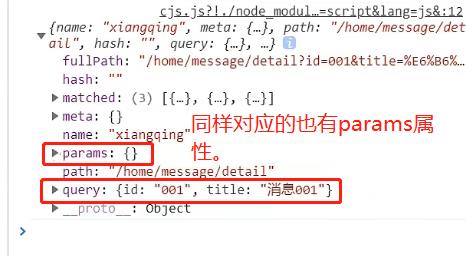
8.2 params使用和注意事项
params的对象写法有一个很大的坑:
- 只能匹配name,不能匹配path!!这一点很重要!
<!-- 跳转路由并携带params参数,to的对象写法: -->
<router-link :to="
//只能使用name,不能使用path。
name:'xiangqing',
params:
id:item.id,
title:item.title,
"