centos7 升级到指定的版本(降级)
Posted 石工记
tags:
篇首语:本文由小常识网(cha138.com)小编为大家整理,主要介绍了centos7 升级到指定的版本(降级)相关的知识,希望对你有一定的参考价值。
1.查看centos7版本及内核
[root@HINA ~]# cat /etc/redhat-release
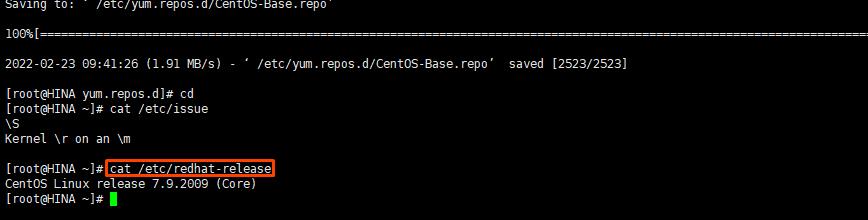
查看的版本为centos 7.9 降级到7.5
[root@HINA ~]# unname -r
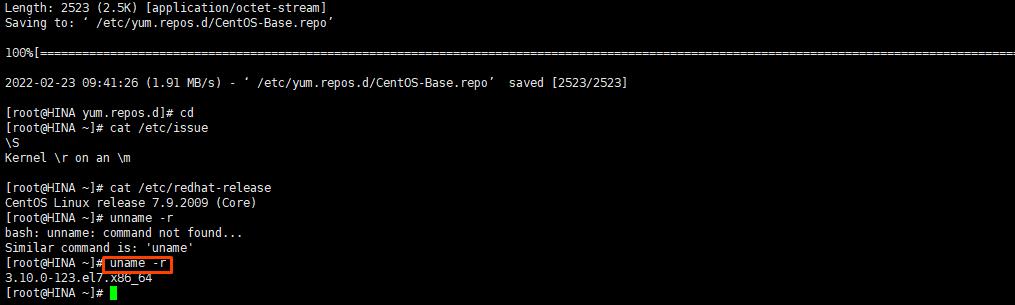
2.查看当前的repo
[root@HINA ~]# more /etc/yum.repos.d/CentOS-Vault.repo
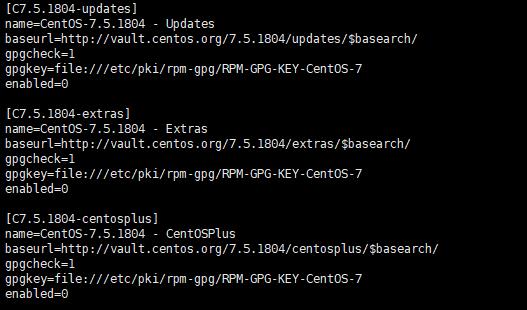
里边是,当前版本之前的历史版本。所以里边没有7.5,所以我们需要更新repo已得到安装包地址
更新centos-release包,拿到7.5的vault

查看所有可用的repo
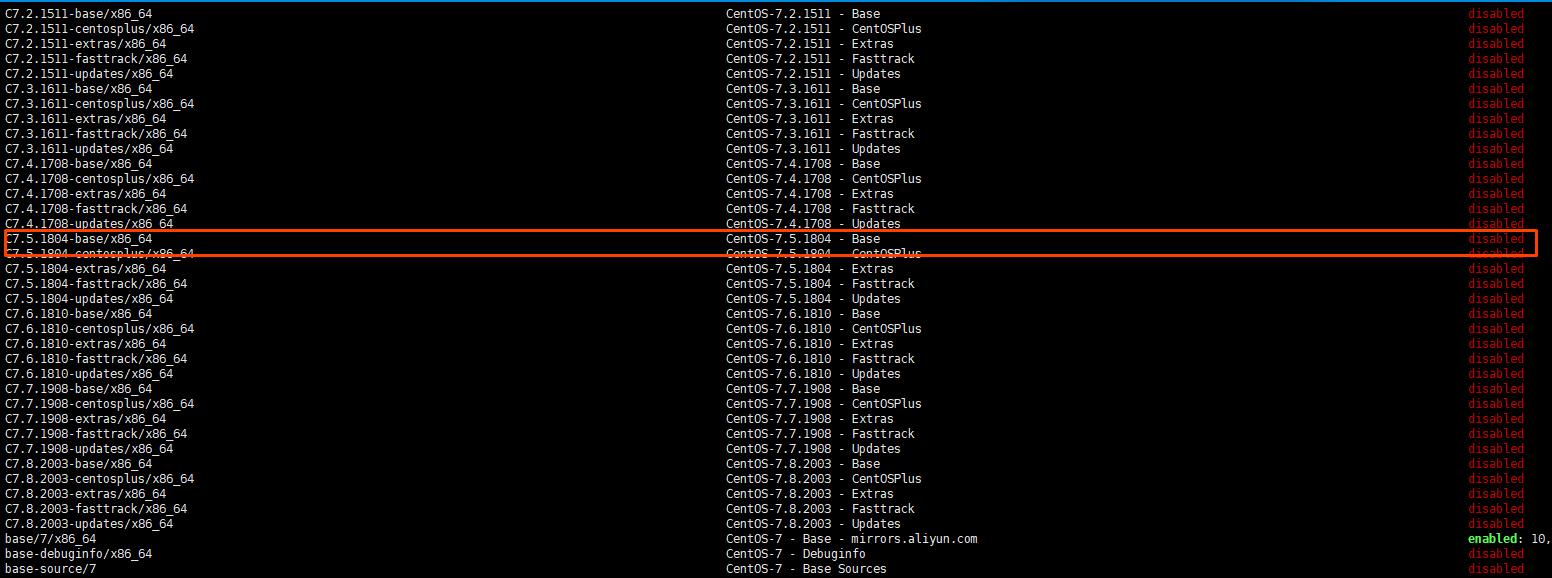
此时repo已经更新到了Centos7的最新版
但是没有Centos8的repo,所以如果升级8需要使用其他方法。
yum clean all
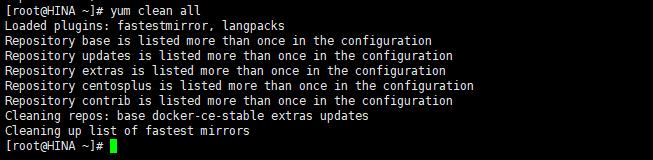
rm -rf /var/cache/yum

更新安装
更新CentOS 7
创建要升级到版本(Centos 7.6)的Vault版本仓库文件:
vi /etc/yum.repos.d/CentOS-Vault.repo
CentOS 7的更新源在/etc/yum.repos.d/目录下,由于我已经将yum源更换为阿里云的yum源,配置文件如下,更换:
name=CentOS-7.5.1804 - Base - mirrors.aliyun.com
failovermethod=priority
baseurl=http://olcentchan.chinacloudapp.cn/centos/7.5.1804/os/$basearch/
http://olcentchan.chinacloudapp.cn/centos/7.5.1804/os/$basearch/
http://olcentchan.chinacloudapp.cn/centos/7.5.1804/os/$basearch/
gpgcheck=1
gpgkey=http://olcentchan.chinacloudapp.cn/centos/RPM-GPG-KEY-CentOS-7
#released updates
[updates]
name=CentOS-7.5.1804 - Updates - mirrors.aliyun.com
failovermethod=priority
baseurl=http://olcentchan.chinacloudapp.cn/centos/7.5.1804/updates/$basearch/
http://olcentchan.chinacloudapp.cn/centos/7.5.1804/updates/$basearch/
http://olcentchan.chinacloudapp.cn/centos/7.5.1804/updates/$basearch/
gpgcheck=1
gpgkey=http://olcentchan.chinacloudapp.cn/centos/RPM-GPG-KEY-CentOS-7
#additional packages that may be useful
[extras]
name=CentOS-7.5.1804 - Extras - mirrors.aliyun.com
failovermethod=priority
baseurl=http://olcentchan.chinacloudapp.cn/centos/7.5.1804/extras/$basearch/
http://olcentchan.chinacloudapp.cn/centos/7.5.1804/extras/$basearch/
http://olcentchan.chinacloudapp.cn/centos/7.5.1804/extras/$basearch/
gpgcheck=1
gpgkey=http://olcentchan.chinacloudapp.cn/centos/RPM-GPG-KEY-CentOS-7
#additional packages that extend functionality of existing packages
[centosplus]
name=CentOS-7.5.1804 - Plus - mirrors.aliyun.com
failovermethod=priority
baseurl=http://olcentchan.chinacloudapp.cn/centos/7.5.1804/centosplus/$basearch/
http://olcentchan.chinacloudapp.cn/centos/7.5.1804/centosplus/$basearch/
http://olcentchan.chinacloudapp.cn/centos/7.5.1804/centosplus/$basearch/
gpgcheck=1
enabled=0
gpgkey=http://olcentchan.chinacloudapp.cn/centos/RPM-GPG-KEY-CentOS-7
#contrib - packages by Centos Users
[contrib]
name=CentOS-7.5.1804 - Contrib - mirrors.aliyun.com
failovermethod=priority
baseurl=http://olcentchan.chinacloudapp.cn/centos/7.5.1804/contrib/$basearch/
http://olcentchan.chinacloudapp.cn/centos/7.5.1804/contrib/$basearch/
http://olcentchan.chinacloudapp.cn/centos/7.5.1804/contrib/$basearch/
gpgcheck=1
enabled=0
gpgkey=http://olcentchan.chinacloudapp.cn/centos/RPM-GPG-KEY-CentOS-7
我们知道yum upgrade会将整个系统更新至最新版本,但我们想指定版本就需要增加两个参数
disablerepo(禁用repo)=’*’(禁用所有的repo)
enablerepo(启用repo)=‘C7.5’(仅使用C7.5的repo)
yum --disablerepo='*' --enablerepo='C7.5*' upgrade
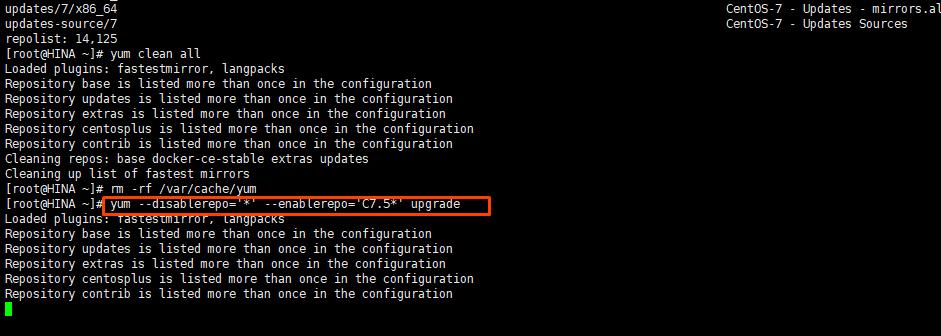
注:upgrade与updata没有区别
更新linux核心
yum --disablerepo='*' --enablerepo='C7.5*,epel' update kernel将release将为7.5版本
yum --disablerepo='*' --enablerepo='C7.5*,epel' downgrade centos-release
查看
cat /etc/redhat-release
以上是关于centos7 升级到指定的版本(降级)的主要内容,如果未能解决你的问题,请参考以下文章