ESP32-ArduinoGPIO输入操作,去抖,ADC多按键
Posted pocean2012
tags:
篇首语:本文由小常识网(cha138.com)小编为大家整理,主要介绍了ESP32-ArduinoGPIO输入操作,去抖,ADC多按键相关的知识,希望对你有一定的参考价值。
GPIO除了输入输出,一般还有很丰富的复用功能,以ESP32为例:
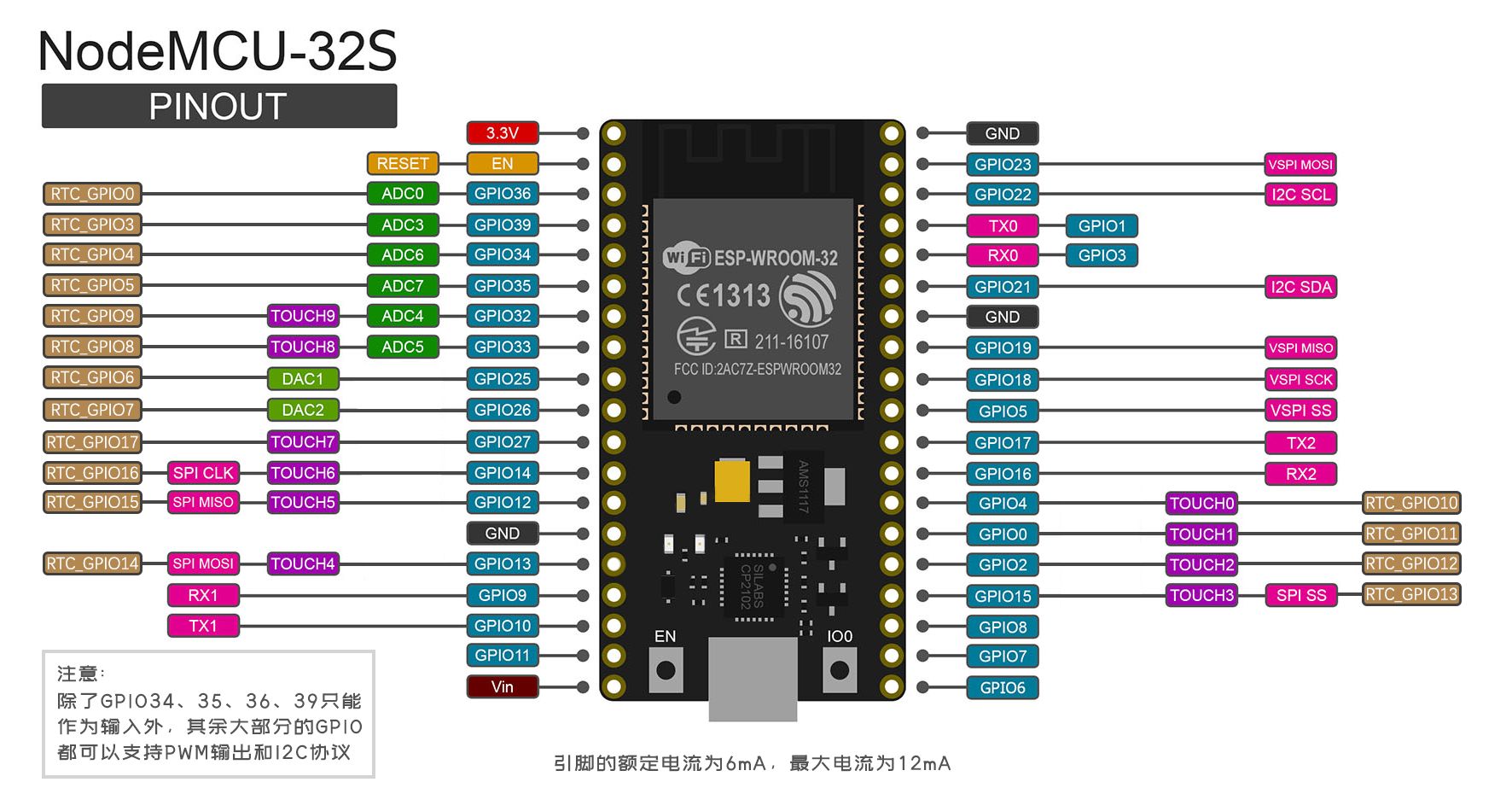
我们在上次开关量输出(HIGH/LOW)先来看输入信号一般的用法:
1. 读取外部接口状态--开关信号量,比如按键
2. 模拟输入, 读取外部信号的电压值
3. 用作中断触发,当状态改变时触发中断,进入预设的处理程序
GPIO其他的输出功能:
1. DAC/PWM
然后就是组合的高速串口接口了,SPI/I2C最为典型,和通用串口的差异就在于支持高速的数据传输,而且主要以同步传输为主(带时钟信号)。
我们这一节主要来看输入的应用,主要三个案例:
1. 读取状态;
2. 增加去抖动处理,提高可靠性
3. 通过模拟输入实现一个IO处理多个按键
4.*触发外部中断
案例1,读取光电开关状态,并控制LED
初级,直接控制状态
/*
GPIO digital input.
P12 connected to an optical switch.
*/
#define LED_ON LOW
#define LED_OFF HIGH
#define SWITCH_ON HIGH
#define SWITCH_OFF LOW
// These constants won't change. They're used to give names to the pins used:
const int switchInput=12;
const int led=22;
int switchState ; // value read from the pot
void setup()
// initialize serial communications at 9600 bps:
pinMode(switchInput,INPUT);
pinMode(led,OUTPUT);
void loop()
// read the analog in value:
switchState=digitalRead(switchInput);
if(switchState==SWITCH_ON) digitalWrite(led,LED_ON);
else digitalWrite(led,LED_OFF);
delay(2);
案例2 .升级,加入去抖
/*
GPIO digital input.
P12 connected to an optical switch.
*/
#define LED_ON LOW
#define LED_OFF HIGH
#define SWITCH_ON HIGH
#define SWITCH_OFF LOW
// These constants won't change. They're used to give names to the pins used:
const int switchInput=12;
const int led=22;
int switchState = SWITCH_OFF; // value read from the pot
int lastState=SWITCH_OFF;
int ledState=LED_OFF;
unsigned long lastDebounceTime = 0; // the last time the output pin was toggled
unsigned long debounceDelay = 50; // the debounce time; increase if the output flickers
void setup()
// initialize serial communications at 9600 bps:
Serial.begin(9600);
pinMode(switchInput,INPUT);
pinMode(led,OUTPUT);
digitalWrite(led,ledState);
void loop()
// read the analog in value:
int readValue=digitalRead(switchInput);
if(readValue!=lastState)
// reset the debounce timer
lastDebounceTime=millis();
if((millis()-lastDebounceTime)>debounceDelay)
// longer than limit,set the actual state
if(readValue!=switchState)
switchState=readValue;
if(switchState==SWITCH_ON)
ledState=!ledState;
Serial.println("led stat changed.");
digitalWrite(led,ledState);
// save the read value.
lastState=readValue;
关键Arduino库函数: millis(), digitalRead()
digitalRead() - Arduino Reference
案例3, 一个GPIO通过读取模拟信号量来获取多个控制按键
电路连接的原理
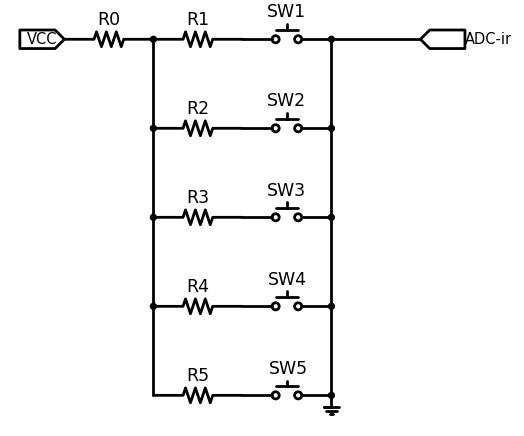
代码
// These constants won't change. They're used to give names to the pins used:
const int analogInPin = 12; // Analog input pin that the potentiometer is attached to
const int led = 22; // Analog output pin that the LED is attached to
int sensorValue = 0; // value read from the pot
void setup()
// initialize serial communications at 9600 bps:
Serial.begin(9600);
void loop()
// read the analog in value:
sensorValue = analogRead(analogInPin);
// print the results to the Serial Monitor:
Serial.print("sensor = ");
Serial.print(sensorValue);
Serial.print("\\n ");
// wait 2 milliseconds before the next loop for the analog-to-digital
// converter to settle after the last reading:
delay(2);
时间关系, 留给大家思考的题目:
1. 怎么分辨多按键?
2. 怎么进行滤波处理?
3. 能否处理组合键?
4. 如何处理按下和释放?
以上是关于ESP32-ArduinoGPIO输入操作,去抖,ADC多按键的主要内容,如果未能解决你的问题,请参考以下文章