Python3 实现批量图像数据增强(扩增)并复制xml标签文件目标检测笔记
Posted K同学啊
tags:
篇首语:本文由小常识网(cha138.com)小编为大家整理,主要介绍了Python3 实现批量图像数据增强(扩增)并复制xml标签文件目标检测笔记相关的知识,希望对你有一定的参考价值。
增强效果:
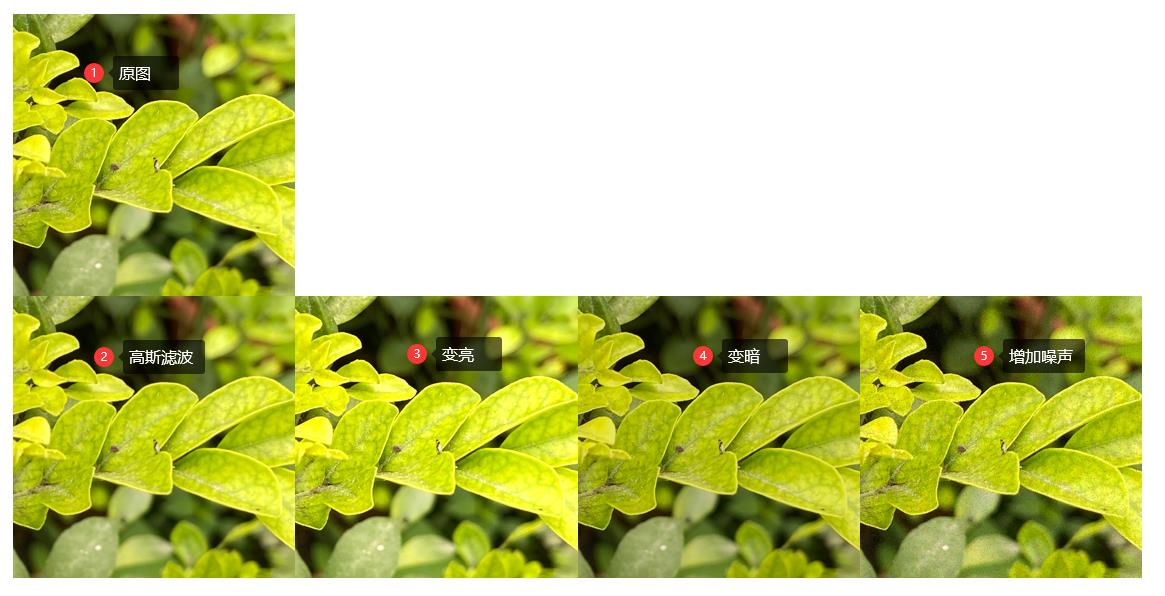
# -*- coding: utf-8 -*-
import cv2
import numpy as np
import os.path
import shutil
# 椒盐噪声
def SaltAndPepper(src, percetage):
SP_NoiseImg = src.copy()
SP_NoiseNum = int(percetage * src.shape[0] * src.shape[1])
for i in range(SP_NoiseNum):
randR = np.random.randint(0, src.shape[0] - 1)
randG = np.random.randint(0, src.shape[1] - 1)
randB = np.random.randint(0, 3)
if np.random.randint(0, 1) == 0:
SP_NoiseImg[randR, randG, randB] = 0
else:
SP_NoiseImg[randR, randG, randB] = 255
return SP_NoiseImg
# 高斯噪声
def addGaussianNoise(image, percetage):
G_Noiseimg = image.copy()
w = image.shape[1]
h = image.shape[0]
G_NoiseNum = int(percetage * image.shape[0] * image.shape[1])
for i in range(G_NoiseNum):
temp_x = np.random.randint(0, h)
temp_y = np.random.randint(0, w)
G_Noiseimg[temp_x][temp_y][np.random.randint(3)] = np.random.randn(1)[0]
return G_Noiseimg
# 亮度
def brightness(image, percetage):
image_copy = image.copy()
w = image.shape[1]
h = image.shape[0]
# get brighter
for xi in range(0, w):
for xj in range(0, h):
image_copy[xj, xi, 0] = np.clip(int(image[xj, xi, 0] * percetage), a_max=255, a_min=0)
image_copy[xj, xi, 1] = np.clip(int(image[xj, xi, 1] * percetage), a_max=255, a_min=0)
image_copy[xj, xi, 2] = np.clip(int(image[xj, xi, 2] * percetage), a_max=255, a_min=0)
return image_copy
if __name__ == '__main__':
# 图片文件夹路径
input_jpg = './dataset/images'
input_xml = './dataset/Annotations'
output_jpg = './augmentation_data/images'
output_xml = './augmentation_data/Annotations'
for img_name in os.listdir(input_jpg):
name = img_name.split('.')[0]
print(name)
print(img_name)
img_path = os.path.join(input_jpg, img_name)
img = cv2.imread(img_path)
xml_src_path = os.path.join(input_xml, name + '.xml')
xml_dst_path = os.path.join(output_xml, name)
# 增加噪声
img_gauss = addGaussianNoise(img, 0.1)
cv2.imwrite(os.path.join(output_jpg, name + '_noise.png'), img_gauss)
shutil.copyfile(xml_src_path, xml_dst_path + '_noise.xml')
print("Save " + os.path.join(output_jpg, name + '_noise.png') + " Successfully!")
# 变暗
img_darker = brightness(img, 0.9)
cv2.imwrite(os.path.join(output_jpg, name + '_darker.png'), img_darker)
shutil.copyfile(xml_src_path, xml_dst_path + '_darker.xml')
print("Save " + os.path.join(output_jpg, name + '_darker.png') + " Successfully!")
# 变亮
img_brighter = brightness(img, 1.1)
cv2.imwrite(os.path.join(output_jpg, name + '_brighter.png'), img_brighter)
shutil.copyfile(xml_src_path, xml_dst_path + '_brighter.xml')
print("Save " + os.path.join(output_jpg, name + '_brighter.png') + " Successfully!")
# 高斯滤波
blur = cv2.GaussianBlur(img, (7, 7), 1.1)
# cv2.GaussianBlur(图像,卷积核,标准差)
cv2.imwrite(os.path.join(output_jpg, name + '_blur.png'), blur)
shutil.copyfile(xml_src_path, xml_dst_path + '_blur.xml')
print("Save " + os.path.join(output_jpg, name + '_blur.png') + " Successfully!")
以上是关于Python3 实现批量图像数据增强(扩增)并复制xml标签文件目标检测笔记的主要内容,如果未能解决你的问题,请参考以下文章