idea下载postgresql的驱动失败Failed to download ,报connect timed out的解决方法
Posted 秋9
tags:
篇首语:本文由小常识网(cha138.com)小编为大家整理,主要介绍了idea下载postgresql的驱动失败Failed to download ,报connect timed out的解决方法相关的知识,希望对你有一定的参考价值。
【现象】
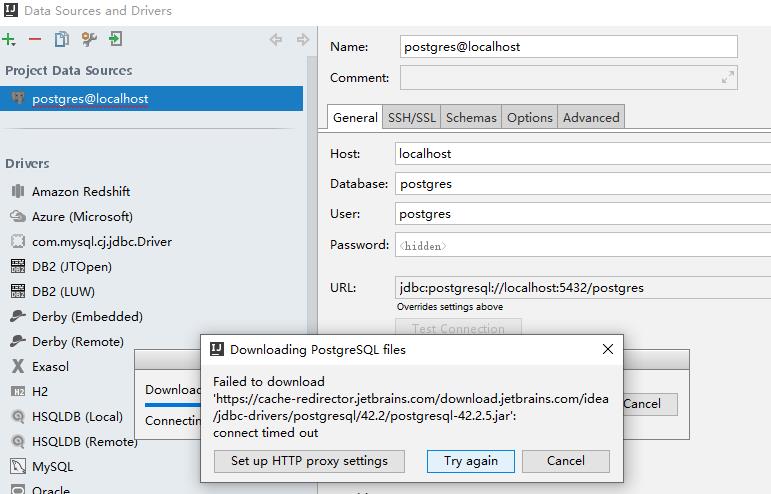
【解决方法1】确保电脑能够正常上网
【解决方法2】
在pom.xml文件中,先加入
<!-- https://mvnrepository.com/artifact/org.postgresql/postgresql -->
<dependency>
<groupId>org.postgresql</groupId>
<artifactId>postgresql</artifactId>
<version>42.3.1</version>
</dependency>
再点download下载驱动
以上是关于idea下载postgresql的驱动失败Failed to download ,报connect timed out的解决方法的主要内容,如果未能解决你的问题,请参考以下文章
IDEA:使用 Database 去连接 MySQL 下载驱动失败问题
PostgreSQL 迁移失败并出现错误消息“找不到驱动程序”
为啥使用 Slick 和 PostgreSQL 播放操作失败并显示“找不到合适的驱动程序”?
IDEA导入MySQL的jdbc驱动出现“java.lang.ClassNotFoundException: com.mysql.cj.jdbc.Driver”