linux重启后,mysql的root用户丢失?
Posted 学码无涯
tags:
篇首语:本文由小常识网(cha138.com)小编为大家整理,主要介绍了linux重启后,mysql的root用户丢失?相关的知识,希望对你有一定的参考价值。
本用户对云服务器进行重启操作后,登录mysql发现怎么也登不上去,
解除权限登录进去查看用户root竟然不存在了。
针对这一问题进行解决:
1.创建root用户
mysql> use mysql;
mysql> create user 'root'@'localhost' identified by 'root';
由于开启skip-grant-tables权限,上述命令无法执行,可能会报以下错误
mysql> ERROR 1290 (HY000): The MySQL server is running with the --skip-grant-tables option so it cannot execute this statement
输入:
mysql> flush privileges;#刷新配置
再次重新创建用户
mysql> create user 'root'@'localhost' identified by 'root';
如果再次报错,输入:
mysql> drop user 'root'@'localhost';
不报权限错误,输入:
mysql> create user 'root'@'localhost' identified by 'root';
用户创建成功后,给root增加权限
2.添加权限
mysql> GRANT ALL PRIVILEGES ON *.* TO 'root'@'localhost' WITH GRANT OPTION; #赋予所有库所有表操作权限
mysql> flush privileges;
mysql> exit;
给my.cnf文件开启的skip-grant-tables权限注释掉
重启mysql
3.解决远程无法登录mysql

修改localhost,个人使用为了方便就更改 “mysql” 数据库里的 “user” 表里的 “host” 项,从"localhost"改成"%"
mysql>use mysql;
mysql>update user set host = '%' where user = 'root';
mysql>select host, user from user;
mysql>FLUSH PRIVILEGES;
设置好mysql就可以远程登录了,但是这是不安全的。只需要知道ip和账户密码就可以操作你的数据库
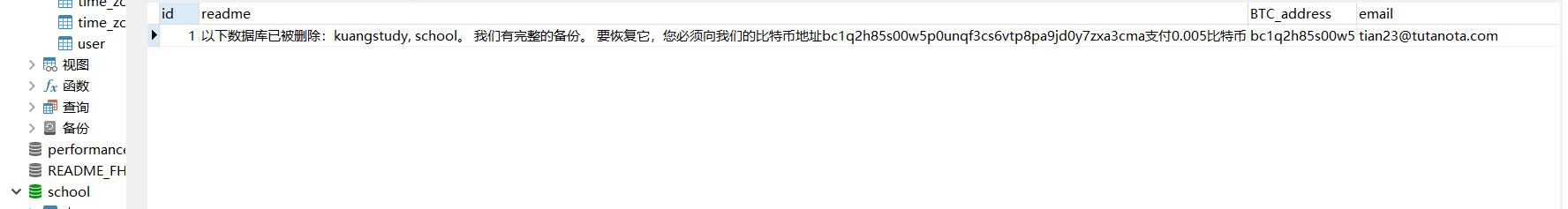
黑客:以下数据库已被删除:kuangstudy, school。 我们有完整的备份。 要恢复它,您必须向我们的比特币地址bc1q2h85s00w5p0unqf3cs6vtp8pa9jd0y7zxa3cma支付0.005比特币(BTC)。 如果您需要证明,请通过以下电子邮件与我们联系。 tian23@tutanota.com 。 任何与付款无关的邮件都将被忽略!
设置指定ip登录
官方给出my.cnf的bind-address无法绑定多个ip,是不可行的,通过mysql设置无法指定多个ip访问
如何设置指定的ip才能访问
防火墙设置
下载iptables服务
yum install -y iptables-service
systemctl restart iptables
systemctl enable iptables
设置所有ip不能访问3306端口
/sbin/iptables -A INPUT -p tcp --dport 3306 -j DROP
设置主机端口号3306只能指定ip才能访问
/sbin/iptables -A INPUT -p tcp -s ip地址 --dport 3306 -j ACCEPT
保存规则
service iptables save
重启
systemctl restart iptables
查看3306规则
echo -e "target prot opt source destination\\n$(iptables -L INPUT -n | grep 3306)"
#查看`iptables`保存规则
cat /etc/sysconfig/iptables
#查看iptables运行状况
iptables -L -n -v
以上是关于linux重启后,mysql的root用户丢失?的主要内容,如果未能解决你的问题,请参考以下文章