1045 - Access denied for user ‘root‘@‘localhost‘ (using password: YES)
Posted 闭关苦炼内功
tags:
篇首语:本文由小常识网(cha138.com)小编为大家整理,主要介绍了1045 - Access denied for user ‘root‘@‘localhost‘ (using password: YES)相关的知识,希望对你有一定的参考价值。
windows10 下 Navicat 连接 mysql报错:
1045 - Access denied for user ‘root’@‘localhost’ (using password: YES)
可以看下截图:
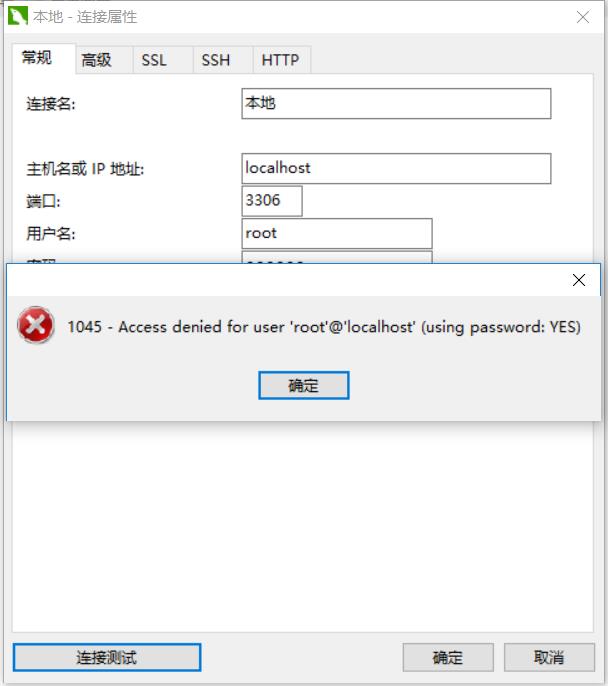
1、先停止MySQL服务
net stop mysql

2、编辑 MySQL安装目录 下的 my.ini
在 [mysqld] 下添加
skip-grant-tables
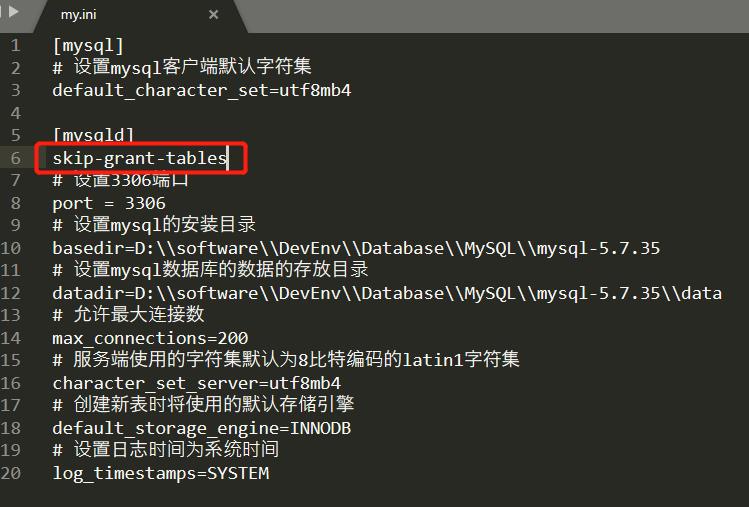
3、启动MySQL服务
net start mysql
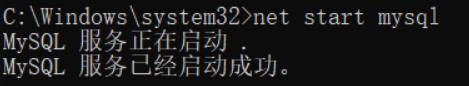
4、登录MySQL(不需要输入密码)
mysql -uroot -p
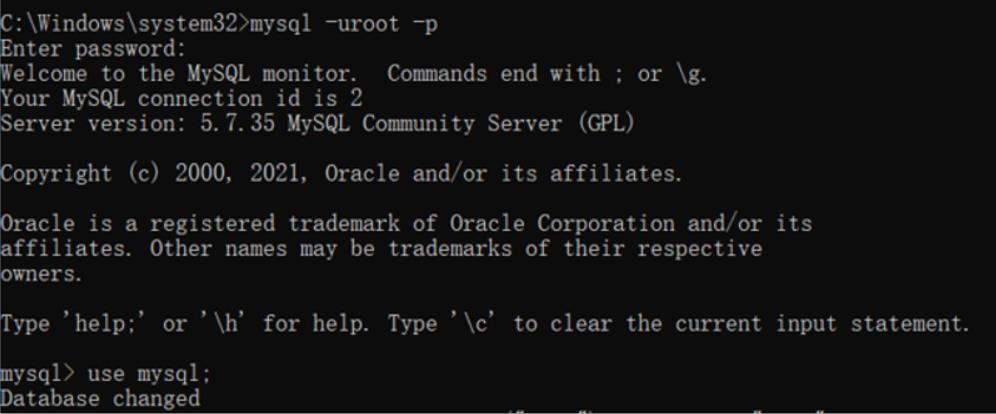
5、修改MySQL数据库root用户密码
5.1 使用mysql库
use mysql;
5.2 修改root密码
update user set authentication_string=password('123465') where user = 'root';
5.3 刷新生效
flush privileges;
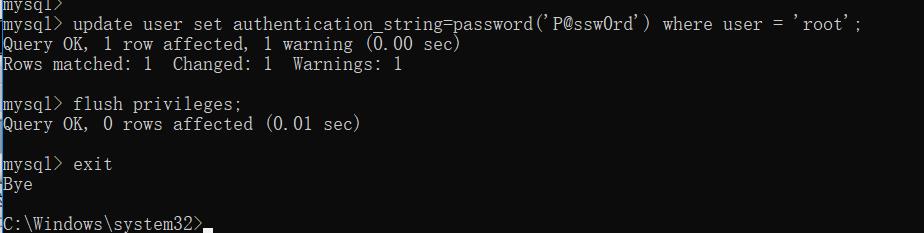
6、关闭MySQL服务
net stop mysql
7、然后编辑 MySQL安装目录 下的 my.ini
在 [mysqld] 下删掉
skip-grant-tables
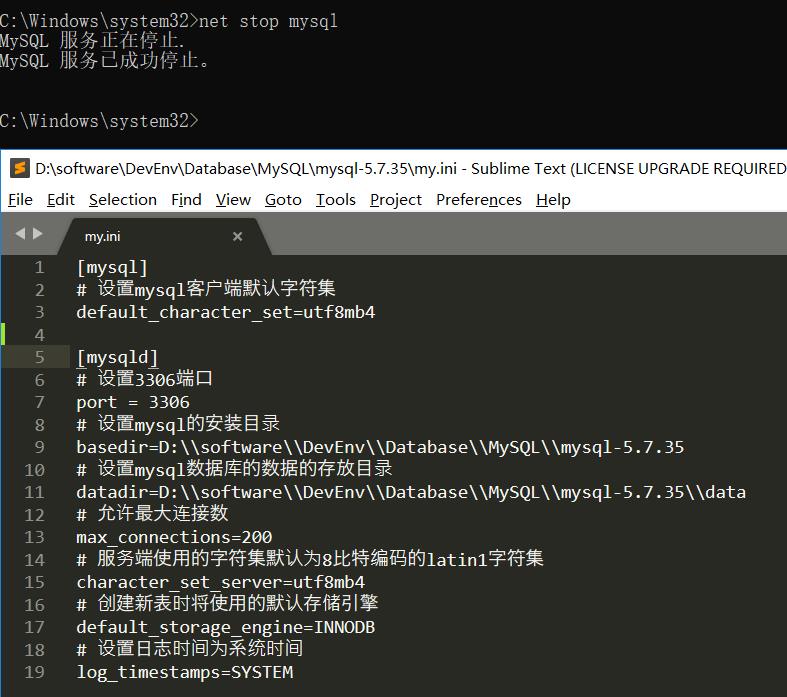
8、登录MySQL(需要输入密码)
mysql -uroot -p
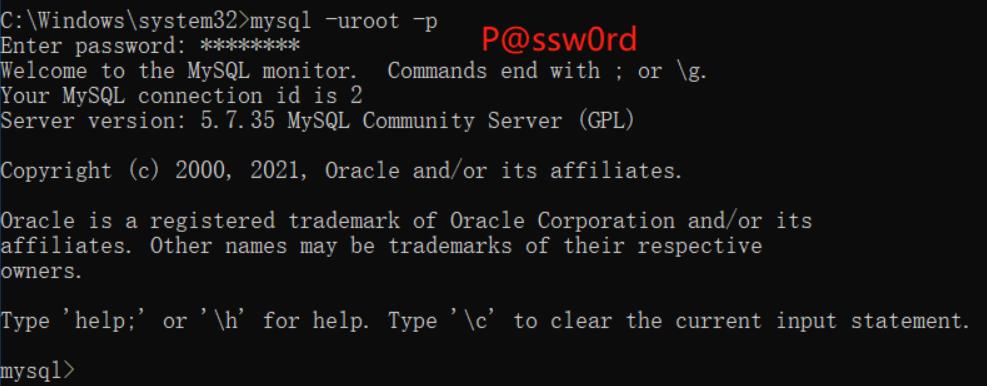
9、Navicat连接MySQL数据库
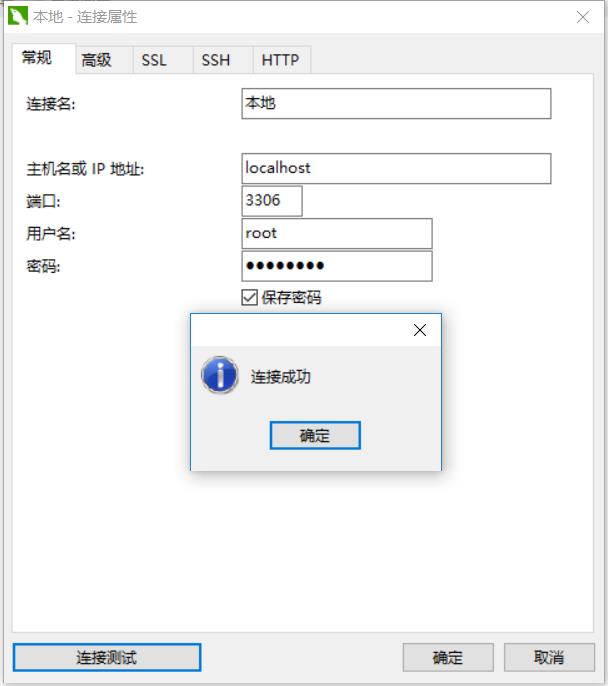
连接成功!
以上是关于1045 - Access denied for user ‘root‘@‘localhost‘ (using password: YES)的主要内容,如果未能解决你的问题,请参考以下文章
1045-Access denied for user'xxx@localhost'
mysql ERROR 1045 (28000): Access denied for user 可能解决方法分析
启用远程 MySQL 连接:ERROR 1045 (28000): Access denied for user
mysql ERROR 1045 (28000): Access denied for user解决方法
MySQL ERROR 1045 (28000): Access denied for user 'bill'@'localhost' (使用密码: YES)
MySQL ERROR 1045 (28000): Access denied for user 'bill'@'localhost' (使用密码: YES)