nuxtJs中直接使用自带的@nuxtjs/axios
Posted JaydenLD@Clara
tags:
篇首语:本文由小常识网(cha138.com)小编为大家整理,主要介绍了nuxtJs中直接使用自带的@nuxtjs/axios相关的知识,希望对你有一定的参考价值。
最初我以为在nuxtjs中是需要重新npm install axios,但是其实nuxtjs自己集成了这个数据渲染方法
你只需在nuxt.config.js中配置一下就可以了
modules: [
// Doc: https://github.com/nuxt-community/axios-module#usage
\'@nuxtjs/axios\'
],
/*
** Axios module configuration
*/
axios: {
proxy: true,
prefix: \'/api/\',
credentials: true
// See https://github.com/nuxt-community/axios-module#options
},
proxy: {
\'/api/\': {
target: \'https://h5api.zhefengle.cn\',//这个网站是开源的可以请求到数据的
pathRewrite: {
\'^/api/\': \'/\',
changeOrigin: true
}
}
},
然后在你的页面可以直接请求数据了
mounted() {
this.$axios.get("/index.html").then(res=>{
console.log(res)
})
},
最后进入这个页面,在控制台看到打印即表示请求成功了
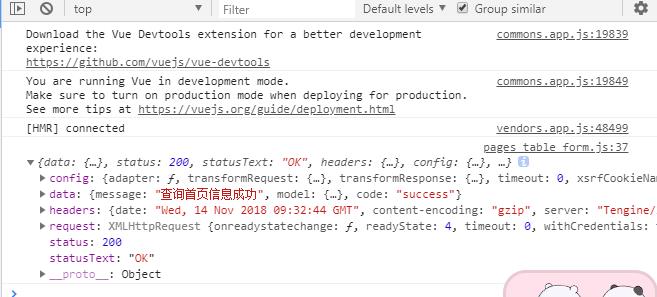
以上是关于nuxtJs中直接使用自带的@nuxtjs/axios的主要内容,如果未能解决你的问题,请参考以下文章