mysql是怎么连接数据库服务器
Posted
tags:
篇首语:本文由小常识网(cha138.com)小编为大家整理,主要介绍了mysql是怎么连接数据库服务器相关的知识,希望对你有一定的参考价值。
1)连接Oracle 8/8i/9i/10g/11g(thin模式)Class.forName("oracle.JDBC.driver.OracleDriver").newInstance();
String url="JDBC:oracle:thin:@localhost:1521:orcl" //orcl为Oracle数据库的SID
String user="test";
String password="test";
Connection con=DriverManager.getConnection(url,user,password);
2)连接DB2数据库
Class.forName("com.ibm.db2.jcc.DB2Driver");
String url="JDBC:db2://localhost:5000/testDb";/**数据库连接串**/
String user="test"; String password="test";
Connection con=DriverManager.getConnection(url,user,password);
3)连接mysql数据库
Class.forName("com.mysql.jdbc.Driver");
String url="JDBC:mysql://localhost:8080/testDB";
String user="test"; String password="test";
Connection con=DriverManager.getConnection(url,user,password);
4)连接SQL Server数据库
Class.forName("com.microsoft.JDBC.sqlserver.SQLServerDriver");
String url="JDBC:microsoft:sqlserver://localhost:1433;DatabaseName=testDb";
String user="test"; String password="test";
Connection con=DriverManager.getConnection(url,user,password);
5)连接PostgreSQL数据库
Class.forName("org.postgresql.Driver");
String url="JDBC:postgresql://localhost/testDb";
String user="test"; String password="test";
Connection con=DriverManager.getConnection(url,user,password);
6)连接Access数据库
Class.forName("sun.jdbc.odbc.JdbcOdbcDriver");
String url="JDBC:odbc:Driver=Microsoft Access Driver (*.mdb);DBQ="+application.getRealPath("/Data/testDb/mdb");
Connection conn=DriverManager.getConnection(url,"","");
7连接Sybase数据库
Class.forName("com.sybase.JDBC.SybDriver");
String url="JDBC:sybase:Tds:localhost:5007/testDb";
Properties pro=System.getProperties();
pro.put("user","userId");
pro.put("password","user_password");
Connection con=DriverManager.getConnection(url,pro);
8连接informix数据库
Class.forName("com.informix.JDBC.ifxDriver");
String url="JDBC:informix-sqli:localhost:1533/testDb:INFORMIXSERVER=myserver"user=testUser;password=testpassword"; Connection con=DriverManager.getConnection(url);
示例:
连接SQL Server2008R2数据库
首先Build Path → 添加外部sqljdbc.jar驱动
import java.sql.*;
public class DB
public static void main(String[] args) throws Exception
Class.forName("com.microsoft.sqlserver.jdbc.SQLServerDriver");
Connection conn = DriverManager.getConnection("jdbc:sqlserver://localhost:1433; DatabaseName=数据库名", "sa", "1234");
Statement stmt = conn.createStatement();
ResultSet rs = stmt.executeQuery("select * from 表名");
while(rs.next())
System.out.println("id为:" + rs.getString("id") + "name为:" + rs.getString("name"));
System.out.println("数据库连接成功!");
rs.close();
stmt.close();
conn.close();
System.out.println("数据库成功关闭!");
参考技术A 其实不是很理解你的意思。mysql本身就是一个数据库。如果你是指程序连接到mysql数据库,则java里面好像要设计到一个jdbc的一个驱动,而php的话就不用,直接配置连接数据库,php是目前比较流行的一种存在于服务器端的脚本解释性编程语言。至于其它的,可以借鉴它的相关数据库文档。
linux中忘记连接MySQL的密码怎么办?
1.首先确认服务器出于安全的状态,也就是没有人能够任意地连接MySQL数据库。?
因为在重新设置MySQL的root密码的期间,MySQL数据库完全出于没有密码保护的?
状态下,其他的用户也可以任意地登录和修改MySQL的信息。可以采用将MySQL对?
外的端口封闭,并且停止Apache以及所有的用户进程的方法实现服务器的准安全?
状态。最安全的状态是到服务器的Console上面操作,并且拔掉网线。
如果是在网上租的云服务器那我们就远程修改
2.修改MySQL的登录设置:?
#vim /etc/my.cnf?
在[mysqld]的段中加上一句:skip-grant-tables?
例如:?
[mysqld]?
datadir=/var/lib/mysql?
socket=/var/lib/mysql/mysql.sock?
skip-grant-tables?
保存并且退出vi。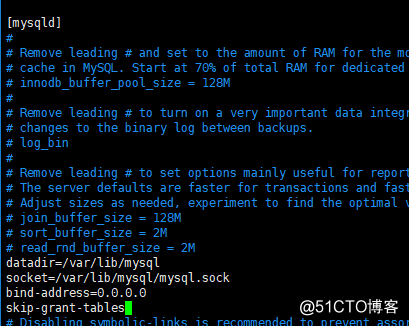
3.重新启动mysqld?
#service mysqld restart?
Stopping MySQL: [ OK ]?
Starting MySQL: [ OK ]
或者出现:
Redirecting to /bin/systemctl restart mysqld.service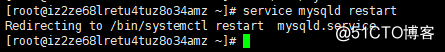
4.登录并修改MySQL的root密码?
#mysql?
Welcome to the MySQL monitor. Commands end with ; or g.?
Your MySQL connection id is 3 to server version: 3.23.56?
Type ‘help;‘ or ‘h‘ for help. Type ‘c‘ to clear the buffer.?
mysql> USE mysql ;?
Database changed?
mysql> UPDATE user SET Password = password (?‘123456‘?) WHERE User = ‘root‘ ;?(注意括号里单引号内的就是你要重新设置的密码)
Query OK, 0 rows affected (0.00 sec)?
Rows matched: 5 Changed: 0 Warnings: 0?
mysql> flush privileges ;?
Query OK, 0 rows affected (0.01 sec)?
mysql> quit
Bye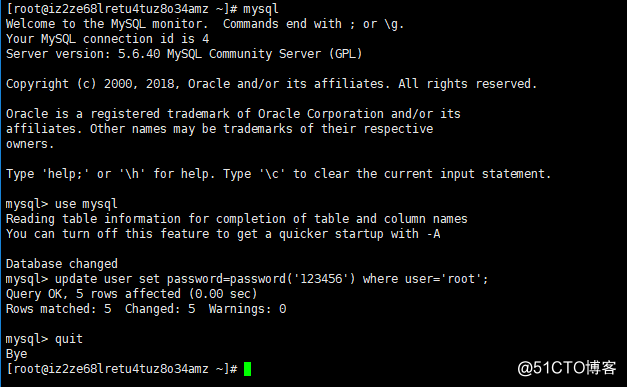
5.将MySQL的登录设置修改回来?
#vim /etc/my.cnf?
将刚才在[mysqld]的段中加上的skip-grant-tables删除?
保存并且退出vim
6.重新启动mysqld?
#service mysqld restart?
Stopping MySQL: [ OK ]?
Starting MySQL: [ OK ]
或:
Redirecting to /bin/systemctl restart mysqld.service
7.检测新密码是否生效
输入mysql -u root -p 回车
然后输入新密码,回车,如下图修改成功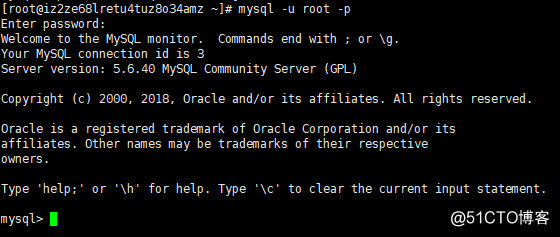
以上是关于mysql是怎么连接数据库服务器的主要内容,如果未能解决你的问题,请参考以下文章