iOS: 常驻线程
Posted walsh
tags:
篇首语:本文由小常识网(cha138.com)小编为大家整理,主要介绍了iOS: 常驻线程相关的知识,希望对你有一定的参考价值。
如何开启
首先开启一个线程:
1 @property (nonatomic, strong) NSThread *thread; 2 3 - (IBAction)startAction:(id)sender { 4 NSThread *thread = [[NSThread alloc] initWithTarget:self selector:@selector(start) object:nil]; 5 thread.name = @"com.live.thread"; 6 // 开启子线程 7 [thread start]; 8 self.thread = thread; 9 } 10 11 - (void)start { 12 NSLog(@"start----%@",[NSThread currentThread]); 13 } 14 15 - (IBAction)taskAction:(id)sender { 16 /* 17 如果设置wait为YES:等待当前线程执行完以后,主线程才会执行aSelector方法; 18 设置为NO:不等待当前线程执行完,就在主线程上执行aSelector方法。 19 如果,当前线程就是主线程,那么aSelector方法会马上执行。 20 */ 21 [self performSelector:@selector(task) onThread:self.thread withObject:nil waitUntilDone:YES]; 22 23 } 24 25 - (void)task { 26 NSLog(@"task----%@",[NSThread currentThread]); 27 }
根据代码可知,执行startAction,打印
start----<NSThread: 0x280b84c40>{number = 6, name = com.live.thread}
我们知道一个线程执行完任务后就会自动销毁,再次调用此线程去执行任务即会报错:
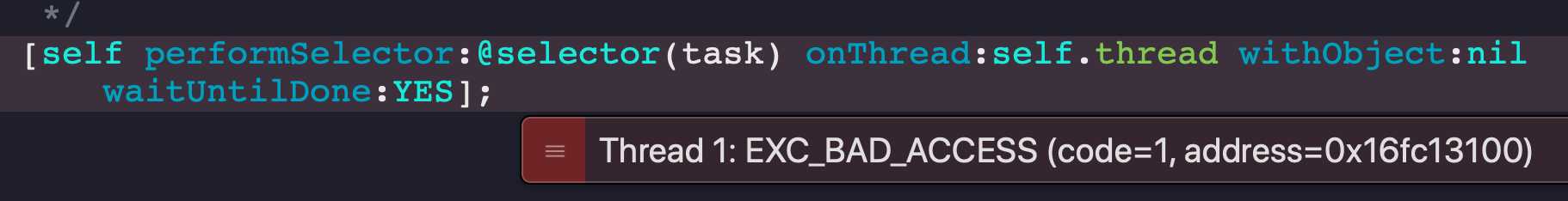
所以我们一般启动Runloop来使线程常驻,修改代码如下:
1 - (void)start { 2 NSLog(@"start----%@",[NSThread currentThread]); 3 @autoreleasepool { 4 do { 5 [[NSRunLoop currentRunLoop] runUntilDate:[NSDate dateWithTimeIntervalSinceNow:1]]; 6 } while (YES); 7 } 8 }
便可成功执行task:
start----<NSThread: 0x2807d5300>{number = 7, name = com.live.thread}
task----<NSThread: 0x2807d5300>{number = 7, name = com.live.thread}
如何停止
代码如下:
1 @property (nonatomic, assign) BOOL cancelled; 2 3 - (IBAction)stopAction:(id)sender { 4 [self performSelector:@selector(stop) onThread:self.thread withObject:nil waitUntilDone:NO]; 5 6 NSLog(@"退出runLoop"); 7 } 8 9 - (void)start { 10 NSLog(@"start----%@",[NSThread currentThread]); 11 @autoreleasepool { 12 do { 13 [[NSRunLoop currentRunLoop] runUntilDate:[NSDate dateWithTimeIntervalSinceNow:1]]; 14 } while (!self.cancelled); 15 } 16 } 17 18 - (void)stop { 19 self.cancelled = YES; 20 }
添加一个flag操控,执行stopAction后,再次操作task便又会报错,说明Runloop停止了
以上是关于iOS: 常驻线程的主要内容,如果未能解决你的问题,请参考以下文章