gin-gonic Go轻量级restful服务
Posted
tags:
篇首语:本文由小常识网(cha138.com)小编为大家整理,主要介绍了gin-gonic Go轻量级restful服务相关的知识,希望对你有一定的参考价值。
参考技术A https://github.com/gin-gonichttps://github.com/gin-gonic/gin#quick-start
指定port
启动完成之后,就可以使用HTTP工具进行访问,如同一个tomcat,而且比较轻量级。
客户端我就抄了一个可用的,毕竟我不会写
学习go gin框架
1、路由 - Restful风格
package main
import (
"github.com/gin-gonic/gin"
"net/http"
)
func main()
//返回默认的路由引擎
r := gin.Default()
//Restful风格请求,使用postman工具请求测试
//获取
r.GET("/hello", func(c *gin.Context)
c.JSON(200,gin.H
"message":"Hello Golang",
"method":"GET",
)
)
//创建
r.POST("/hello", func(c *gin.Context)
c.JSON(http.StatusOK,gin.H
"message":"Hello Golang",
"method":"POST",
)
)
//更新
r.PUT("/hello", func(c *gin.Context)
c.JSON(http.StatusOK,gin.H
"message":"Hello Golang",
"method":"PUT",
)
)
//删除
r.DELETE("/hello", func(c *gin.Context)
c.JSON(http.StatusOK,gin.H
"message":"Hello Golang",
"method":"DELETE",
)
)
//启动服务,默认8080端口
r.Run()
//自定义端口
//r.Run(":9090")
2、路由参数
1 - 路径参数
package main
import (
"fmt"
"github.com/gin-gonic/gin"
"net/http"
"strings"
)
func main()
r := gin.Default()
//第一种访问:/user/:?/:?
url := "/user/:name/:age/*action"
r.GET(url, func(c *gin.Context)
name := c.Param("name")
age := c.Param("age")
//截取
action := strings.Trim(c.Param("action"),"/")
fmt.Println("action=",action)
c.String(http.StatusOK,"姓名:" + name + ",年龄:" + age)
)
r.Run()
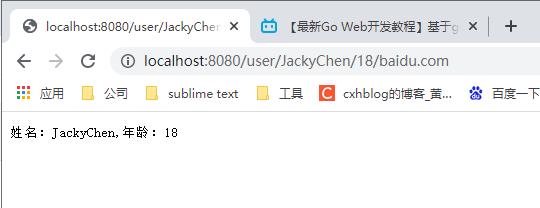
2 - query参数
package main
import (
"github.com/gin-gonic/gin"
"net/http"
)
func main()
r := gin.Default()
//第二种访问:/user?xx=xxx
url := "/user"
r.GET(url, func(c *gin.Context)
name := c.Query("name")
age := c.Query("age")
c.String(http.StatusOK,"姓名:" + name + ",年龄:" + age)
)
r.Run()
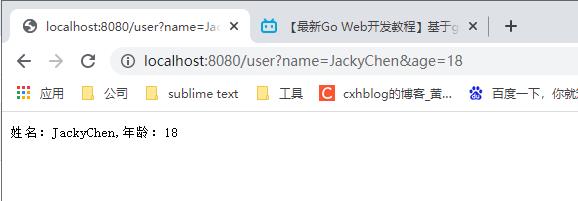
3 - 表单参数
package main
import (
"github.com/gin-gonic/gin"
"net/http"
)
func main()
r := gin.Default()
//表单访问:/user
url := "/form"
r.POST(url, func(c *gin.Context)
name := c.PostForm("name")
age := c.PostForm("age")
c.String(http.StatusOK,"姓名:" + name + ",年龄:" + age)
)
r.Run()
#form.html
<!DOCTYPE html>
<html lang="en">
<head>
<meta charset="UTF-8">
<title>Title</title>
</head>
<body>
<form action="http://localhost:8080/form" method="post">
用户名:<input type="text" name="name" placeholder="请输入你的用户名" value="JackyChen"></br>
年龄:<input type="text" name="age" placeholder="请输入你的年龄" value="18"></br>
<button type="submit">提交</button>
</form>
</body>
</html>
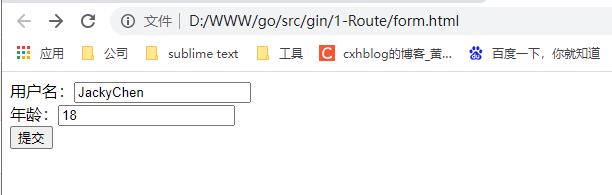
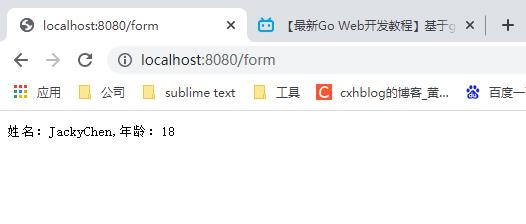
4 - 默认参数
package main
import (
"github.com/gin-gonic/gin"
"net/http"
)
func main()
r := gin.Default()
//默认参数访问:http://localhost:8080/user
//带参数访问:http://localhost:8080/user?name=JackyChen&age=18
url := "/user"
r.GET(url, func(c *gin.Context)
name := c.DefaultQuery("name","JackyChen")
age := c.DefaultQuery("age","25")
c.String(http.StatusOK,"姓名:" + name + ",年龄:" + age)
)
//当表单参数不存在name,age时,使用默认参数
url = "/form"
r.POST(url, func(c *gin.Context)
name := c.DefaultPostForm("name","JackyChen")
age := c.DefaultPostForm("age","25")
c.String(http.StatusOK,"姓名:" + name + ",年龄:" + age)
)
r.Run()
3、上传文件
1 - 上传单个文件
package main
import (
"fmt"
"github.com/gin-gonic/gin"
"net/http"
)
func main()
r := gin.Default()
r.POST("/upload", func(c *gin.Context)
//获取上传文件
//file, err := c.FormFile("file")
_, file, err := c.Request.FormFile("file")
if err != nil
c.String(http.StatusOK,"上传图片错误")
//获取文件大小
fmt.Println(file.Size)
//获取文件类型
fmt.Println(file.Header.Get("Content-Type"))
//保存文件到当前目录下./file.Filename(文件名)
_ = c.SaveUploadedFile(file,file.Filename)
c.String(http.StatusOK,file.Filename)
)
r.Run()
# single.html
<!DOCTYPE html>
<html lang="en">
<head>
<meta charset="UTF-8">
<title>Title</title>
</head>
<body>
<form action="http://localhost:8080/upload" method="post" enctype="multipart/form-data">
上传文件:<input type="file" name="file" >
<input type="submit" value="提交">
</form>
</body>
</html>
2 - 上传多个文件
package main
import (
"github.com/gin-gonic/gin"
"net/http"
)
func main()
r := gin.Default()
//限制表单上传大小 8MB,默认为32MB
r.MaxMultipartMemory = 8 << 20
r.POST("/uploads", func(c *gin.Context)
//获取表单大小,限制200000
//err := c.Request.ParseMultipartForm(200000)
//form := c.Request.MultipartForm
//获取表单
form, err := c.MultipartForm()
if err != nil
c.String(http.StatusOK,"上传图片错误")
//获取所有图片数组
files := form.File["files"]
//循环存储
for _, file := range files
if err := c.SaveUploadedFile(file,file.Filename); err != nil
c.String(http.StatusBadRequest,"upload err %s",err.Error())
return
c.String(http.StatusOK,"上传成功")
)
r.Run()
# multi.html
<!DOCTYPE html>
<html lang="en">
<head>
<meta charset="UTF-8">
<title>Title</title>
</head>
<body>
<form action="http://localhost:8080/uploads" method="post" enctype="multipart/form-data">
上传文件:<input type="file" name="files" multiple>
<input type="submit" value="提交">
</form>
</body>
</html>
路由分组
package main
import (
"github.com/gin-gonic/gin"
"net/http"
)
func main()
r := gin.Default()
//默认使用了2个中间件Logger(), Recovery()
//创建路由组
group := r.Group("/group")
// 是书写规范
group.GET("/login",login)
group.GET("/register",register)
r.Run()
func login(c *gin.Context)
c.String(http.StatusOK,"login")
func register(c *gin.Context)
c.String(http.StatusOK,"register")
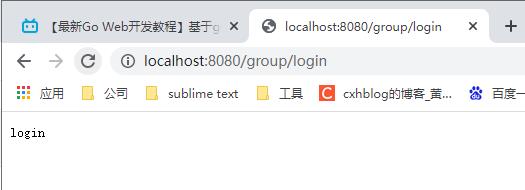
路由注册与拆分
1 - 根据功能模块拆分
# main.go
package main
import (
"gin/5-RouteSplitRegister/routers"
"github.com/gin-gonic/gin"
)
func main()
r := gin.Default()
routers.LoadBlog(r)
routers.LoadShop(r)
r.Run()
# blog.go
package routers
import (
"github.com/gin-gonic/gin"
"net/http"
)
func commentHandler(c *gin.Context)
c.JSON(http.StatusOK,gin.H
"message":"Hello comment",
)
func forwardHandler(c *gin.Context)
c.JSON(http.StatusOK,gin.H
"message":"Hello forward",
)
func LoadBlog(e *gin.Engine)
e.GET("/comment",commentHandler)
e.GET("/forward",forwardHandler)
# shop.go
package routers
import (
"github.com/gin-gonic/gin"
"net/http"
)
func buyHandler(c *gin.Context)
c.JSON(http.StatusOK,gin.H
"message":"Hello buy",
)
func collectHandler(c *gin.Context)
c.JSON(http.StatusOK,gin.H
"message":"Hello collect",
)
func LoadShop(e *gin.Engine)
e.GET("/buy",buyHandler)
e.GET("/collect",collectHandler)
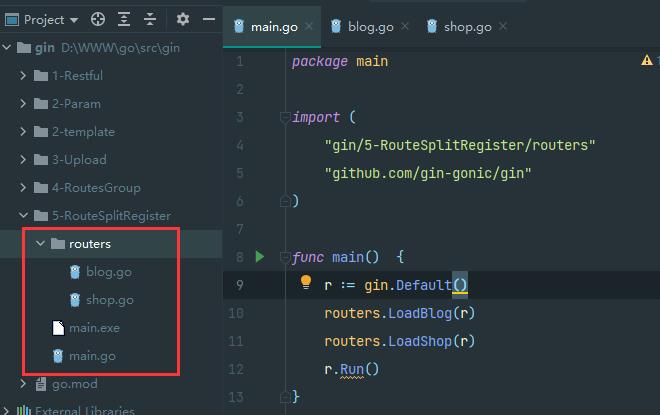
2 - 根据app应用拆分
# main.go
package main
import (
"gin/5-RouteSplitRegister/app/blog"
"gin/5-RouteSplitRegister/app/shop"
"gin/5-RouteSplitRegister/routers"
)
func main()
//根据app应用拆分
routers.Include(blog.Routers,shop.Routers)
r := routers.Init()
//根据功能模块拆分
routers.LoadBlog(r)
routers.LoadShop(r)
r.Run()
# routers.go
package routers
import (
"github.com/gin-gonic/gin"
)
//定义路由结构体匿名方法
type Option func(*gin.Engine)
//定义路由方法数组
var options = []Option
//注册app路由配置
func Include(opts ...Option)
options = append(options,opts...)
//初始化路由
func Init() *gin.Engine
r := gin.New()
for _, opt := range options
opt(r)
return r
# blog/router.go
package blog
import (
"github.com/gin-gonic/gin"
)
func Routers(e *gin.Engine)
e.GET("/star",starHandler)
e.GET("/share",shareHandler)
# blog/hanlder.go
package blog
import (
"github.com/gin-gonic/gin"
"net/http"
)
func starHandler(c *gin.Context)
c.JSON(http.StatusOK,gin.H
"message":"Hello star",
)
func shareHandler(c *gin.Context)
c.JSON(http.StatusOK,gin.H
"message":"Hello share",
)
# shop/router.go
package shop
import (
"github.com/gin-gonic/gin"
)
func Routers(e *gin.Engine)
e.GET("/login",loginHandler)
e.GET("/register",registerHandler)
# shop/hanlder.go
package shop
import (
"github.com/gin-gonic/gin"
"net/http"
)
func loginHandler(c *gin.Context)
c.JSON(http.StatusOK,gin.H
"message":"Hello login",
)
func registerHandler(c *gin.Context)
c.JSON(http.StatusOK,gin.H
"message":"Hello register",
)
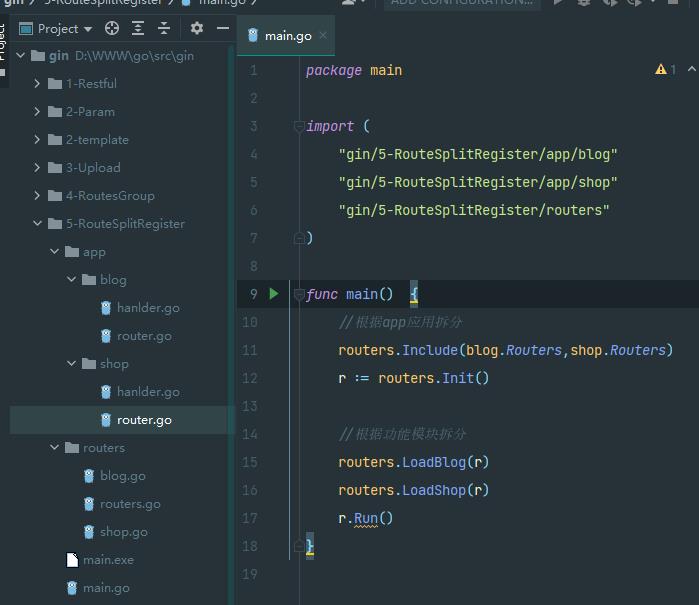
6、参数绑定
package main
import (
"fmt"
"github.com/gin-gonic/gin"
"net/http"
)
以上是关于gin-gonic Go轻量级restful服务的主要内容,如果未能解决你的问题,请参考以下文章